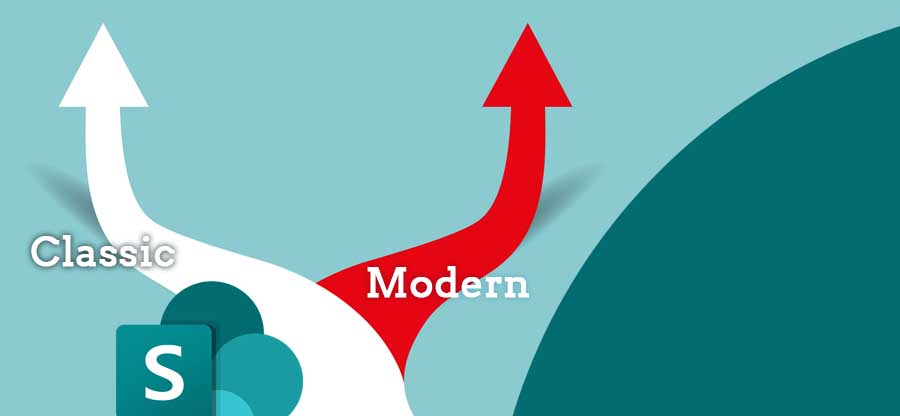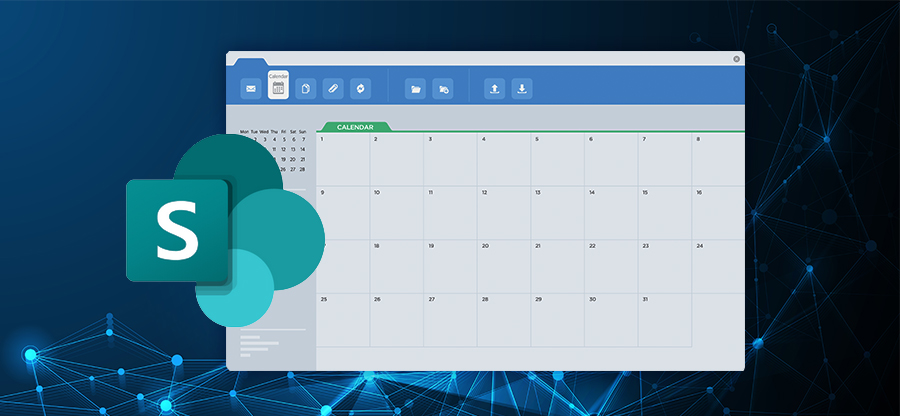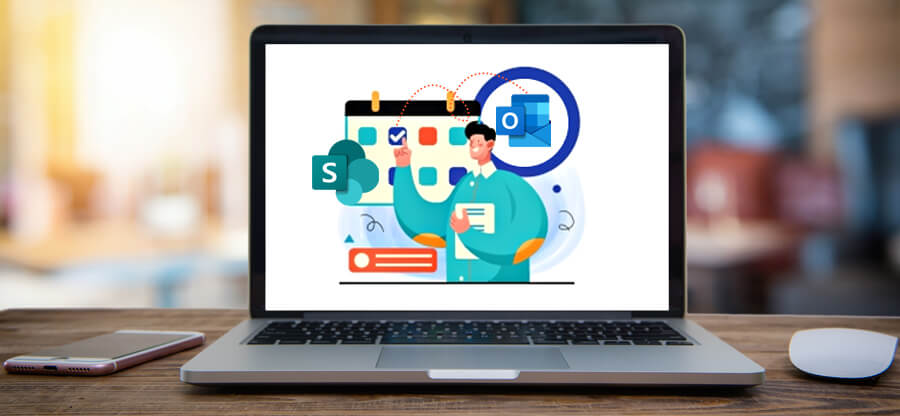Read time 4 minutes
Though many enterprises are moving towards cloud platforms like Office 365, some businesses are still not ready to move the data to the cloud. There are many requirements that make it difficult for them to move every workload to the cloud. It means that the availability of cloud platforms has not affected the relevance of on-premises platforms. This is true even for the SharePoint platform.
What is Microsoft SharePoint?
SharePoint is a collaboration platform that is majorly used for content management and electronic document management. Collaboration between employees or teams can be more effective with the use of SharePoint. Also, it integrates seamlessly with other Microsoft products to ensure a comprehensive productivity-enhancing environment.
But organizations that are using SharePoint often get confused about two options – whether to move to SharePoint Online or stay with SharePoint on-premises. Deciding between SharePoint On-premises and SharePoint Online is not that easy. There are various factors to consider when it comes to choosing between SharePoint Online and on-premises.
Features differences between SharePoint Online vs SharePoint On-Premises
This section will check some common features of both platforms and see how we can differentiate SharePoint Online vs on-premises based on their selective approach. Reading this article will help you make a better decision for your business.
- Cost considerations: The initial cost is a factor to consider when it comes to choosing between SharePoint on-premises or SharePoint Online. The initial cost is a factor to consider when it comes to choosing between SharePoint on-premises or SharePoint Online. For instance, SharePoint on-premises can mean multiple SharePoint servers like SharePoint 2010, SharePoint 2013, SharePoint 2016, and SharePoint 2019. Each server requires a new license, even if you are upgrading from an older version. Costs involved in deploying and maintaining on-premises servers impact the overall cost of the on-premises environment. As most of you might know, SharePoint Online can also be accessed as an application with Office 365 subscription. So, its value is determined by a flat rate license, where the subscription is calculated per user. From the point of the cost consideration, SharePoint Online is the clear winner.
- Storage considerations: Storage is another factor to consider when choosing between SharePoint on-premises and SharePoint Online. With an on-premises environment, you can get unlimited storage space, provided you have the right infrastructure. However, SharePoint Online doesn’t offer unlimited storage space. Though it does provide cheap storage, there is a limit per user and also per subscription. The advantage of on-premises SharePoint is that the organization can design the infrastructure as per its requirements.
- Development: With SharePoint on-premises, you can convey a full trust arrangement or solution. Also, features in the SharePoint farm have the scope for webpage collection web applications, and a whole farm public confronting site is possible with a little customization. In SharePoint Online, you cannot convey a full trust arrangement. Only Sandbox solutions are conceivable with the scope up to the webpage collection level.
- Collaboration tools: With SharePoint Online, you will not only get the SharePoint environment but also get other ready-to-access collaboration tools like Microsoft PowerApps, Microsoft Flow, Azure functions, etc., that are provided by Microsoft. With SharePoint on-premises, you don’t get any integrated tools and applications; you will have to make separate arrangements for more tools and applications.
- Latest offerings : With SharePoint on-premises, you need to upgrade again and again to get the latest features. You have to purchase the new version of SharePoint Server if you want the latest features. But with SharePoint Online, you will get the latest features without any payments. Also, you don’t have to migrate data again and again.
- Scalability: With SharePoint Online, scaling up or scaling down the usage is easy, as you just have to add or remove subscriptions. But with an on-premises environment, you don’t have that flexibility as you rely on your on-premises infrastructure. Scalability is the biggest factor when discussing the topic SharePoint Online vs On-premises. A business can scale exponentially in SharePoint Online.
These factors might help you decide which platform you should choose. It is good to have a detailed analysis of your requirements and budget before finalizing your decision. Discussing with all internal stakeholders and consulting experts can make decision-making easier.
However, if you are still confused about choosing the correct platform after reading the SharePoint Online vs SharePoint On-premises differences, then have a look at the below points:
When to use SharePoint Online?
SharePoint Online is a better choice if you want to:
- Get instant SharePoint deployment.
- Reduce the costs of your dedicated infrastructure
- Collaborate with external employees, consumers, and customers
- Give your employees access to integrated tools for mobile deployments
- Automatic backups & software updates.
- Offer scalable resources as per user requirements.
When to use SharePoint On-Premises?
SharePoint on-premises is a better choice if you have:
- Dedicated infrastructure for SharePoint
- Need for data on-premises because of compliance requirements
- Don’t have sufficient bandwidth for your internet connection
- Wants more customization than offered by SharePoint Online.
- Need more control & storage space.
Tabular comparison for SharePoint Online vs SharePoint On-premises
| SharePoint on-premises | SharePoint Online |
|---|---|
| SharePoint on-premises requires a dedicated hardware and software infrastructure in the organization. | SharePoint Online is available within the Microsoft 365 Enterprise and Business editions. So, no hardware or software is required. |
| Administrator requires a constant backup to secure the data. | Microsoft team takes care of online data security. The user also can take a backup. |
| The updates must be done manually. | Microsoft makes sure that you are getting the latest version of SharePoint. |
| Customization is easier with SharePoint on-premises. | For customization, the user is required to contact the Microsoft support team. |
| The availability of the data is dependent on the platform infrastructure. | The availability of the data is dependent on the bandwidth of the Internet. |
| The security of the data is dependent on the internal IT team. | Microsoft has robust security protocols to protect the data. |
How to safely migrate SharePoint data?
Considering these points will help you decide which environment is ideal for your organization. However, whatever environment you choose, the most complicated task will be migrating data from file servers to SharePoint Online or SharePoint on-premises. Migrating data manually is not that simple. So, it is recommended to use third-party software like Kernel Migration for SharePoint, which can make your migration quick and easy.
The SharePoint migration tool ensures complete data integrity & preserves original file/folder hierarchy. The tool can easily migrate SharePoint permissions along with complete data.
The tool can easily migrate from SharePoint 2010 to 2019 or SharePoint 2013 to 2019. And can upgrade SharePoint from 2016 to 2019 version effortlessly.
Note: Backup your cloud data on your computer before you start the data migration task.
Conclusion
We have presented you with all the features and benefits of both SharePoint on-premises and SharePoint Online. You can choose one based on your requirements and business needs. If you want to move from one version to another, then you can use Kernel Migration for SharePoint software. The software eliminates the requirement for any pre- or post-migration tasks and completes the SharePoint tenant to tenant migration securely.