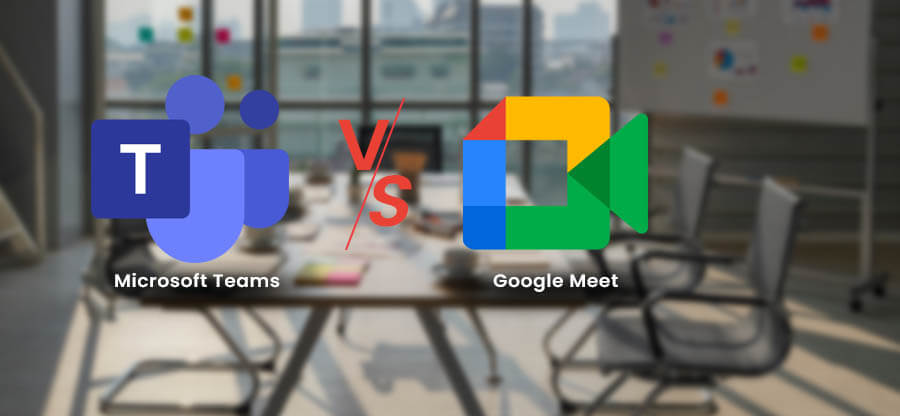Read time 4 minutes
While trying to shift to SharePoint Online, you may experience issues such as slow data transfer, security concerns, data integrity, and more. This article explains common errors that anyone might encounter during this transition. We also mention the Kernel Migration for SharePoint, which supports a stress-free and swift migration to the latest version of SharePoint.
Have you tried migrating to SharePoint Online from your old on-premises SharePoint Server? If yes, then you must have experienced some challenges during the migration. So, make sure that you know about these challenges well before the migration.
What is SharePoint Online
SharePoint Online in Microsoft 365 is a cloud-based service designed to help organizations share and manage content, knowledge, and applications. It empowers teamwork, enables quick information retrieval, and promotes seamless collaboration across the organization. Cloud hosting of SharePoint Server has many advantages like anytime access, advanced security, more storage, advanced features, collaborations, etc., than on-premises servers. That is why many on-premises SharePoint users seek this migration, but it is not as simple as an upgrade as it throws many issues while performing the migration. Let us discuss some common SharePoint Online Migration issues and try to find out the possible solutions.
Typical challenges with SharePoint Online migration
- Storage issues: There should be ample space to store the migrated content. The content needs to be in an organized and structured manner, as unorganized content is likely to consume the storage space allotted for the same. Maintaining enough storage space is a challenge for SharePoint users and administrators preparing the migration.
- Active Directory health risks: The Active Directory must be in a healthy state as the process of directory syncing, and identity federation would slow down due to the health issues associated with Active Directory. Users can manage it using the free Microsoft utility known as IdFix, for locating and fixing health issues related to Active Directory.
- Metadata loss: Often there is a risk of complete loss or misplacement of metadata during the manual way of migration. It may or may not be a complete loss. But the loss of the earlier metadata can be controlled if the content record is defined accurately and content is organized prior to the migration.
- Bulk content migration: Often, there is a risk of complete loss or misplacement of metadata during the manual migration. It may or may not be a complete loss. But, the loss of the former metadata can be controlled if you organize your content and define content record accurately prior to the migration.
- Bandwidth challenges: SharePoint administrators and users encounter significant challenges related to limited bandwidth when conducting bulk data migration. In such cases, the migration process experiences slow performance, delayed content loading, and reduced quality. This issue particularly affects integrated applications like Skype for Business. To address this challenge in future SharePoint Online migrations, a thorough pre-analysis of internet connection is essential.
- Security concerns: SharePoint Online migration involves transitioning data to the cloud, always making it accessible online. This poses potential security risks such as hacking, spam, and malware-integrated links. However, the Cloud and Microsoft 365 offer advanced security features and settings that can be leveraged to safeguard migrated data against these risks.
- Disorganized content: An commonly occurring scenario is the presence of unorganized information within SharePoint. This inefficiency is typically attributed to the practices of the organization and its users. Properly analyzing and structuring sites, libraries, lists, content types, and content layouts in an organized manner simplifies the migration process. Failure to do so can turn even a straightforward migration into a challenging and time-intensive event.
- Customization complexity: While third-party migration tools are valuable for SharePoint Online migration, extensive customizations in the existing solution present challenges. Manual intervention is required at multiple stages, especially in cases where the permission model does not inherit properly without a thorough discovery phase. Conducting a meticulous study helps organize elements outside the scope of third-party migration tools, necessitating manual migration efforts.
How to handle the risks during SharePoint Online migration?
For each challenge, there is a solution. Let us discuss some precautions we need to follow.
- Perform risk assessment by carefully analyzing the source and destination environments
- Perform pre-migration checks for users groups, site architecture, features, metadata, unsupported features, access rights, etc.
- Rely on a third-party SharePoint data migration tool like Kernel Migration for SharePoint to execute hassle-free migration.
Why are we recommending the Kernel Migration for SharePoint tool?
- Migrates SharePoint on-premises/SharePoint Online to SharePoint on-premises/SharePoint Online
- Migrates all SharePoint Server objects, including site collections, views, versioning, lists, permissions, contents, list items, metadata, look and feel, etc.
- Integrated pre-migration analysis feature for quick preparation
- Supports migration of content from SharePoint Server environment to another
- Performs SharePoint to SharePoint tenant migrations easily
- The free trial version provides an understanding of the tool’s functioning and migrate limited data (5 items per folder, 5 lists or libraries)
- Allows migrations like File System to SharePoint/Google Drive/OneDrive for Business,Teams to Teams migration, Google Drive to Google Drive, Public Folders, OneDrive for Business to OneDrive for Business, and other more migrations.
The above points are just the introductory features of the advanced and robust Kernel Migration for SharePoint tool.
Final words
Concluding our guide of SharePoint Online migration challenges, manual processes prove precarious. As discussed, precise and risk-free migration is essential. Our blog underlines strategic migration, emphasizing the pivotal role of Kernel Migration for SharePoint.
This tool easily integrates into your migration strategy for a quality, effortless transition. So, trust the utility to counter the complexities and deliver optimal results.
FAQs
A. The simple guide that explains the process of SharePoint migration is as follows:
- Analyze the current SharePoint environment your organization is working in.
- Plan the architecture of the site and data cautiously.
- Use efficient SharePoint migration tools and techniques.
- Executing migration procedures while maintaining minimum downtime.
- Check for data integrity and data loss.
- Train your team to adapt to the new platform in their daily activities.
A. If you don’t know the pointers to consider while migrating SharePoint versions note the below SharePoint migration checklist:
- Evaluate your infrastructure, including hardware, software, and migration tools.
- Categorize and organize your data to eliminate unnecessary storage.
- Take a backup of your data before you actually migrate.
- Gear yourself up and be ready to face downtime once the migration is completed.
A. It is important to stay updated with all the ifs and buts to execute a successful migration of SharePoint versions. The most important thing to understand is that the migration is not just an IT team’s job. Keep your team, stakeholders, and customers on the same page and consider the features of the platform before migrating. Find out what benefits your team and business would reap through this migration and analyze the cost, risk, and value involved in the process.