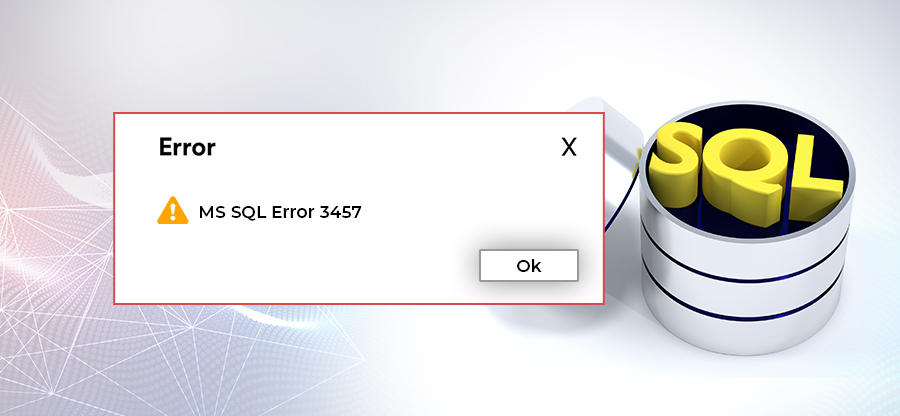Read time: 4 minutes
If you have got SQL Server Error 211, you may be experiencing issues with your schema. A schema is a crucial collection of objects in SQL Server. Without it, your database may suffer from corruption & other related errors. However, with the right knowledge, resolving this issue is easily achievable. Follow us for some of the top strategies that you can use to tackle SQL Server Error 211 & restore your database’s health.
Reasons for occurrence of SQL Server error 211
- SQL Server error 211 may occur due to a software malfunction such as compatibility issues & corrupt system files.
- Failure of hardware components like disk drives or storage systems.
- Insufficient space on the disk or database.
- The interruption of processes, such as reconfigurations & updates, can also lead to this error message.
Below is the error message that will be displayed on your screen.
Run DBCC CHECKCATALOG
Msg 0, Level 20, State 0, Line 0
How to fix SQL Server error 211? | Step by step instructions
- Restore from the backup
To fix such a SQL error prevailing in your database, it is one of the best workarounds to restore database from backup for instant resolution. Follow these steps below and fix this error now.- Access SSMS and navigate to the Object Explorer. Right-click on the database & go to Tasks. Tap on Back Up.
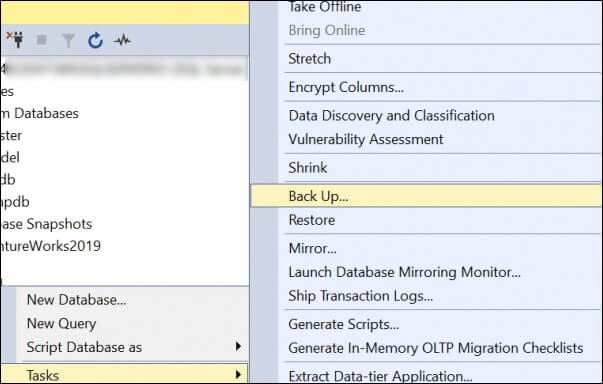
- Choose the destination and Backup type. Hit OK.
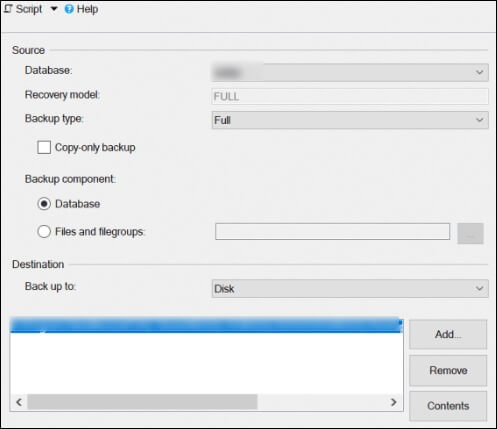
- Now, from the database, choose the option Restore Database option.
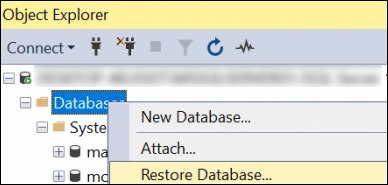
- In the next window, choose the Backup sets you want to restore and click OK.
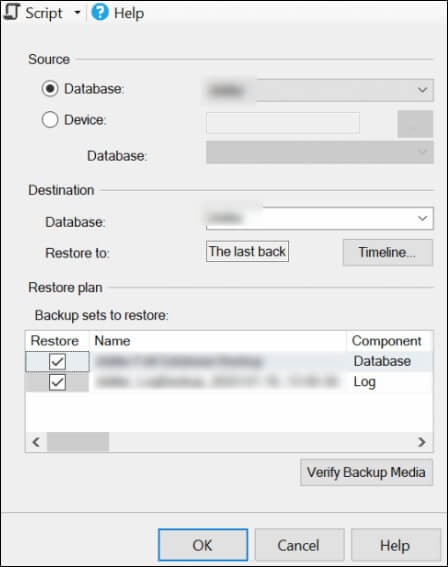
Moreover, you can also use the T-SQL command to carry out the above method. Type up the below command to do so.
BACKUP DATABASE [kernel] TO DISK = N’C:\Program Files\Microsoft SQL Server\MSSQL16.MSSQLSERVER03\MSSQL\Backup\kernel_LogBackup_2023-07-20_19-58-08.bak’ WITH NOFORMAT, NOINIT, NAME = N’kernel-Full Database Backup’
GO - Access SSMS and navigate to the Object Explorer. Right-click on the database & go to Tasks. Tap on Back Up.
- DBCC CHECKCATALOG command
To resolve the SQL Server error 211, DBCC CHECKCATALOG command helps to verify the catalog consistency. Do note that the database should be in the single-user mode. Follow the DBCC command below for this process.DBCC CHECKCATALOG (databasename)- After SQL database repair, switch to multi-user mode.
- Right-click on the database & tap on Properties.
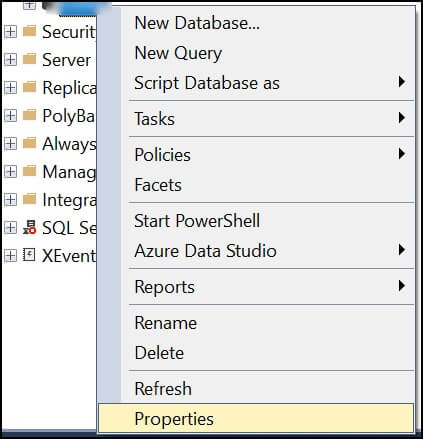
- From the Options page, change the settings of the Restrict Access.
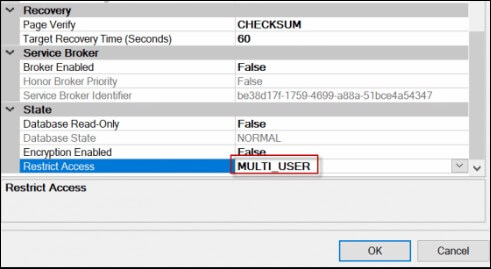
- SQL database recovery tool
Use Kernel for SQL Database Recovery tool to easily resolve SQL Server error 211. This expert tool scans & retrieves all your database objects, namely tables, indexes, views, etc. Its unique features assist in safe recovery from minor & severe SQL database corruption errors.With its user-friendly GUI, you can quickly recover data without any technical assistance. Furthermore, this reliable method saves time & eliminates the chance of data loss during the recovery process.
Wrapping up
If you are stuck with an SQL Server error 211 issue & are struggling to resolve it on your own, then you should not panic & try out these solutions. These are proven methods used by many to successfully bring about resolution.
However, if the problem persists or if you encounter any other errors in the future with SQL Server databases or other elements of the SQL database platform, then remember to turn to third-party solutions such as Kernel for SQL Database Recovery for assistance. Their advanced algorithms can help perform a complete data recovery quickly without any data loss.