Reduce organizational cost (main reason) by migrating from Notes to Outlook

Written By
Megha Sharma
Updated On
January 19, 2024
Read time 6 minutes
With the increasing popularity of email communication, dependence on email clients for communication purpose has increased to a greater extent. This is influencing organizations, businesses and institutions to utilize cost-effective, safe and fast email applications. Some of the well-known names in the arena are HCL Notes, MS Outlook and MS Outlook Express. With so many options available in the market, the preference for email clients keeps on changing frequently and makes email migration a common occurrence. You might have often come across users looking out for email migration from Outlook to Notes and Notes to Outlook or many other ones. There are many reasons for migration from Notes to Outlook out of which cost factor is the crucial one.
For a workplace, cost acts as an indispensable resource and effective utilization of organizational assets acts as added advantage for companies. It is important to note here, that the companies using HCL Notes email environment witnessed high installation and maintenance charges as compared to those who were using MS Outlook as their email client. MS Outlook asks for low maintenance charges and fulfills the need of email clients within an organization as it is available as an integrated application in the Microsoft Office Suite itself. But it still works as a standalone application like Notes with the difference of almost nil maintenance charges once installed. This reason surely rates Outlook higher than Notes with about 20 times more market share than the Notes email client and justifies the need for migrating from Notes to Outlook.
Apart from the cost issues, Outlook is often regarded as being an easy to use and handy email application. If you are working on HCL Notes you need to have in-depth technical expertise and continuous help-desk support that also adds to the cost as the employers need to train their employees to perfectly utilize their HCL Notes email account. In addition to this, the help-desk support means an additional expense.
However, all these expenses can be curbed by choosing for migration from HCL Notes to MS Outlook as using Outlook is quite easy; also it doesn’t require helpdesk support that stands for low costs. Migrating from Notes to Outlook (NSF to PST converter) is an intelligent solution to curb money wastage by an organization.
And the migration that we are talking about should be performed by a perfect automated solution which ensures quality email migration in a reasonable time. The software can effectively move all Notes NSF file data (both local and Domino Server NSF files). It allows users to select only important items for migration (with the help of filters). All HCL Notes and Windows Operating System versions are supported by this advanced tool for conducting migration. Most importantly, there is no change in the migrated data in terms of properties, formatting, integrity, structure, etc. Let us know how this tool works:
To get an idea of the migration process with this tool, download the free version of Lotus Notes to Outlook converter software, install it on your system and perform these steps.
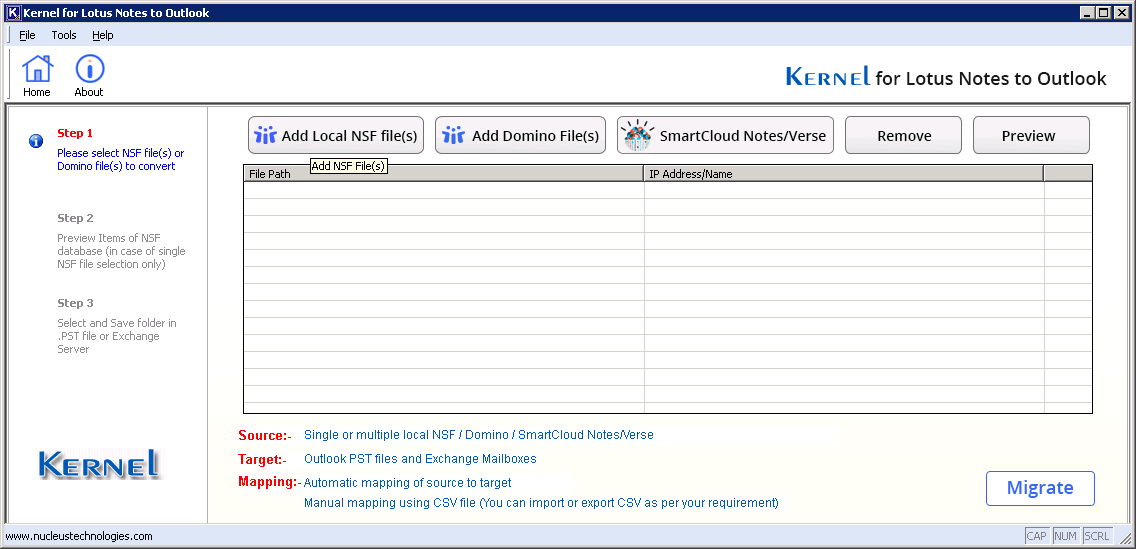
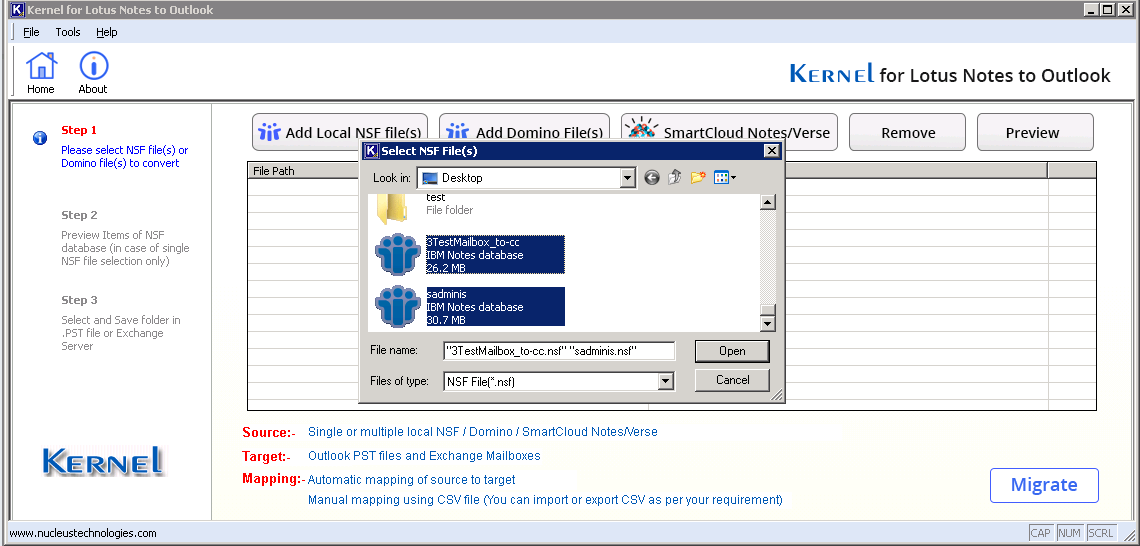
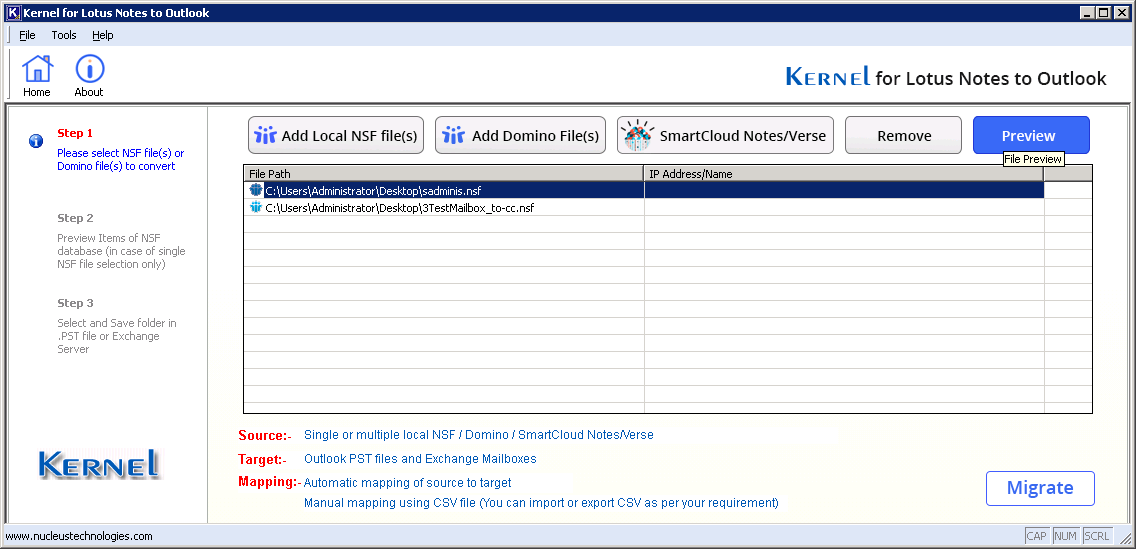
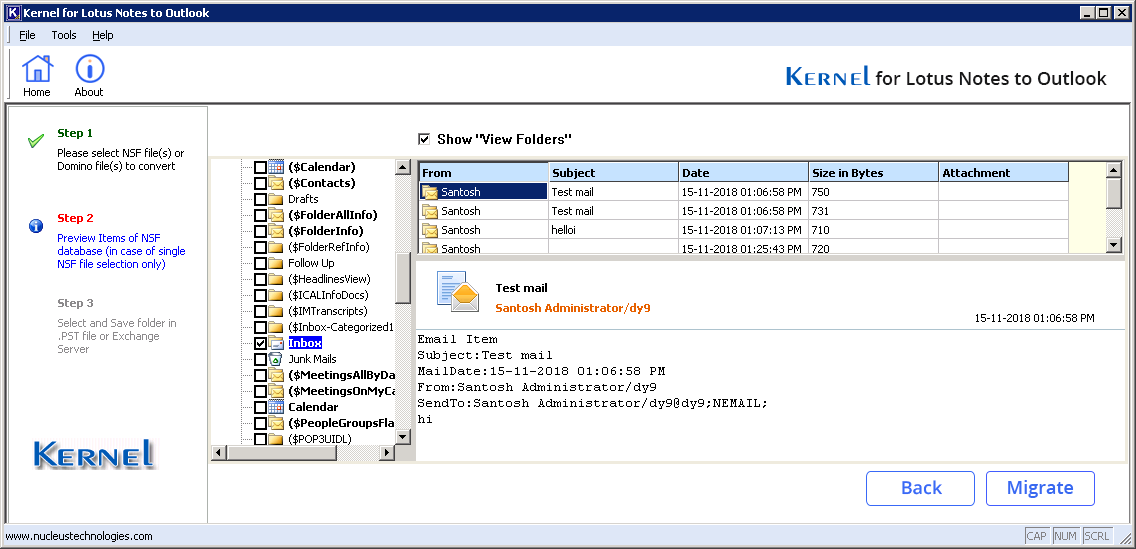
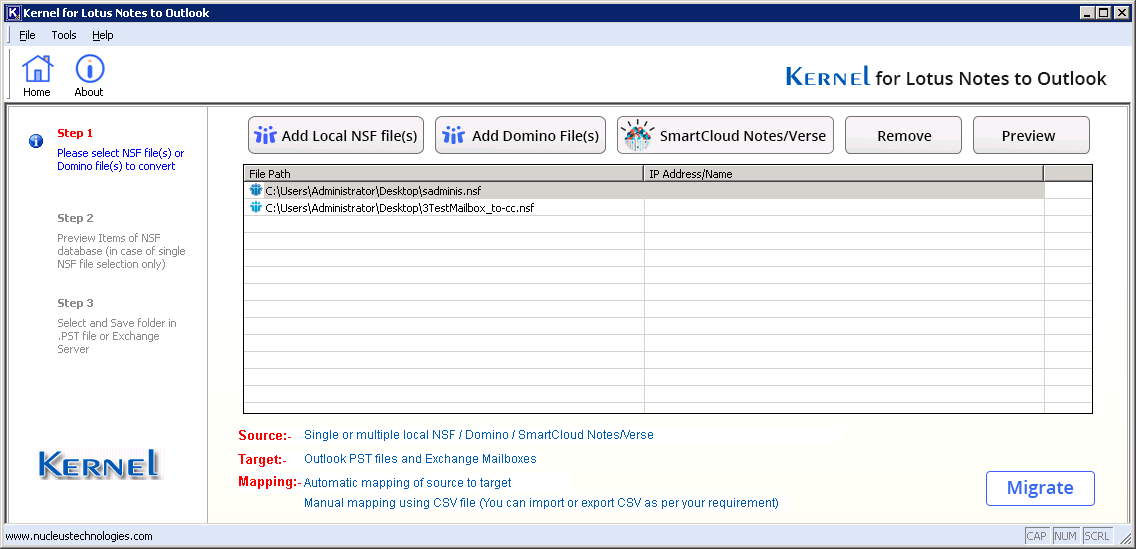
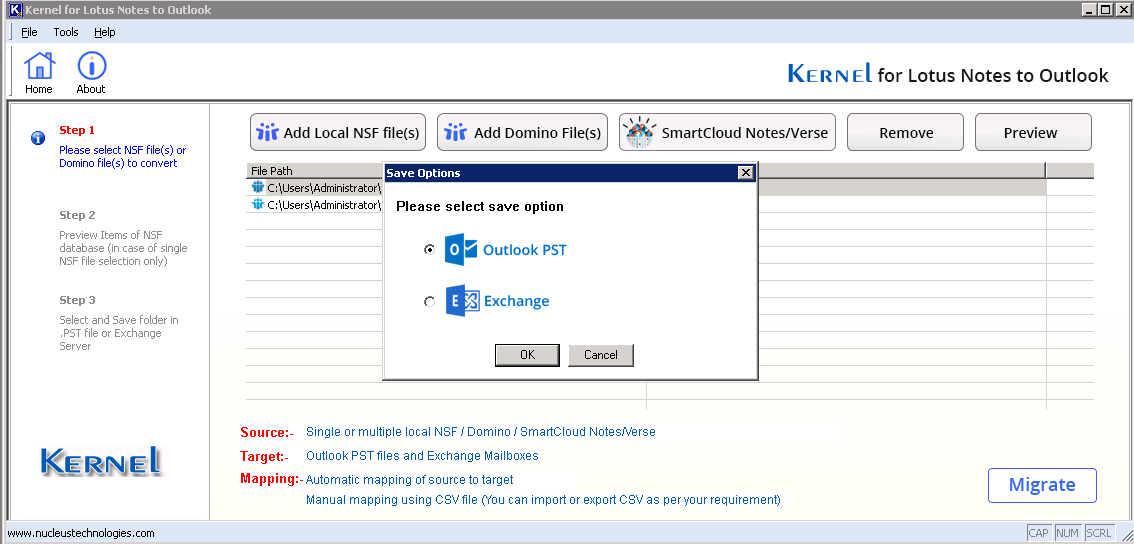
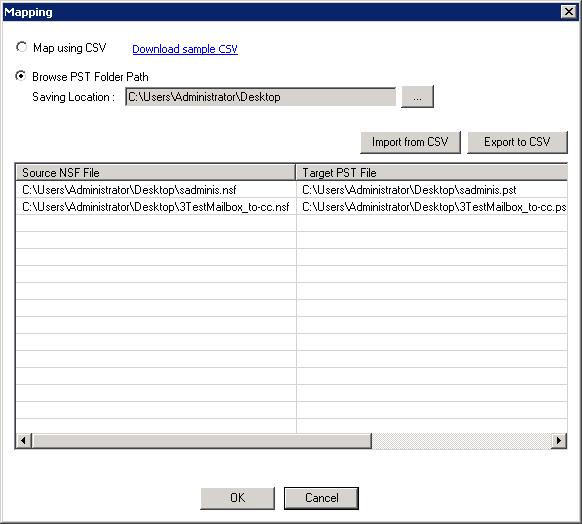
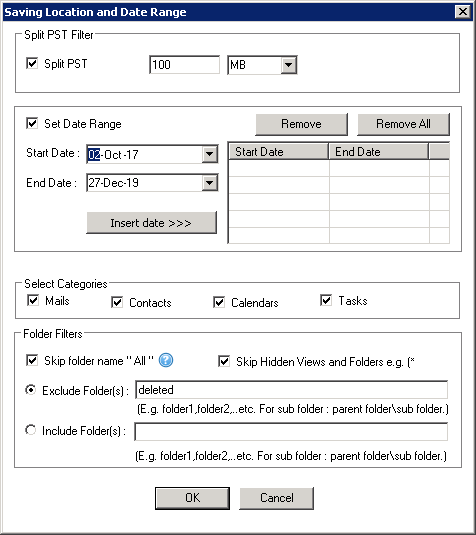
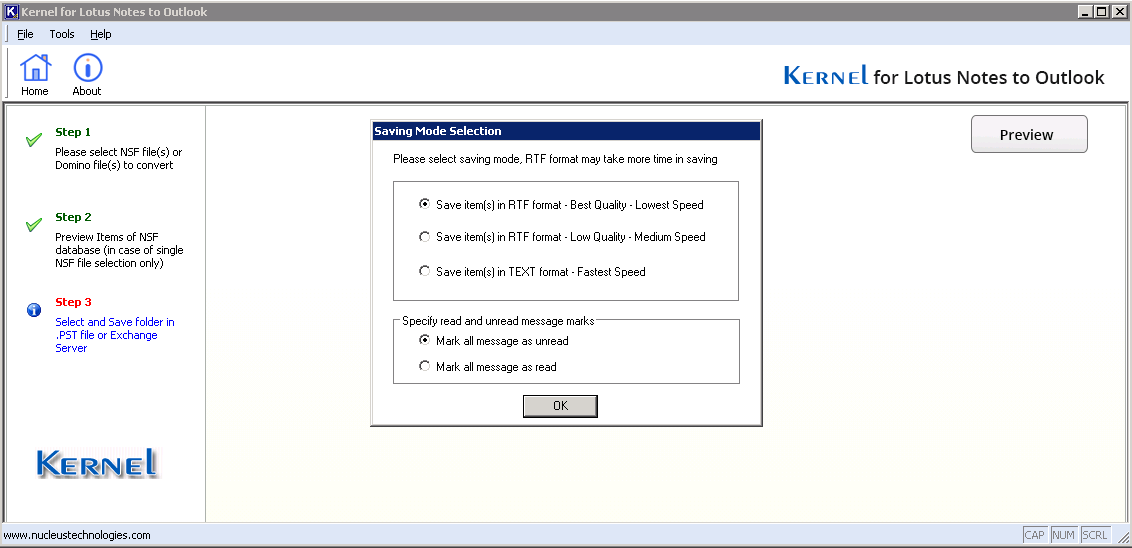
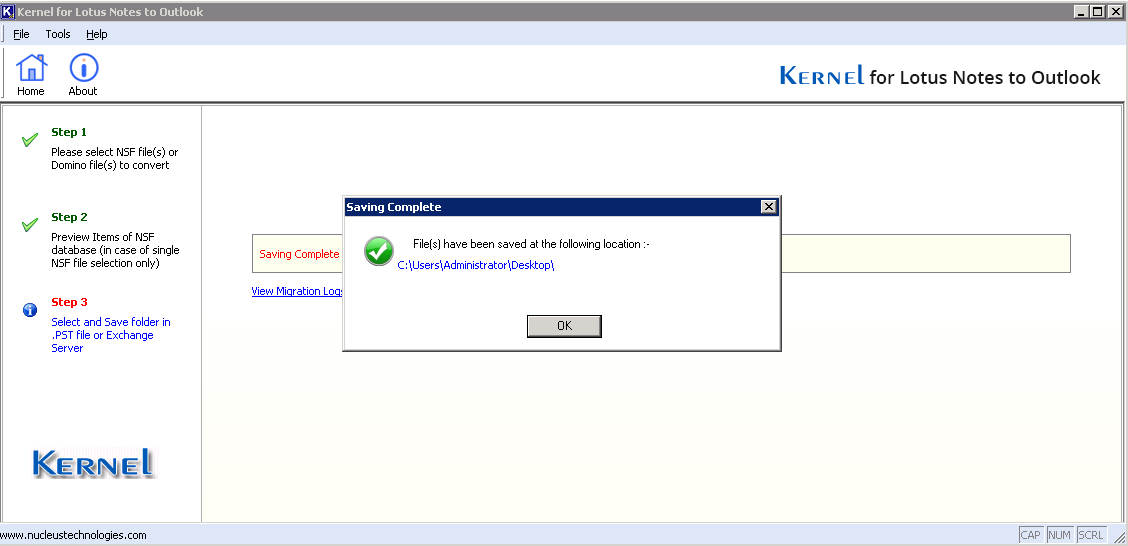
The blog discusses the cost advantages of MS Outlook over HCL Notes. If you plan to cut costs by migrating to less costly, handy, and efficient email client Outlook from Notes, you need a migration tool. The solution suggested here is an automated third-party tool capable of performing advanced migration in a simple way.