Easy ways to recover Hotmail emails from Outlook

Written By
Megha Chouhan
Updated On
October 05, 2023
Read time: 4 minutes
Outlook is now the official email client of Microsoft. Previously Hotmail was the email client of Microsoft but now is no longer in use as the company has stopped its services. Still, users can access their old Hotmail accounts. Hence Hotmail is now Outlook. And Outlook is now one of the most popular email clients among millions of email users around the world.
Microsoft will automatically deactivate the account if the email account is not used at least once a year. User can reactivate their account by using their password. But if an account is constantly not used for five years, Microsoft will permanently delete the account, and you can’t recover it.
Here are the methods you can use to recover data from old Hotmail accounts:
Using this method, you can connect and access your old Hotmail account to the new email client. Go through the following steps to know how to retrieve an old Hotmail account.
Users can access their old Hotmail accounts using Microsoft’s account recovery form method. But there is a need to enable two-step verification to implement this method. If it’s already disabled, you won’t be able to use this method.
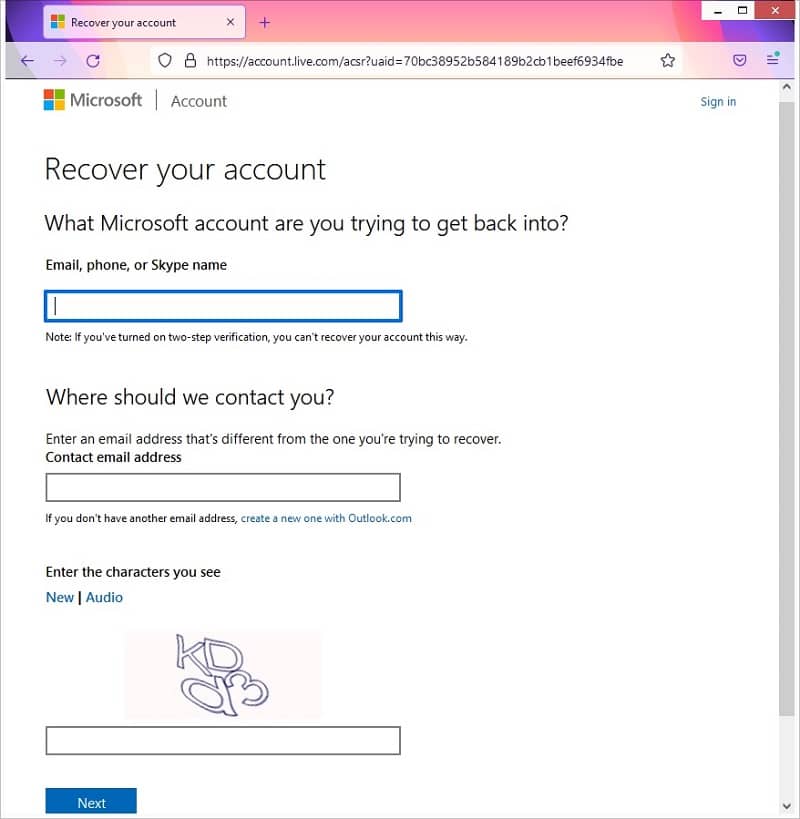
Within 24 hours, Microsoft will get back to you.
We will learn to recover a Hotmail account without using Mobile no. and Recovery mail:
And when the data matches with the earlier data, Microsoft will ask you to type a new password to continue using Hotmail.
Users can opt to create a new Outlook account by using an old Hotmail ID.
Whenever we use a mail account, we must have a backup for data because today, everything is about data, and data loss might be disappointing. Hence try to have a backup for every mailbox. Professional tools work great for this, like Kernel IMAP Backup. Using this IMAP backup software, users can efficiently backup mailboxes from IMAP Servers like Yahoo, Gmail, G Suite, Amazon Work Mail, AOL, Zimbra, Outlook.com, Office365.com, Zoho Mail, etc. easily.
Users can choose the file type in whichever they want to save the mailbox data like PST, DOC, DOCX, EML, MSG, MHT, HTML, and PDF file formats. The entire data is backed up with all its metadata and properties without any changes in its originality. This tool makes the backup simple and secure throughout the whole process. Using this tool users can simply add an iCloud account to outlook and here they are ready to backup iCloud emails on windows outlook.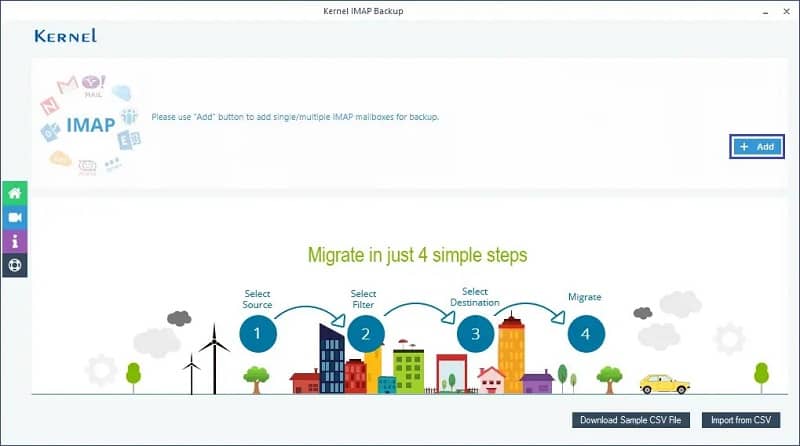
Hope you find this blog helpful. Hotmail is no more in service, and users can access their old Hotmail account only through the Outlook application. You can recover your old Hotmail account using different methods in Outlook. Also, we suggest having a backup of your data using an advanced solution. Even with this tool, you can backup Yahoo emails to PC as Yahoo offers IMAP access option. You can visit our customer support experts for more detailed information about the tool. Stay tuned to our blog page for a more detailed and informative blog.