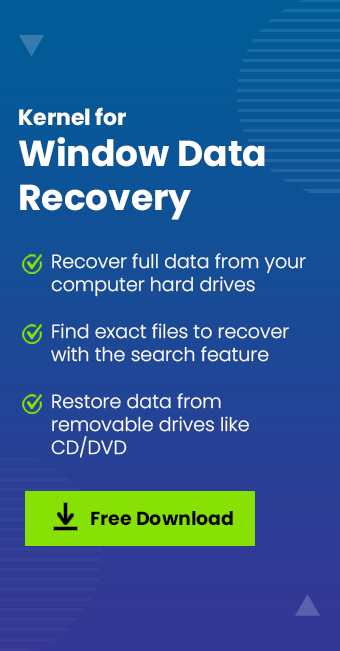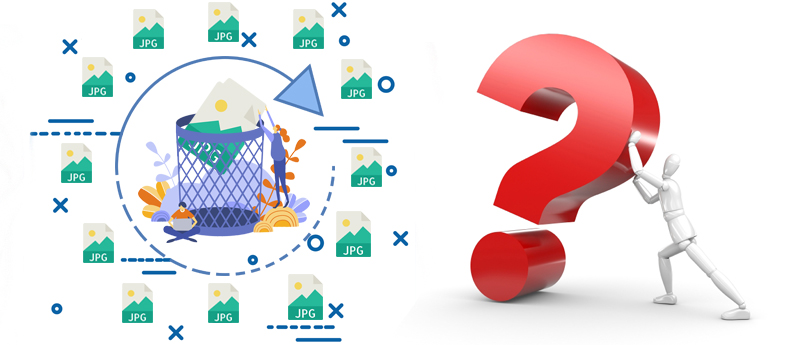Read time 5 minutes
The ongoing quadrennial international football FIFA World Cup 2018 in Russia is the 21st World Cup (14th June 2018 – 15th July 2018) to take place. Those who are die-hard fans of football already know that 32 teams from all over the world will be competing for the FIFA World Cup 2018 title. The majority of the fans watch these matches on the big screens from the comfort of their home. But the truly hardcore fans are already in Eastern Russia to watch the matches and for a chance to meet their favorite players.

Fans were left shocked by the results where Brazil took the lead by defeating Mexico by 2-0 to take their spot in the quarterfinals. Likewise, Belgium played their kind of match and defeated Japan by 3-2 and secured a place for themselves quarterfinals.
Highlights of the Mexico vs. Brazil
Brazil booked their place in quarterfinals with a 2-0 win over Mexico. It was a stunning performance by the team. Neymar is the hero of the team with a goal and an assist. The 26-year’s old goal has shown the world that he is as good and some might say, even better than Cristiano Ronaldo and Lionel Messi, although he scored only 2 goals in last four games in Russia. Hats off to his super-fast pass from a broken right foot – it is his right foot that helped the team to break through Mexico.

Highlights of Belgium vs. Japan
Belgium has made its dramatic entry to quarterfinals by beating Japan by 3-2. The team performed exceptionally well and added a goal into their bucket from substitute Nacer Chadli. The Belgium players decimated the Japanese quite literally and gave a mind-blowing performance. The team stood solid and had a desire to win.

Captured special winning moments?
Humans tend to capture every important event in the form of photographs and videos, FIFA fans do the very same. These photos are generally stored in the SD card of the camera used.
But, many times what happens is when you connect SD card to the computer to copy the photos to see them on the big screen, they may not be detected by the computer or become unavailable or get corrupted. In such a case, the Windows Photo Viewer shows an error on screen “Windows Photo Viewer can’t open this picture because the file appears to be damaged or corrupted or is too large.”
There’s a chance all your photos got corrupted during the transferring process. The worst part is you might not have a backup copy as you clicked them on your DSLR’s SD card. Hence, we strongly recommend using a trusted photo recovery tool to get out of this situation and recover lost photos from FIFA World Cup 2018 in Russia.
Recover using Kernel for Digital Media Recovery Tool:
Follow these simple steps to recover your FIFA World Cup photos safely:
- Open the Kernel Photo Recovery software. Select the drive from the ‘Select Drive to recover’ section. After doing that, press the Next button.
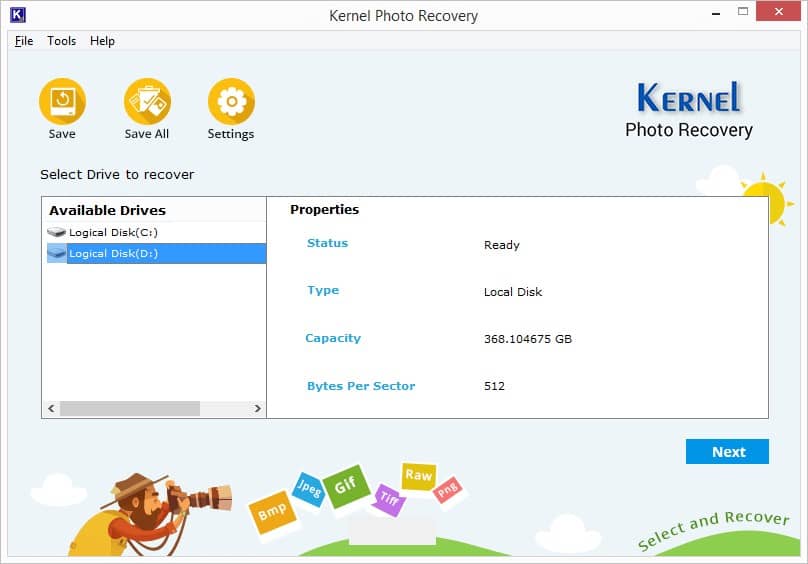
- Now, select the image format you need to scan and click Next.
- After the scanning process is finished of the drive, preview the files as per your need by selecting a file type from the left pane.

- Now, select the specific photos you wish to recover and then click on Save. You can now save all your images by clicking the Save All option. Now save all the photos at your chosen location.
- Click Ok to end the process.
Note: You can easily edit the file size as per the requirement. The tool can easily recover images of size up to 20480kb; you will need to set the size capacity according to the requirements from ‘Settings’ .

Note: When you double-click on a photo, you can view a more detailed preview of those files that you have recovered.
Conclusion
FIFA world cup is one of the few events that enjoys a fan following of millions of people around the world. Fans often store their memories from such events as photos and videos which are understandably very precious to them. Corruption in these photos may lead to dissatisfaction among users and should be addressed proactively. To recover lost photos from FIFA World Cup 2018 in Russia without worrying about corruption or data loss, try professional tools like Kernel Photo Recovery. Additionally, this tool can easily recover data from corrupt SD card and USB drive as well.