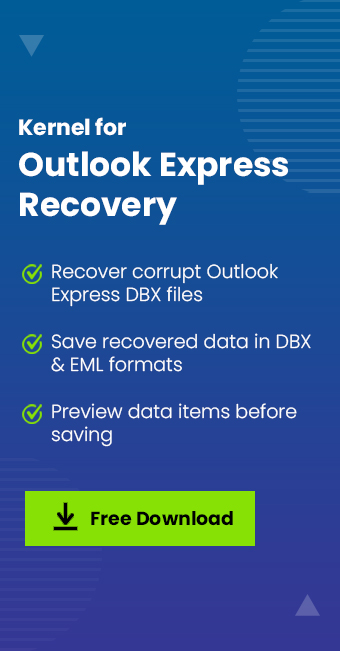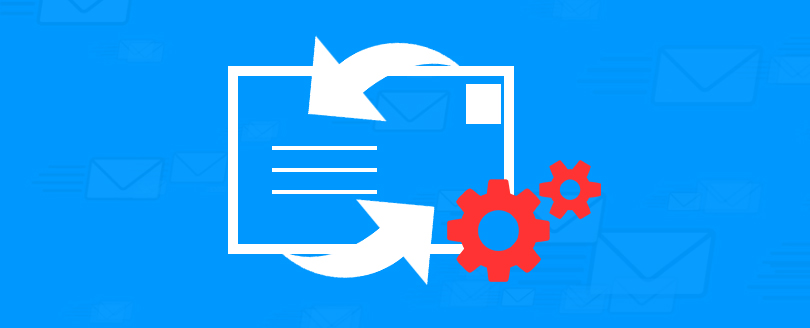Read time 4 minutes
Are you using the Outlook Express email platform for your communication purpose in your office? Now your company is planning a shift to some affluent email platform. Yes! Actually, it’s good to switch to an email client having advanced functionality and features.
Well, there are various feature-rich email clients available that are known for their interactive GUI, advanced features, lessened labor, and improved performances. If we start counting on, then HCL Notes tops this list with a myriad of features.
No doubt, Outlook Express is considered to be a convenient email client and it comes free with MS Windows Operating System (Windows XP). Outlook Express is sufficient for those who just need an emailing application for sending & receiving mails in the simplest way. If you just have emailing requirements then Outlook Express is a much better emailing application compared to the complex HCL Notes email client but other email clients’ support to the latest Windows Operating System versions like Windows 8 and Windows 10 compel users to shift.
However, if your email communication needs are more generalized and sophisticated, then Outlook Express doesn’t serve the purpose. At that time choosing HCL Notes over Outlook Express becomes a necessity. HCL Notes provides numerous additional features as compared to Outlook Express, compelling the user to Migrate Outlook Express to HCL Notes. Some of its additional features include –
HCL Notes Advanced Features
Provision of replicas in Notes – You can keep multiple copies (replicas) of a single database on multiple servers or workstations in HCL Notes. With this feature users in one office can make changes to a replica on their server and users in another office can also make changes to it on their server simultaneously.
Security – HCL Notes provides a higher level of security of your information as compared to Outlook Express.
Offline working – HCL Notes provides easy offline working than Outlook Express. For instance, you can duplicate your Lotus HCL Notes email database to your laptop before leaving your office and you can work it offline. Again, when you are back in the office, you can replicate it back on the server.
Easily routed workflow – With HCL Notes, the direction of workflow is well routed. Multiple Documents sharing Multiple users can work on a particular document simultaneously. All can review it and make comments on it.
Simple customization – In HCL Notes, you can easily customize your email arriving rules, sending rules, profiles, etc.
Document modification Log – HCL Notes preserves the log for document modifications. You get details like who modified it and when.
Documents inherit values from other documents – One can inherit the information from the original document while responding to a posting in a newsgroup. Information like when the original document was posted, who had posted it, subject of the post, etc. are displayed.
Graphics, video, and sound – HCL Notes documents emails have the provision of involving any kind of attachment file including graphics, video, and sound.
Web publishing in Lotus Notes – Almost all the benefits of HCL Notes are made available for the Web. This means you can now browse or edit information of Notes email databases on the Web also. The databases are automatically converted to HTML.
Such a myriad of features forces the company to shift the email platform and form the basis of Outlook Express to HCL Notes migration.
Also, businesses involved in mergers and acquisitions with the installation of the HCL Notes application on their existing premises tend to move to the new email client.
With the change in technology, there is a need for an email conversion tool to transfer all existing emails in the .dbx file format to the newly installed HCL Notes .nsf file. DBX to NSF migration thus avoids any kind of email loss during email platform change.
All such needs are achieved using an advanced email migration tool. Kernel for DBX to NSF migration is an outstanding tool to convert all emails & other email items in .DBX file to .NSF file in the most diligent manner. It supports multiple files conversion at the same time and delivers the preview facility to view file contents before migration. The automated solution supports wide support to all HCL Notes and Outlook Express versions.
Final words
Due to advanced features, better speed, and performance of the HCL Notes email client, Outlook Express users get valid reasons to export their DBX files content to the Notes environment. To help with this requirement of users, a trusted professional Outlook Express to Lotus Notes migration tool is recommended.