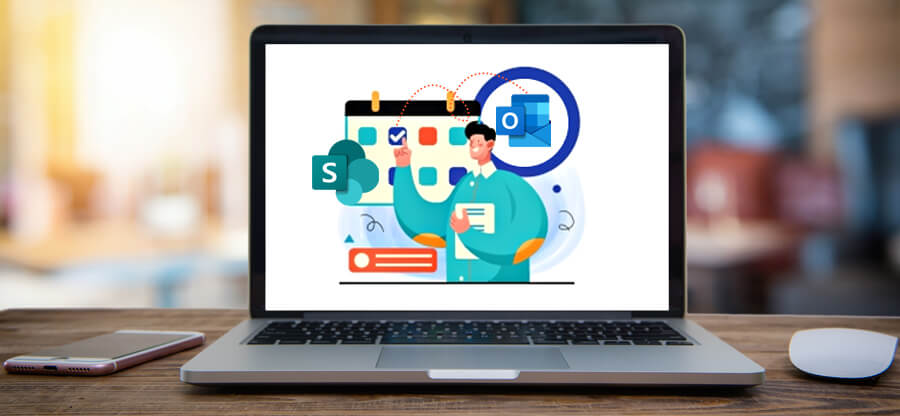Read time: 5 minutes
It is the need of the hour to regularly update yourself with the updating technologies if you don’t want to fall behind in this competition. Apart from being just an upgrade, moving to SharePoint Online (SPO) must be a part of the business strategy for all those working with MS Office platforms.
To make sure that everything goes as per the plan, be aggressive in your approach and have a thorough plan to undertake every aspect of your business’s migration process. It will save you from having setbacks later that might hamper productivity. Using our experience, we’ve shared comprehensive information on how you can proceed with SharePoint site migration.
What’s the right time for SharePoint site migration?
If you don’t know whether it’s time to migrate to a newer version of SharePoint, this article will clear your doubts. SharePoint simplifies team collaboration and content and document management all in one place. When you upgrade to the most recent version, you’re adding more potential to your team. Below are the reasons that explain the need for SharePoint migration. Let us dive in to know more.
- Update to the latest version
When your Office account has sites to a maximum limit, it can hinder content management, and older versions may show issues in coping with the growing demand. Organizations can enjoy accessing more features and create more sites and lists in SPO.
- Better collaboration
SharePoint Online is integrated with modern tools streamlining better collaboration and reporting among team members. Irrespective of the physical boundaries, teams can work together when using SharePoint sites.
- Higher security
With SharePoint site migration, organizations are getting access to improved security updates. SPO provides higher compliance to confidentiality and security of data in an organization.
- Better performance
When your team has access to high-end tools integrated into SPO, there is improvement in the collaboration and productivity of the team members. When you update your SharePoint site to the latest version, it tends to load quickly and becomes capable of storing massive data sets.
What should you consider while migrating?
You’ve come reading this far, which means you are set to migrate your site. Let us now get familiar with the process and considerations for migrating to a SharePoint site
- Get right infrastructure
Start by evaluating your infrastructure in the source SharePoint deployment. Whether it’s the hardware, software, or any third-party tool you’re using, delve into finding potential areas of improvement. This allows for confirming that the infrastructure is compatible with the new architecture after migrating to the destination.
- Analyze your data
Before you move complete data, make sure you’re spending enough time categorizing data into what you need and what’s unnecessary. It provides you with a chance to get rid of all the data that is of no use and is only occupying space. This way, you’ll be carrying only valuable data to your new SharePoint site.
- Map necessary permissions
It is essential to map all the existing permissions from your source SharePoint site to the destination environment. This helps to make sure that you do not face any hiccups while setting up your new environment.
- Backup and restore
If you don’t want to lose your data, take proper backups and have a restore strategy in place. There are high risks of losing data during SharePoint site migration. Therefore, ensure to have a complete backup at a safe location from where you can restore once you migrate to the new site.
- Communicate
Most organizations do not feel the urge to keep their team members informed about the change they’re going to make. They feel asking the team members to shift to the platform is enough. However, this can lead to a notable downfall in performance. So, keep your users in the loop before making the change so that they have enough time to prepare themselves and adopt the change positively.
- Prepare for downtime
Downtimes are pretty expected in any migration or upgradation. It’s better to inform the stakeholders and other members about it so that they know what to expect. It will save you from hiccups in performance while reaping the maximum benefits of this migration.
- Migration methods
Don’t forget to create a thorough strategy mentioning the scope of site migration, the contents you’ll migrate, the deadline, and the methods to use during the migration.
- Test time and again
Key to the successful migration of a SharePoint site is a good test environment. Running multiple tests before actual migration saves you from committing errors and performs a smooth transition. If you encounter any error during the test migration, it’s easy to resolve it without impacting the performance of end users.
Having a SharePoint migration checklist before starting the actual process is helpful in attaining a successful migration of sites, lists, and libraries. So, make sure to prepare one when you plan migrating.
Migrating SharePoint site with our migration tool
When planning to migrate your site collection, it’s critical to check if there are any unresolved users at the destination. There should be no user who is not mapped in the source level as it can otherwise cause problems during migration.
For a smooth transition from one site to another in SharePoint Online, you can use Kernel Migration for SharePoint. This SharePoint data migration tool allows the secure transfer of data sets to a SharePoint site. Check out the unique features offered by the tool for your convenience.
- Pre-migration analysis allows for identifying and mitigating any risks before transition.
- Migrate a variety of content, permissions, sites, and other metadata with accurate user mapping between the source and target server.
- Easy-to-use interface makes the tool accessible to all.
- Perform bulk migration of data from the public folder, SharePoint site/list/library, or file system by organizing your content in a CSV file.
- Get insights into comprehensive migration logs and reports.
Conclusion
It’s important to understand that a successful migration does not depend on data transfer alone. The significant enhancement in the capabilities, collaboration, and performance of your organization instead defines it.
This article is your guide to starting your SharePoint site migration journey without hitches. Experience how a dedicated migration can lead you to the path welcoming broader opportunities for your business in this digital landscape.