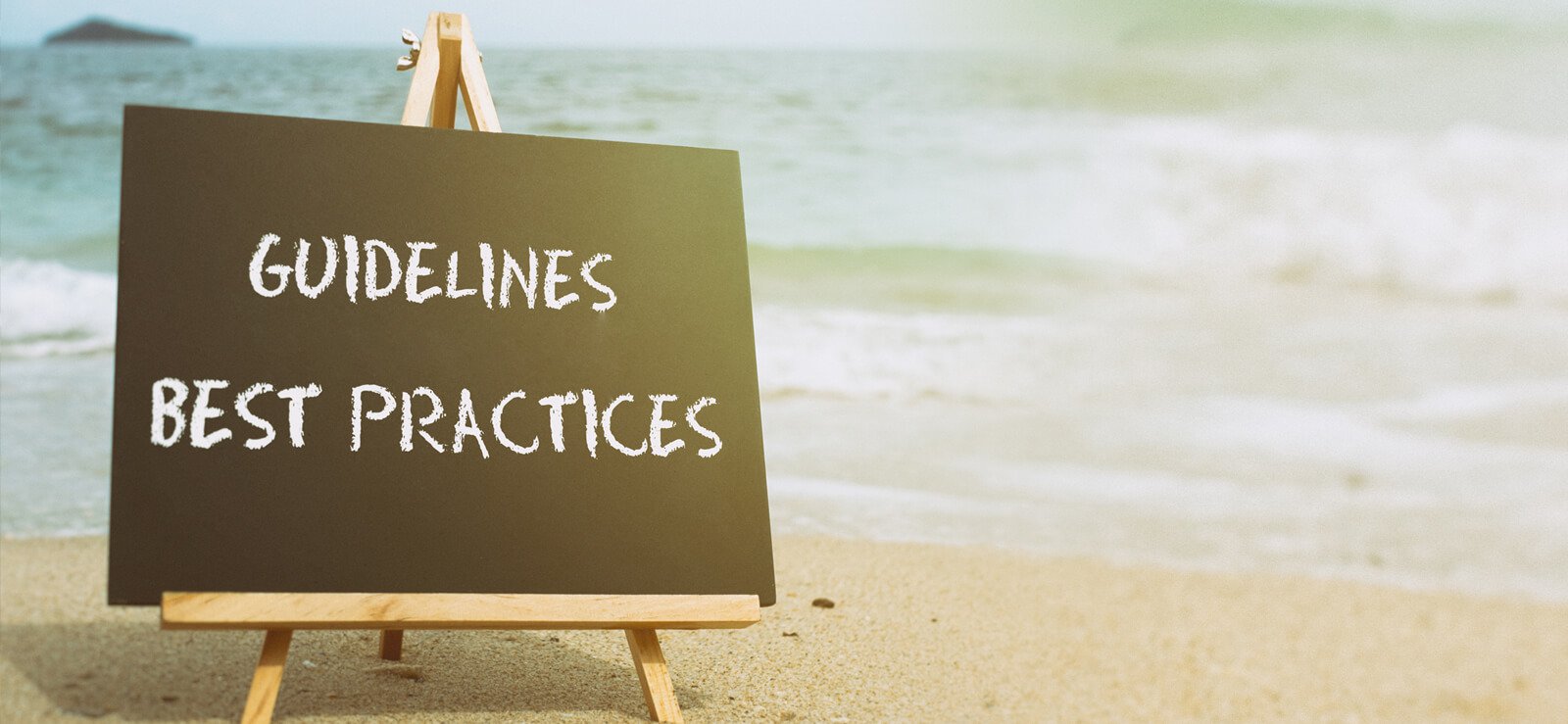Read time 5 minutes
“I am the owner of a small firm which I started recently, this is a new business and needs a lot of efforts. Me and my wife are giving all our time to this startup to make it the best business in the area and hence I want all my employees to work religiously and hard. It’s been a while since I am noticing that the performance of a couple of employees in my organization has degraded. I don’t know, why is it so, but even after regular warnings it is not getting better. I don’t know what’s the exact reason, but I guess maybe they are involved in surfing unnecessary stuff on Internet, or maybe not. I want to know a solution to this, is there any chances that I can look into their systems, but without letting them know about it. I don’t want to demotivate them or make them feel like they are being watched. Hope I get the solution for this. Thanks”
In today’s life, Internet is a basic necessity that keeps us going. People use it every time to get answers to their questions, to get connected with their loved ones and to know many more such things. People get so used to it that they use it almost everywhere, even in office. It has been noticed that employees in office are using Internet for personal use. It has been noticed that they are surfing social media sites, shopping online, chatting with friends, etc. It’s good to take breaks from hectic and tiring work and companies allow this break so that employees can freshen up by indulging in Internet. But to what extent? Sometimes, employees start misusing this freedom and start to use Internet way too much than expected and allowed. So, what is the solution of such a situation? Monitoring!
Yes, employee monitoring is the best solution to look over your employees and their activities. But you can’t do it physically, not every time and not every employee. So, in such a case, by taking some help from the technology, it is possible to monitor employees and their Internet usage remotely.
What is the best possible solution for the user’s query mentioned above?
The user has mentioned above that he is struggling to establish his new business and that his employees are not serious about their work. Although he is not certain but he thinks it is due to the misuse of Internet at work. Well an owner always knows what’s going on in his firm, so keeping misuse of the Internet as the main issue. There are three perfect solutions to this problem. Let’s discuss them one by one:
- Banning the Internet Completely
One way to keep your employees less distracted by the internet and be more focused at work is banning the Internet completely on your premises. If you think that Internet is stopping your employees from giving their best, why have it in the first place?You can also restrict the use of Internet to the limited trustworthy staff and ban it completely for all others. But it is only possible if your work doesn’t require employees to collect or submit information from and on the internet. If your employees can’t work without Internet connectivity then consider the second point.
- Banning Specific Sites
Another way to keep the discipline is banning a few sites on the Internet by making them inaccessible. As we know that most people use social media sites in office which is the main reason of distraction. Sites like Facebook, Instagram, Pinterest, YouTube, etc. should be banned completely. Another most distracting online sites are shopping sites, where employees spend hours and hours stalking their favorite stuff, even when they don’t want to buy it. So, the sites like Amazon, Flipkart, Ebay, etc. should be strictly denied access to.This way, you can control a lot of activities going on in your office and make your employees focus on work again. However, it is only possible if you people are not involved in digital marketing, social media marketing and stuff like that. If you are a digital marketing or social media marketing agency, then this idea will be a flop for you. If this is not the proper solution for you, check the next idea.
- Use a Monitoring Software in Your Organization
If none of the above solutions are not suitable for you, then this is going to be your favorite and the most practical solution. Introduce a monitoring software in your organization for better control over the usage of Internet and work regulation. A monitoring software will let you monitor your employees in office premises, or even remotely. With such software there will be no need for the physical monitoring and also it will give you other benefits like evidence when needed.
Which monitoring software should you pick?
If you have already decided to bring a monitoring software to your organization, then it is also important to bring a reputed one. As we can see in the query, that the owner wants a monitoring tool with which he can monitor his employees without their knowledge. So, keeping this in mind, we would recommend him to use Employee Desktop Live Viewer. Which is a monitoring software that works completely incognito. Employee Desktop Live Viewer tool is a perfect solution for the monitoring purpose, as it provides a number of advantageous features. It can monitor from a single to n number of employees in an organization, record their activities, and save those recordings at a desired location on your system for offline use. It can let the user turn off, restart and shut down of any system getting monitored. There are much more benefits to this software which you will explore once your install it. For more information about the tool, visit the web page of the tool.
Conclusion
In this blog, we have discussed about how one can control the Internet usage by employees for personal work. We have suggested a few ideas that may help employers to get control over the situation, and finally we have talked about using a monitoring tool like Employee Desktop Live Viewer. This tool can monitor multiple systems invisibly and display them on a single screen with separate recordings. Hope this blog has helped you.