Read time 4 minutes
Microsoft Outlook is a personal information manager software, which provides users with a professional communication platform. Outlook helps in managing all your important emails, contacts, tasks, etc. in a synchronized manner. You can freely work in Outlook by configuring IMAP, POP3 or Exchange accounts. You can even use multiple accounts from different web mail like Gmail, Hotmail, Yahoo, ALO, and many others. It offers a wide range of features like sharing data with others and tools to stay organized and managed. Moreover, Outlook provides a powerful, safe and secure platform to work, but there are some difficulties that users experience with Outlook.
Challenges faced by users while using Outlook
While using Outlook users report about encountering various challenges. These challenges can sometimes create some severe damage to their important data. Following are some frequently encountered challenges by users:
- Corruption or damage in PST files or inaccessible mailbox.
- Need to extract attachments from emails.
- Need for compressing and compacting PST files to optimize storage.
- Need for splitting PST files to reduce file size.
- Deleting duplicate items from Outlook mailbox.
Kernel Outlook management tools for better Outlook experience
Even after trying Outlook’s built-in tools or some manual methods, users still complain about facing issues. To overcome these issues, you need professional tools. Enhance your working experience with Kernel Outlook management tools. These tools are reliable, convenient, and have a user-friendly interface. Here are some of the most demanded tools listed below:
1. Kernel for Outlook PST Repair
Outlook PST files are used to store a separate copy of your mailbox data locally on your system’s hard disc. These PST files can easily get corrupted because of various factors like hard disc issues, sudden shutdown due to power failure, etc. Users may face difficulties due to these issues. Kernel for Outlook PST Repair tool is the best solution to overcome the corruption issue.
Salient features of tool:
- Repair your corrupted PST files seamlessly.
- Recover your deleted or lost emails.
- Export PST files to different email servers like Exchange, Office 365, webmail services, etc.
- Save emails in different formats including DBX, MBOX, MSG, EML, and PDF.
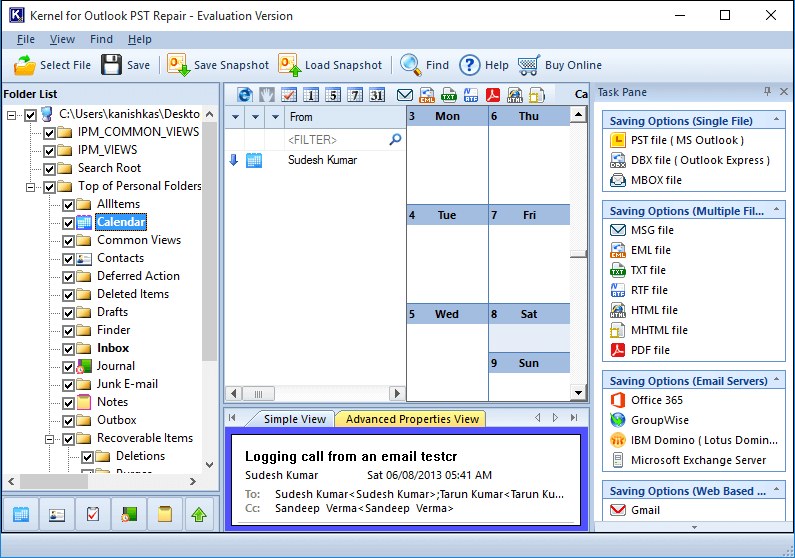
2. Kernel for Attachment Management
Email attachments are files that you sent with an email message. It includes documents, images, files, etc. MS Outlook allows you to share up to 25MB attachments with an email. Sometimes, it becomes important to extract or save attachments from Outlook PST files. Kernel Attachment Management tool is a better option to extract and save email attachments from Outlook PST files efficiently.
Salient features of tool:
- Enhanced email attachment management for users.
- Restore deleted attachments at previous location.
- Rename attachments according to pre-configured variables.
- The software supports all versions of MS Outlook, including Office 365, 2021, 2019, 2016, 2013, 2010, 2007, 2003, 2002, 2000, 98 and 97.
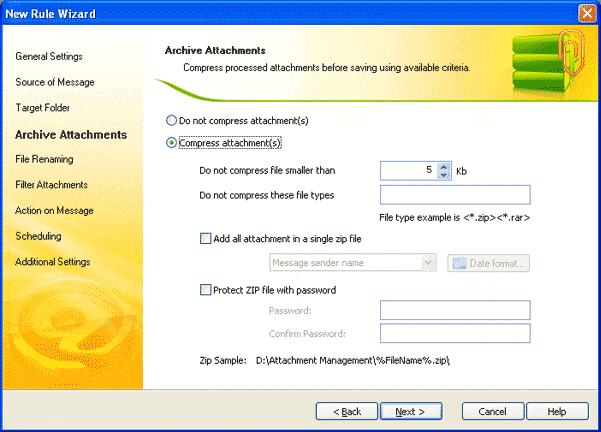
3. Kernel for PST Compress & Compact
When users store their precious data in Outlook PST files, the file size limit may exceed sometimes. These PST files can affect Outlook’s functionality and may slow down its performance. In this situation, you need to compress and compact the size of PST files. Kernel for PST Compress and Compact tool is the prime choice for reducing file size.
Salient features of tool:
- It prevents PST files from reaching the size limit.
- It offers a separate folder for compressed files.
- Compress multiple PST files at a time.
- Remove unwanted and unused space from PST files.
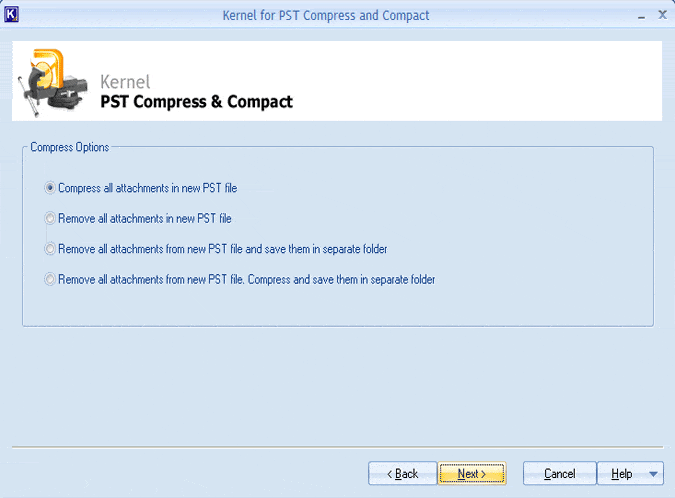
4. Kernel for PST Split
Sometimes, users store a large amount of data in a single Outlook PST file, which makes the PST file oversized. Moreover, the chance of getting corrupted increases automatically. In this case, you need to split large PST files into smaller files. Kernel for PST Split is an excellent tool for splitting oversized PST files.
Salient features of tool:
- Split large PST files without size limitation.
- Compatible with all Outlook versions and Windows system.
- Safely split password-protected PST files.
- It provides advanced features to split PST file.
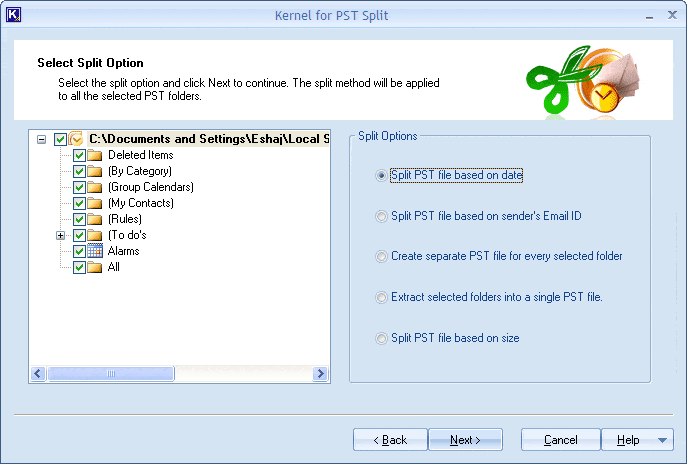
5. Kernel for Outlook Duplicates Remover
Due to some errors in Outlook, emails get duplicated automatically. Duplicate items like emails and contacts consume unnecessary space in Outlook and can slow down the performance of the application. To deal with this situation you need to delete duplicate items. Kernel for Outlook Duplicates Remover helps you to remove and manage duplicate items from Outlook PST files.
Salient features of tool:
- Remove duplicate items from Office 365, Gmail and Outlook-configured accounts.
- Remove duplicate items from multiple accounts.
- This tool provides advanced criteria to find duplicate items.
- Handle duplicate items with Export and Import feature.
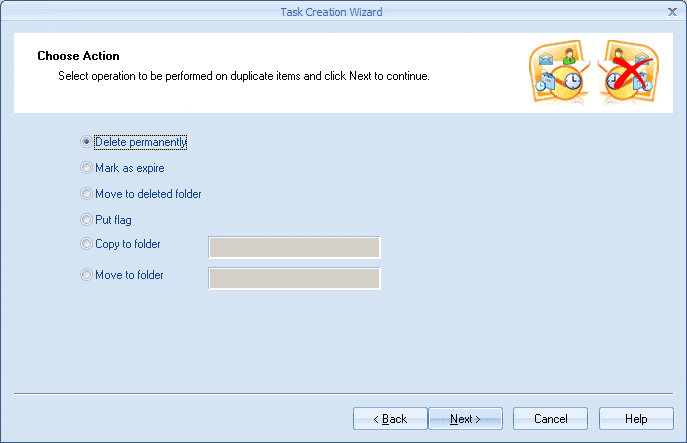
Conclusion
Outlook acts as your digital personal assistant, developed solely to streamline your work process. When it comes to Outlook management, considering professional software must be your prime choice. Kernel Outlook management tools are designed and developed to enhance your Outlook working experience. You can use these tools and access their advanced features to ease your work.








