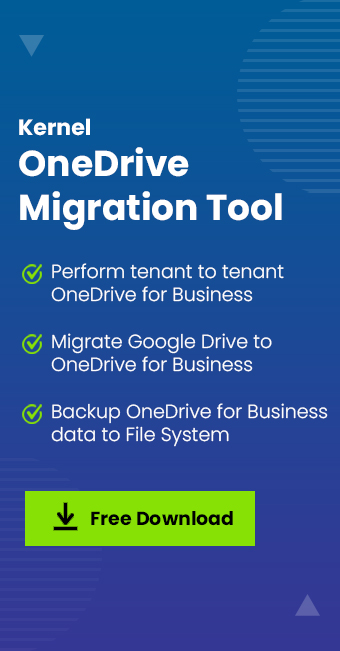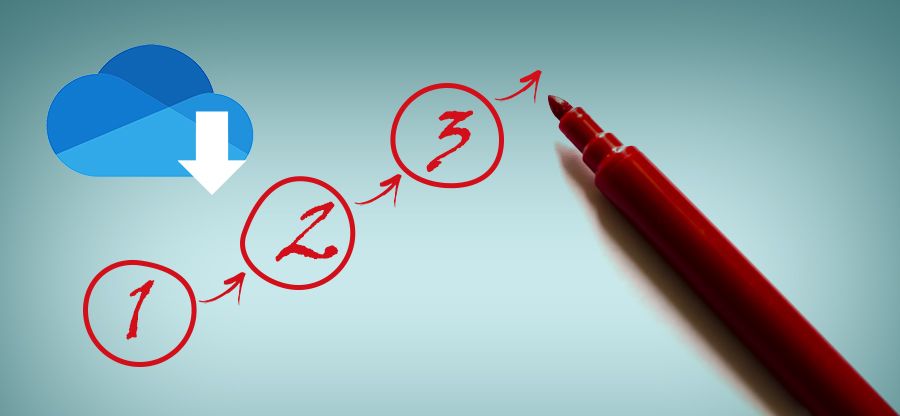Read time 6 minutes
OneDrive for Business, a new-age platform for storing and sharing data with people inside and outside an organization, is suitable for small businesses as well as large enterprises. One attraction of OneDrive for Business is that enterprise-level features are available even in basic subscription plans.
OneDrive for Business is more than just a cloud storage. With its versioning and sharing capabilities, it is a collaboration and productivity application that modern enterprises cannot miss in any way. With its multiple deployment options, scalability, and security features, OneDrive for Business ensures that businesses can concentrate on their core businesses without worrying about data storage and effective team collaboration.
Keys to Successful OneDrive Adoption
Adopting OneDrive for Business in an organization is not an easy task. It involves careful requirement analysis and decision making before adopting this platform. The process of deploying this platform and making it functional in the organization is again a herculean task. However, doing some homework can enormously simplify and smoothen the process of SharePoint adoption. Here, we will provide a handy checklist to help you ease the various tasks involved in SharePoint adoption.
- Check whether you need OneDrive for Business
- Keep all the stakeholders in the decision-making loop
- Analyze your content
- Find possible issues and find their fixes
- Prepare OneDrive environment
- Train the end-users
Can your organization benefit from OneDrive for Business? It is a crucial question every organization should ask before proceeding with the decision of OneDrive adoption. Can your content sharing needs be met simply through file shares and Exchange public folders? Are OneDrive personal accounts enough to meet the content sharing requirements of your employees? Do you expect to gain from investing in OneDrive for Business? Does it add to your productivity and improve your processes? Does the advanced features of OneDrive is beneficial for you? Can other similar platforms like Google Drive offer a better deal for you? Can your existing infrastructure and software complement what OneDrive for Business is going to bring?
If you get positive answers to these questions about adopting OneDrive for Business, then only process with the adoption.
OneDrive for Business, being a data sharing and collaboration platform, everyone in the organization will have a role to play in its successful adoption. So, keep them involved and informed in every stage of adoption from the very beginning. Find their expectations, requirements, and concerns at the beginning itself. Define and communicate their roles and responsibilities in the various stages of the adoption process. If required, take help from experts and other resources available.
One can migrate data from different sources to OneDrive for Business. However, taking an inventory of your existing data is important. It is essential for designing the target environment and mapping it with the source environment properly. It will help you abandon the redundant and unused content. Also, OneDrive has many limitations and restrictions regarding what can be migrated and what cannot be migrated. For example, one can migrate documents, file/folder structure, user-level file/folder permissions, all files under 15 GB size, and metadata of documents and folders. However, one cannot migrate embedded URLs, hidden attributes, explicit deny permissions, corrupt/damaged documents, files/folders exceeding the OneDrive size limitations, etc. So, you have to find alternate plans in advance for the content that cannot be migrated.
OneDrive for Business has many limitations on the content it can host. If you are not aware of these limitations, you may face hurdles during the migration. But if you are aware of these limitations, you can remediate many of them and skip or ignore the rest to have a smooth migration experience. For example, OneDrive will not support long file/folder paths, invalid characters in file/folder names, and some file extensions. Before starting the migration, you need to change all these and make the content ready for the migration.
Now it is time to prepare the target environment to ensure a smooth migration. Administrators should create or provision new OneDrive accounts in the target as per the requirement. When a SharePoint user browses OneDrive, the account is automatically provisioned, provided they are allowed to sign in and have the licenses assigned. But in certain situations, SharePoint administrators need to provision it. Another way to pre-provision is to use directory synchronization.
It is the simplest yet the most overlooked step of the OneDrive migration. It is good to keep end-users informed about the migration from the beginning itself and give them enough training to adapt to the new platform and exploit its features to the full potential. Without training, end users may use the platform like their old platform without realizing its actual potential, and the organization may not be able to reap the benefits of OneDrive adoption. So, the organization can have training sessions for the end users. Also, it is good to have technical assistance ready for them whenever there is a requirement.
Use professional software to Migrate effortlessly
Migration is one of the toughest phases of OneDrive adoption. It is the phase in which you are going to face setbacks, even if you have done a lot of homework. So, better start the migration with a representative pilot batch to see if there are any problems. It is good to have a test environment identical to that of your real environment. You can study more about the issues you face during the test migration and fix them before the actual migration. Also, remove files and folders that are likely to cause issues during the migration and find some alternate ways to deal with them.
Another important decision at the migration stage may be regarding the selection of the migration tool. Though there are some manual methods users can try, a professional OneDrive migration solution like Kernel OneDrive Migration is highly recommended for quick and easy migration. OneDrive migration tool helps you migrate data between OneDrive and various other destinations like File Servers, Google Drive, etc.
And it simplifies and automates the migration process and saves the effort and time required for the migration. It can be considered an essential tool for simple and effortless OneDrive migrations.
Conclusion
OneDrive for Business is a new age file hosting platform from Microsoft that aims at businesses of all sizes. However, OneDrive adoption is a complicated process that requires meticulous planning and the precise execution and requires technically sound people behind it. Here, we share a few tips that can be helpful in successful SharePoint adoption.