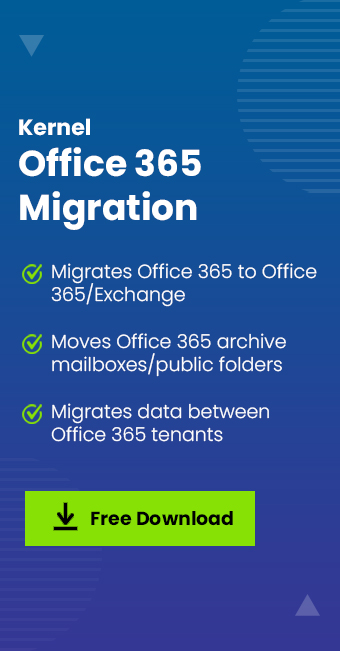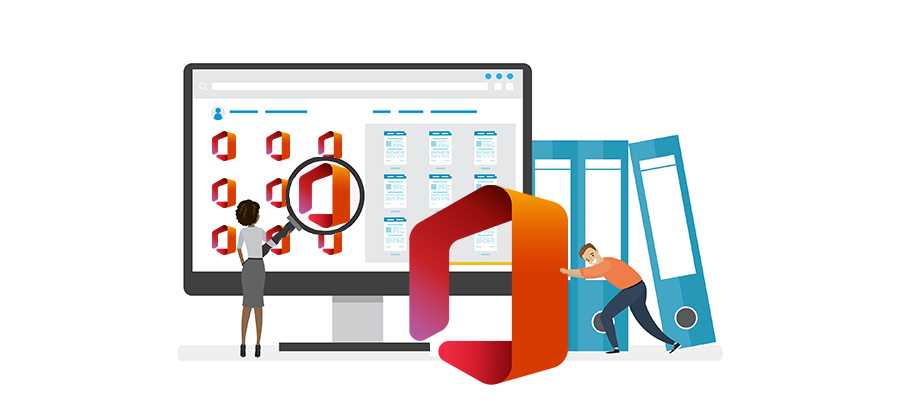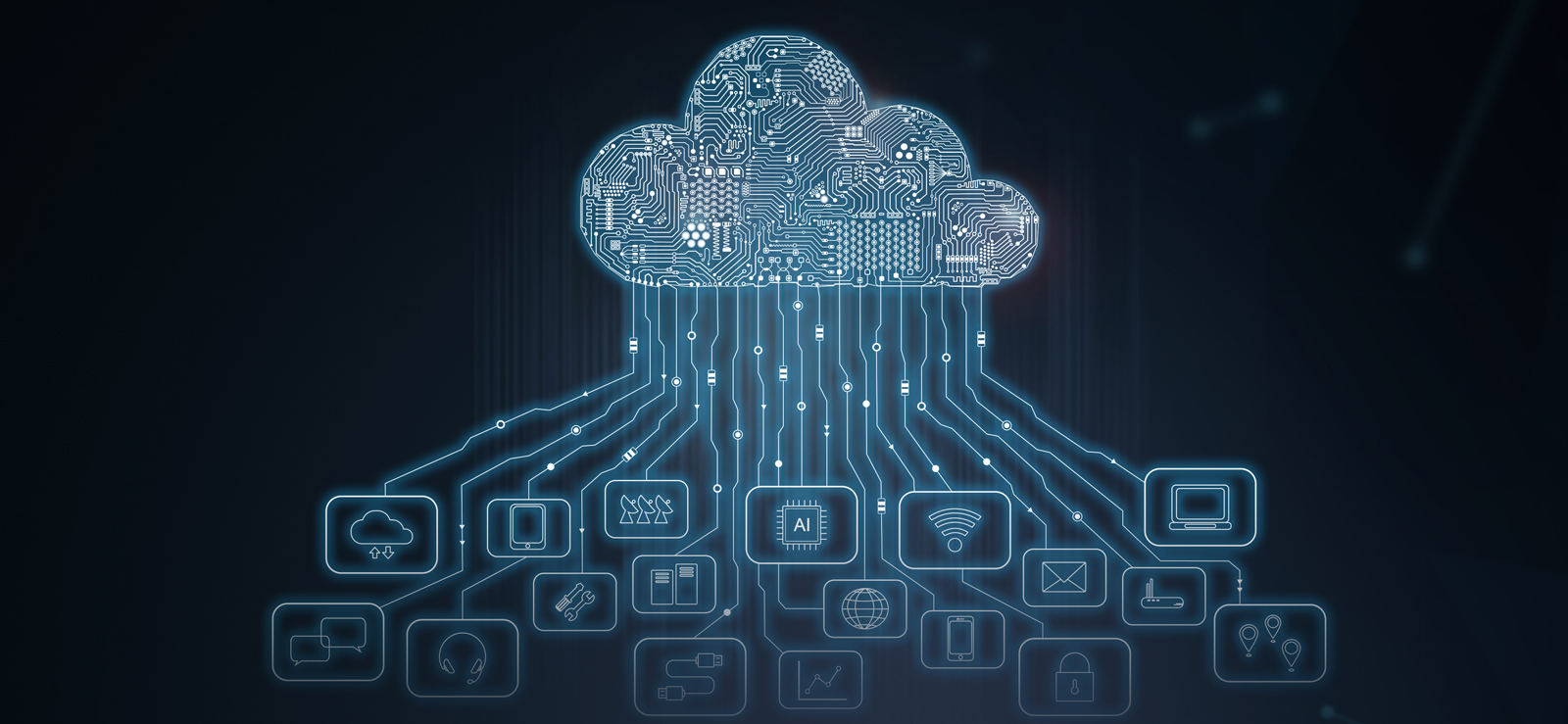Read time: 22 minutes
Introduction of Office 365 Tenant to Tenant Migration
Office 365 tenant-to-tenant migration is a common practice for businesses, originating from scenarios like project collaboration, company Acquisition, or business merging. Although it is a standard procedure but contains several checkpoints that makes it equally challenging to execute.
We are aware that an Office 365 tenant works as the parent of the business as it stores all data within itself. The migration process mainly targets moving tenant’s data such as users, metadata, permissions, and all other information that your business carries.
While structuring a proper roadmap for Office 365 tenant-to-tenant migration, there are numerous aspects that you must figure out, such as creating for the migration process, starting from source to destination, includes multiple checks to verify; otherwise, the entire migration can fail miserably.
What Office 365 Tenant Offers?
Knowing about all the key components in Office 365 tenant helps to run business online as well as to perform tenant-to-tenant migration. Let’s know about the tenant’s component below:
| Cloud application | Microsoft 365 offers multiple applications over the cloud that are easily accessible from anywhere or any device. It carries distinctive applications for various purposes, such as OneDrive for file storage, Microsoft Teams for collaboration, Outlook for communication, Excel for reports, etc. |
| Effective features | Office 365 tenant provides valuable features to you for enhanced collaboration & work management. User synchronization or real-time connection with the user simplifies your work and helps during Office 365 tenant to tenant migration. |
| Ultimate security | Enrolling in a Microsoft 365 subscription comes with numerous security benefits. It comprises various security policies, such as cyber threat protection, Microsoft Defender, etc., that enable high data security. |
| Storage | Each subscription plan of Microsoft 365 offers tenant storage as per the licensing. There is a different storage space offered in each subscription plan. As soon as your tenant is configured you will have access to cloud storage space. |
| Extensive support | After creating Microsoft 365 tenant, you can take support from Microsoft support center both in phone & web devices. During the time when you are facing any difficulties Microsoft support center can provide effective solution. |
| Microsoft Entra ID | Each Microsoft 365 tenant avails the instance of Entra ID that is restricted to the created Office 365 tenant. Microsoft Entra ID allows you to manage users, permissions, access, groups etc. |
Step by Step Guide to Microsoft 365 Tenant-to-Tenant Migration
There are multiple crucial factors that if taken into consideration can result in secure & accurate Microsoft 365 tenant migration. Explore the key factors mentioned below: 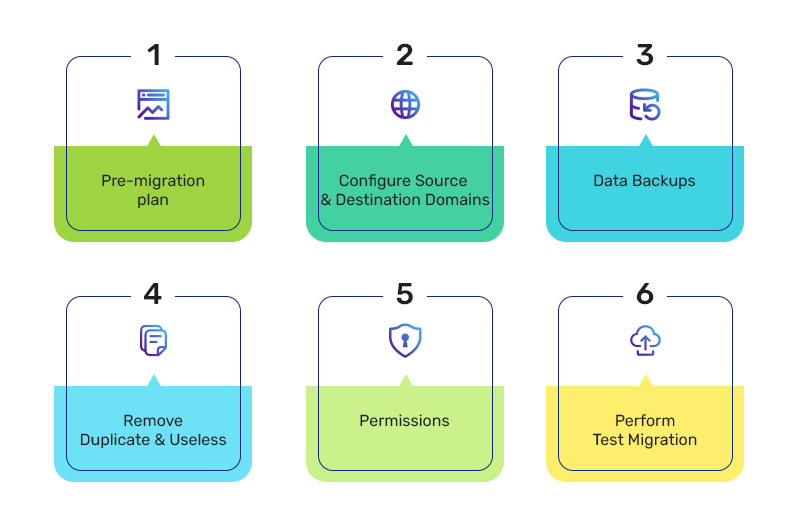
Step 1. Pre-migration plan
Prepare a constructive plan by assessing your Microsoft 365 tenant data. Having a sorted plan about data to migrate data, precautions to take, or methods to use is necessary. To achieve a successful output, you must follow Office 365 tenant-to-tenant migration step by step.
Step 2. Configure source & destination domains:
Setup both source & destination domain to create a smooth migration thread. It is essential to verify domain using DNS settings and assign respective permissions & accessibility to begin the tenant-to-tenant migration.
Step 3. Data backups
Office 365 tenant-to-tenant migration carries multiple risk factors within as your entire data is in transition. Without prior backups, any migration error may result in massive data loss. That’s why taking regular Office 365 data backups is very crucial to prevent data loss or unwanted halt.
Step 4. Remove duplicate & useless data
Microsoft 365 tenant migration can be very time-consuming as organizations possess data in bulk. Overstuffed data will increase the time of the migration process as well as occupy unnecessary storage in the tenant.
Step 5. Permissions
Perform a constructive check of the permissions in the source tenant, which are also required to be configured before tenant-to-tenant migration. It is necessary for you to plan and verify users’ permissions, access controls, and multiple integrations in both tenants.
Step 6. Perform test migration
The best practice to initialize Office 365 tenant to tenant migration is to run a testing migration beforehand. Test migrations help you to figure out if there are no errors occurring due to any bypassed step in between.
Possible Demands for Office 365 Tenant-to-Tenant Migration Office 365?
During the creation of Office 365 migration strategies, you should not only consider think about the benefits but also the investments. The demands are subject to the stature of business & the configurations of your preference.
Here you can find the common contributions for cross tenant migration Office 365:
Third-party tools: The complexities of the entire Microsoft 365 tenant-to-tenant migration are widely acknowledged as moving large amounts of data is not easy. So, as an Office 365 business administrator you want to perform an easy & accurate migration.
Employing third-party software to execute O365 tenant to tenant migration is a smart option as it provides quick, simplified and seamless process. But you probably experience the challenge that comes across is to find the trustworthy & result-oriented tool. Although, the solution used for implementing tenant migration is one of the most important features.
Cost management: Investments are ideal for any business operating on Office 365 because cloud-based platforms work on subscription model. Also, to perform any other tasks like migration, backup, repair or recovery of cloud data, it requires financial investments.
Time management: Large sized organization who carries data in bulk requires a decent time investment for strategies, execution plan and data filtration. Starting the migration process from scratch needs to create an action plan for the entire process accordingly.
But you must strictly analyze your tenant for removing unusual data and initialize a smooth & healthy Office 365 tenant migration.
Training: The Microsoft 365 tenant-to-tenant migration not only changes the working tradition but also adds on new techniques as well. All the users are restricted to managing different departments & their data in the organization. So, during the migration or after the migration, your team should be trained enough to adapt the new tenant’s configuration.
Situations Leading to Microsoft 365 Tenant-to-Tenant Migration
Here, we are analyzing some of the most common requirements that highlight the need for tenant-to-tenant migration. It is also non-negligible that not only specific scenarios will enforce the migration.
Situation 1. Merging or acquisition
Merging and acquisition is an ancient and standard business practice that has been active even before the introduction of the Internet.
In the Microsoft 365 business model, tenant migration is essential when any business aims to acquire any other company working on Office 365. Similarly, when a business plans to merge with another business, we need to migrate Office 365 tenant to another tenant.
Situation 2. Partial selling (divestitures)
Businesses often face downtime in their working tenure, where everything is at stake. During such events, companies tend to dispose some of their business assets to other organizations to reboot themselves.
Situation 3. Rebuilding brand
Online businesses rely on their brand value built over time, and if it goes down under any uncertain scenarios, then the company will suffer. During these circumstances, companies try marketing strategies like rebranding that provide a new identity to your business.
However, the most crucial part is to perform Microsoft 365 tenant-to-tenant migration to move data from the existing tenant to the new tenant. It is evident that the business is the same, and you have created a new brand, but to streamline operations, moving the entire data is essential.
Situation 4. High security
The practice of Office 365 tenant-to-tenant migration helps to enhance the protection quotient of the business data. It is technically correct that having a new tenant will allow us to integrate more security batches than existing tenants.
You can integrate the new tenant with Multifactor Authentication (MFA), data encryptions, threat protection, Data Loss Prevention (DLP), etc.
What are the Different Types for Microsoft 365 Tenant-to-Tenant Migration?
Cloud migrations are always very complicated to execute due to multiple setbacks & difficulties in moving extensive data. Office 365 business contains data in bulk that can throw different challenges during migration. It is much better to understand the type of migration that is better for your Office 365 tenant-to-tenant migration process. The basic migration types are: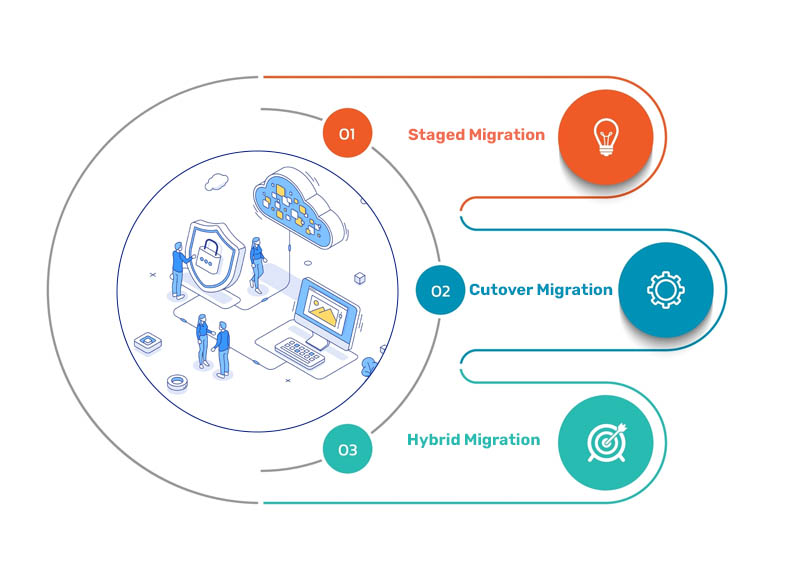
Staged migration: Migrating data from one Office 365 tenant to another may halt your business operations as it is a lengthy procedure. But opting for the Staged migration can help you with stabilized migration without interrupting your business activities.
Staged migration is widely used by cloud-based organizations as it is considered the best method to migrate O365 tenant to another tenant for large-sized companies. The working capability of staged migration includes moving the data in multiple sets that run for a specific period of time.
Cutover migration: Organizations that operate on more minor levels and are looking to Microsoft 365 tenant-to-tenant migration. The cutover migration is best suited for businesses who want to migrate the entire data simultaneously.
Basically, you need to have a backup capability to endure a halt in your business workflow until the migration is completed. Implementation of cutover migration depends upon the priority of the business, whether they want a quick migration process of entire data with interruption or slow migration without interruptions.
Hybrid migration: Interruptions in workflow for some organizations are intolerable due to running collaboration & projects. It becomes difficult to migrate O365 tenant to another tenant without interruptions.
But hybrid migration enables you to run the migration between source tenant to destination tenant. During this migration process, you can actively work on both tenants without interrupting business operations.
How Difficult is Manual Office 365 Tenant-to-Tenant Migration?
Migrating the entire Microsoft 365 tenant’s data to the new tenant is a hectic but practical task that aims to enhance business. Microsoft 365 tenant stores data in multiple cloud applications, including Outlook for emails, OneDrive for files, SharePoint for Sites & files, Microsoft Excel for reports, etc.
Let’s outline the manual approach in detail below:
- Microsoft Outlook migration: Communication is no doubt the most prominent aspect of every industry. Microsoft Outlook comprises data in different folders such as Emails, Contacts, Calendars, Tasks, Attachments, etc.
Companies often perform Office 365 tenant migration for Outlook under scenarios where they are in the process of fulfilling projects or collaborating with existing or new tenants. - OneDrive migration: OneDrive is an organization that works as a cloud storage space that keeps your files. It allows you to share files and collaborate with users within the company and easy accessibility.
Microsoft 365 tenant-to-tenant migration for OneDrive data basically covers the necessity of specific files & data migration for collaborations. Compared to M365 tenant to tenant migration, when only business data files such as Word, Excel, etc., are essential for business. - SharePoint migration: Business uses SharePoint to organize businesses it stores data, permissions, create sites collections, list etc., for daily work management. The idea of migrating SharePoint from one tenant to another occurs when you need to organize workflow in the destination.
SharePoint migration is a viable option for the business who are planning to migrate Office 365 tenant to another tenant. It consists of useful files, configurations, permissions & settings that streamline the operation. - Microsoft Teams: Office 365 businesses strongly rely on Microsoft Teams as it helps you to connect with users within the team or external users. Microsoft Teams incorporates useful capabilities such as meetings, file sharing, 1:1 chat, channels etc.
Risks to Give Thoughts Before Tenant-to-Tenant Migration
Survey of searching for the risk factors that can ruin your migration process is useful along with the threat on the valuable data. So, it’s better to create a checklist of probable risks in Microsoft 365 tenant-to-tenant migration as mentioned below:
- File or mailbox corruption: To ensure a smooth migration and reduce the chances of migration, you need to check your tenant’s data for corruption on multiple stages. Also, you must have an updated backup of your data that can help you during the time of data inaccessibility during corruption or helps to restart the work.
- Data loss: On many instances it is observed that Office 365 companies often make basic mistakes during tenant-to-tenant migration.
Employ unauthorized methods or incompatible solutions for data migration that increases the risk of data loss. Utilizing secure methods & tools are very crucial to avoid experiencing corruption, data loss & migration failure. - Business downtime: Going with the un-verified approach where you have not taken essential precautions can disrupt workflow. The situation of not being able to complete the daily task causes severe harm to the organization. The reasons for this are very evident, such as using unreliable solutions, avoiding corrupted files, not having data backups etc.
This is one of the biggest risks that an organization can possess after data loss is downtime because it stops everything. So, you need to have all the adequate measures completed which can help to run the tasks even if O365 tenant to tenant migration fails. - Internal or external attacks: To protect data there are multiple practices are adapted which includes data backups, archives, or security policies.
To avoid internal or external threats, you can use Microsoft 365’s Microsoft Defender, Identity and Access Management (IAM), Threat Protection, Multifactor Authentication (MFA), Data Loss Prevention (DLP) etc.
Why to Use a Third-Party Solution for Office 365 Tenant-to-Tenant Migration
Migrating entire Office 365 tenant is not as easy as it seems because this process contemplates large amount of data. Trusting any unreliable process is not suitable as it can put the entire tenant’s data on risk. Adapting a third-party software is a common practice for Office 365 businesses to ensure smooth migration.
Having a clear road map for Office 365 tenant to tenant migration step by step will provide better results. When you are already planning to expand or scale your business, then you should not rely on any basic measure that includes risk factor.
Best Office 365 Tenant-to-Tenant Migration Tool
The search for a perfect utility for the Office 365 tenant migration needs precise attention on the tool’s features & your requirements simultaneously. It is more beneficial to get a tool which is specifically designed for Office 365 migrations.
Kernel Office 365 Migration is a globally renowned software to move data from one Office 365 tenant to another easily. It is highly capable of streamlining your complete business migration with data from mailboxes, archived folders, shared folders, public folders etc.
This Office 365 tenant-to-tenant migration tool is equipped with state-of-the-art features that provides ease in mapping source and destination, data selection, data preview, migration summary/report etc. You can apply different filters to configure data as per your migration preferences.
Things Kernel Office 365 Migration Tool Offers:
The best part of using this tool is the easy-to-understand user-interface, that enables you to execute migration without difficulties.
- Migrates the data from the Office 365 applications such as OneDrive, SharePoint, Microsoft Teams etc., to the destination tenant.
- Swift migration of list/libraries, SharePoint sites, Permissions, Teams members, groups etc.
- Preserves the status & hierarchy of folders in mailbox or files.
- Advanced filters to sort data using date range, exclude deleted folders/empty folders, item type, skip previously migrated items etc.
How to Migrate Office 365 Tenant to Another Tenant using Kernel Office 365 Migration Tool?
The process to utilize the tool for a successful migration is easy to perform. Once the tool is installed, you can begin the Office 365 tenant-to-tenant migration using login credentials.
Let’s begin the Office 365 tenant to tenant migration step by step below:
Step 1. Install and run the Kernel Office 365 migration software.
Step 2. Now click on + Add option under Step 1: Add Source component.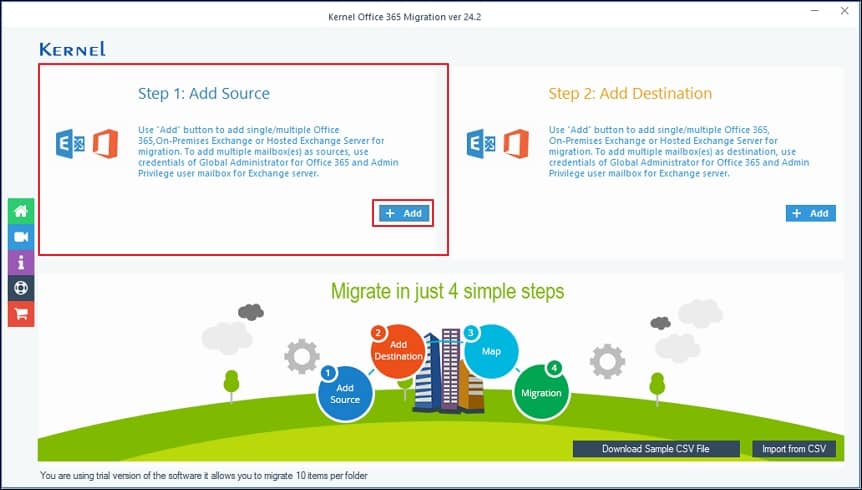
Step 3. Select Modern Authentication while login, then click Ok.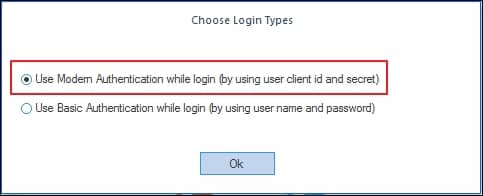
Step 4. Enter the Source Office 365 tenant’s credentials. Also, Choose the List all Mailboxes options to fetch mailboxes.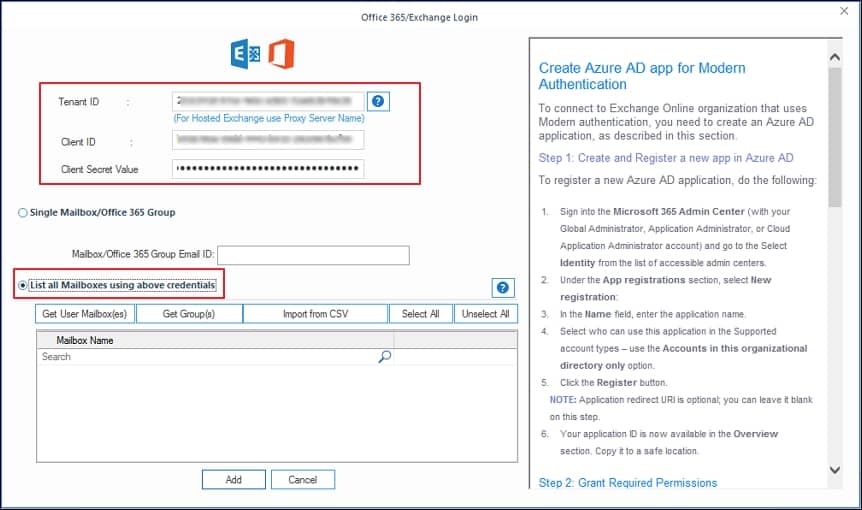
Step 5. Under List all Mailboxes, click on Get User Mailbox(es) option. Click on Add.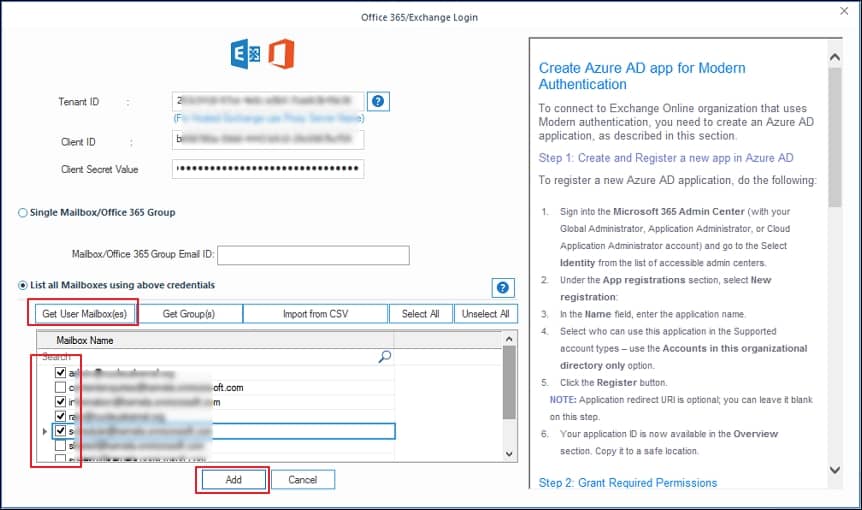
Step 6. Now, to add the destination tenant click on the +Add option under Step 2: Add Destination.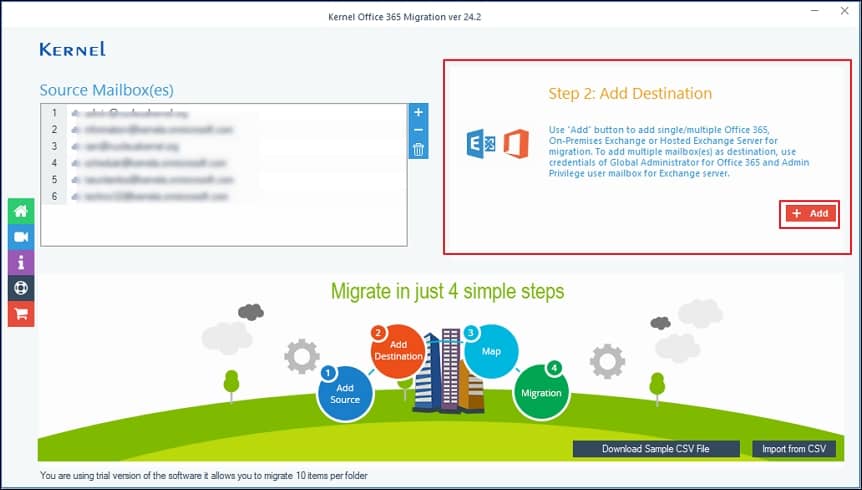
Step 7. Fill in the details Tenant ID, Client Id and Secret Value to configure destination tenant. Then, choose List all Mailboxes to fetch destination mailboxes.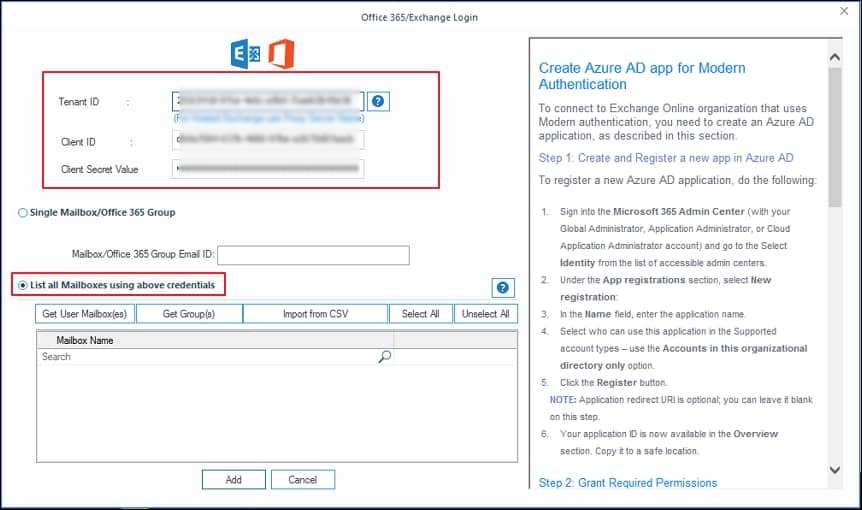
Step 8. . As shown in Step 5. above, you fetch destination mailboxes by clicking on Get User Mailbox(es). Then, choose the mailboxes for migration from the list displayed on the tool.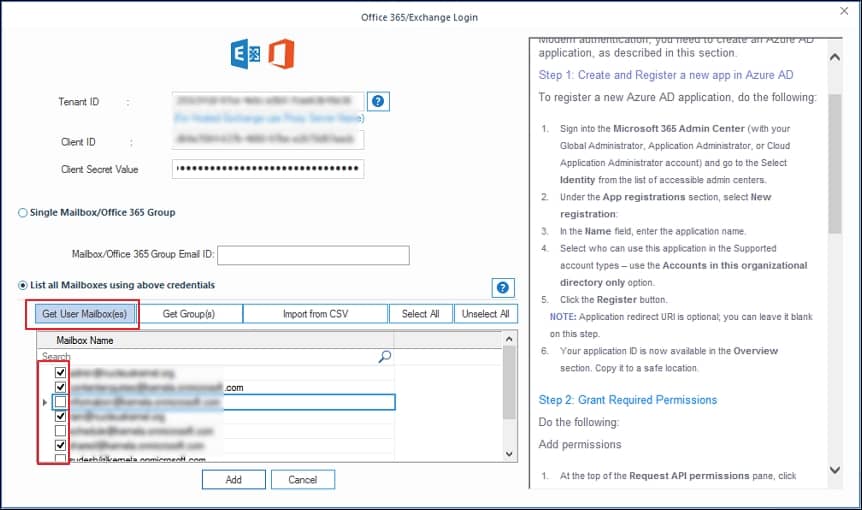
Step 9. Next, you need to map user mailboxes in the Source tenant to Destination tenant. 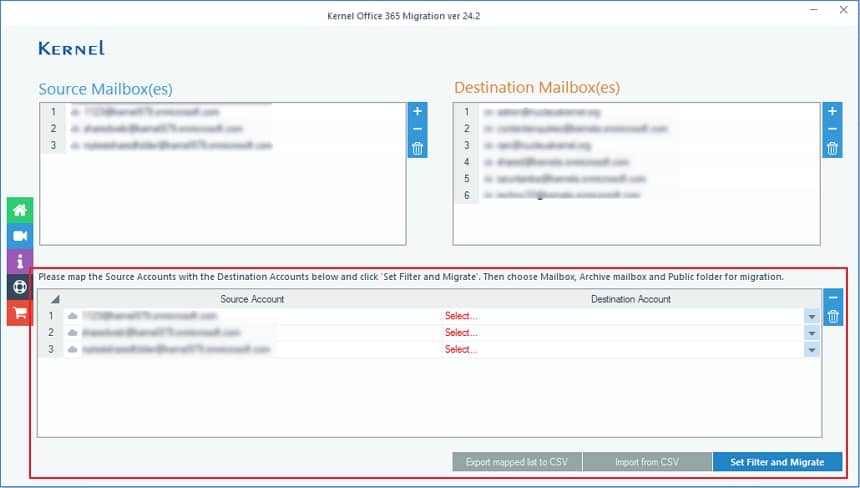
Step 10. In the destination, Select the destination user mailbox which you want to map with the source. Then, click on Set Filter and Migrate option. 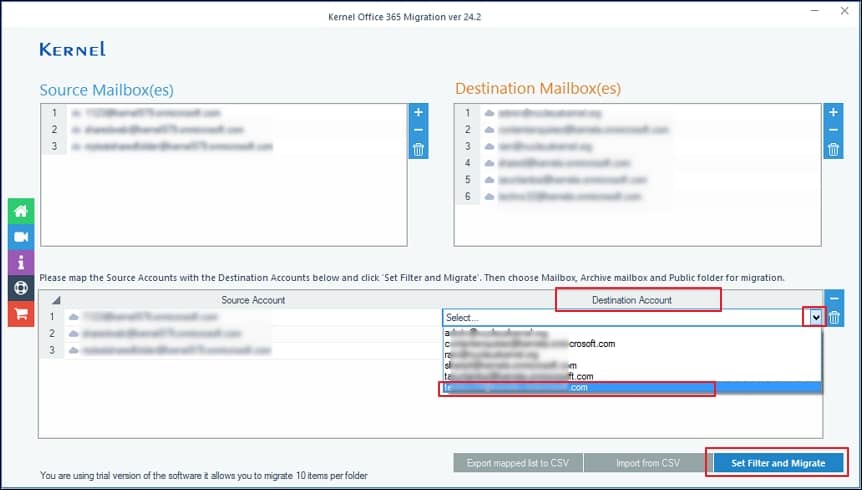
Step 11. Select the folder in destination to migrate data from Mailbox, Archive Mailbox, and Public Folder. 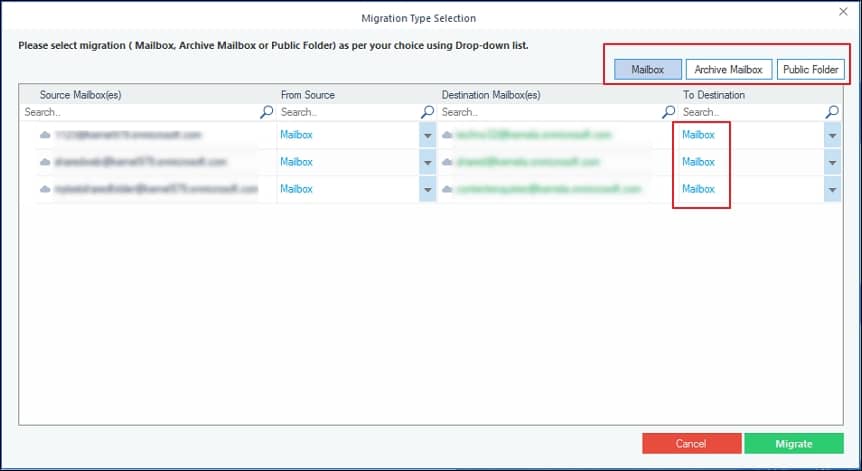
Step 12. Click on the arrow option and choose the preferred destination folder. Then, click on Migrate.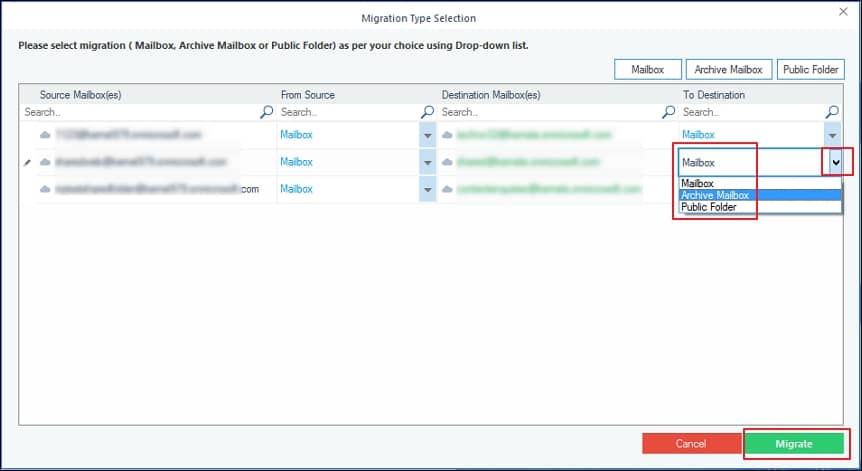
Step 13. The process will start showing Enumerating folders, wait till the process is completed.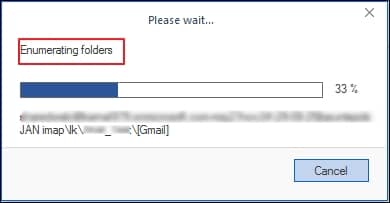
Step 14. Next, you will see the Filter Page, there you can see mailbox with Folder Path and Item Count is listed. Click on I am Ok, Start Migration. 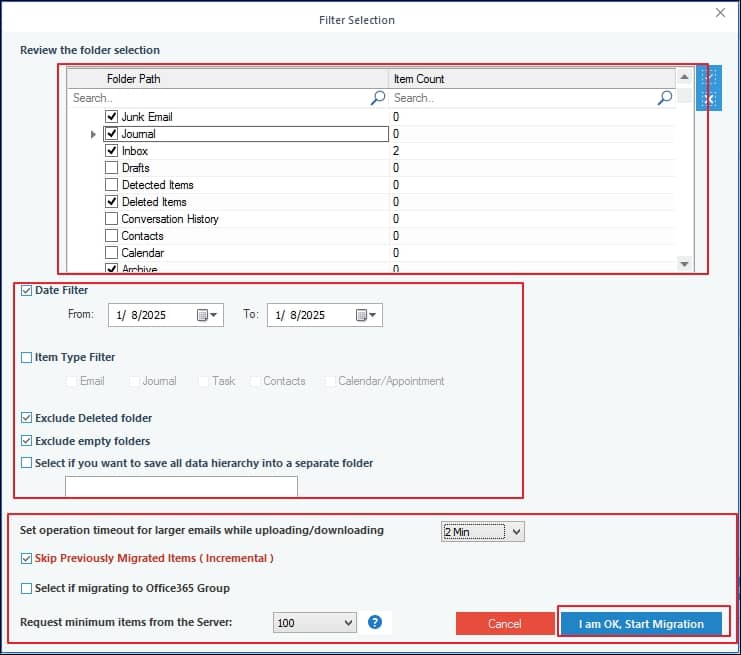
Step 15. Preview the migration summary that displays the completion status of the migrations. 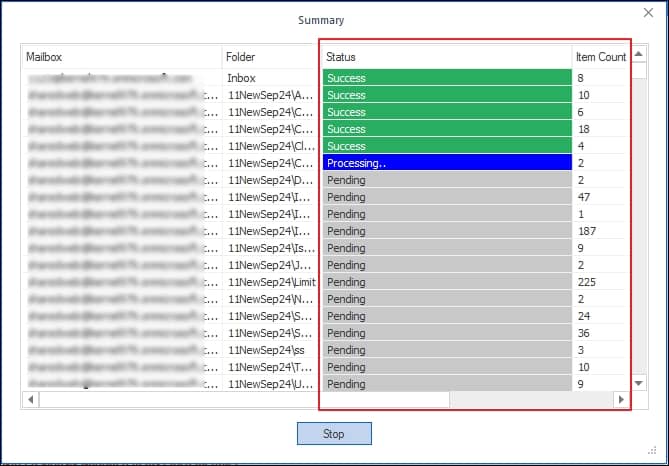
Step 16. In the end, a pop message will appear that will display “Process completed. Please save the report to CSV”.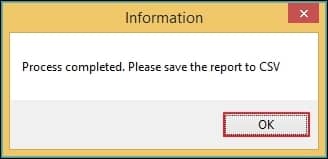
Winding up the Process Here!
The above article has highlighted the prominent issues you face as a user in your Office 365 tenant-to-tenant migration. We have learned about everything that is a necessity for completing a successful migration. The conclusive thoughts that we have reached upon are to avoid migration failure and use trustworthy software.
However, the constructive structure of the above article includes multiple key points to take care of such as reasons, concept, manual migration scenario and the risks involved.
Also, we have outlined both manual & automated solutions for tenant-to-tenant migration. But the demerits of using manual methods are evident as you migrate data from multiple utility separately. So, using manual approach is not appropriate for migrating entire Office 365 tenant to another tenant.
Although, using Kernel Office 365 migration is the best way to perform Office 365 tenant-to-tenant migration easily. Above, we have mentioned the execution process in detail that proves the reliability of the tool.
FAQs
A. The process of Microsoft 365 tenant-to-tenant migration is all about moving online business data to a new or existing Office 365 tenant. Many reasons drive you to perform Office 365 migration where you move entire data from mailboxes, OneDrive, SharePoint, Microsoft Teams etc.
A. Due to the length & complications of Office 365 tenant-to-tenant migration, there are various challenges that fall in between that you must deal with accordingly. Find the basic challenges below:
Business downtime
Data Security
Tenant’s configuration
Setting up permissions
Preparing data backups
User mapping
A. Performing Office 365 tenant migration requires to follow a specific method. There are no effective manual methods, so you need to integrate reliable third-party software with advanced technology.
A. Migrating entire data from one Office 365 tenant to another tenant is indeed a lengthy process as it includes data from OneDrive, Outlook, SharePoint Teams etc. The process depends upon the size of the business model, as it can last for few minutes, hours or days as well.
However, using Kernel Office 365 migration tool is an advanced utility that uses smart algorithms & provides useful results. Comparatively, this tool takes less time than other solutions available online.
A. With the manual approach, the O365 tenant to tenant migration is less secure when compared to executing the migration with a professional migration tool. Opt for our utility to get a secure transition with zero data loss.