Read time 5 minutes
OST files are crucial for every user as they contain essential data. You can easily access them without an internet connection as they are stored offline on your device. Being able to view OST files helps you in retrieving data without your Outlook account too. You can get help from an OST viewer tool to access your files.
Kernel OST Viewer can be used in scenarios when there is a need to open OST file without Exchange Server profile or Outlook installation. This software has a minimalistic user interface that allows users to directly access the OST file without any delay. Due to its performance, the tool has received many positive reviews from the users on CNET.com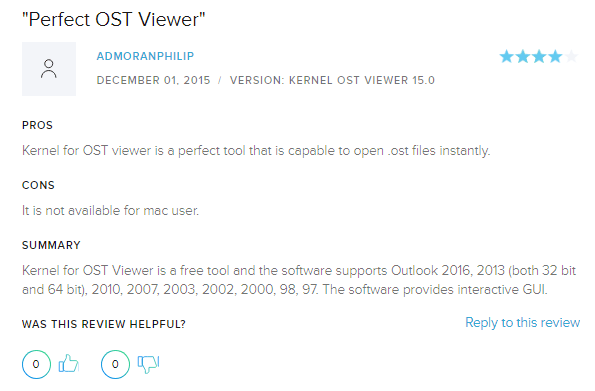
This tool got a respectable rating on the CNET.com review site which indicates that it has received positive response from more than half of its users.
About Kernel OST Viewer
Kernel OST viewer is a free tool which can open healthy, corrupted, damaged and inaccessible OST files seamlessly and allows you to view data from them. It can also generate different types of reports based on Mail flow, Item types, and Interaction between users etc. Users can even copy and print the emails in TXT and HTML format.
The most important benefit of OST viewer is that it does not require a connection with MS Exchange Server to view the mailbox content. Also, it does not modify the hierarchy, structure, and data integrity of the OST files.
Why is Kernel OST Viewer different?
Kernel OST Viewer has many advanced features that makes it an outstanding tool to open and view data from healthy as well as corrupt OST files
- It can easily open corrupt, damaged and password protected OST files.
- Users can view whole emails along with their subject lines and attachments.
- It provides a ‘search’ option which allows the user to search OST file within the disk.
- Users can copy and print the emails in TXT and HTML format.
- It displays all the content of mailbox like emails, attachments, contacts, calendar, notes, deleted items, etc.
How does Kernel OST Viewer work?
Using Kernel OST Viewer is quite easy, and user do not need any technical expertise to complete the procedure. Here is the whole procedure of the tool with proper step-by-step instruction:
- Launch Kernel OST Viewer. In the Source File Selection window, browse and select the OST file (you can locate it using Search too) and click on OK.
- An Information window will tell you about various features and advantages of Kernel OST Viewer. Click Finish to move further.
- The tool scans the whole OST file and displays its content. You can click on any folder in the folder list and get a clear preview of all the items.
Kernel OST Viewer is the most popular free OST viewer available on the CNET downloading site. Its advanced features make it a unique tool in every way. It supports all the versions of MS Outlook and MS Exchange Server and can run on any Windows platform without any hassle.
Is it possible to save the OST file data?
Though the Kernel OST Viewer allows you to view the OST items, it does not have saving options. So If you want to save the content of an OST file, then you must use Kernel for OST to PST Converter tool. Its user interface is pretty similar to Kernel OST Viewer. The OST converter tool lets you save the OST data in PST files, MS Exchange Server, Office 365, and many other formats/destinations. Also, you can save individual items to PST and other formats like MSG, EML, TXT, RTF, PDF, HTML, and MHTML. With its free version, you can save up to 25 items per folder to some selected formats.
Conclusion
There can be some instances where users prefer to view OST files without Exchange account or without installing Outlook. For this, we have recommended a third-party tool which is highly popular on CNET site because of its positive feedback from users. Kernel OST Viewer can be used to view and access OST files easily. In this blog, we have described the detailed functioning of this tool.

