Read time 5 minutes
The need for a monitoring software arises when employees are not as hard-working and loyal as expected. Sometimes, employees stop focusing on work and get more indulged in activities like surfing the Internet, using Facebook, doing online shopping, watching funny videos on YouTube, etc. Due to all this, the performance and work quality of the employees gets degraded. The worst situation comes when employees leak the crucial information of the organization. It becomes important to find out who did it, when did it take place, and where did it take place. You will have no answer to these question as you cannot babysit each employee of the company. Here, the only thing that can help you and save from losses is a computer activity monitoring software that installs agents on every PC of the organization without letting employees know about it.
Tracking computer activities of employees helps in different ways:
The moment you take a call on purchasing a monitoring software, you must also decide to get the best software for the purpose. And, here we are talking about a brilliant tool that records every activity and that does not let anyone know that their systems are being monitored. Let’s know what makes this tool stand out:
The above-mentioned features are not all this tool has to offer, just a glimpse of its capabilities. There are tons of monitoring tools available online, but the best and reliable one recommended by IT experts and organizations is Employee Desktop Live Viewer. So, let’s get started to know how the software works.
There are tons of employee monitoring tools available online, but the best and reliable one recommended by IT experts and organizations is Employee Desktop Live Viewer application.
So, let’s get started to know how the software works.
Step 1: Launch Computer Monitoring software and click on Agent Configuration.
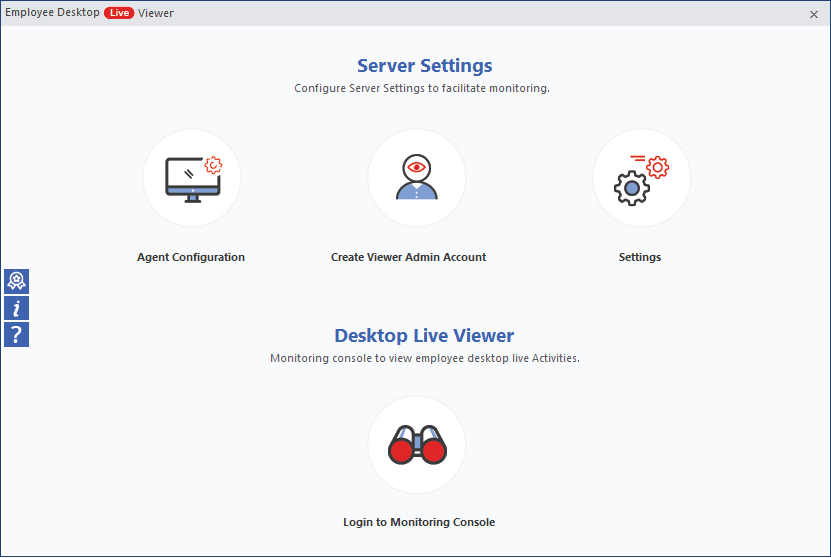
Step 2: Now, install agent (remotely) on computers that you want to monitor.
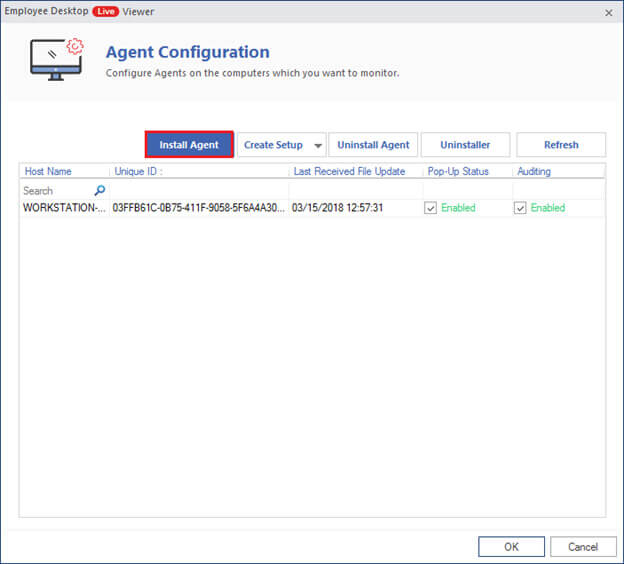
Note: You can add computers for monitoring in different ways (using IP address or IP range, browsing computers, or using Group Policy).
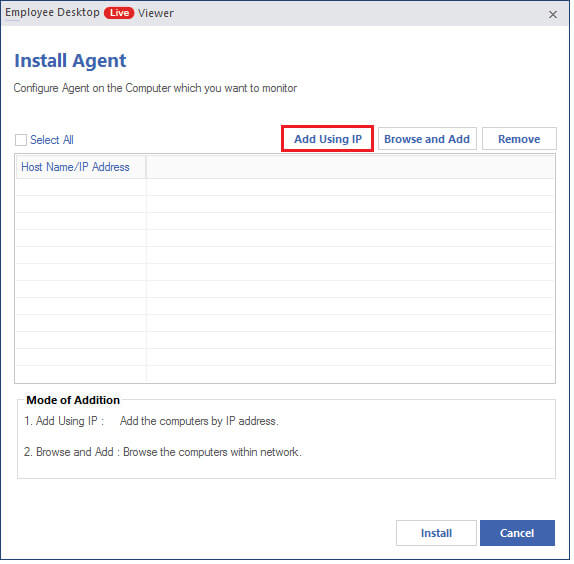
Step 3: Configure General Settings as per your requirement.
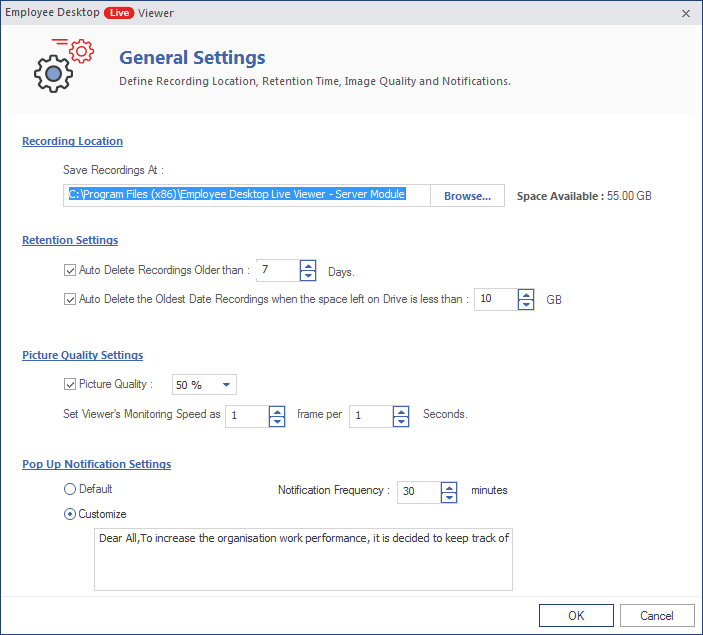
Step 4: View live desktop activities of the employees.
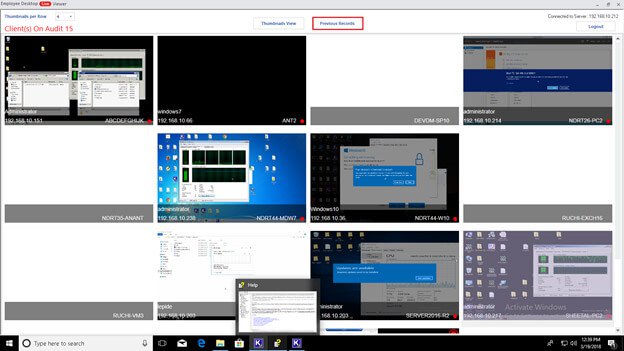
So, this is how this tool can assist you to take your organization to the new heights. Because every organization has its own budget, so I can’t say if it is expensive or inexpensive for you. But it is for sure a value for money tool.
In the end, it all is for the organization to decide how they want to monitor when they want to monitor, and why they want to monitor the activities of their employees. Definitely, this software can help for monitoring employee activities as a powerful strategy for risk management, improve performance and avoid security threats. Also, one should keep a system for saving the recorded information after having set up the agents on employee PCs.