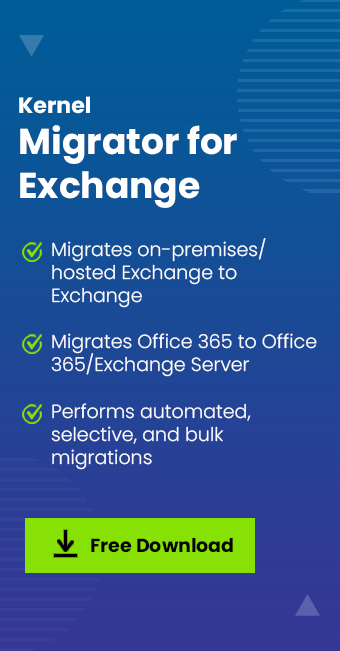Read time 5 minutes
Each time a new version of Exchange Server is launched, users and experts welcome it warmly with great curiosity and zeal. Version after version, Exchange gradually evolved and matured. The article is going to discuss the term ‘modern’ Exchange and its importance compared to the old Exchange environment.
Modern Exchange Server
Most of the Exchange experts consider the latest versions of Exchange 2013 to 2016 ,2007 to Office 365 as user recommend. So, there must be some valid reason for it. The new Exchange architecture is better with new features (Autodiscover, Exchange CAS, Exchange Web Services, etc.) compared to the old versions making them more convenient for Exchange users. To understand the term ‘modern,’ we should look at the features included in old as well as modern Exchange versions.
- Old Exchange Versions – Exchange 5.5, Exchange 2000, Exchange 2003
- Modern Exchange Versions – Exchange 2007, Exchange 2010, Exchange 2013, Exchange 2016 & Exchange 2019
Exchange 2007 marks the commencement of modern Exchange versions. Though Exchange 2007 has some differences from Exchange 2013, Exchange 2016, and Exchange Server 2019 all of them together are included in the range of modern Exchange.
Let us have a look at the features that make them modern
| Classic Exchange | Modern Exchange |
|
|
Now, it would be nice to discuss these features in detail.
Exchange Client connection to Exchange Mailbox Server
When an Exchange client requires to access the mailbox, it needs to get connected with the Exchange Mailbox Server. In old Exchange versions, Exchange client connected to Exchange Mailbox Server directly. But the difficulty was that the user had to provide the details of the Server that hosted the mailboxes.
In modern Exchange versions, clients connect to Mailbox Server via Exchange Client Access Server. But it is not necessary for Exchange clients to know the Server name. The Exchange CAS Server accepts the client request and then automatically finds the server that hosts the mailbox. And the task of locating Exchange CAS is performed by the Autodiscover feature.
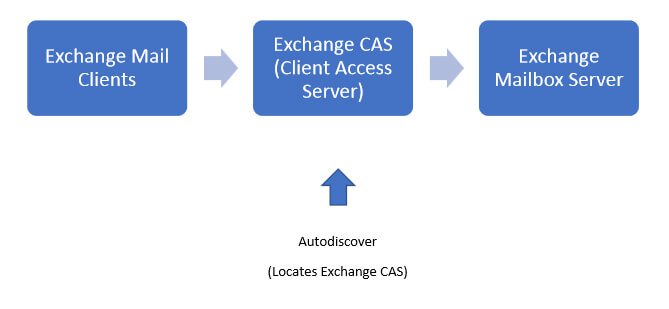
Outlook Mail Profile settings
In the old Exchange environment, creating Outlook mail profile is handled manually. The user requires complete technical details – name of the Exchange Server that serves as RPC Proxy server, authentication protocol, internal Exchange Mailbox Server name, etc. This carries a little inconvenience and has the risk of manual errors (incorrect information). Although, there is an option to create Outlook mail profile automatically, one has to depend on tools like Office Resource Kit and PRF files.
In modern Exchange, creating Outlook mail profile is much easier. The user just needs to double-click Outlook option in an Active Directory environment. Then, Outlook automatically searches and connects to the Exchange CAS server. It performs authentication process both ways and manages settings via Exchange CAS to create Outlook mail profile.
Exchange Server Roles
Old Exchange environment is devoid of any Exchange Server role. However, Exchange 2003 includes server role concept, but it is quite different and novice as compared with the current Exchange Server roles.
In Exchange 2007, the concept of Exchange Server roles was introduced in which each role was a set of different Exchange Server tasks. Exchange 2007 and 2010 includes 5 Exchange Server roles – Exchange CAS server role, Exchange Mailbox Server role, Exchange Hub Transport Server role, Exchange Edge Transport Server role and the Exchange Unified Messaging role. And the latest Exchange 2013 and Exchange 2016 versions include only two server roles – Exchange CAS Server role and Exchange Mailbox Server role and Exchange Server 2019.
Exchange Web Services (EWS)
The old Exchange infrastructure uses RPC protocol to enable Outlook access the information available in the Exchange public folder. Exchange Free/Busy time service was based on public folders that contain the data information. Issues were there with such a process as the information has to be stored first in public folder. Then it needed to be replicated to other Exchange sites and Exchange public folder stores.
Modern Exchange has eliminated the use of public folders for Exchange services and replaced it with new Exchange Web Services (EWS) method. Here, HTTP (or HTTPS) protocol is used to enable Exchange client address Exchange Server with Exchange CAS server role. It is then the CAS Server that connects the client to its Mailbox Server to collect the required data.
There is a slight difference between the roles in Exchange 2007 / Exchange 2010 and Exchange 2013. The former versions (2007 & 2010) has Exchange Server CAS responsible for providing infrastructure for Exchange Web Services. The latter version (2013) has the related Exchange Mailbox Server responsible for providing infrastructure for Exchange Web Services (EWS). The latest version, Exchange 2019 featuring offers like improved security, performance, easy management and administration, powerful hybrid capabilities. etc. It makes email management more convenient for administrators and users with its updated features.
Summing Up
There was a generational shift in Exchange with the introduction of Exchange 2007. It introduced modern features like Autodiscover, Exchange Serve CAS, Exchange Server Roles, Exchange Web Service (EWS), and more to start the era of modern Exchange Servers. And users feel it easier to work with the new versions of Exchange Server.