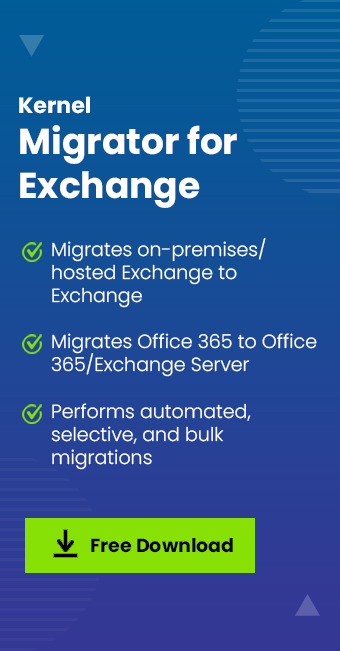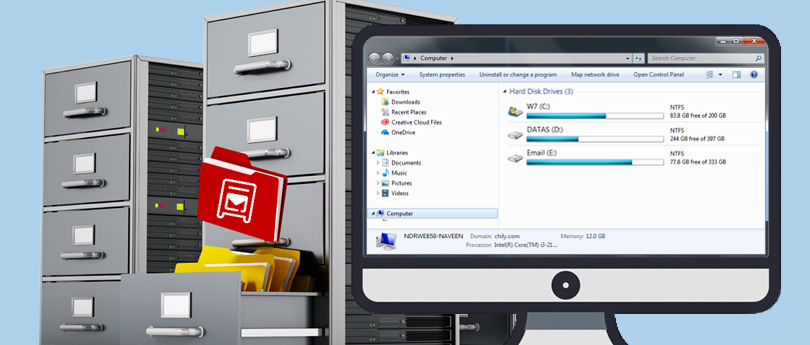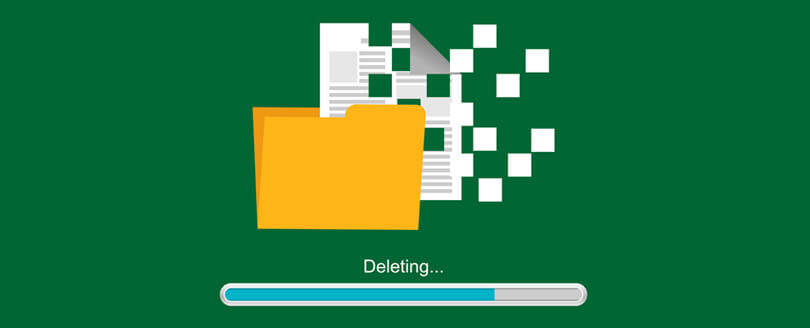Read time: 4 minutes
Migrating from Exchange 2003 to Office 365 is easy if you know the right process to do it. It requires planning and an eye for detail to execute your steps quickly and efficiently. Although the operation is relatively simple, knowing what needs to be done beforehand can save you a lot of time and effort.
The process of taking email from an on-premises installation of Exchange to the cloud is a big one. Microsoft has ensured that you have plenty of guidance to help make the transition easier than in previous versions.
If you’re migrating from Exchange 2003 and 2007, you can use the Cutover method.
To make the migration process smooth, experts suggest using third-party tools that provide interactive wizards to migrate mailboxes, public folders, contacts, calendars, and distribution lists. If you have added multiple users to a shared mailbox in Microsoft 365, then the third-party apps may move them better. The process can be differentiated into two types:
Migrate Exchange Server 2003 to Office 365 manually
The below process defines the step-by-step process for migrating Exchange Server data to Office 365 in a simplified manner. It consists of various steps, including:
Step 1: Start Migration through Exchange Server Deployment.
- It is preferable if the administrator begins the Exchange move with Exchange Server Deployment Assistant. Microsoft provides online guidance for all migrations. If you’re migrating from Exchange 2003 to Office 365, go to the Exchange server deployment page and select the ‘Cloud Only’ option.
- Select Yes and then Next since you’ll need many mailboxes to transfer to Exchange Online.
- Select Next after selecting your most recent Exchange version from the list.
- In Office 365, choose one of the options for ‘how you will manage user accounts and click Next.
- Then it will ask you for details about the number of mailboxes you have on Exchange Server 2003; choose one choice and click the ‘Next’ button.
- You will now be directed to the migration instructions for successfully migrating from Exchange 2003 to Office 365.
Step 2: Analyze the Exchange Server 2003 connectivity and availability.
- Users must check numerous things at this point, like the compatibility of Exchange 2003 infrastructure with RPC over HTTP and Outlook Connectivity using Remote Connectivity Analyzer.
- Visit https://testconnectivity.microsoft.com/ for the latter. Choose Outlook Connectivity under Microsoft Office Outlook Connectivity Tests from the Microsoft Exchange Server menu.
- Ensure not to use Outlook Autodiscover instead of Outlook Connectivity because Autodiscover is not recognized by Exchange 2003.
- Select Next and fill in the required information in the appropriate areas.
- Select the option to run a test. Proceed to step 3 when the testing is completed. If the testing procedure fails, users must produce
Step 3: Start the Cutover Migration.
- Now go to https://login.microsoftonline.com/ and log in using your Microsoft account. Open the Migration tab in the Exchange server admin.
- Select Migrate to Exchange Online from the Plus symbol.
- Click Next after selecting Cutover migration.
- Click Next after entering the on-premise Exchange credentials.
- Click Next after entering the RPC Proxy Server address.
- Give the New Migration Batch a name. Select Next
- Click Automatically start the batch
- The batch that was produced as well as the Syncing status, will now be visible.
The synchronization will take some time, depending on the size of your mailbox and the number of accounts you’re moving. Select Mailbox Status>> to obtain more information about this procedure.
Step 4: Migrate the additional Exchange 2003 parts.
You will instantly receive a report email with all the facts after the synchronizing procedure of the Exchange account is completed successfully. After you’ve received the report, you can proceed with the following migrations:
- Migrate All Folders to Office 365
- Check DNS Records
- Issue Office 365 Licenses
You can stop the migration process once all mails have been successfully migrated to Office 365.
A professional way for Exchange 2003 to Office 365 migration
Office 365 is a platform for email communication and many other activities.
Exchange 2003 is an earlier version of Microsoft Exchange Server that was released in 2003 and has been retired by Microsoft. However, some organizations are still using Exchange Server 2003 because they have not upgraded to a newer version.
You can easily migrate from Exchange Server 2003 to Office 365 with the assistance of third-party Exchange Migration tools that automate the migration process.
Tools like Kernel Migration for Exchange tool make it easy to move information from your Exchange Server 2003 environment to Office 365. It provides wizards that will lead you through the entire process of migrating mailboxes and public folders from your on-premises server environment to Office 365. It also supports migrating contacts, calendars, and distribution lists from different on-premises environments to Office 365.
Conclusion
Microsoft Exchange Server and Office 365 are two email services from Microsoft. The process of migrating from Microsoft Exchange Server to Office 365 is as easy as moving your data from one server to another. However, you may face some issues that can cause problems during the migration process. Many businesses choose to go for third-party tools that are simple and easy to use to make the migration process smooth. Kernel Migration for Exchange is one such software that can be used. This tool makes it even easier for you to migrate your email, calendar, and contacts from your on-premises Exchange environment to Office 365. You will benefit significantly by using our software that provides interactive wizards that guide you through this process. After completing the migration, you can remove a domain from Microsoft Office 365 to a new one.