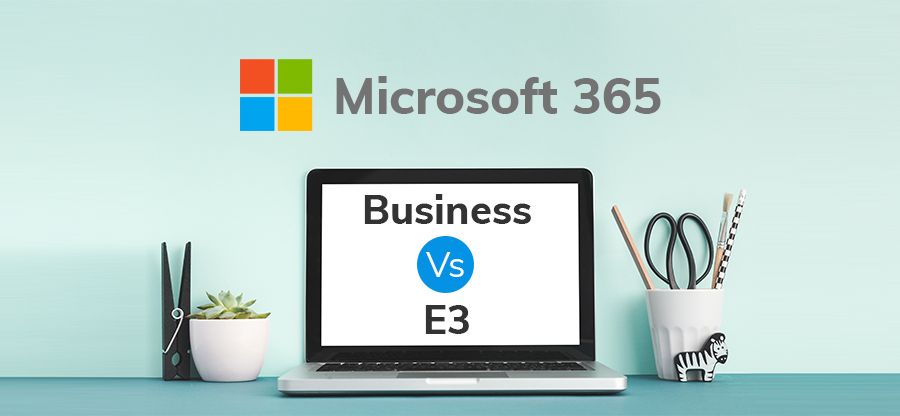Read time 6 minutes
As businesses continue to rely on Microsoft 365 to store their critical data, it is crucial for organizations to implement retention policies that adhere to industry compliance regulations and protect against data loss. Microsoft 365 provides two powerful native features for data retention: Retention Policies and Litigation Hold.
These features may seem similar, but they serve different purposes, and it is imperative to understand how each can safeguard your company’s vital data. In this post, we will get into the details of these features and discuss their unique roles in protecting your organization’s critical data and meeting industry retention requirements.
Join us as we explore the differences between Microsoft 365 Litigation Hold and Retention Policy and discover how you can take advantage of these powerful tools to minimize risks and ensure compliance.
What is a Retention Policy?
The data retention policy in Microsoft 365 is used for the prevention of malicious deletion or alteration of valuable data. However, these policies vary from business to business based on their risk profile, internal policies, and work environment.
Retention policies in Microsoft 365 give administrators control over how long content is retained and the actions that should be taken when the content reaches the end of its retention period. Retention policy settings can be applied to individual mails. When a Retention Policy is applied to a site, group, or organization, it will take effect on all content specified.
Retention policies can be used to comply with legal or regulatory requirements, as well as to ensure that content is only retained for as long as it is needed. Retention policy settings can be configured to take specific actions when the content reaches the end of its retention period, such as deleting the content or moving it to an archive. Retention policies can also be configured to send notifications to users or administrators when content is about to expire. All in all, Retention Policies can help you to keep your Microsoft 365 account organized and tidy.
- Categorizing Data – There are multiple data types stored in the cloud environment based on your organization’s requirements and regulatory requirements, and you need more than one retention policy to secure those data types. However, to apply the right policy to the right data, you need a well-defined data identification, classification, and labeling process.
Without using this process, you might end up deleting the data types even before the end of their useful life, or you could also hold up the data for a longer time than required. - Data Retention – After applying any retention policy on data, its content will remain unchanged for the specified period unless any user tries to edit or delete the content. Whenever someone tries to delete any data that is protected with the retention policy, the original data type will be moved and secured either in the Recoverable Items folder or Preservation Hold Library. The data will be available here until the specified retention period.
- Handling Data after the Retention Period – This is one of the critical parts of the Retention Policy, which defines what will happen to the data once the retention period is over. There are few options available for that, such as:
- Delete automatically – The entire data will be deleted automatically after the retention period ends.
- Flag – This option allows the administrator to review the aged-out data manually to verify whether the data should be deleted or retained for an extended period.
- Retain without protection – The protection will be removed from the and so it can be deleted/modified naturally.
In our opinion, the Flagging data is an ideal option that businesses should choose, as it will protect you from potential data breaches.
What is Litigation Hold?
Litigation Hold is a feature in Microsoft 365 that helps preserve email and other items in a user’s mailbox if they’re involved in litigation or an investigation. When Litigation Hold is activated for a user, all their email and other mailbox items are preserved and can’t be deleted by the user or by any automated process, such as mail flow rules or retention policies. This ensures that all relevant data is preserved and can be discovered through legal discovery processes.
Litigation Hold can be turned on for individual users or an entire organization, and it can be set to automatically activate when certain conditions are met, such as when a user receives a legal hold order. All in all, litigation Hold is an important tool for organizations that need to ensure that all relevant data is preserved in cases of litigation or investigation.
How does a Litigation Hold work?
Litigation Hold can be applied manually to limited users and data types. But, when it is used for any data, it will outdo the retention policies applied to that data. However, once the Litigation Hold is over, the retention policy will take priority over data again. Also, it is crucial to understand that a litigation hold cannot preserve data retroactively, which means if any data is deleted before implementing litigation hold, then it will not be protected unless it was already under a retention policy.
Reason to use both Retention Policy and Litigation Hold
There is a solid reason behind using both retention policy and litigation hold in Microsoft 365. For instance, if you use a retention policy, then the aging out data could be disposed of automatically during litigation. Similarly, if you use only Litigation Hold with applying retention policy, then any data deleted before implementing litigation hold might be out of your reach.
Below are a few points that describe both these functions in a simple way.
- A retention policy can be applied to new users automatically; Litigation Hold has to be applied manually to every new user
- Retention policy prevents hard-deleting data by moving the original data to archive; Litigation hold enables recovery of data to prevent it from deletion
- Retention policy sets time limitations on preserving the data; Litigation Hold can be turned Off and On manually
- Retention policy takes around 24 hours to start working, whereas, Litigation Hold starts working with 60 minutes
These points clearly define the use of both Retention Policy and Litigation Hold in Microsoft 365, and how they could be beneficial to preserve and secure your data.
| Feature | Microsoft 365 Litigation Hold | Microsoft 365 Retention Policy |
|---|---|---|
| Purpose | Preserves emails and other mailbox items in case of litigation or investigation. | Prevents malicious deletion or alteration of data, complies with legal/regulatory requirements. |
| Activation | Can be activated for individual users or the entire organization. Triggered manually or automatically under certain conditions. | Applied to site, group, or organization; affects all specified content. |
| Control over Content | Preserves all emails and mailbox items; cannot be deleted by user or automated processes. | Gives control over how long content is retained and actions after the retention period. |
| Application Method | Needs to be applied manually to every new user. | Can be applied automatically to new users. |
| Data Preservation | Enables recovery of data to prevent deletion. | Prevents hard-deleting by moving original data to an archive. |
| Time Limitations | No specific time limitation; can be turned off and on manually. | Sets time limitations on data preservation. |
| Implementation Time | Starts working within 60 minutes. | Takes around 24 hours to start working. |
| Priority Over Data | Overrides retention policies when active; retention policy takes over once Litigation Hold is over. | Configured actions are taken after the retention period, like deletion or moving to an archive. |
| Retroactive Protection | Cannot preserve data retroactively; protects only if data is under retention policy. | Policies can be configured to notify users or administrators when content is about to expire. |
Conclusion
Microsoft 365 offers two options for preserving content, Litigation Hold, and Retention Policy. It is important to understand the difference between these two features in order to make an informed decision about which one best suits your needs. But it can be confusing to know which one to use or when to use them, so we’ve created this guide to help you understand the differences between the two.
A Litigation Hold preserves all content indefinitely, while a Retention Policy allows you to specify how long content should be preserved. You can also use both features together to create a hybrid preservation strategy. Whichever option you choose, it is important to remember that compliance with data retention regulations is critical for businesses in today’s digital age. Moreover, in such situations, it’s always wise to take Office 365 data backup continuously with the help of a useful tool like Kernel Office 365 backup and Restore.