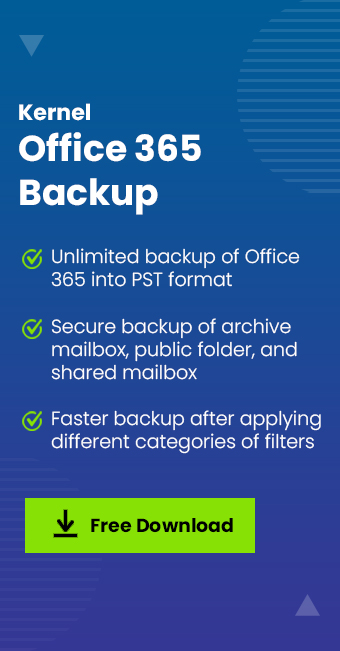Read time: 5 minutes
When it comes to business productivity, Microsoft 365 has emerged as a game-changing solution that revolutionizes the way organizations work. With an extensive range of plans and features to choose from, it can be challenging to determine which Microsoft plan suits your enterprise best. That’s why we’ve created this expert guide to take an in-depth look into two of Microsoft’s most popular plans: Microsoft 365 Business Premium and Office 365 E3.
Both these plans boast similar features, yet differ slightly in their capabilities. Our goal is to provide you with a detailed analysis of each plan, so you can make an informed decision best suited to your enterprise’s unique requirements. So, let us get started.
Microsoft 365 Business Premium Vs. Office 365 E3
Microsoft 365 Business Premium services are more focused on small and mid-size businesses. If you want services for larger corporations, it’s quite better to experience the Microsoft 365 E3 plan. Both these plans offer responsive digital safety programs and policies, but some slightly unique features stand them apart from one another.
Cyber security
Effective cyber security is crucial for any business, requiring continuous monitoring and updates. While both the Business Premium and Office 365 plans offer security measures, they have different approaches. Organizations can safeguard their IT infrastructure with either plan, however, comparing the two allows for selection of a reliable security solution.
Notably, the Business Premium plan boasts Advanced Threat Protection (ATP), enabling secure email links and cyber threat detection, a capability not present in the Office 365 plan. It is important to consider these distinctions when choosing a security plan.
Number of intended users
Each Microsoft plan includes an intended number of users to offer services in real-time. If you choose the Business Premium plan for your organization, it can only offer services for up to 300 users only. But using the E3 plan allows you to include more than 300 users in the specific plan. Hence, performing proper research before purchasing any plans for your organization is recommended.
Additional features
This has become clear that each plan is unique with its own features. It depends on the user’s needs and desired results to simplify the selection of a reliable plan for the business.
- In Microsoft 365 E3 plan, you can create 45 menus by accessing the admin console, whereas the Business plan is only limited to 15.
- Microsoft E3 plan provides data storage of 100 GB mailbox whereas Business Premium offers 50 GB.
- Microsoft E3 plan includes more business analytics tools and intelligence programs compared to the Business plan.
Price
If you want to use the services of the Business Premium plan, you need to purchase it for $22 a month, whereas the E3 plan costs organization ranges from $23 to $36 depending on the specific version.
Group policy
Large companies follow these policies to control the working environment of user accounts. It can be considered a method of centralizing configuration settings that manages all the applications integrated with a specific domain. In general, these policies are not officially supported in Business plans. If you want to implement these policies, you need to use the Enterprise plan.
Support
It might be possible that you get stuck at a certain point while using the services of the Microsoft 365 plan. In this case, you may need support to remove the interruptions that occurred in your system. If you purchase the Enterprise plan, you will get 24/7 support for all your issues. But the Premium plan provides support for only critical issues.
OneDrive storage
The Business Premium plan is recommended only if you need OneDrive storage of upto 1TB. To get unlimited OneDrive Storage, you must purchase the M365 E3 plan.
Outlook storage
The Business plan can store only 50 GB of Outlook mailbox data, whereas the M365 Enterprise plan provides unlimited mailbox storage.
Comparison chart
| Plan | Office 365 E3 | M365 Business Premium |
| Maximum Users | Unlimited | 300 |
| OneDrive Storage (per user) | Unlimited | 1 TB |
| Outlook Storage (per user) | 100 GB | 50 GB |
| App Locker | Yes | No |
| Anti-phishing | No | Yes |
| Group Policy Support | Yes | No |
| Advanced Threat Protection | No | Yes |
| eDiscovery | Yes | No |
| Microsoft Intune | No | Yes |
| Email & Calendar storage | 100 GB | 50 GB |
| Identity Management | No | Yes |
| 24/7 Support | All issues | Critical only |
| Operating System | Windows 10 Enterprise | Windows 10 Business |
Wrapping up
Microsoft 365 offers an array of flexible plans that can help organizations enhance their efficiency and responsiveness in the market. It is crucial for entrepreneurs to stay abreast of the latest trends and practices to scale their businesses. Two exemplary subscription plans that numerous businesses rely on to achieve their objectives are Microsoft 365 Enterprise and Business Premium.
The former is more suitable for small to mid-sized companies that seek improved operability, while the latter is recommended for organizations that deal with sensitive information. Microsoft 365 plans offer diverse features and tools that streamline businesses’ workflows and data processes, reinforcing their digital security.
While dealing with bulk data, it is recommended to keep backup Office 365 data to prevent various cyber threats like email spoofing, phishing attacks, etc. One such innovative tool, Kernel Office 365 Backup & Restore, provides a backup of your private mailboxes, archive mailboxes, and Microsoft 365 groups. You can save the data backup in multiple formats such as PST, DOCX, DOC. Also, it provides an automated backup of your data using an inbuilt CSV file. In addition, it also offers the option to generate a backup for only required data.