Methods to troubleshoot mail flow issues in Exchange Server

Written By
Aarti Chauhan
Published On
February 01, 2024
Read time: 5 minutes
The Exchange Server, being a critical component of any organization, can’t afford to have downtime because if it does, the whole workflow messes up. This is nothing less than a trauma for any enterprise. For that reason, the admin runs regular monitoring dynamically and scans of the network and the platforms used.
If the mail flow is not functioning accurately, there can be glitches in sending and receiving emails. The admin must have a realistic solution and implement it before the situation has serious outcomes. This article will shed light on how you can troubleshoot the mail flow issues in the Exchange Server.
Troubleshooting mail flow in Exchange Online can be a challenging task and knowing the potential causes can significantly lower the burden on the administrator. Let us learn about them one by one so that we can resolve them for the best.
If messages are waiting in the queue, users will face issues in sending or receiving emails in their mailbox. It is, therefore, a crucial step to check the mail queue for any standing messages causing mail delivery blockage. Enter the command “Get-Queue” in the Exchange Management Shell to get a hold of your queue length.
This step will give a clear idea about the messages in processing, delivered, or stopped. Also, ensure that the services in Exchange Server are running and set to Start.
Verify with the IT team for any network infrastructure changes to ensure there is an efficient network. Review the firewall settings and ensure all the required communication ports are open. Monitoring your network speed and bandwidth usage will also help you coordinate with your administrator to work on the exchange mail flow troubleshooter.
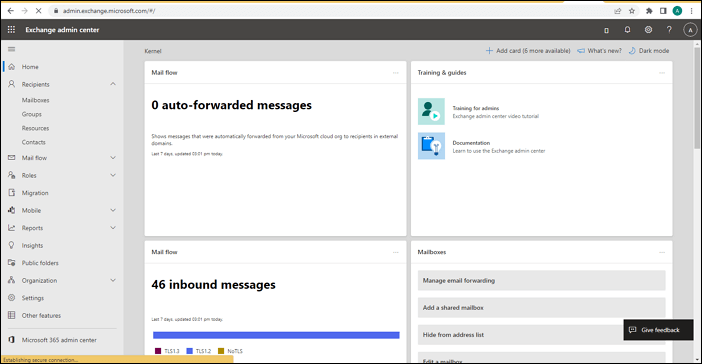
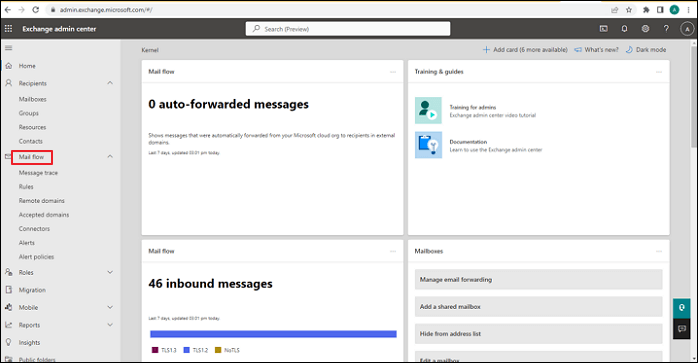
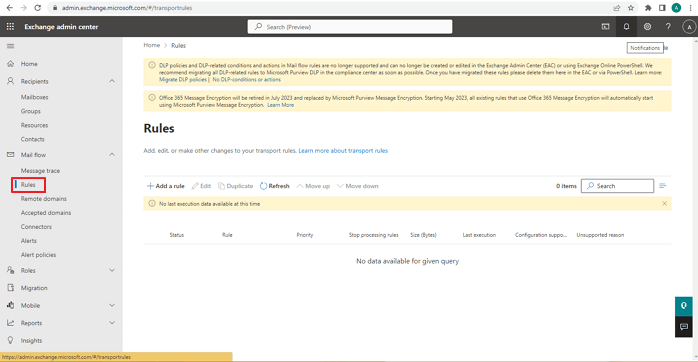
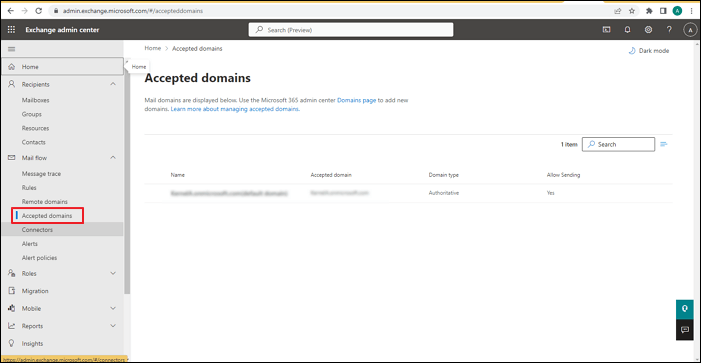
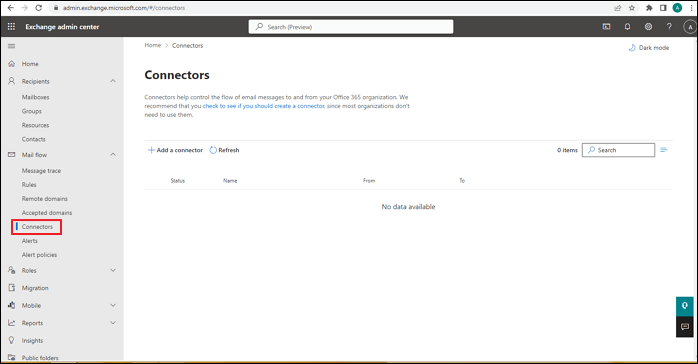
Run a security check and see if your Secure Sockets Layer (SSL) and Transport Layer Security (TLS) certificates are up-to-date and neither expired nor near their expiry dates. The absence of SSL and TLS certificates can induce security threats to smooth and secure communication in your organization.
It is important to note that the manual exchange mail flow troubleshooter may not always resolve issues. In such cases, use third-party tools such as Kernel for Exchange Server Recovery.
If you can’t restore the email distribution to normal, our tool is a suitable alternative. It allows you to export your mailboxes without losing any data. Admin can create a new Exchange Server and use this EDB to PST converter to set up mailboxes and restore the communication line. The tool allows exporting user mailboxes, shared mailboxes, public folders, archives, disabled, and deleted mails, mailboxes, and folders. It allows storing databases in different formats including PST, EML, MBOX, PDF, and MSG.
Regular monitoring and assessment of the Exchange Server is crucial to avoid issues and deal with them proactively. When the admin detects and manages issues before time, the operations of an organization function seamlessly without causing any adverse effects.
The third-party tool mentioned in the article is helpful for situations when it is difficult to troubleshoot using other methods. If mail flow is not managed within time, it can hamper future business opportunities, lead to security risks, and ultimately put an organization’s reputation at risk of damage. It is henceforth important to deal with it before the situation becomes completely unmanageable.