Read time: 4 minutes
IBM Lotus Notes and Mac Outlook (Outlook for Mac) are both popular email clients comparable to Windows Outlook. Lotus Notes serves as a versatile platform for email communication, scheduling appointments, web browsing, and various business applications, priding itself on its reputation for security and flexibility. Hence, there are occasions where it is imperative to import Mac Outlook (OLM) data into IBM/Lotus Notes. Now, let’s explore the differentiation between Outlook for Mac and Lotus Notes.
Comparison between Outlook for Mac and IBM/Lotus Notes
The file extension NSF is short for Notes Storage Facility, that is employed by both Lotus Notes software and Domino software to house various items such as emails, appointments, documents, and other mailbox contents. Essentially, all data within Lotus Notes is encapsulated within NSF files.
Outlook for Mac primarily aimed to establish seamless Exchange connectivity within the Mac environment. It utilizes the OLM file format to store mailbox items. Even though Outlook is more popular and feature-rich, Lotus Notes is preferred because it is more affordable than Outlook. Lotus Notes is designed to offer a higher level of security to its users.
The NSF and OLM formats employ distinct storage structures, making it impossible to access NSF files in OLM directly. Consequently, it is necessary to export mailbox items OLM files to Lotus Notes software for Mac.
How to import Outlook for Mac into Domino server?
Due to unavailability of manual methods to import Outlook OLM files to Lotus Notes, a professional tool that import OLM to NSF directly is recommended. One such excellent tool is Kernel for OLM to PST Converter. This tool excels in facilitating smooth migration from Outlook for Mac to Outlook or other email clients and OLM files to Lotus Notes easily. Additionally, it offers the capability to export mailbox data from Outlook for Mac to Domino Server. It can also help you configuring Outlook for Mac with Office 365 account through simple migration.
Salient features of OLM to PST Converter
The software comes with several advanced features to make your conversion smooth. It provides functionalities, such as:
- Swift OLM to Domino Server data transfer.
- Compatible with all editions of Outlook for Mac.
- Compatible with all versions of Domino Server.
- Enables access to OLM data in Lotus Notes post-export to Domino.
Import Mac Outlook OLM files to Lotus Notes
Due to the software’s interactive interface, it becomes easier for users to perform OLM to Lotus Notes conversion. Follow the step-by-step guide to ensure quick conversion.
- Install and launch the Kernel for OLM to PST Converter tool.
- Click on the Browse button to choose a specific OLM file for conversion or use the + sign or select Convert Multiple File(s) to add multiple OLM files for migration or conversion.
Note: You can opt for the Search feature to locate the files you intend to convert or migrate
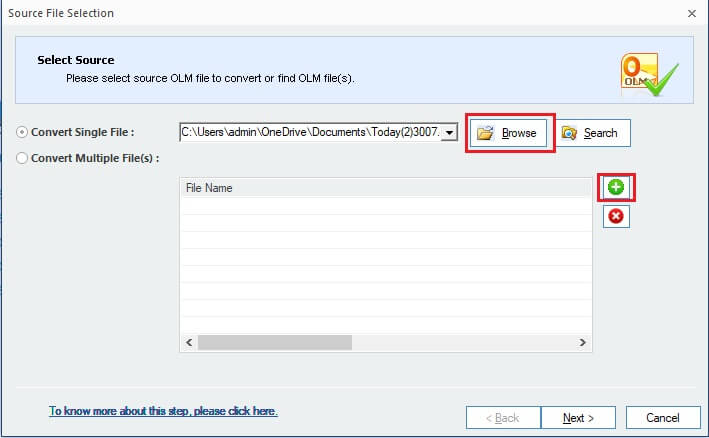
- Once the file is added, click Next.
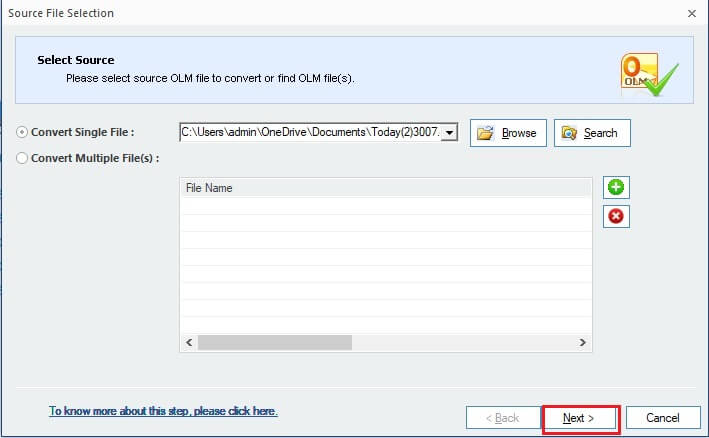
- Please go through the process information and click Finish.
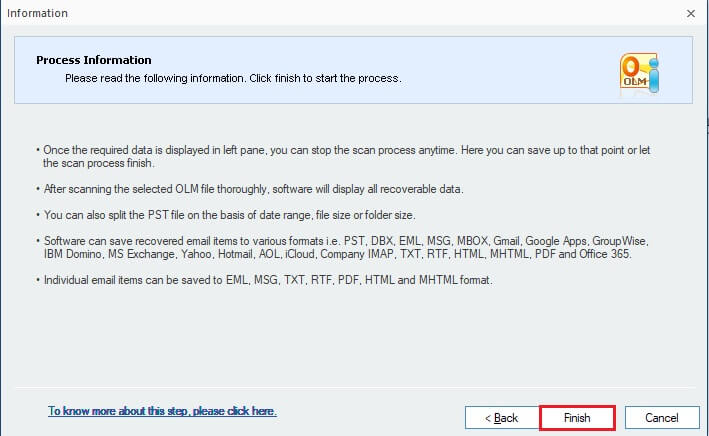
- You can preview the data in the mailbox folders within the OLM file prior to initiating the migration.
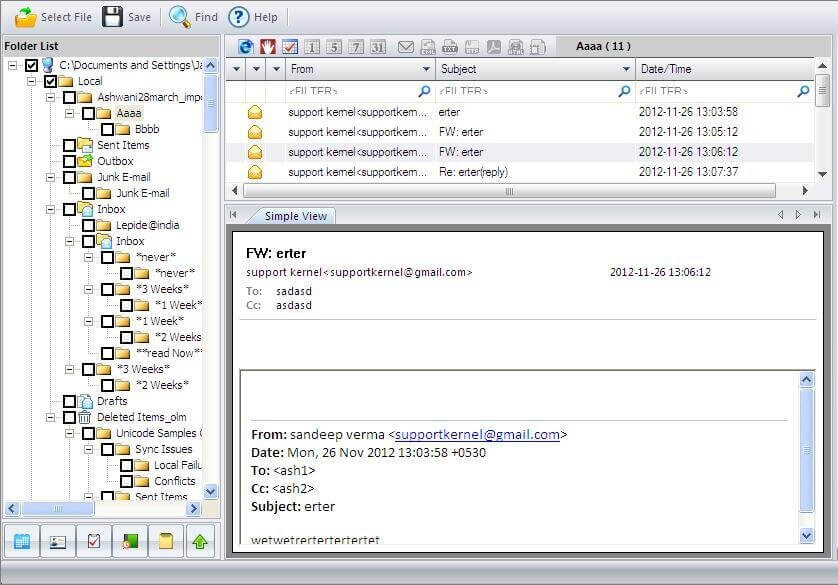
- Select the option IBM Domino (Lotus Notes) as output type for saving the converted OLM file.
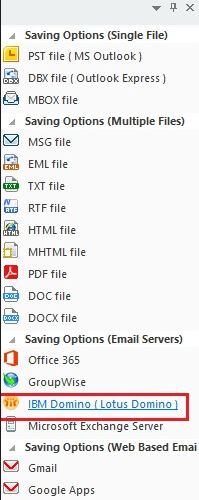
- Now, click on Save at top and select IBM Domino (Lotus Notes) as output type.
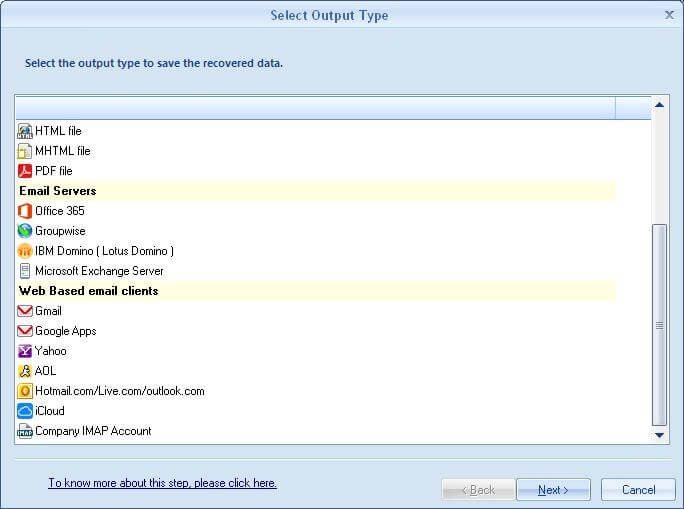
- Provide the Lotus Domino credentials to save the data. Now, you can see the data imported from OLM file to Lotus Notes effectively.
Conclusion
Many users express the requirement to transfer their Outlook data from OLM files to Lotus Notes. To facilitate this transition and enable access to data within Lotus Notes, importing Outlook data becomes essential. A highly recommended and cost-effective solution is Kernel OLM to Outlook PST Converter. This tool excels in seamlessly importing OLM files to Domino Server, thereby enabling Mac Outlook emails to be accessible in Lotus Notes. Additionally, it proves invaluable in resolving various issues associated with OLM files, such as the problem of Outlook for Mac not syncing with Exchange Server.








