IMAP vs. POP3 – Which one is your choice?

Written By
Megha Sharma
Updated On
June 19, 2021
Read time 5 minutes
This blog gives information about two popular email message protocols – IMAP & POP3 with a brief introduction, advantages, and a comparison to aid in choosing the suitable one. It will also guide IMAP server users to find a smart backup solution.
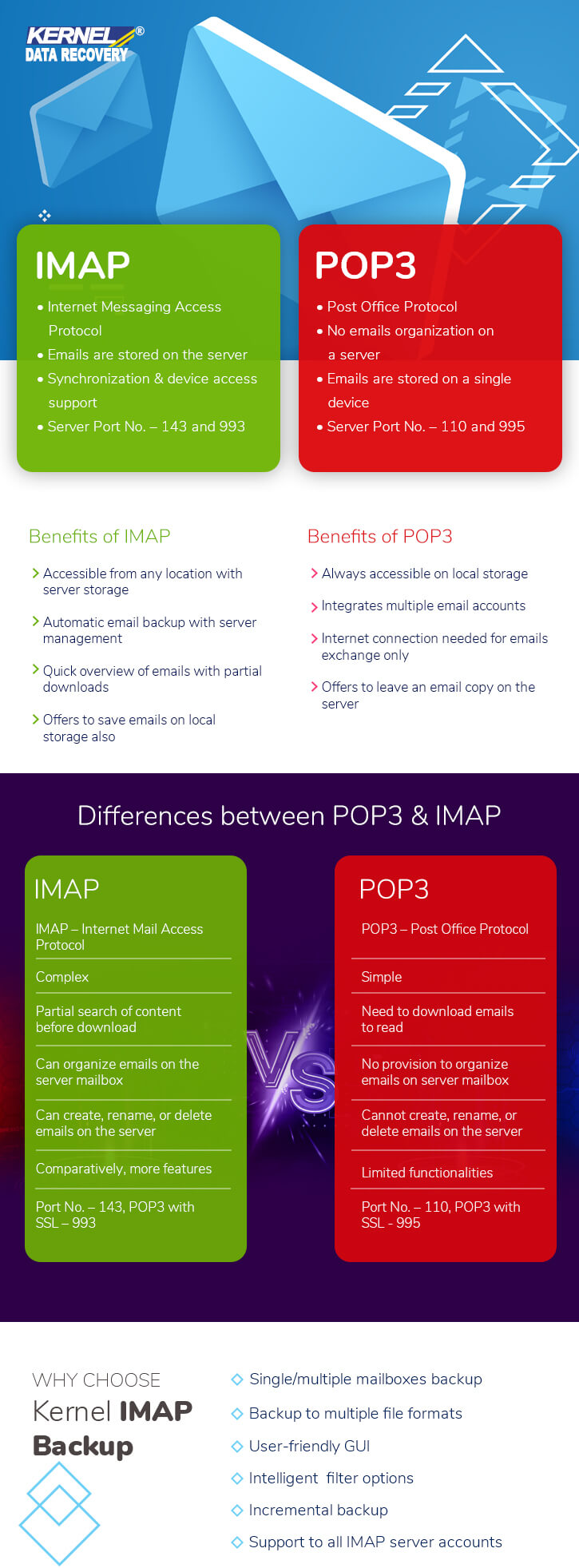
Both IMAP and POP3 are message access protocols but functions differently. POP3 stands for Post Office Protocol which first contacts the email service and then downloads emails to a local system, after which emails get deleted from the email server. So, now emails can be accessed from the downloaded storage location only and not via any other device.
Note: Users can select or enable the option in the POP3 server settings saying “Keep email on server” to retain emails on the server even after the download.
IMAP (Internet Message Access Protocol) on the other hand, offers email access from any device and from anywhere as emails reside on the email server only when it is being opened or read. The download of emails and attachments works on the user’s command only.
Users should opt for POP3 service in the following situations –
IMAP service suits your best when you have the given requirements –
Now that we have learned the advantages of both IMAP and POP3 server protocols let us understand their differences.
Read and review this comparison table created with the different functions and features of POP3 and IMAP server protocols.
|
COMPARISON |
POP3 |
IMAP |
| Email Readability | Need to download emails to read | Can read emails on the server itself (partial check on content before downloading) |
| Content Search | No facility to search email content before downloading | Can search content for a particular string before downloading |
| Functions | Limited functionalities | Robust & varied features |
| Modifications | No provision to create, rename or delete mailboxes | Provisions to create, rename, or delete mailboxes on the server |
| Storage | Local system storage for downloaded emails | Both server and local system storage after emails download |
| Emails Download | On a single local device, only | Available on server & can be synchronized to many devices |
| Multiple Account Consolidation | Supports | Does not support |
| Offline Accessibility | To access emails, no requirement of internet | Requires internet connection to access the complete email content |
| Partial Download Facility | Need to download emails completely (no partial download) | For limited bandwidth, partial download of emails is possible |
Do you know that even IMAP server data requires backup? For foolproof security from cyber threats, phishing, and other malicious activities, company/regulatory compliances, record maintenance, and for a permanent copy of IMAP serve database, backup is important.
We would like to help our readers here with a smart IMAP backup solution that is reliable and efficient in all manners.
Choose the professional Kernel IMAP Backup solution to fulfill all your IMAP backup requirements as it supports swift and flexible backup of almost all IMAP servers efficiently to the desired file format.
Now, you have each and every reason to get this advanced utility to backup your valuable IMAP mailbox data. Trial for the tool is free and available https://www.nucleustechnologies.com/imap-backup/
IMAP and POP3 are used to receive emails from email servers. But one is simple but with poor features, but the other is complex yet powerful. Choosing a protocol solely depends on the user’s requirements. The blog includes all the details which can help users in making this decision. For IMAP backup, they can rely on the advanced Kernel IMAP Backup tool.