Read time: 6 minutes
Gmail is the most preferred email client due to its wide accessibility. It is accessible in any web browser. To access the Gmail account in email applications like Thunderbird, Outlook, or Apple Mail, you need to configure your account with the incoming IMAP server settings. IMAP (Internet Message Access Protocol) is an Internet protocol that helps email clients access Gmail messages using a TCP/IP connection. Its default port number is 993, and there is generally no problem with account connection.
However, the email server for the server address ‘imap.gmail.com’ fails to connect to that account, restricting the email client from accessing email messages. To find the right solution to fix Imap.gmail.com isn’t working error, you need to know the actual reason behind it. This article will walk you through the reasons and some manual methods to fix the problem.
Reasons leading to Imap.gmail.com isn’t Working
There are multiple reasons that lead to the Imap.gmail.com isn’t working issue, such as:
- You’ve configured incorrect server settings in your email client.
- You are working on outdated or incompatible software.
- There is poor internet connectivity, blocking IMAP access.
- IMAP access is not enabled within the Gmail account settings.
- Gmail is blocking IMAP access due to security concerns.
- You are using a corrupted email profile in your email client.
How to resolve Imap.gmail.com isn’t Working?
- Check internet connection
The email clients download the messages from the server to the mailbox and then show them to the user. It requires an optimal internet speed to complete the entire process within seconds. Before trying another solution, check the internet cable, Wi-Fi router, Hotspot connection, or other media you are currently using. If any discrepancy is observed, fix it and make sure that there’s fast and stable network connectivity. Later, you can restart the email client and check your Gmail account. - Check email client version
Sometimes, there is nothing wrong with your Gmail account, but the error “Imap.gmail.com isn’t Working” is due to the email client you’re using. The client application like Outlook and Mozilla Thunderbird can have multiple email accounts. They also use different modules and variables. If any other account is corrupt or the software version being used is outdated, there’ll be issues for other accounts. To resolve the error in Outlook application, click on File, then go to the Office account. If any updates are pending, it will show you the updates option. Update Outlook to the latest version available and try accessing the email account again.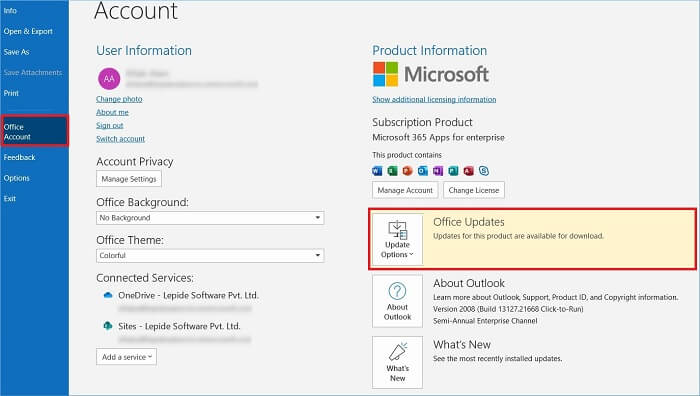
Additionally, the email client may become corrupt due to a faulty state and cannot connect with any web server. If you can find signs of corruption, you should not update the application but try to remove corruption and save the account’s data.
- Bad SSL settings
The SSL certificate provides the necessary security to the incoming/outgoing messages. If there are any bad changes in the settings or the license for a professional SSL certificate has expired, you might see the error “Imap.gmail.com isn’t Working”. Check the current SSL certificate and update it. Several third-party vendors provide multiple types of certificates for professional usage. You can purchase anyone and add it to your email client app. - Enable IMAP settings in Gmail
The IMAP setting in Gmail acts as a bridge that sends and receives emails smoothly. It is enabled by default, but the user has the flexibility to disable it as well. If you have disabled your IMAP settings, then it will show the imap.gmail.com error. You can enable it using the below steps-- Log in to the Gmail account and go to its Settings.
- In the Forwarding and POP/IMAP tab, then click the Enable IMAP option.
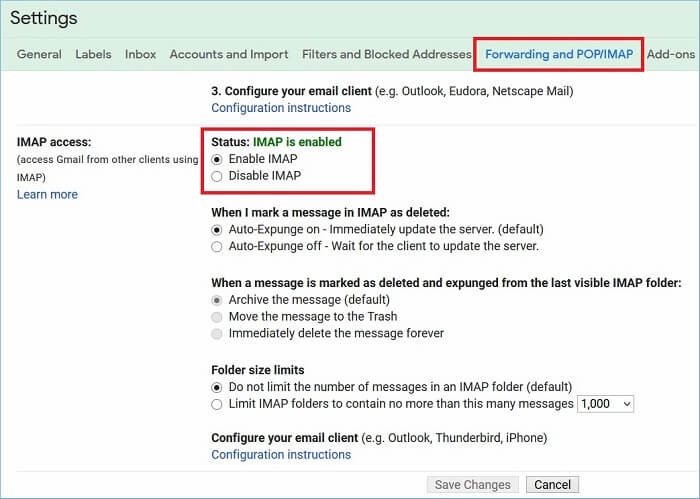
Click Save changes. Now, you should reconnect your Gmail account with the email client.
Once enabled, try accessing the emails using your Gmail account. However, if the issue is still there, proceed to the next method.
- Disconnect and reconnect the Gmail Account
It is the final way to remove the error related to the IMAP accounts. When the account shows an error, you can delete it and reconnect it.
Delete Gmail Account in Outlook- Click File >> Account Settings >> Account Settings.
- Choose the account and click Remove.
- A warning message will appear that if you remove the content, its offline cached content will also get deleted. Click Yes.
Connect Gmail account in Outlook
- Click File >> Account Settings >> Account Settings.
- Click the New option.
- Under Advanced options, you need to provide an email address and password. Let the account connect with Outlook.
- Under Manual options, you need to provide an email address, password, incoming web server, outgoing web server.
- After connecting your account, you can click Send/Receive All Folders and check if it receives new messages.
This way, you can sync your G Suite account with Outlook, an important web server, using an IMAP connection.
Conclusion
If you are using Google Workspace (earlier known as G Suite), your Gmail account will also have IMAP settings. When the error “Imap.gmail.com isn’t work is seen in Gmail accounts within the Google Workspace, there are high chances of data corruption. To avoid losing your crucial data to such situation, you should take a regular backup of G Suite. Kernel Google Workspace Backup and Restore software is a highly useful software that saves mailboxes to PST from healthy files. G Suite backup software saves all the mailboxes in individual PST files with the same name as the mailbox. It retains all data, including files, folders, settings, and properties.
Frequently Asked Questions You Should Know
Answer: This error is seen in Thunderbird or Outlook applications when you try to access your IMAP-enabled Gmail mailbox with incorrect server settings. You may also experience this issue due to a slow/ unstable internet connection or outdated email software.
Answer: To enable IMAP settings in Gmail mailbox, follow the steps:
Open Gmail on your browser and click on the Settings icon.
Go to See all Settings and tap on the Forwarding and POP/IMAP tab.
Select Enable IMAP access and then click Save Changes.
Answer: Verify the correct server settings to configure Gmail account as mentioned below:
Incoming settings:
Incoming IMAP server address: imap.gmail.com
Port number: 993 with SSL/TLS
Outgoing settings
Outgoing IMAP Server address: smtp.gmail.com
Port number: 465 or 587 with SSL/TLS








