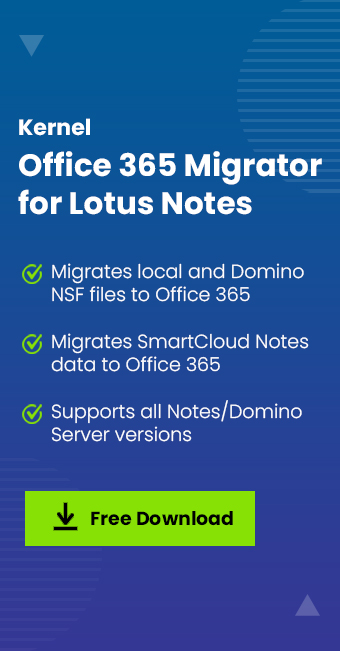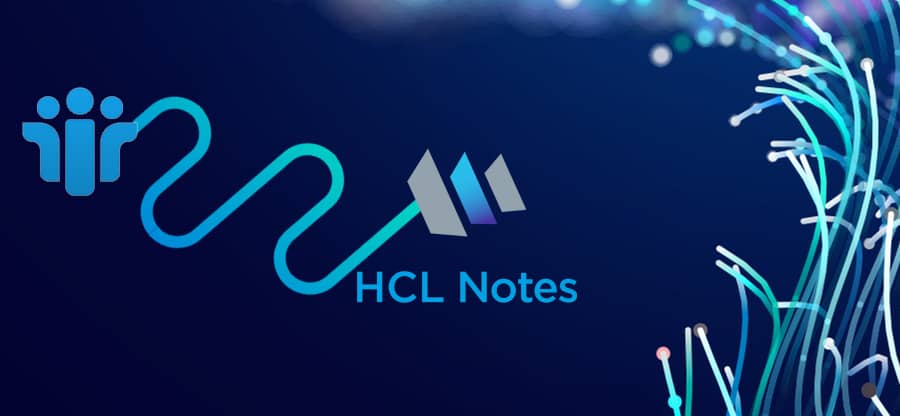Read time 4 minutes
HCL Notes and Office 365 are two widely used email managers, though Office 365 is gaining more popularity these days. Office 365 provides more features & functions to its users, boosting work productivity. Also, the availability of Office 365 on cloud makes it a more accessible option. The recent integration of the AI assistant Copilot is influencing many users to switch to Office 365 from their current email platform. This shift is growing day by day under the influence of Office 365’s unique features that solve enterprise real-time email-related issues. Though both HCL Notes & Office 365 excel at email management tasks, both are two entirely different platforms in many aspects. So, it would be the right decision to know all the differences between HCL Notes and Office 365 to pick the one that better suits your organization’s needs.
Brief introduction of HCL Notes & Office 365
Before moving to the comparison between these two platforms, let’s briefly introduce them.
HCL Notes
It is an email client that saves its data in a .nsf file on the local system. It is also available with an integrated server named Domino Server, which stores Notes data on the server. Other than emailing, Notes provides services like to-do lists, templates, journals, address books, bookmarks, tasks team-rooms, files sharing, blogs, user-directories, discussion forum, micro-blogging, instant messaging, etc.
Office 365
Office 365 is a cloud-based platform for storing all data online and exchanging emails between users. It supports Microsoft Exchange Online and collaborative applications such as SharePoint, OneDrive for Business, Skype for Business, and more. Users can work on Office 365 with a single login from any system at any place.
HCL Notes vs Microsoft 365
Below are certain parameters based on which we will point out the differences between HCL Notes and Office 365 email services.
- Platform availability:
HCL Notes: Users can access the Notes application only on the system where it is installed. To use it on another system, the installation of this email client is required.
Office 365: This cloud platform can be accessed on any system or mobile device. - Collaboration features:
HCL Notes: There is no such facility for collaboration among users.
Office 365: It is easy to share documents, files, etc., within a team, and thus, it enhances collaboration between team members. - User-Interface:
HCL Notes: The GUI of HCL Notes is a bit complex in nature and quite difficult for new users.
Office 365: In comparison to HCL Notes, the Office 365 platform is easy to work with. Even if a user visits the Office 365 platform for the first time, they will find it accessible. - Storage requirement:
HCL Notes: It consumes the system storage space as installation and storage of data is required. Also, the speed is dependent on your system resources.
Office 365: As Office 365 is a cloud-based platform, it consumes no storage space of the system, and the speed is dependent on internet speed. - Application integration :
HCL Notes: It does not include any extra applications for other purposes (all its features are integrated into the Notes application itself).
Office 365: It integrates applications for audio, video-calling, instant chat messages, online meetings, file storage, document sharing, collaboration, etc. - Content management:
HCL Notes: No such technique or application has been added to manage content.
Office 365: It has advanced SharePoint Online for content management. SharePoint Online has features for document management and collaboration. - AI assistance:
HCL Notes: HCL has not yet integrated any kind of artificial intelligence into its email solution.
Office 365: Microsoft, with its AI assistant Copilot, has been assisting users with several tasks, such as content suggestions, automating repetitive tasks, and more. - Setup time:
HCL Notes: It is an on-premises software; therefore, it requires professionals to install and configure it on the company system and server. A significant amount of time is required to setup the software.
Office 365: Since every component of Office 365 is cloud-based, you only need to generate a Microsoft login ID and purchase the subscription plan. That’s it, and your account will be ready in a few minutes.
These are the major reasons for Notes to Office 365 migration. Though Office 365 seems to have the upper hand, it has some limitations, too like storage space is limited to 50GB. It does not support IMAP (rather, it uses Active Sync protocol). But these drawbacks are outweighed by its advantages.
So, now you know why many users are moving from HCL Notes to Office 365. However, those who migrate usually don’t find good tools for Lotus Notes to Office 365 migration.
Migrate HCL Notes to Office 365 with an automated tool
If the HCL Notes vs Microsoft 365 discussion has influenced you to switch your email platform, you will need a professional migration tool. To achieve an effortless migration of emails without losing any data, you need a sophisticated tool to handle the challenging task of mailbox migration.
Kernel Office 365 Migration for Lotus Notes is an advanced tool embedded with powerful functions and highly optimized algorithms. The tool precisely scans the NSF file contents and migrates them to Office 365. It migrates Notes and Domino Server data easily to Office 365 mailboxes. The Lotus Notes to Office 365 migration enables user-controlled email item migration with intelligent filters. The tool allows users to preview data items of the NSF file in a tree-like structure for easy navigation and readability. The best thing is it supports all HCL Notes versions and Office 365 plans.
Note: Before initiating migration of any email or other mailbox item, we recommend creating a complete HCL Notes or backup HCL Notes NSF files.
Conclusion
Utilizing the knowledge shared above in the blog, you can choose a more compelling email management solution that suits your business needs. Both platforms, HCL Notes & Office 365, are reliable. You may choose any based on your work compatibility. However, if you plan to switch from HCL Notes to Microsoft 365, we recommend the Kernel Office 365 Migration for Lotus Notes tool. The tool ensures complete data integrity and preserves original file & folder structure while migrating the mailbox items.