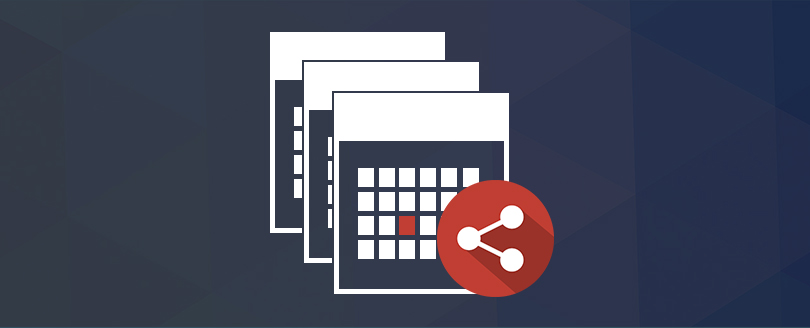Read time 7 minutes
If you are using Novel GroupWise as your email manager, you must be aware that Micro Focus acquired Novell in 2014. Compared to other popular email servers, GroupWise has many technical limitations, which will create many hardships for you. Here is a brief list of many shortcomings of Novell GroupWise:
- It does not support shared folders.
- Technical issues can arise routinely.
- Improper internal settings can cause the application to crash.
- Error messages use quite an indirect language and do not provide a clear picture of the error.
- User-interface of the software is not as attractive as other email platforms.
When you have bulky user mailboxes in Novell GroupWise, it is really challenging for the administrator to manage them. It is a time-taking and complex migration process. Multiple factors influence the organizations to prefer Exchange Server over their existing Novel GroupWise platform. Some of the major factors are present here:
- New Technologies – Exchange Server can be a great emailing platform if your organization is willing to accept new business technologies.
- Merging with other Organizations – If the organization you are merging with has an Exchange Server platform, your business may need to move to Exchange Server platform to maintain smooth emailing communication./li>
- Cloud-supported Emails – GroupWise has very limited support for cloud-based services, whereas your organization can take this advantage using the cloud services from Microsoft.
Besides all these noticeable factors, Exchange Server offers a lot more advantages to its users:
- Enhanced user productivity – Microsoft products like MS Office are already familiar to the users, and it requires no necessary training. They can simply start working on their favorite user interface.
- Multiple Deployment Options – When choosing Exchange Server, organizations get the flexibility to reduce cost and deploy in numerous ways dramatically:
- Off-premise solution (cloud cloud).
- On-premise solution (private cloud services).
- Hybrid solution (including both on and off-premise).
Novel GroupWise to Exchange Server migration
Here is a brief manual method to migrate GroupWise mailboxes to Exchange Server –
Prepare GroupWise environment
Step 1 – Follow GroupWise Console >> GroupWise Agent Settings >> Enable SOAP. Here, check the Enable SOAP.
Step 2 – Get the user list from the GroupWise ConsoleOne portal.
Step 3 – With the help of administrative credentials, create a trusted Application Key. This Application key will help in the migration process.
Prepare the Exchange environment
Step 1 – Grant complete permission to the Administrator account with full access permission to the entire mailboxes. You can use the following Exchange Management Shell command –
Step 2 – If the attachment of the mailbox has a size of more than 10 MB, then you need to increase the following limits manually –
- Message size limits.
- Maximum accepted content length.
- Maximum receive message size.
- Maximum accepted request length.
After completing all the prerequisites, you can easily initiate the migration; you can use any professional tool to complete the migration. You can use the ‘Migration Wizard’ method to extract mailbox data from GroupWise manually and then migrate them to Exchange Server. This wizard gives you the flexibility to migrate either in a single-or dual-step process. When choosing a single-step process, then you can fetch data from GroupWise and import it to Exchange by executing the wizard for a single time. However, the dual-step process can be used when the single-step process fails to migrate the data. This second method is helpful to migrate data when the GroupWise server is not in good health, or there is some difficulty in sustaining the connection to it.
Kernel for GroupWise to Exchange Server is a perfect migration tool to move bulk of user mailboxes from GroupWise to Exchange Server. This GroupWise to Exchange migration tool can provide fruitful results to smoothly migrate GroupWise user’s cache or remote mailboxes, archives to Exchange Server in a single attempt, where the migration wizard fails to render it even in multiple attempts. Its greatest advantages are that it is a user-friendly tool and supports all GroupWise and Exchange versions.
Let’ see how you can migrate your Novell GroupWise mailbox to Exchange Server –
Step – 1. Launch the Kernel for Novell GroupWise to Exchange and choose among available two options:
- Multiple mailboxes using Proxy.
- Multiple mailboxes using a Batch file.
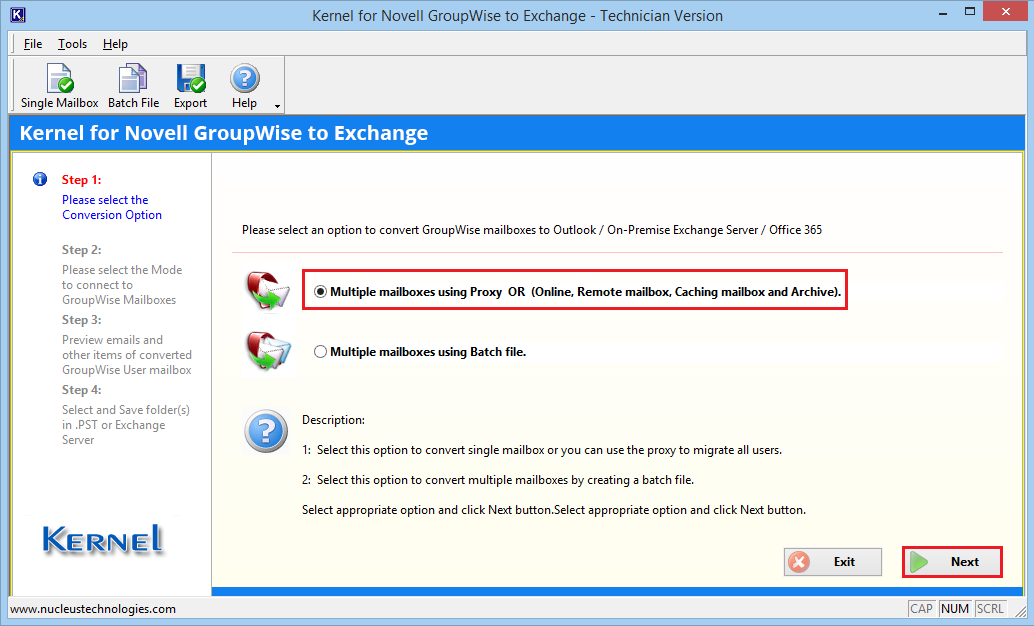
After selecting the option, click Next.
Step – 2. Now there are multiple modes like Default Mode, Login Mode, and Command Line Mode. Whatever mode you choose activates its parameters. There is also another option to migrate archive items.
In the current case, Login Mode is activated.
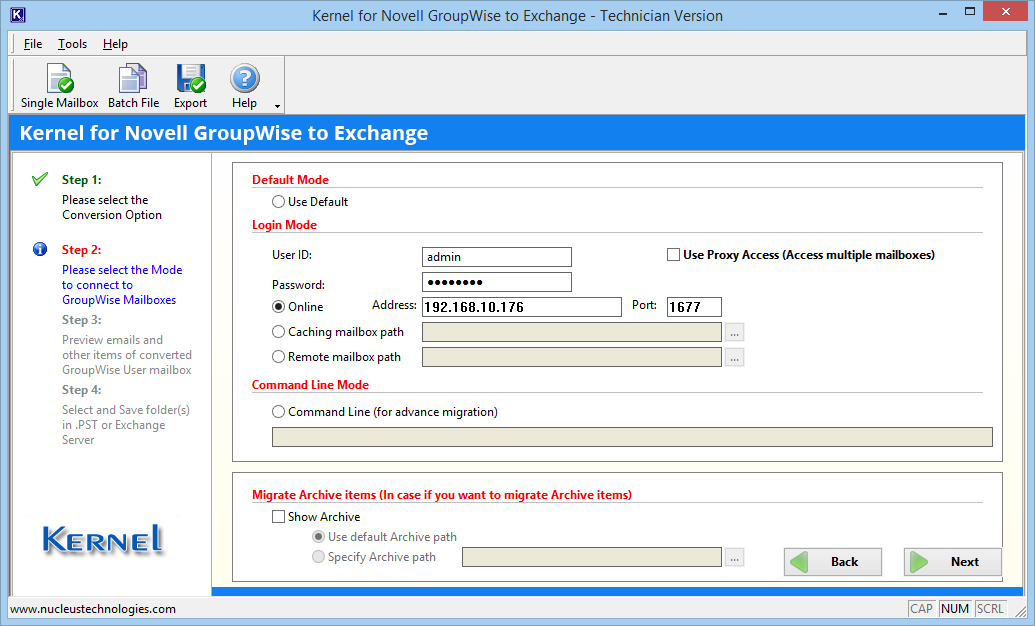
In Login mode, input the User ID, Password, Online Address, and Port number. Then click Next.
Step – 3. When tool retrieves the mailbox, it presents all data items in a tree structure. You can select any type and get its preview.
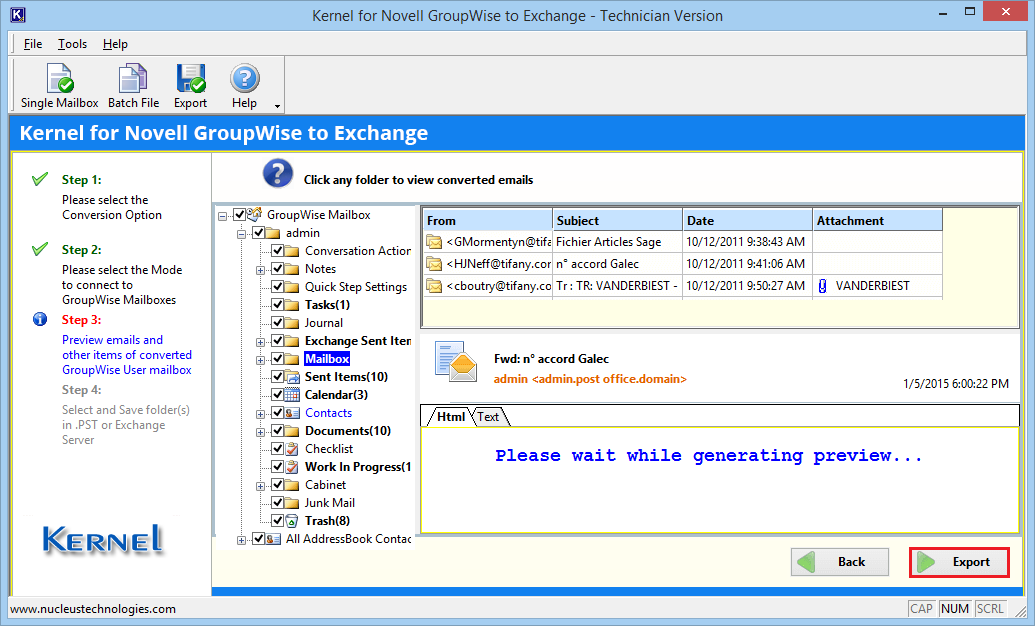
After getting the preview, click Export button.
Step – 4. Select the second option, save in Live Exchange/ Office 365.
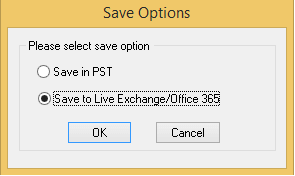
Step – 5. Input the Domain Name/IP, username, and password.
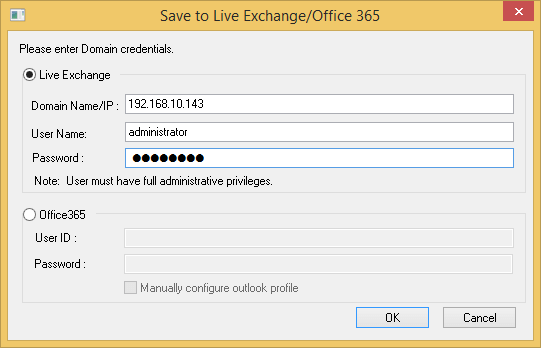
Click OK.
Step – 6. First select the exchange server and then select the desired destination mailbox.
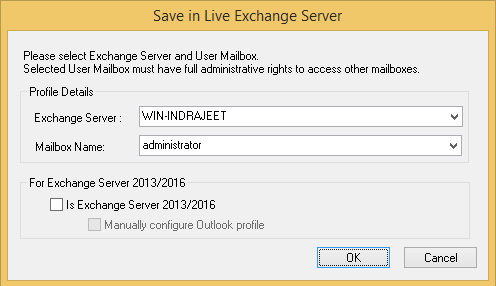
Step – 7. Map the source mailbox with destination mailbox.
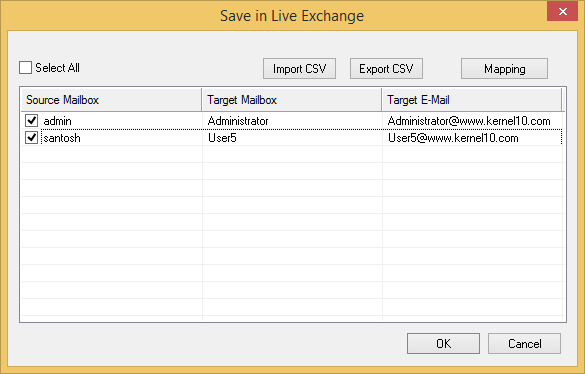
Step – 8. Select the number of mailboxes that you want to migrate.
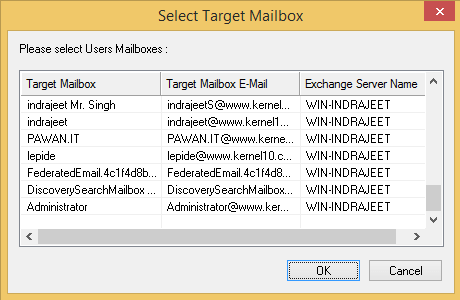
Step – 9. Perform the filter operation and select the suitable item types or get a date-range.
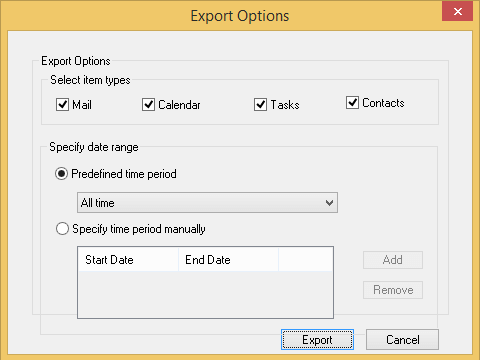
Step – 10. The migration starts. You can click Stop button and cancel the further migration.
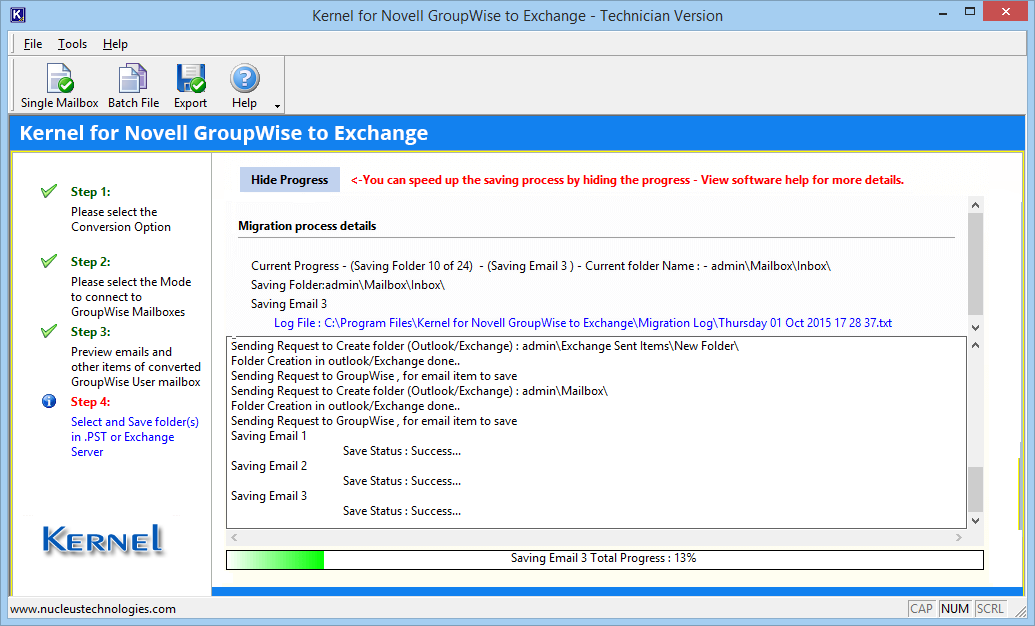
Conclusion
GroupWise to Exchange migration is a trend nowadays because of the flexibility offered by Microsoft platform. However, there are not many manual methods for GroupWise to Exchange migration. After using Kernel for Novell GroupWise to Exchange migration tool, you will feel that it has simplified the complex migration process. It will be quite beneficial for you to migrate your GroupWise mailboxes to Exchange or Office 365 as Exchange Server offers a great number of benefits and safe & flexible environment for your data.