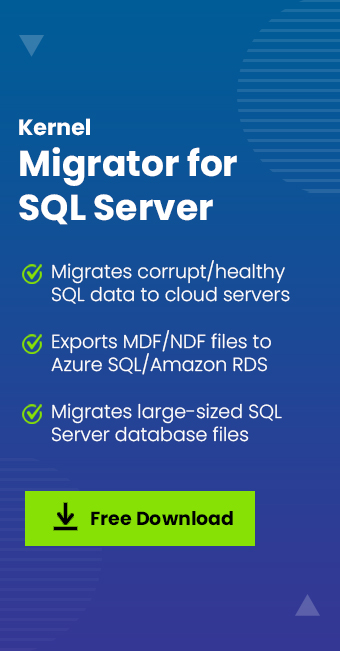Read time 6 minutes
Microsoft SQL Server has been the leading database management system for businesses of all sizes. It streamlines the whole business process and provides the best security features to protect the data. It has multiple utilities for compression, data mining, reporting, and data management. The pricing of the SQL Server is also quite affordable for the businesses. But, the advent of the Cloud platform has turned the tide completely in favor of online services which can reduce the expenditure on onsite resources. One such platform is Amazon Relational Database System which is a web-based database application. It is a cost-effective and scalable platform for businesses.
Migration From SQL server to Amazon RDS
Amazon provides exceptional service to migrate databases from the SQL Server to Amazon RDS – AWS Database Migration Service.
Here are the Microsoft SQL Server versions which Amazon RDS supports for migration –
- Microsoft SQL Server 2014 RTM.
- Microsoft SQL Server 2012 RTM SP2 & SP3.
- Microsoft SQL Server 2008 R2 SP1 & SP3.
The editions supported are:
- Express Edition (2008 R2, 2012, and 2014)
- Web Edition (2008 R2, 2012, and 2014)
- Standard Edition (2008 R2, 2012, and 2014)
- Enterprise Edition (2008 R2, and 2012)
AWS database migration service
AWS Database Migration Service is a dedicated service for swift and easy database migration. The source database of the Microsoft SQL Server remains operational during the migration, and it allows you to work as usual. It does not require any prerequisites to start the migration; it initiates the migration within some clicks. It follows two approaches for the migration –
- Homogeneous Database Migration
As the name suggests, homogenous data migration is suitable for such databases which are either same or compatible with each other like MySQL to RDS, Microsoft SQL Server to Amazon RDS, MySQL to Amazon Aurora, or Oracle to Amazon RDS. The homogenous databases has a similar database schema, database types, and database codes. That’s why the migration procedure is more straightforward for it. You can start the migration by connecting with the source SQL Server to and the target database. - Heterogeneous Database Migration
In the Heterogeneous Database migration, the source and target database have a different kinds of database schema. These kinds of migrations are Oracle to Postgre SQL, Microsoft SQL Server to MySQL, Oracle to Amazon Aurora. Before starting the migration, you need to transform the schema structure, data types, and database codes. There is a unique AWS Schema Conversion Tool which is used to convert the destination database schema as per the source database schema.
Kernel migrator for SQL server
If you want to migrate the Microsoft SQL server to Amazon RDS, then you need to follow the homogenous database migration which will require creating endpoints at both databases and the preparing the migration environment. If you don’t want to face any complexity and protect your business data, then you should use Kernel Migrator for SQL Server software. It is a specially designed SQL migration tool to migrate the Microsoft SQL server’s database files (MDF/NDF) to Amazon RDS and Azure SQL Server. Let’s go through its step-by-step procedure –
- Install and run the software. A wizard pops up which lets you select the database file. Click the Browse button.
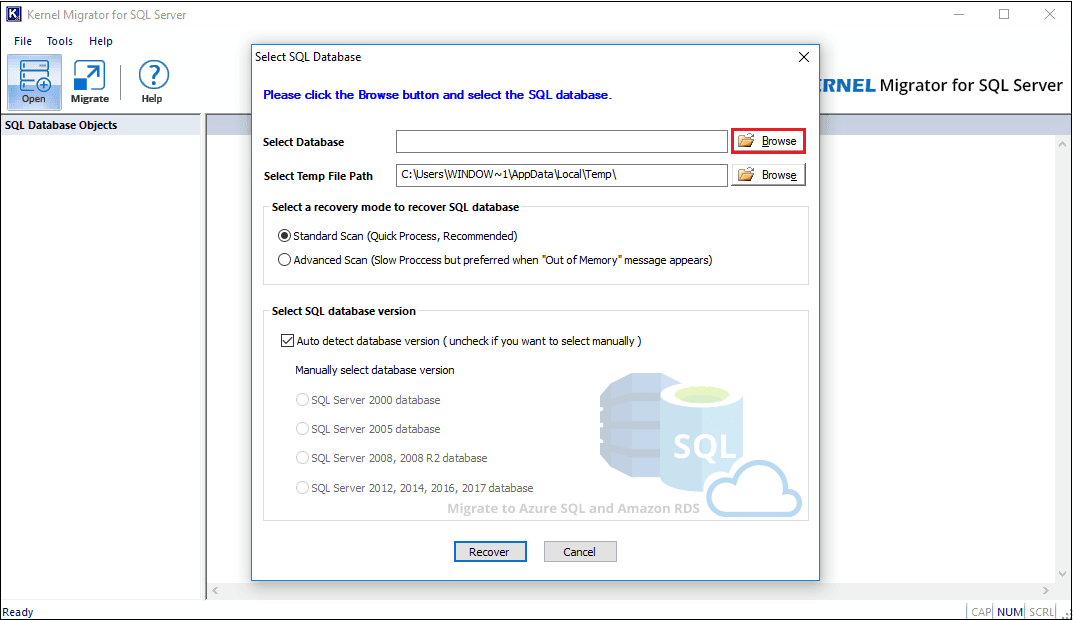
- After browsing the MDF file, click the Recover button (the recovery option is used to rectify any corruption from the database file. But the healthy database files remain unaffected).
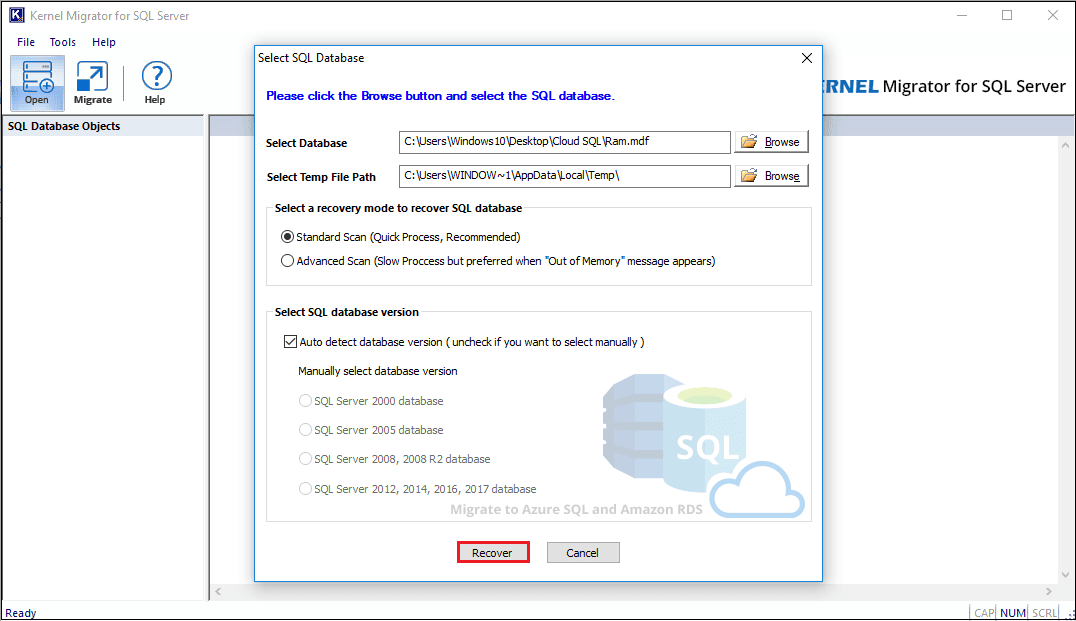
- After retrieving the file, the tool will enlist all the objects, and you can access any object. Finally, select the required objects and click the Migrate button.
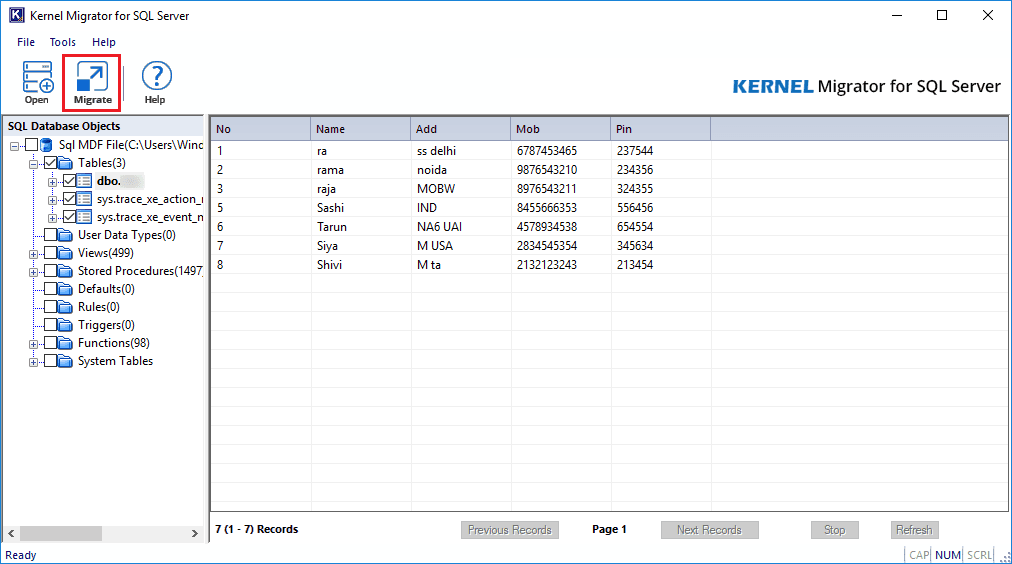
- Select the Amazon RDS as the destination server. Input the server name and its credentials. Then click the Connect Now button.
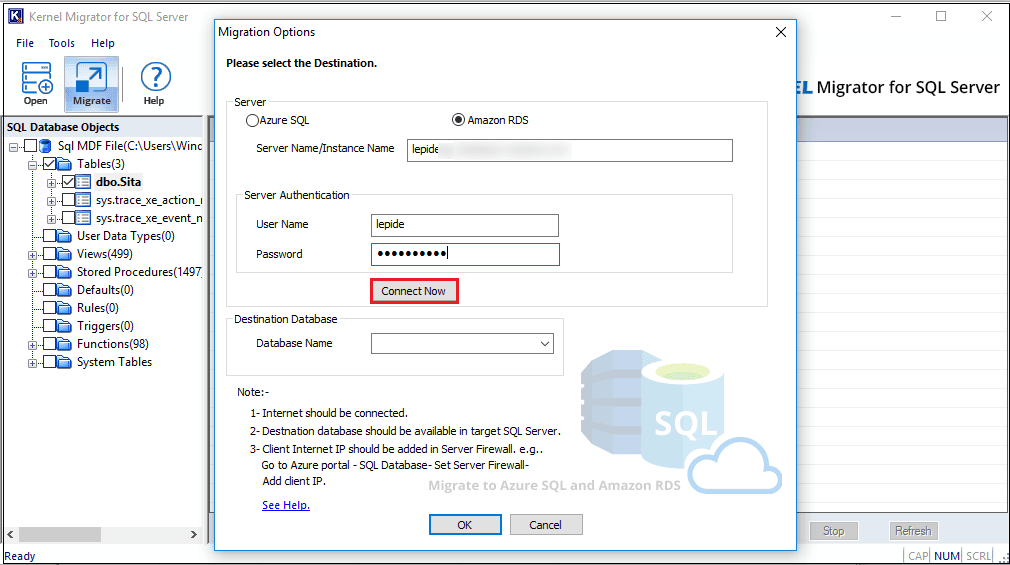
- After a successful connection, the tool will provide a message. Click the OK button.
- Select the database from a dropdown menu.
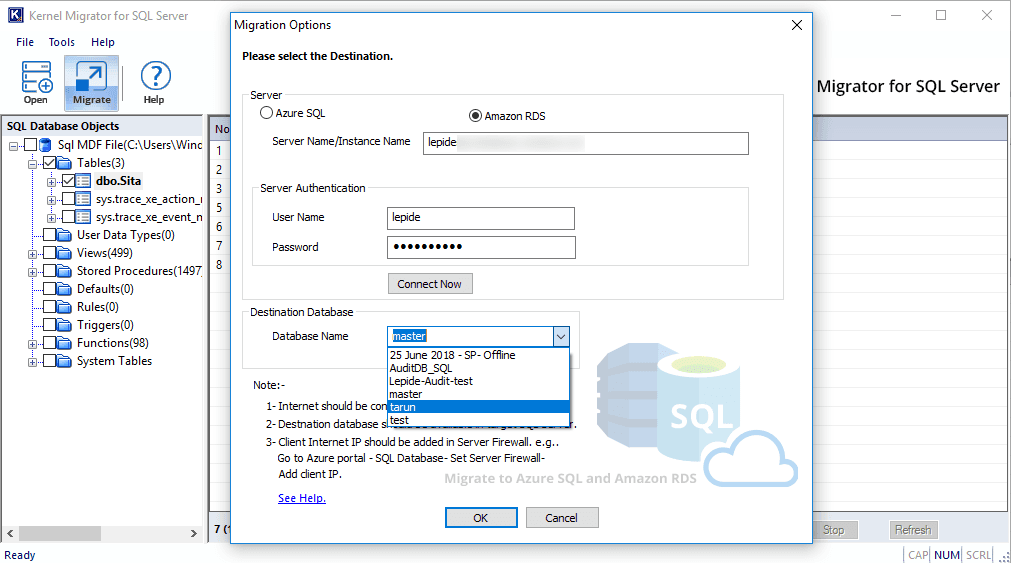
- After selecting the database, click the OK button.
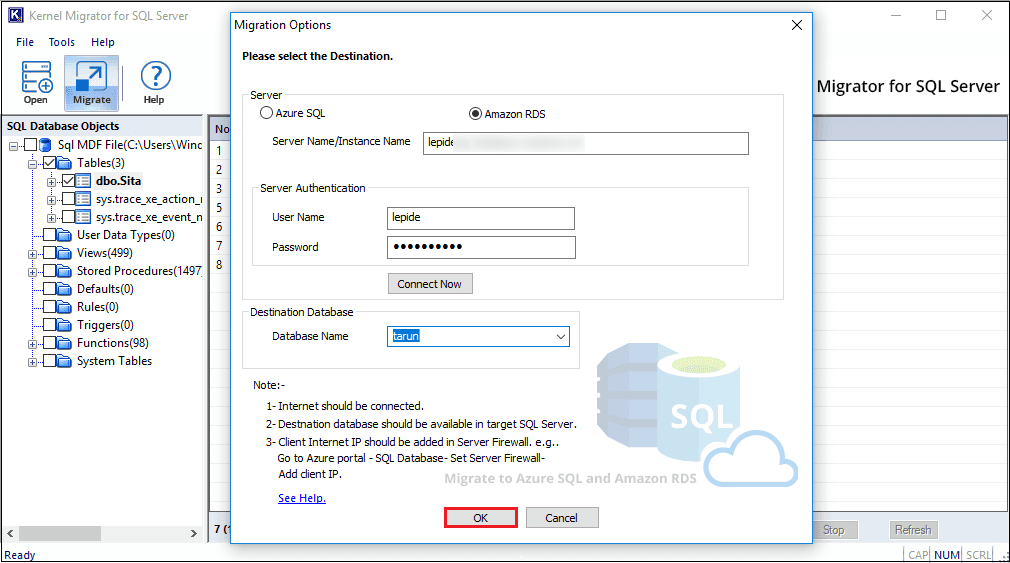
- After successful migration, the tool will provide a message. Click OK.
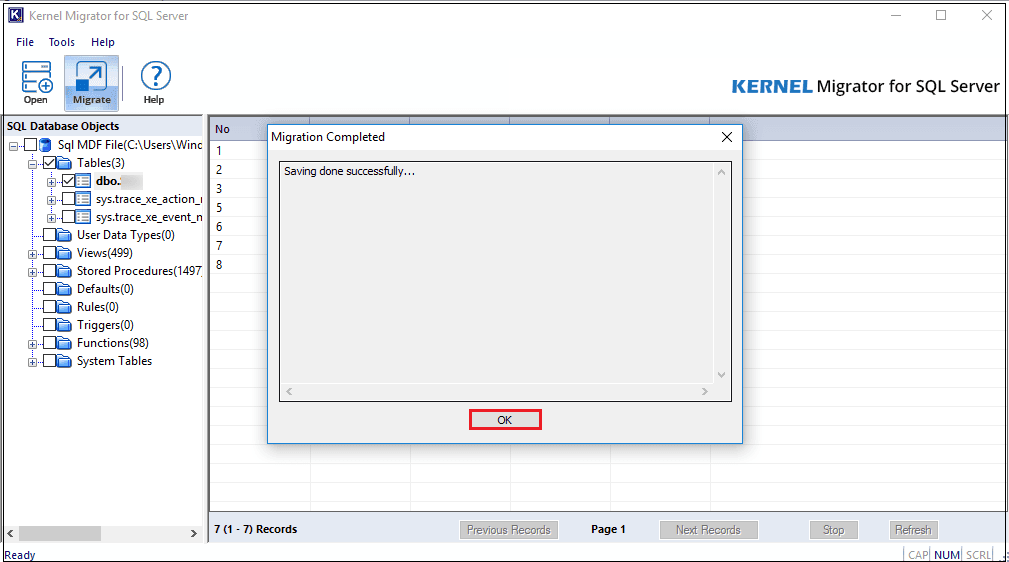
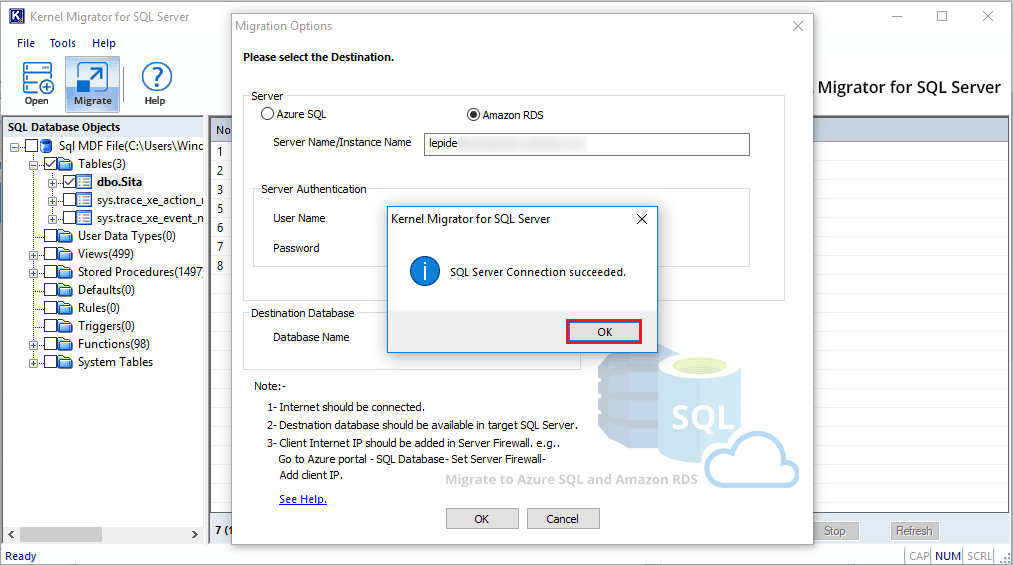
Final words
Kernel Migrator for SQL Server is the safest and most secure migration tool which you can use to conduct an SQL to Amazon RDS migration. It performs migration in minimum number of steps.