How to Grant Permissions to Other Microsoft 365 Mailboxes?

Written By
Megha Sharma
Updated On
October 04, 2023
Read time 7 minutes
Are you facing issue to grant permissions to other Microsoft 365 mailboxes? Basically, some mailboxes get more emails than others and sometimes the user finds it difficult to respond to each email. As a business requires to provide a satisfactory answer to many emails, Office 365 offers to delegate the control of a mailbox to another account to reply to an email. The Administrator can manage the Office 365 permissions of selected mailbox and provide read and write access to another mailbox account. You can perform following actions through such permissions –
Note – it takes up to 60 minutes for the changed Microsoft 365 permissions levels to propagate completely.
These M365 permissions can be assigned to other user mailboxes via Microsoft 365 admin center or Exchange Online PowerShell cmdlets.

Try Secure Office 365 Migration Tool to migrate data between Office 365 tenant along with their permissions.
Now, that you know what permissions a user mailbox can assign to other user mailboxes, let us know the procedure to assign it. First we are going to perform it using the Microsoft 365 Admin Center interface. Here are the steps:
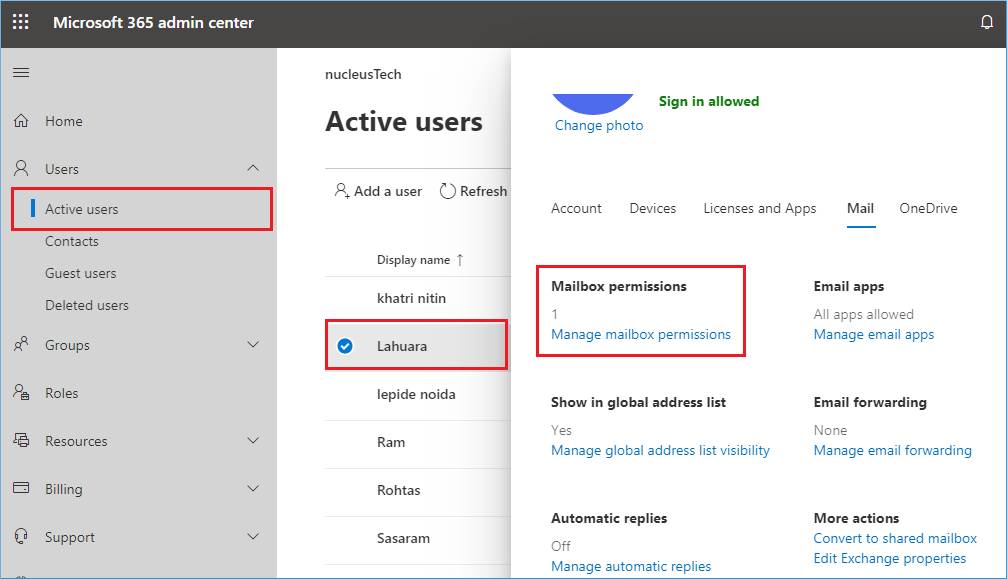
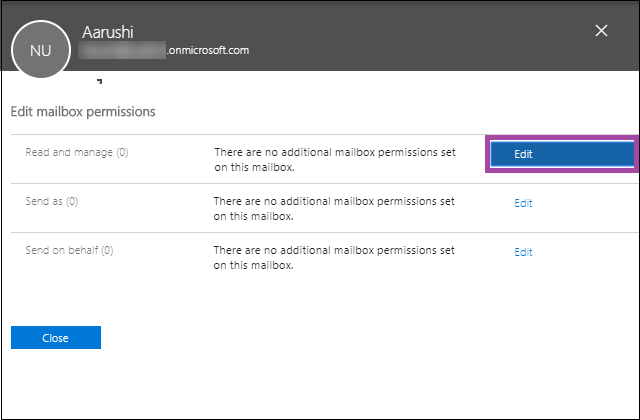
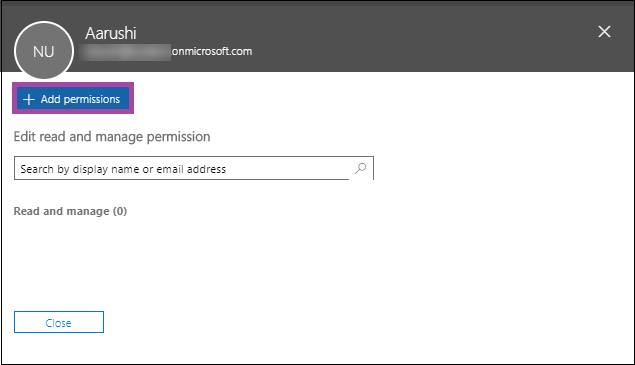
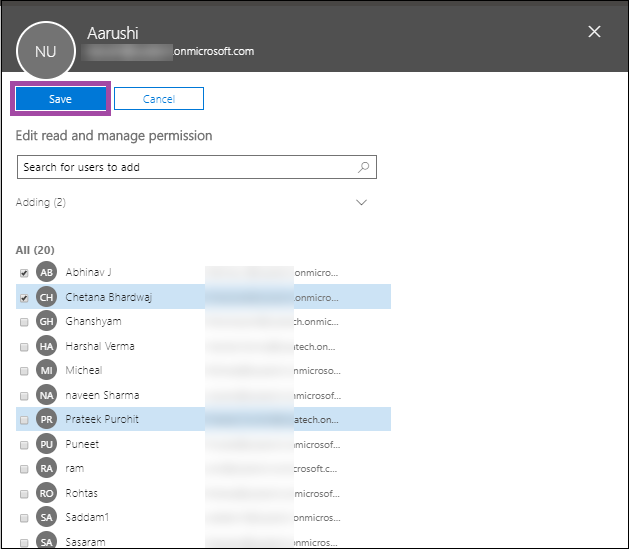
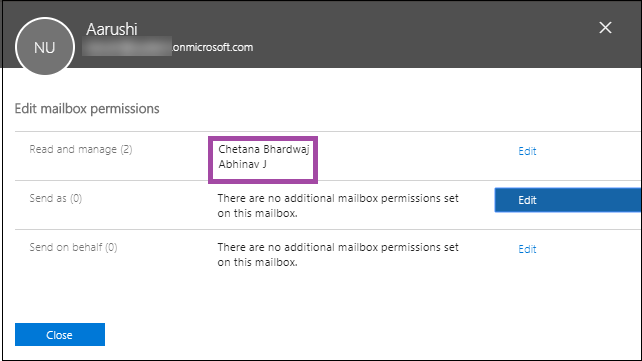
You can also set permissions for the selected user mailboxes via the Exchange Admin Center.
Now, head on to the steps through which you can assign these permissions.
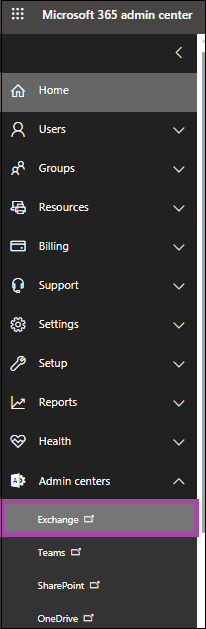
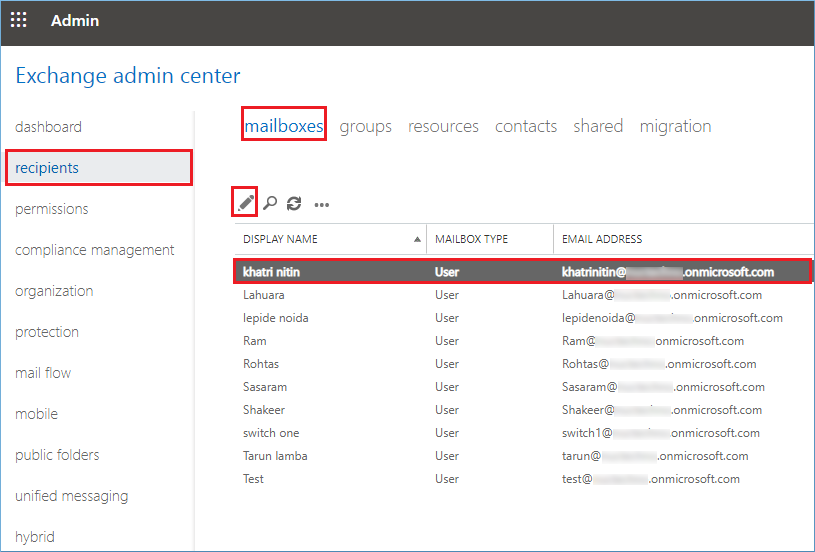
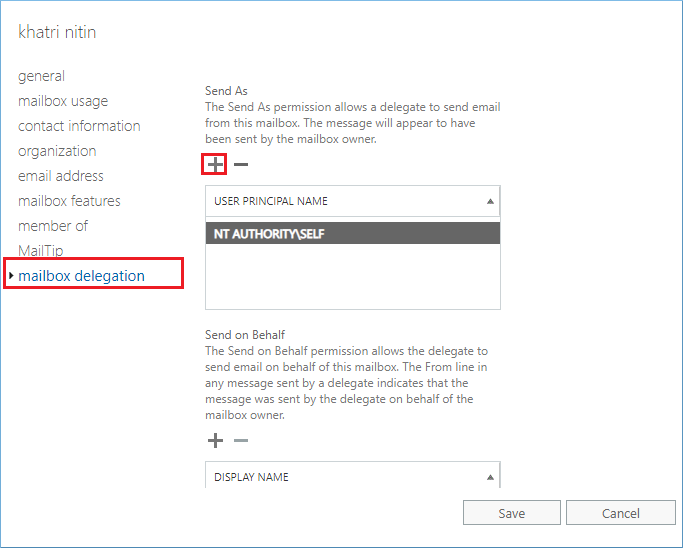
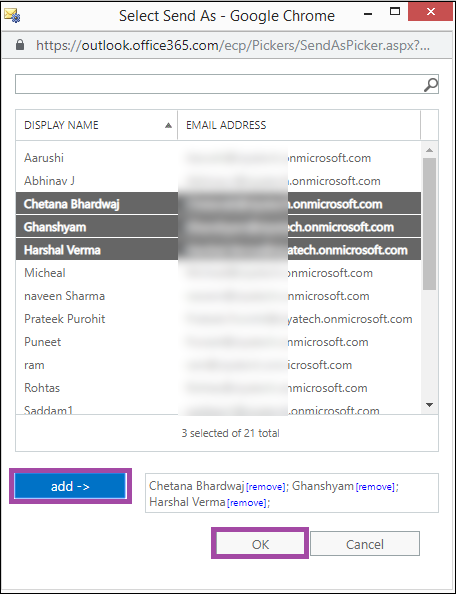
Another way to assign these mailbox permissions to the Microsoft 365 user mailboxes is the use of PowerShell cmdlet. It is quite a technical procedure and requires prior knowledge of using and running cmdlets in the Exchange PowerShell.
To run the PowerShell commands for assigning the permissions, you need to connect Windows PowerShell to Exchange Online first.
Follow these instructions to connect to the Exchange Online PowerShell.
Now assign the permissions to the selected mailbox with the execution of following cmdlets in the Exchange Online PowerShell.
Note: In the above cmdlets, provide the desired value in place of
So, we have discussed these manual techniques to assign mailbox permissions to the Microsoft 365 user mailboxes. Some users with technical knowledge may find it easy to perform while other users might find it difficult to operate especially while dealing with the PowerShell commands.
If you are interested in data migration between Microsoft 365 tenants, perform bulk mailbox migration to Microsoft 365 or any other Microsoft 365 migration, we offer the perfect solution from our end. The Kernel Office 365 Migration tool is designed specifically to help its users in attaining a smooth, simple and efficient cloud migration.
Office 365 Administrator can assign permissions to various user mailboxes using both Office 365 Admin Center and Exchange Management Shell cmdlets. Generally, the permissions are allotted to mailboxes for their data-related tasks and when you want to migrate the mailboxes, then you will want to migrate such permissions also.
Kernel Office 365 migration software helps you to perform Office 365 tenant to tenant migration along with their permissions and complete features. In a new destination, the mailboxes will find them comfortable and usable instantly.