How to Fix JPEG Header Corruption? [Easy Methods]

Written By
Bob Maria
Updated On
February 11, 2025
Read time: 7 minutes
Due to unforeseen circumstances, multimedia files can get damaged or corrupted easily. If you try to open any damaged JPEG or JPG files, then you receive an error stating the probable cause. A JPEG image is comprised of two parts, i.e., the header and the actual binary image data. So, if the header is corrupted, then it can be repaired using a sample file and a Hex editor such as HxD.
In short, it is possible to replace the corrupted header with a healthy header from another healthy image file. We are going to specifically discuss some manual methods to fix corrupt JPEF file headers. Additionally, we’ll explain a professional Photo Repair tool to recover corrupt images without any risks involved.
Header in JPEG files contains key information about the image like its dimensions, color profile, image format, and other essential settings. When a header gets corrupted in JPEG files, it makes the characteristic data of the image unavailable. A JPG can’t read file header issue is also known as ‘No preview available’ error or the ‘image is inaccessible’ error. Common symptoms of a corrupt JPEG file header include:
To fix JPEG headers and resolve corruption correctly, it’s essential to understand what kind of issue you’re dealing with and the possible causes behind it. Your JPEG file header might’ve gone corrupt because of multiple reasons, such as:
Minor corruption in JPEG files can be easily resolved with a few simple manual methods as described below. Just make sure that you’ve taken a backup of all the images before attempting any of the methods given below.
The best way to repair JPEG header is to replace the corrupt values of the file header with the correct values using a hex editor. Usually, a healthy media file header has values starting from FF D8 FF hexadecimal digits which signify the camera information. After that, the fourth digit is unique to each image, it can be DB, E0, E1, etc. If your image header has any other values than these, then it has become corrupted.
Install a trusted hex editor like HxD to view and edit header data of your JPEG file. Copy the header values from a healthy reference image and replace it with the header values of the corrupted image. Save the changes and try opening the image again to see if the corruption is fixed or not.
Fixing minor header corruption with hex editor is possible if you’ve a healthy image available for reference. But what to do if you don’t have access to any healthy reference file? Follow the steps below to create a new JPEG file:
The aforementioned steps might seem easy, but in practice, it is quite difficult to come by a good and reliable Hex editor. Image corruption issues are complicated and vary from case to case; hence every issue requires a different approach. Choosing the best way to repair your JPEG file is quite essential since certain manual methods can damage your JPEG file permanently, especially if performed by novice users.
Furthermore, Hex editors rarely live up to the user’s expectations; and can even cause more damage to the image if not used properly.
After performing the above methods if you still can’t read file header, Photo repair tool might be the best bet for you. Hex editors are ineffective in severe JPEG corruption cases, and this demands more advanced tools such as Kernel Photo Repair. It is an advanced tool that has the capability to repair all kinds of image files- inaccessible, corrupt, or lost.
The minimalist yet elegant and effective user interface streamlines the repair process, providing rich user experience.
You can conveniently drag and drop files with no limitations to the file sizes. In just a few steps, you can quickly repair your damaged image files. This tool can also restore JPG/JPEG with ‘Invalid Value for Registry’ error without harming the data integrity of the JPG file.
First of all you need to install the purchased or downloaded the tool on your system. Next, follow the steps as:
Step 1. Launch the tool on your system. Click on the + (plus) icon to add your JPEG files with broken headers.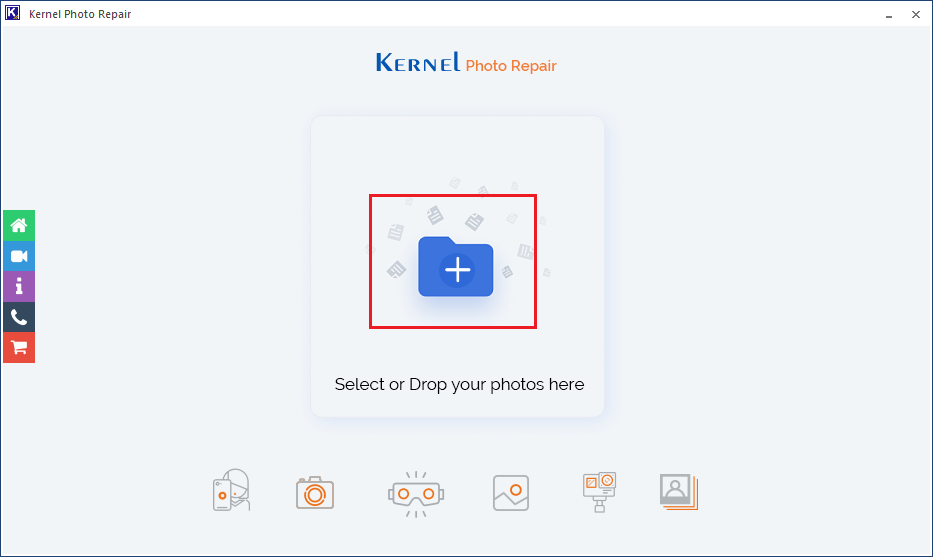
Step 2. Browse and select the JPEG files from your system for the repair. Click Open to add them.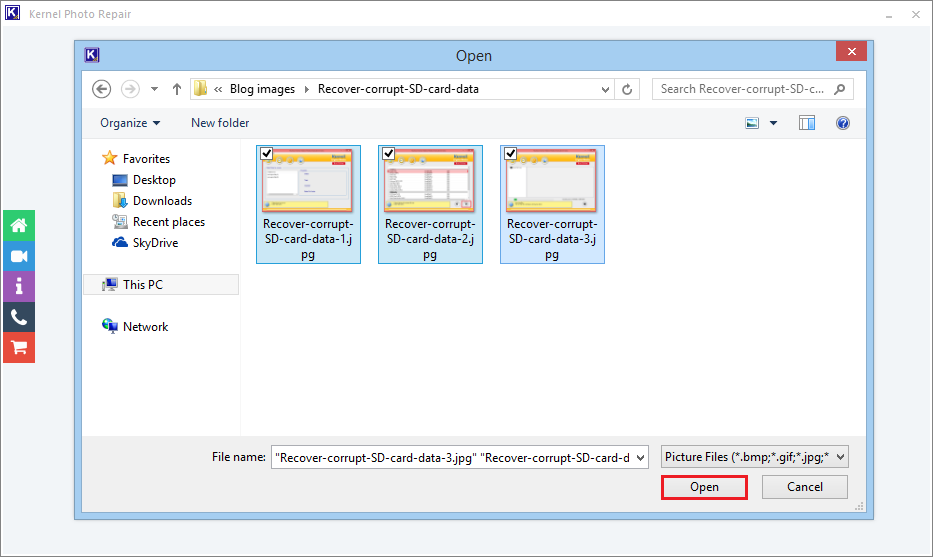
Step 3. Now that the JPEG files are added, click on Repair Files option to start the repair process.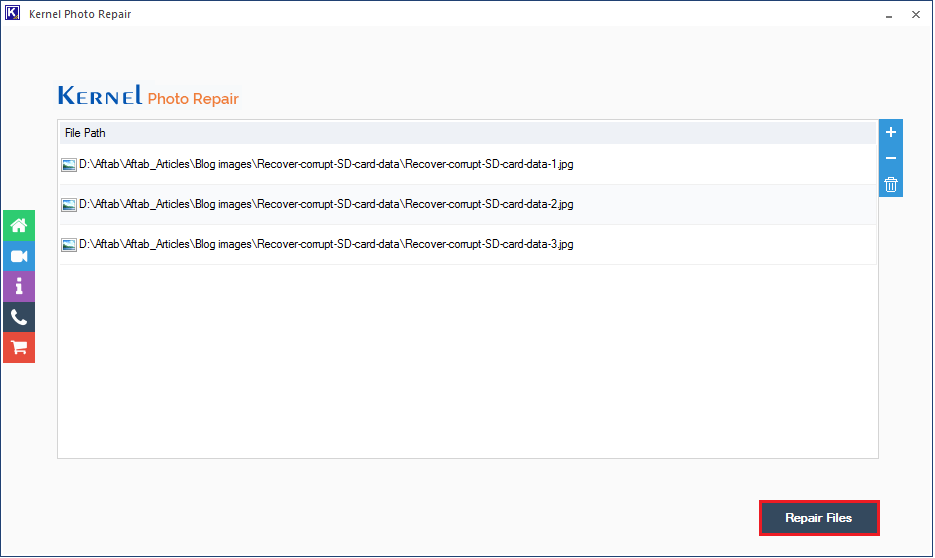
Step 4. Provide a saving location to save the repaired JPEG files on your system.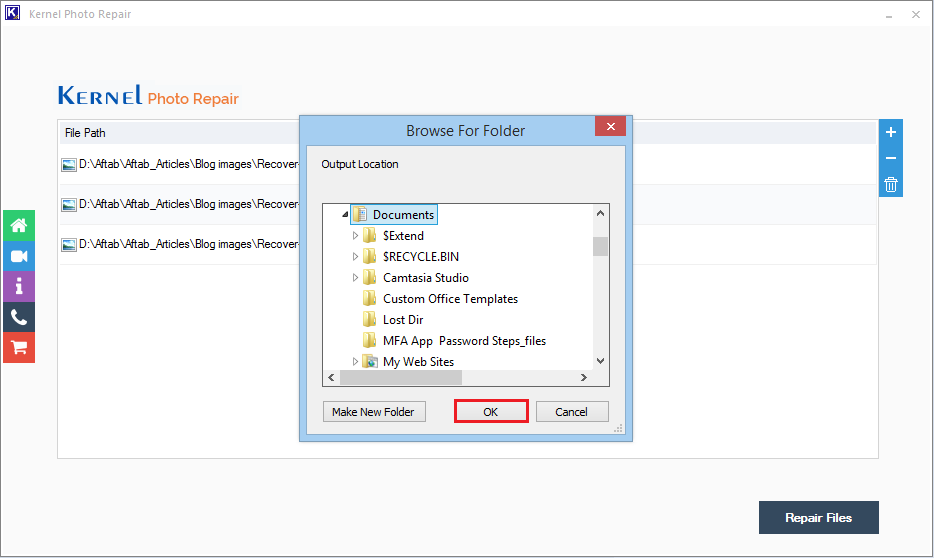
Step 5. The repair process of the added JPEG files will get started and completed with a Success status.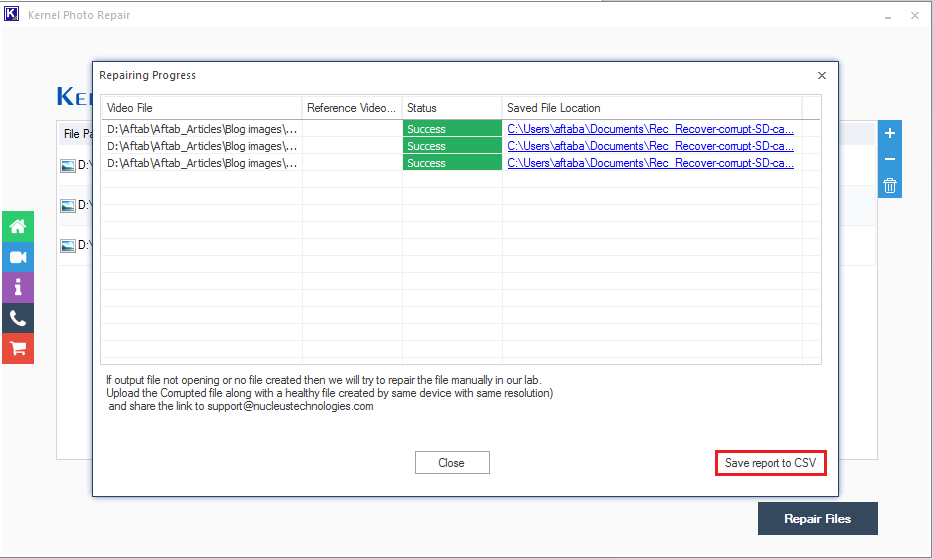
Hence, it is the easiest and most effective way to fix broken or corrupt JPEG file headers. Keep trusting of this products to fix all your data related issues.
JPEG header correction is much easier to fix in comparison to image data file corruption. Still, JPEG header correction is tricky since it requires thorough technical knowledge, and many hex editor tools are unable to repair severely corrupted header files.
A professional tool such as Kernel Photo Repair software is equipped with advanced algorithms that are capable of retrieving and repairing your corrupt photos despite a high-level of file corruption.
A corrupt JPEG header can be fixed using a hex editor. Header values from a healthy reference image can be copied and then be replaced with the corrupt image’s header values. After replacing the header values, try opening the file again in an image viewer.
JPEG files can be easily repaired by changing their file format or repairing them with image editors like Photoshop, Lightroom, Inkscape, etc. You can also try downloading the JPEG files again from the source or run the CHKDSK command. For error-free recovery, try using a professional photo repair tool.