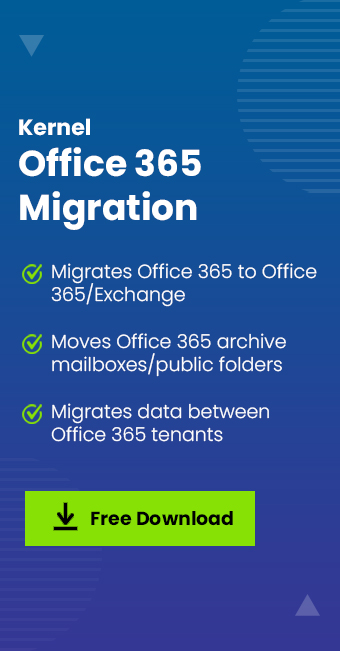Read time 3 minutes
For some important requirements like program coding, PowerBI Adoption Pack installation, Group Policy Object configuration in OneDrive, or more, there is a requirement for the Office 365 tenant ID. By Office 365 tenant ID, it means a unique ID created at the time of tenant creation. This ID is a Globally Unified Identifier which cannot be modified by any way. As mentioned, it is required in many different situations, and so there is a need to find it.
With the use of Azure Active Directory, users can find out the Office 365 tenant ID is and can note it down for future use.
Note: Before finding the ID, the user should know the Tenant name also which is available at the Company profile within the drop-down of Technical contact email or from the Office 365 admin center, within the Domains tab.
Now, we will focus on the viable methods to find out the Office 365 tenant ID.
Find Office 365 Tenant ID
Find your Office 365 tenant ID (alphanumeric number) through Azure Active Directory:
Log in to Office 365 with global administrator credentials. Click the Admin option. In Office 365, follow Admin Centers>Azure AD. The Microsoft Azure portal will get open. Go to Azure ACTIVE DIRECTORY tab and select the default active directory. Once it is selected, go to the URL at your browser window, there you will find the Office 365 tenant ID between /Directory/ and /directoryQuickStart. Note down that alphanumeric tenant ID.
Or
In the opened Azure Active Directory Admin Center, move to Manage tab and select Properties option. Now, go the Directory ID option, there you will get your Office 365 tenant ID directly.
Hence, you have easily found the tenant ID.
Is Tenant to Tenant Migrations Possible in Office 365?
There are situations of business acquisitions and mergers where the data from one Office 365 tenant is to be migrated to the other Office 365 tenant, i.e., Office 365 tenants to tenants mailboxes migration. There, we help you with a flawless and efficient Office 365 migration tool. Kernel Office 365 Migration is developed for all kinds of Office 365 migrations, including tenant to tenant migrations.
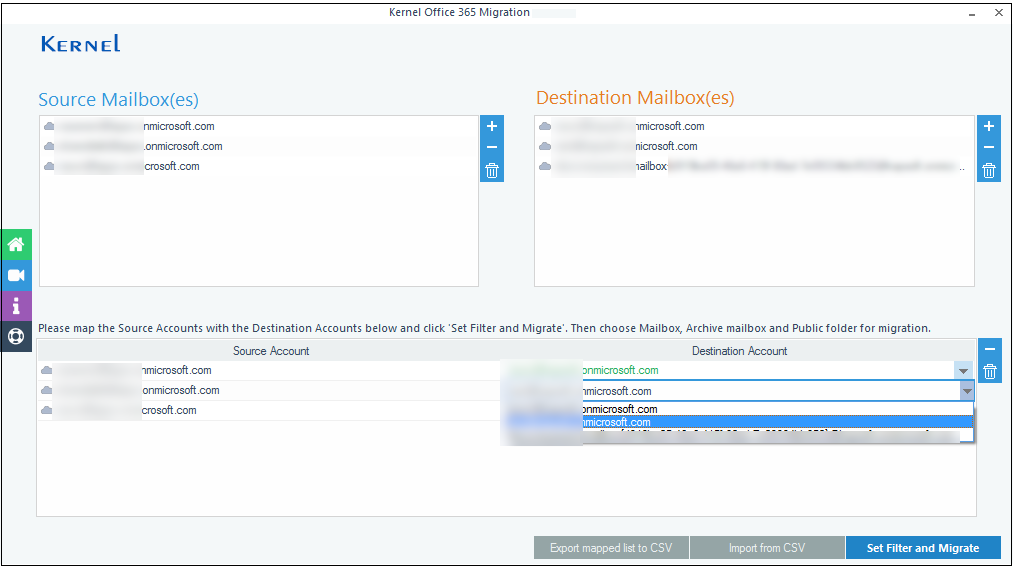
This advanced tool provides smart filtering options and the facility to migrate shared mailbox, archive mailbox, public folders, and primary mailboxes. It offers bulk mailbox migration through CSV file. There are many features which you can get to know better with its free trial version. So, have it installed on your system and experience the migration yourself.
Conclusion
Office 365 tenant id is an important parameter you should know in many situations. You can easily find it using the above methods. And if you want to migrate data from one Office 365 tenant to another, you can do it using Kernel Office 365 Migration tool.