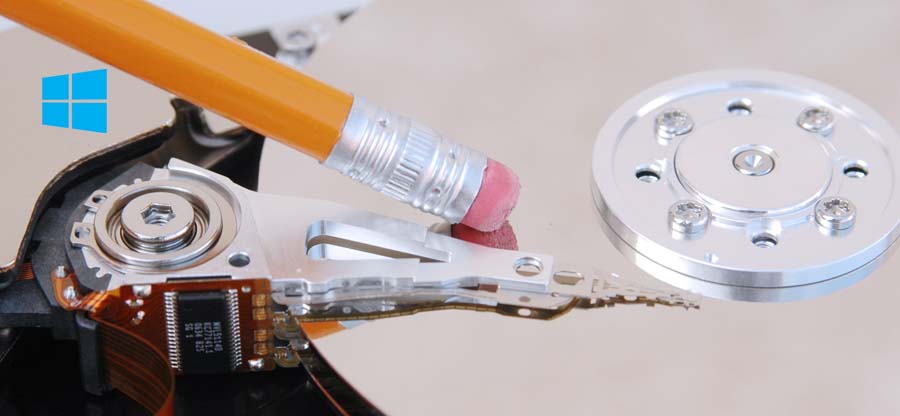Read time: 5 minutes
Organizations look for free file shredder programs when they want to dispose of data that is no longer needed. But when the concern is to ensure privacy and destruction of data in such a way that it cannot be recovered or deciphered again, then one has to be extra cautious when choosing a file shredder program. It ought to be reliable and efficient enough to meet the requisites. This blog is an endeavor to look into the fact whether file shredder available free and online is safe or not. Let us examine through this blog how to eliminate the accessibility of data after the deletion.
Why does the need for data sanitization arise?
First of all, we need to ensure that the data is irrecoverable in scenarios like:
- The data is no longer needed, but it consists of confidential information and credentials.
- The data consists of strategic information, which can be a security threat if accessed by intruders or unauthorized persons.
- When an organization plans to dispose of its old desktops, laptops, disk drives, flash media, storage equipment, etc.
- When an organization plans to assign its desktops, laptops, disk drives, flash media, storage equipment, etc., to new users.
It is an essential and intelligent act to sanitize the data to take care of sensitive data so that it cannot be misused. Thus, the approach is to delete data permanently from PC.
Why should one not rely on the simple deletion of data?
Usually, PC users use the Delete command on your system or device to delete unwanted data. When you delete, the file is moved to Recycle Bin. This you can restore within a particular time period. But you need to delete files permanently from your Windows recycle bin. When you permanently delete a file using the Delete command, this operation removes bits or instances of data from the file, and the operating system shows the file deleted. You can recover or retrieve these deleted files using various data recovery tools. When the concern is the disposal of confidential or crucial or credential or strategically important data, one cannot rely on simple deletion as it can be recovered using data recovery tools.
Read Also : Why File Shredding Is Important in Organizations?
Recourse to file shredding
An ideal file shredder is expected to make the file unavailable and inaccessible so that it can be recovered or retrieved by any means in no case or circumstances.
Thus, when you want to dispose of your data on your computer or storage devices beyond any scope of its recovery, take recourse to some powerful and credible file shredders.
Different methods of data sanitization
Different terms used interchangeably for data shredding are data or file wiping/removing/ erasing/sanitizing. Basically, there are four methods of data sanitization:
This method involves:
- Breaking or fragmenting the device itself into bits and pieces.
- Exposing the storage device to a strong magnetic field with the help of degaussers to erase data on a hard disk drive (HDD) etc.
- Data is erased or destroyed completely forever.
- Renders storage media are useless forever.
- Expensive and complicated process.
- Not eco-friendly.
- Very reliable as it replaces complete data at the byte level.
- Leaves the device reusable.
- It is a time-consuming process.
- It is difficult to carry out this process.
- It is an expeditious and effective process.
- Suitable for removable or portable storage devices.
- Suitable for highly sensitive information.
- It relies on an encryption feature that is related to the storage device.
- There are chances of failure in scenarios like errors committed by users, issues with key management, the intervention of malicious actors, and acquiring the key before its disposal.
- It does not fulfill regulatory standards of data sanitization as the data still exists on the device.
- A highly effective method to shred files.
- Can be performed during the usage of device data.
- Less time-consuming.
- Easy to use.
|
Pros |
Cons |
|
|
|
In this method, with the help of data erasure software, random 0s and 1s are written on each and every sector of the storage device.
|
Pros |
Cons |
|
|
|
This process consists of the use of a powerful key to encrypt complete data on the device. This key consists of a minimum of 128 bits. This key is then finally discarded. You need this key to decrypt the data for its recovery, and discarding this key renders the data on the device inaccessible.
|
Pros |
Cons |
|
|
|
This process involves shuffling characters, replacing words, and placing content randomly. It keeps the structure of the original data but makes random changes. Replacements and shuffling within it are like replacing some name with other randomly selected names, replacing a numeric figure or designation with any other or shuffled number, etc. This data cannot be rearranged to get the original one.
PROS
An ideal file shredder
When the confidentiality and privacy of your data are of utmost priority, you must opt for some reliable and powerful file shredder rather than any online free file shredder. Kernel File Shredder is one such reliable and efficient tool that is one of the Best File Eraser Software for Windows in 2022. It provides customized shredding which can be performed at desired scheduled time, and it saves information on shredding. The shredding algorithm it uses ranges from zeros to DoD 5220 to Peter Gutman and deletes data on all kinds of storage devices and makes the same unavailable beyond recovery.
Conclusion
An ideal file shredder is expected to sanitize your file or data so permanently on your device or storage media that there is not even a fraction of the scope for recovering it in any circumstance. It rewrites the files multiple times with binary data in random series up to the extent, making it unavailable and irretrievable/non-recoverable using any powerful data recovery tool available. We hope that you understand what proper shredding of files means and how to achieve that without leaving any chance of recovery of shredded data.