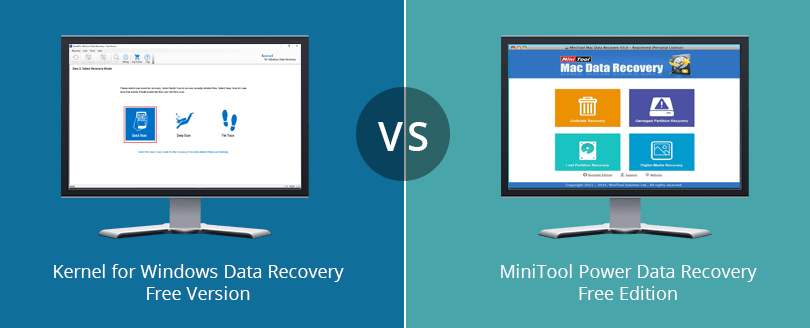Read time 3 minutes
Microsoft Windows is considered to be the most user-friendly and interactive OS for desktops and laptops. Though users prefer it, Windows systems are vulnerable to corruption issues. If your PC or laptop gets corrupted due to reasons like system failure, hardware failure, virus attacks, Windows crash or any other issue, it will lead you to partial or complete loss of data.
In situations of data loss, Windows users need a data recovery tool. And most users prefer free tools over expensive data recovery tools. Here, we introduce and compare two free recovery tools:
- Kernel for Windows Data Recovery Free Version
- MiniTool Power Data Recovery Free Edition
Kernel for Windows Data Recovery free version
Free Version is designed to recover deleted and lost files & folders from Windows systems with ease. It efficiently recovers audios, videos, images, documents and other files in just three steps. It also recovers your valuable email files, database files, internet files, archive files, and more. If you have permanently deleted some files, this tool recovers those files too. The best thing about this Free Data recovery software is that you need not pay anything to use it – it is free of cost. You just need to download it and enjoy the benefits of this tool.
Free Version recovers data from your hard disks and removable drives too like pen drives, memory cards, and other digital devices. While recovering data, this utility ensures complete data integrity. Its freeware version allows you to recover up to 2GB at free of cost. If you need to recover more than 2GB data, you need to purchase the license.
MiniTool Power Data Recovery free edition
MiniTool Power Data Recovery Free Edition is an efficient tool to recover deleted and lost data. This tool effectively recovers even deleted data. This utility has an interactive interface that helps even nontechnical users to recover their data quickly. It can recover digital media files likes photos, audios, videos and more. It also helps you to restore data from your pen drives, memory cards, and other removable devices. It effortlessly recovers documents, presentations, spreadsheets and other files. It allows the user to recover up to 1GB without paying anything. To recover more than 1 GB data, you need to purchase the license.
Comparison Table – Kernel for Windows Data Recovery free version vs. MiniTool Power Data Recovery free edition
| Features | Kernel for Windows Data Recovery Free Version | MiniTool Power Data Recovery Free Edition |
| File Data Recovery Limit | 2GB | 1GB |
| Recovery from removable devices | Yes | Yes |
| Recovery of digital media | Yes | Yes |
| Recovery of documents like excel, ppt, doc. Etc | Yes | Yes |
| Generates data preview before saving | Yes | Yes |
| Interactive interface | Interactive and easy to understand | Less interactive than Kernel tool |
| File system Recovery (FAT/NTFS) | Yes | Yes |
| Recovery from Recycle bin | Yes | Yes |
| Support all Windows OS | Support Windows 10 | Does not for windows 10 |
MiniTool Power Data Recovery Free Edition and Kernel for Windows Data Recovery Free Version both are reliable and efficient in recovering data from severely corrupted files. But in some cases, Kernel for Windows Data Recovery Free Version is a step ahead than MiniTool Power Data Recovery Free Edition – data recovery limit is 2GB in Kernel for Windows Data Recovery Free Version while it is 1GB in MiniTool Power Data Recovery Free Edition.