Read time 4 minutes
The emergence of new platforms and the eagerness of users to adapt them quickly have ignited the trend of platform migrations. Now, the users do not stick to a single platform for an extended period, but they move to a better application along with their data. This applies to email servers as well. Microsoft has earned a significant market share in the past decade with its on-premises Exchange Server and Microsoft 365. The users can manage their emails in these platforms of Microsoft without losing their previous data if they switch over to them.
The GroupWise users who were using it for the past many years face many issues as GroupWise had given a stable update to their email application last in 2018 only, and since then, there are no major updates. Meanwhile, Microsoft has released the new version of Exchange Server (2019) and added new features in Microsoft 365 cloud applications. Today, the market share of GroupWise is not significant in the email server market.
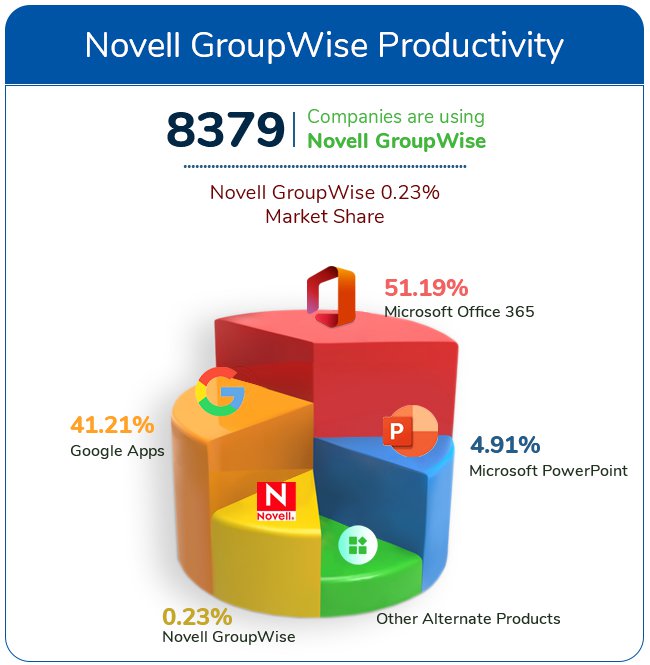
Although GroupWise is a stable platform, if you migrate to the platforms like Exchange Server or Microsoft 365, you can get several benefits.
“The address book its parent application, never called the deinitialization function.”
Such errors are not suitable for effective professional communication, and only expert users can understand and fix the error.
After knowing the benefits of Exchange Server and Office 365 over GroupWise, the users are attracted to the better platforms. Still, there are no simple manual methods to migrate the entire data from GroupWise to Exchange or Office 365. In such a scenario, Kernel for Novell GroupWise to Exchange becomes the savior for you. It is a unique GroupWise to Exchange migrator tool that is designed to understand the GroupWise structure fully. It helps to migrate the entire content like:
GroupWise mailboxes have a definite structure with folders like conversation actions, notes, quick step settings, tasks, journal, mailbox, sent items, calendars, contacts, documents, checklists, work in progress, cabinet, junk mail, trash, etc. When you will log in with your account, the tool will show the complete folder hierarchy with their content in the Preview pane.
GroupWise archives can be on the local desktop or the network drive because the location depends on the GroupWise client user. This tool allows the user to select the archive items separately. The user can either use the default path or specify the already created path. The tool will enlist the archive items from the given path and present them to you.
Shared folders and address books form an essential part of the GroupWise account, and the tool shows them in the same manner as the mailbox. You can get their preview also.
Kernel for GroupWise to Exchange provides all the necessities to complete the secure migration of Groupwise data to Exchange Server or Office 365. The best thing about the software is that it can map the source and destination mailboxes before the migration so that you do not need to perform any post-migration job.