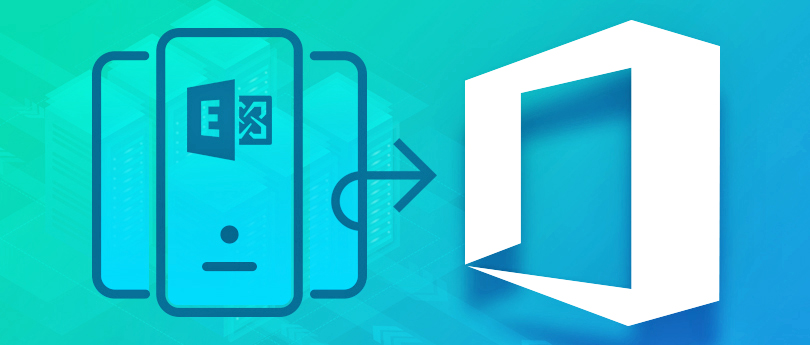Read time 3 minutes
Security, being an important consideration, all organizations try to update their hardware, software, and environment periodically. So, it’s no surprise that organizations today are trying to upgrade their existing SharePoint deployment. This involves migrating all their content safely to the newer versions. With SharePoint 2016 there for some time, most of the IT administrators have migrated already to it.
This blog focuses on some of the essential things one must know to plan their SharePoint 2016 migration well in advance.
Right target & right approach: That is the key to plan a successful Migration
As an enterprise, selecting the right target and following the right approach so that mistakes can be avoid during migration. But that’s only one part of the story. The other important role comes when you start executing the best possible migration & deployment practices. Taking complete charge of managing all the content that has been in your IT environment and migrating it is a huge task.
With Microsoft’s promise to introduce performance improvements, and more features in the new SharePoint 2016 version, you’ll need to carve an excellent strategy to have a successful migration.
Pre-Migration analysis: Understanding your existing IT environment is important
In the humdrum of meeting quick project deadlines, organizations tend to forget this most important step before making the big move from one SharePoint version to another. And I’m pretty much sure it will be no different for SharePoint 2016. Yes, we all know that the SharePoint 2016 version will be coming packaged with the promise of zero downtime patching but executing this first & foremost step will still hold importance.
Before you even start moving your content to the SharePoint 2016 version, it is extremely crucial to get complete details of your IT environment in order to analyze the content your current SharePoint server houses. This SharePoint migration checklist, will help you determine what needs to be included in or excluded from the new deployment environment you’re moving to. Also, a thorough analysis before migration will make you understand what can actually enhance the user experience of your customers while also complying with the organizational policies of your enterprise.
Access data while on the go: Delivering a consistent cross-screen experience will now become critical
With an increased focus on mobile and touch-sensitive devices, accessing information need to be even easier & quicker for all users and every screen. This demands more work & intelligence on the part of designers. However, with SP 2016, you’ll be fortunate enough to ensure your users have quick access to the information they need, regardless of the screen they choose. So, it will become even simpler for organizations to offer an enhanced user experience to clients & customers. Whether you’re accessing the information on a mobile device, a desktop, or a tablet, SharePoint 2016 is sure to deliver a consistent browsing experience across the screens.
With SP 2016 deployment, I’m sure SharePoint professionals in most organizations would no longer need to seek external help to cope up with the increasing UI & UX demands of their users.
Conclusion
The sole responsibility of successful migration is on SharePoint administrators & their respective IT executives; it is possible that they’re totally clueless about the real value of the precious content & data housed in your existing SharePoint server. Hence, to evaluate content migration and perform it in a subtle way without losing your critical business information, there’s a foolproof migration solution – Kernel Migrator for SharePoint to assist you. In case you want to carry out SharePoint and Office 365 migration, you can download SharePoint Migration tool and get hands-on experience with the tool.