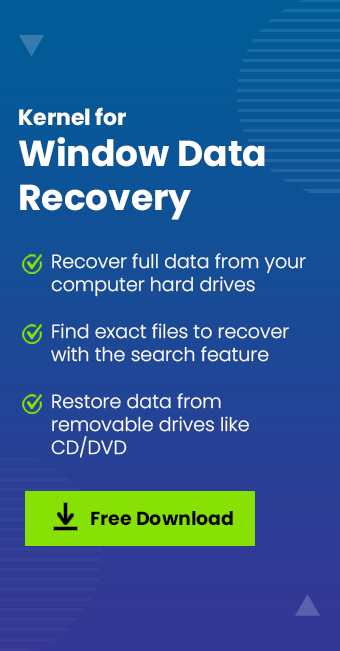Read time: 5 minutes
Windows Operating System is made from multiple components, inter-related to each other and occurrence of problem in any one of them leads to interruption in proper functioning of the other(s). Furthermore, to find what causes dysfunction of any part is quite difficult and fixing the issue time consuming. Thus, there arises need of Windows 10/11 Repair tool which can fix the issue automatically and expeditiously. Though, Windows 11/10 have inbuilt repairing system to troubleshoot specific issues arising with your PC but do not prove to be complete help for all kinds of issues. In the present blog we are going to discuss 7 Best Free Windows 11/10 Repair Tools with their salient features.
Desired tasks expected from windows repair tool/ PC repair tool
- Increase speed of Windows by helping you to clean the resources responsible for making the system sluggish.
- Fix specific errors in Windows. Misconfigurations or missing files cause some kind of error in windows. Such errors are expected to be fixed by PC Repair tools.
- Registry cleaning involving removal of redundant registry entries to increase the speed of your PC.
- Reducing system crashes.
- Freeing of disc space and scanning of your PC.
Windows Repair
Windows Repair is actual all-in-one repair tool for Windows which fulfills its commitments what it claims or avers. Problems ranging from registry, file permissions, Firewall, or updates have all fixes. Tweaking created this program which can fix various problems and also boots performance of your computer.
PROS
- It works with complete accuracy and precision.
- It performs most of its fundamental features for free.
- It fixes problems including registry errors, file permission, issues related to IE, Windows Update, restoring original settings of Windows modified by malware or installed programs.
CONS
You need to go for Pro-version by paying cost for more features like
- Automatic Updates
- Enhanced Windows Drive Cleaner
- Memory Cleaner
- Windows Quick Link Menu
- Run your Own Custom Scripts
- After Repairs
- Run Speed Tweaks After Repairs
- Performance Enhancements and more
Advanced SystemCare
Advanced SystemCare helps you to scan & clear loads of junk files, needless logs and caches, leftovers from external software, browsers. It optimizes your computer by cleaning your device of unknown applications & services resulting in speeding up your computer by reducing boot time to half.
PROS
- AI mode observes and learns from your habits of optimization and status of performance of your PC.
- Offers more than 30 troubleshooters
- It clears even traces related to your privacy like saved passwords and can disguise your fingerprints on more than 200 programs and browsers hence fixing security vulnerabilities, opportunities and exploits on Windows System.
- Updates your Operating System to the latest version
- Keeps away suspicious programs from your sensitive data by blocking access to your system.
- Internet booster diagnoses your computer and network: it maximizes network band width and helps you to increase internet speed.
CONS
- Advance features available in Pro-version for cost
Snappy Driver Installer
In Windows 11 system, generally problems arise due to inappropriate or outdated drivers. You can troubleshoot using inbuilt tools but sometimes for non-technical or novice users, things may be vulnerable to failure or more complicated issues. In such cases Snappy Driver Installer proves helpful.
PROS
- It scans your PC itself and finds the latest and most appropriate drivers for your system from which you can make a choice.
- It can be kept in a USB drive thus; you can use it to repair other Windows System as well.
- You can download SDI full version which can be used without an internet connections thus is helpful while travelling or when internet connection is limited.
- SDI Full version can be downloaded in Windows 11 system
- It supports 27 languages.
CONS
- You need to select from the drivers searched by this tool.
- SDI full version to be used only when your computer gets driver problem.
Restoro
Restoro speeds up your system by cleaning disk and replacing damaged Windows files. It removes threats from malware by scanning your system. It also identifies harmful/dangerous websites.
PROS
- It gives PC report for no cost to make you acquainted with your PC issues.
- Provides free of your system for spyware and virus scan.
- Refreshes your whole Windows and PC safe and secured.
CONS
- It provides only scanning for free of cost.
- For further fixing the issues with your PC or system you need to pay.
Ultimate Windows Tweaker 4 for Windows 10
&
Ultimate Windows Tweaker 5 for Windows 11
These speed up your system functioning, make the system stable, personal and more secured.
PROS
Ultimate Windows Tweaker 4 for Windows 10:
- Easy to use.
- It is light weight and portable. You do not need to install it.
- Tool tips guide you.
- Consists of more than 200 Tweaks.
- No adware contained in it.
- Same as for UWT 4.
- Very light weight need not be installed.
- Carries no bundleware.
Ultimate Windows Tweaker 5 for Windows 11:
CONS
- UWT 4 meant for Windows 10 only.
- UWT 5 meant for Windows 11 only.
IOBit Driver Booster
IOBit Driver Booster helps you to search and install latest versions of drivers so that your system keeps stable and you experience less of system crashes, freezing screens or device errors. It helps you to fix common Windows issues.
PROS
- It provides latest versions of more than 6 lacs of drivers.
- It helps you to download display drivers, missing drivers or graphic card drivers even when you are offline.
CONS
- Drivers
- download speed is moderate unlike Pro-version which has very high speed for which you need to pay.
Kernel for Windows Data Recovery
Kernel for Windows Data Recovery is an efficient data recovery specially designed for wholesome recovery of data from the Windows System. it helps you to recover lost/inaccessible data in actual format and at actual location irrespective of the size of the file and cause of corruption, damage, inaccessibility without compromising with the security, originality, and accuracy of the same. This tool not only helps you recover data from your PC but also from external storage devices like pen drives no matter even if data is deleted. You are recommended to disable AutoRun in Windows 10 least any malware or virus intrudes your system. If at all your system gets infected with any kind of malware/virus and you lose your data, this tool will help you recover all data.
Conclusion:
In the present blog we learnt what general issues can arise in Windows and what can be the probable reasons for the same which may vary from malware, virus, load on memory, registry error, outdated drivers etc. We have discussed about 7 best free Windows Repair Tools which in different ways are helpful in making the system more efficient and how the differently fix issues arising in Windows especially Windows 11/10. We hope this article helped you chose the desired tool for you to fix your problems.