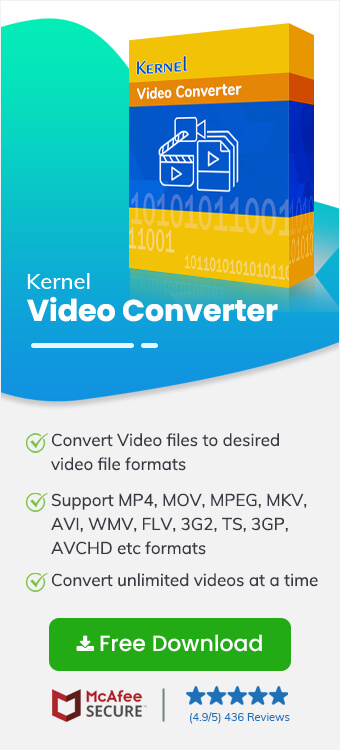Read time 6 minutes
A video file encompasses both audio and visual content that users can perceive, analyze, and distribute. Occasionally, users may not necessitate the entire bulky video file to obtain the information they seek; instead, the audio component alone can suffice for their needs.
If you possess a video file from which you can extract vital information through its audio content, it’s advisable to convert the video directly into audio format. The widely favored audio format for this purpose is MP3, and there are various free video-to-audio converter software options available for users. Let’s explore a few of these converter software choices, each with its unique features and advantages.
Kernel Video Converter Software
This user-friendly software simplifies the process of converting multiple videos into a single, unified format. It offers a straightforward method where users can select an unlimited number of videos and opt for their desired output format. This versatile tool allows users to convert various video formats, including converting FLV to MP4, as well as other less common video formats. Additionally, users have the flexibility to save the resulting MP3 files in a folder of their choice.
- The home screen of the software has the Add option to select the videos.
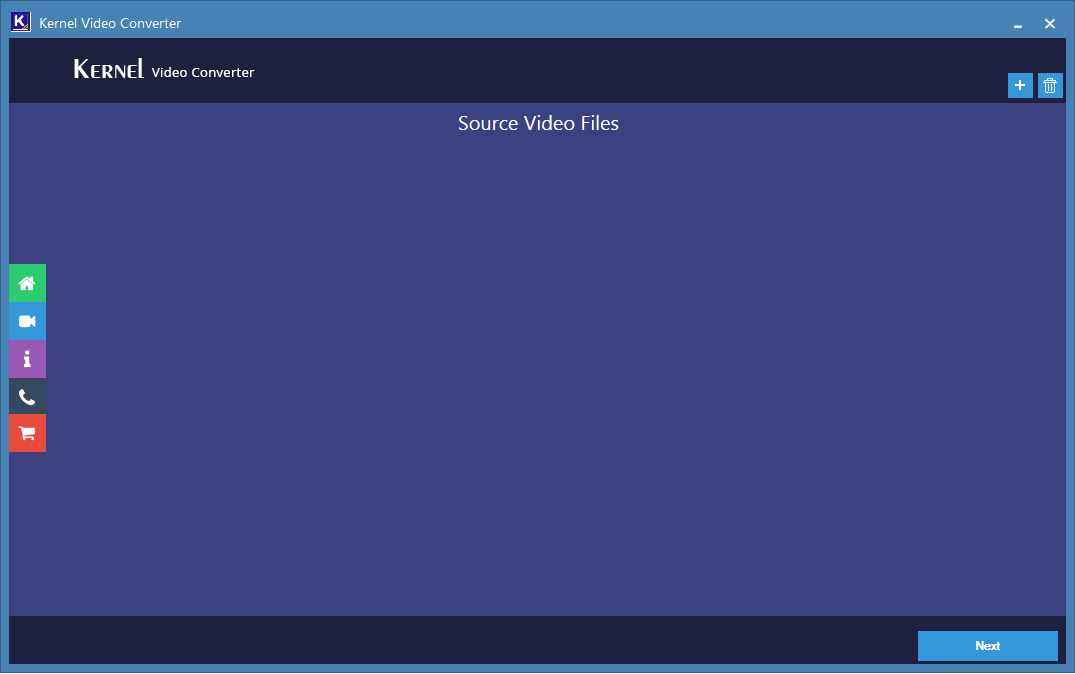
- After choosing the videos from their location, you need to click the Next button to start the conversion process.
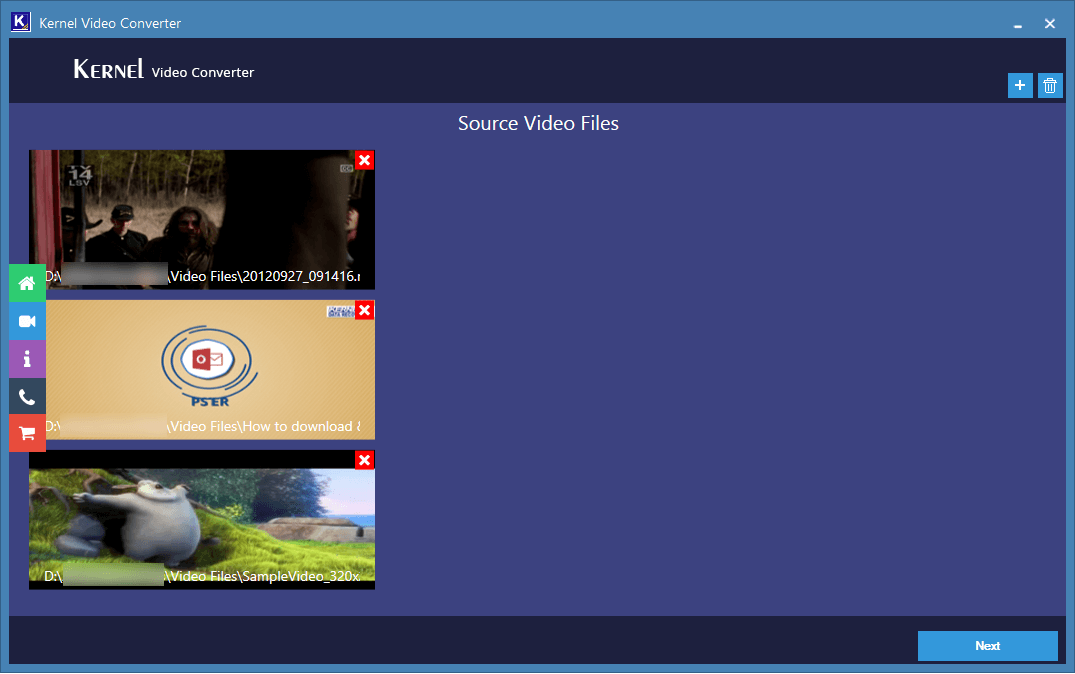
- Use the checkbox options to select Simple Output – MP3 and click the Convert Now button.
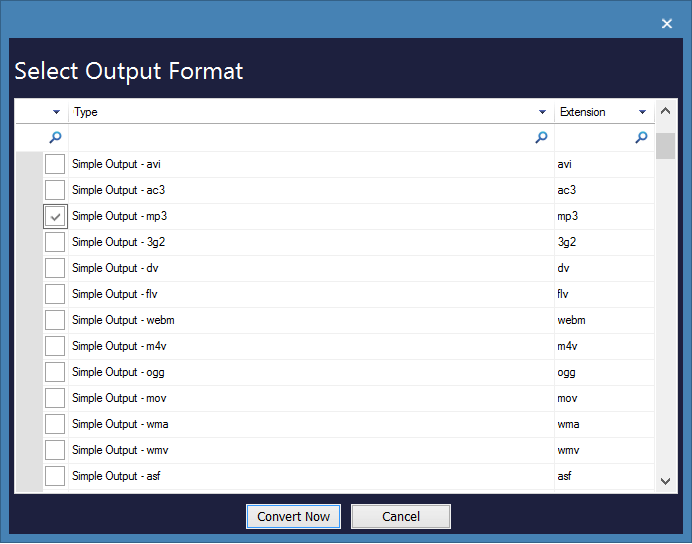
- Select the video where you want to keep the MP3 files and click OK.
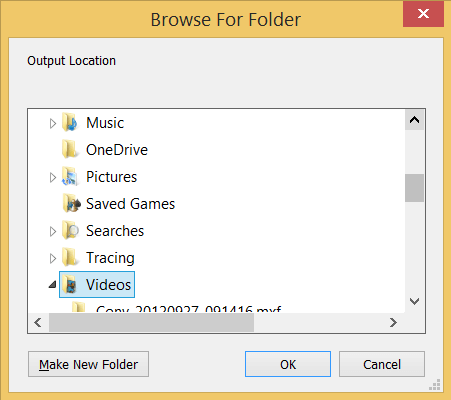
- The software will convert the videos to MP3 quickly and save them at the mentioned location. Finally, you can save the CSV format report and click the close button to finalize the process.
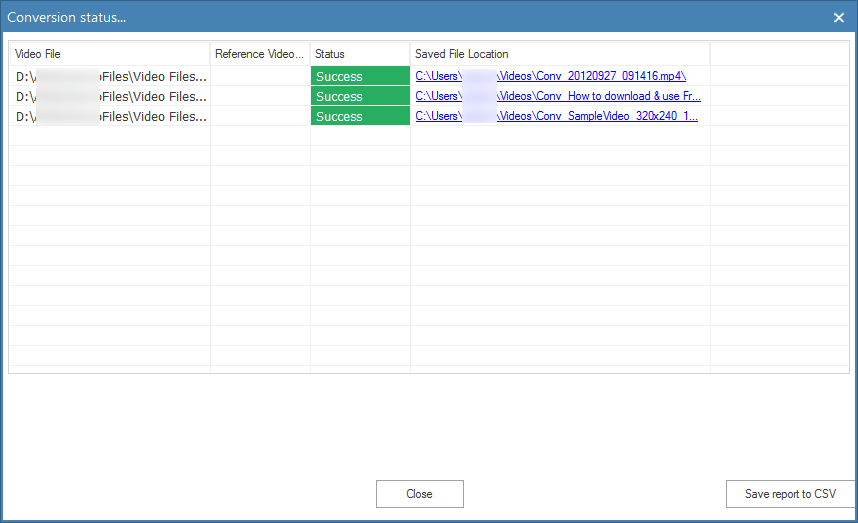
Benefits of this Best Software
- The software has a simple and basic user-interface that allows us to add multiple videos simultaneously.
- The user can add multiple types of video files at the same time.
- A single output format is available to convert all the videos at the same time.
- The software can convert the videos as per the device type, screen size, brand, and OS.
- After conversion, the quality of the video will remain the same. The audio quality, video quality, aspect ratio, length, width, and other properties will remain unchanged.
- The free trial version of the software saves only the first 15 seconds of the video.
VLC Media Player
VLC Media Player, which is widely known for its multimedia playback capabilities, also offers a surprising feature as free video conversion software. Many users may not be aware of this functionality. VLC has the ability to convert selected files into various available formats, albeit with some limitations. Here’s the process:
- Open VLC Player and click the Media option. Then choose Convert/Save option.
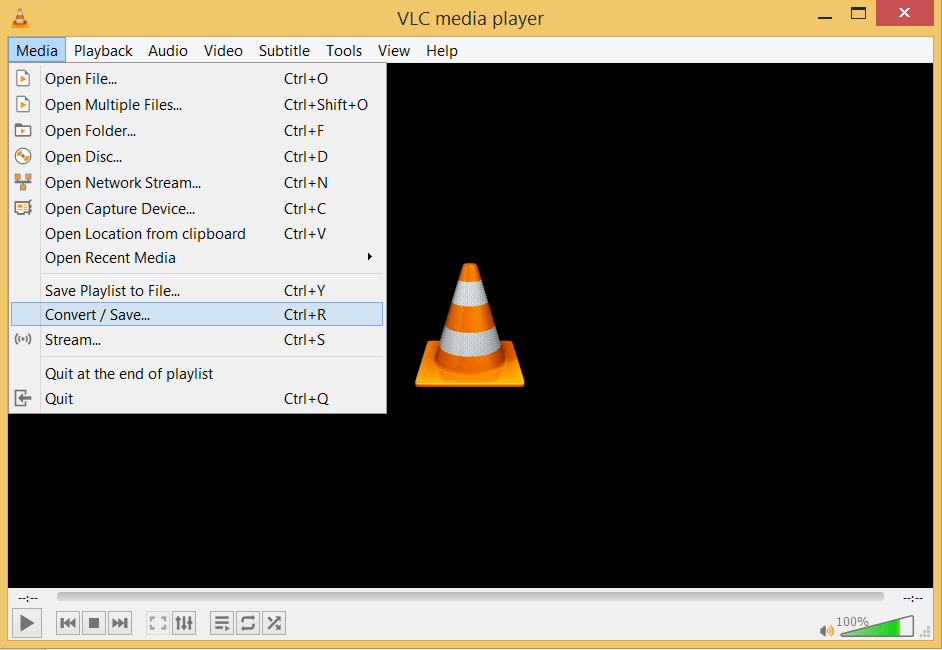
- Click the Add button to add the video file.
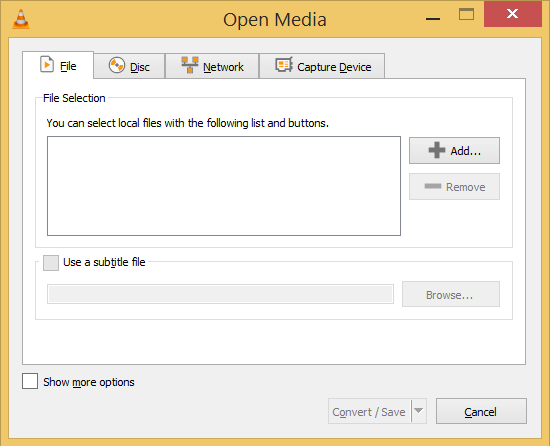
- After selecting the video file, you need to click the Convert/Save option.
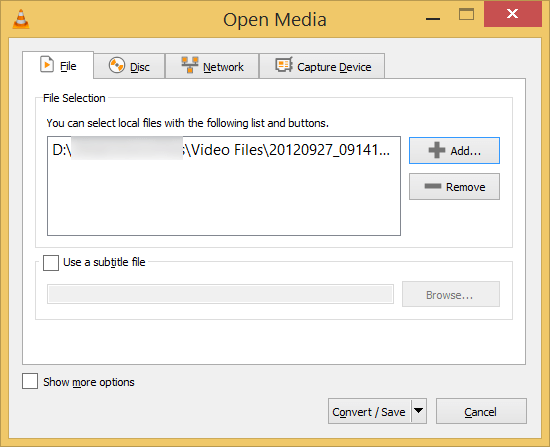
- In the Profile drop-down, choose Audio – MP3 as the output. Then select the destination file to save the file there. Finally, click Start.
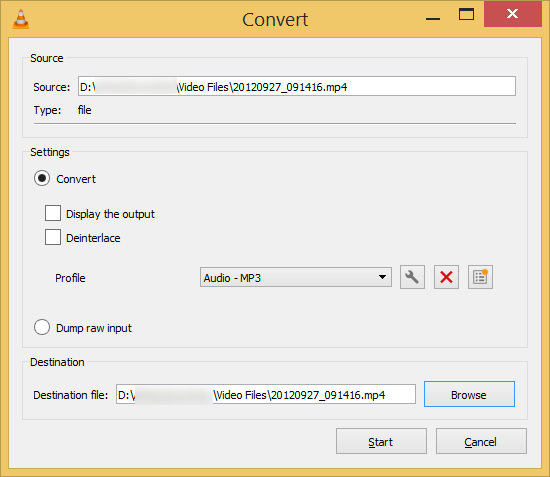
Using Format Factory
FormatFactory is a freeware tool that can convert the selected format based on desired device and configuration.
- After opening the software, you can see the several output options. In the Audio category, choose MP3.
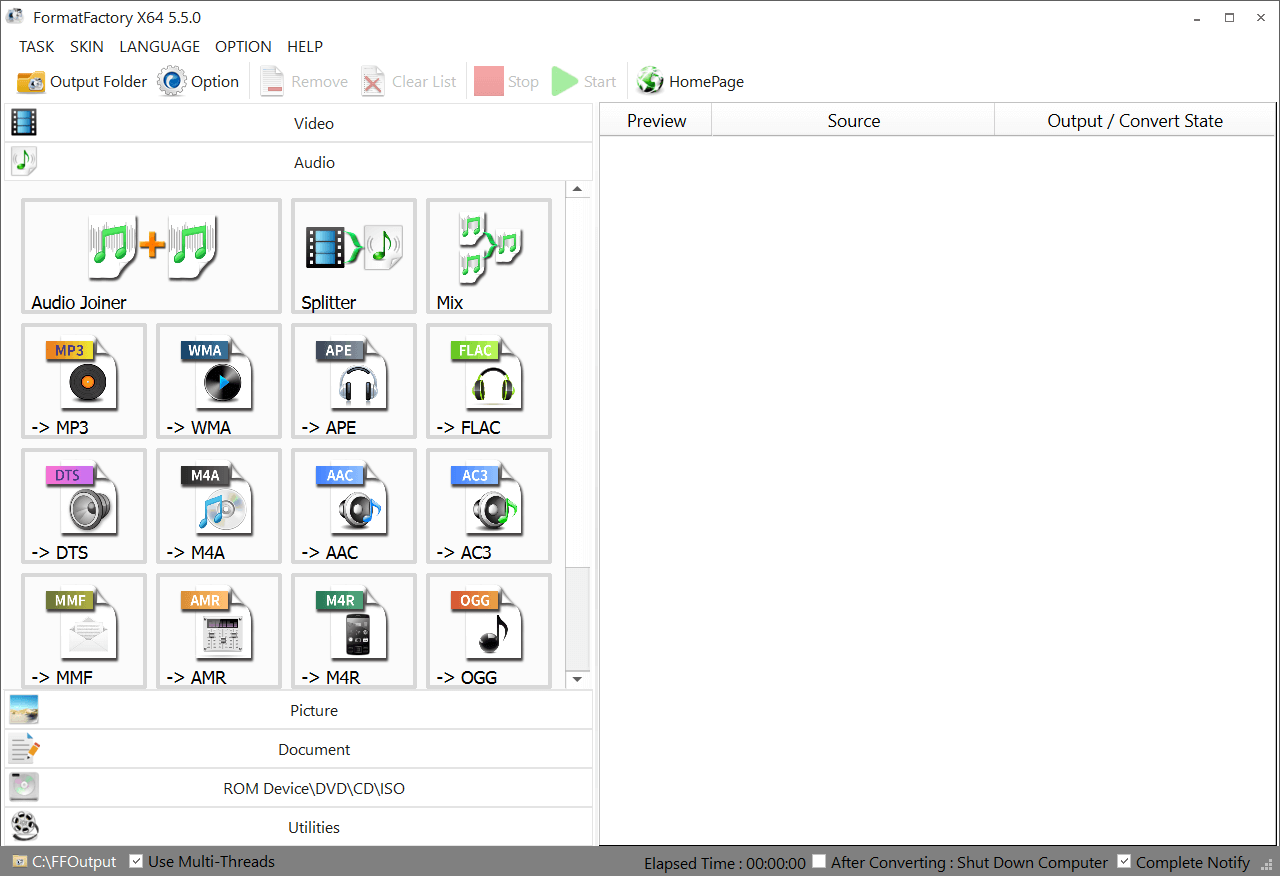
- Click the Add Files option.
- The conversion will start at a swift speed.
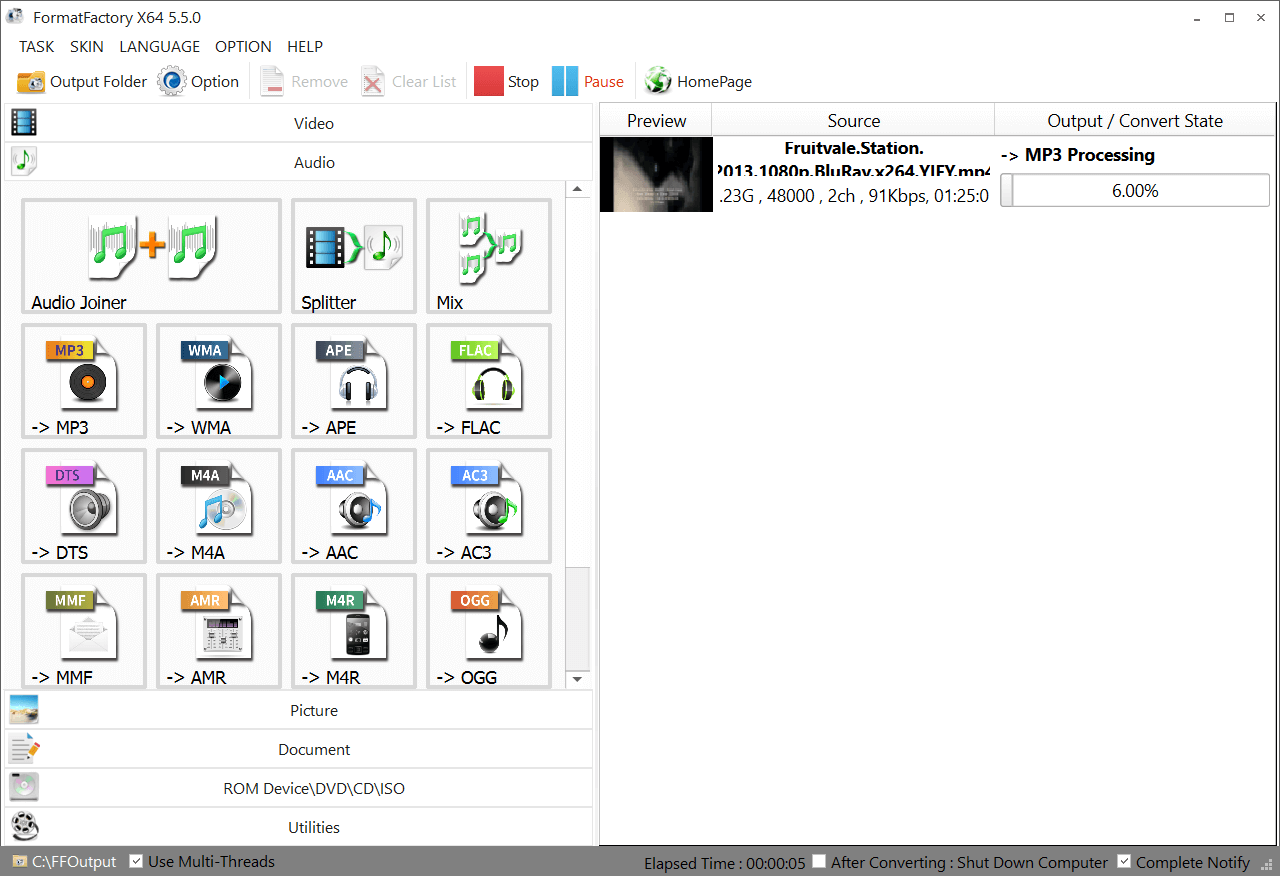
Freemake Video File Converter
Freemake offers limited usability, as it primarily focuses on converting AVI files to MP3 format. It features a basic user interface that simplifies the conversion process. Additionally, users have the option to log in using their Facebook or Google accounts, which can provide added convenience and ease of access to the software’s features. However, it’s worth noting that its capabilities are restricted to this specific conversion task.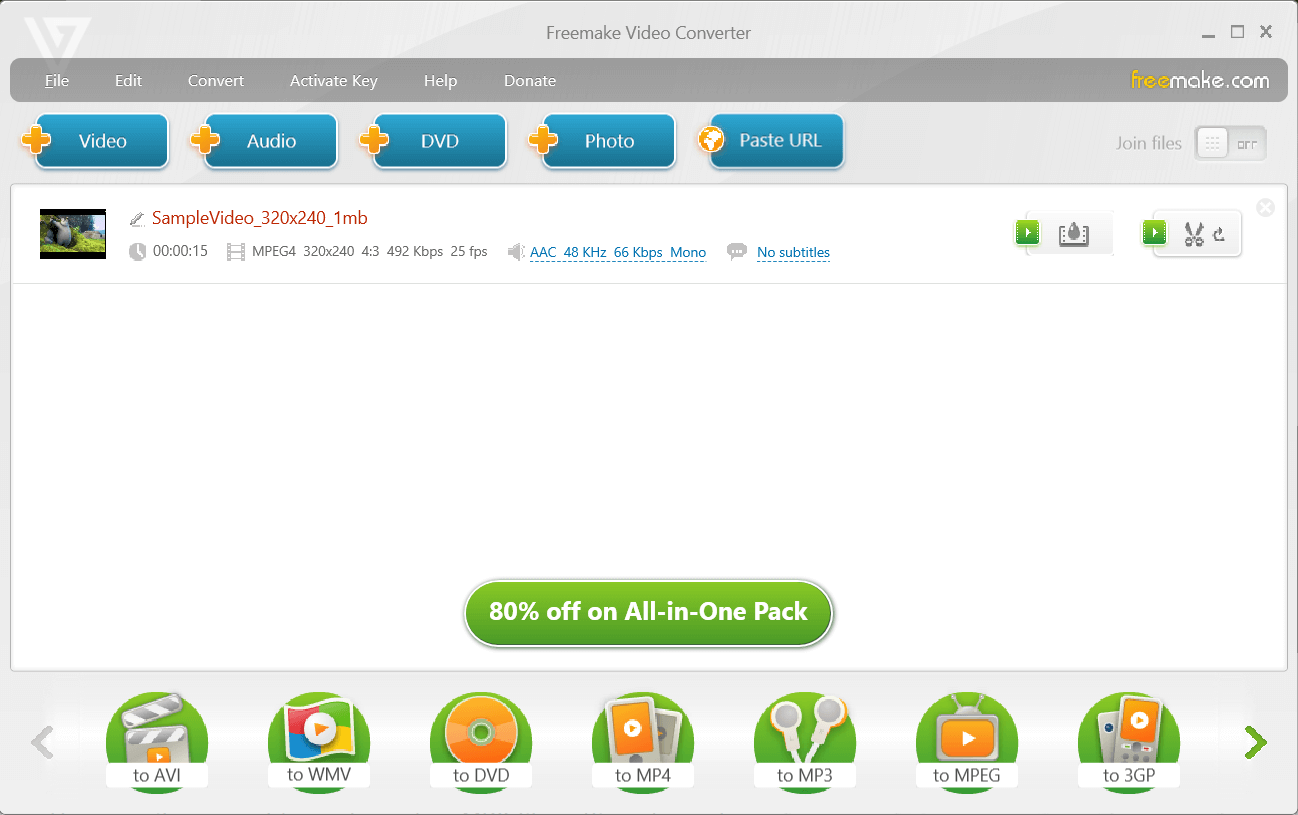
There are no advanced software settings, and only a light-weight video file can be converted.
Conclusion
Numerous free MP3 video conversion software applications are available to assist in converting large-sized video files into MP3 format. However, it’s important to note that some freeware applications may have limitations that could potentially impact the quality of the video after conversion. A poor-quality conversion not only affects the output file but can also risk damaging or corrupting the source file. Therefore, users should exercise caution when selecting and using such freeware tools, and consider the quality of conversion as a critical factor in their choice of software.
For a secure and efficient video conversion process, consider using Kernel Video Converter tool, which offers a comprehensive set of features to convert videos and save them in a folder of your choice. Upon completing the conversion, this software also provides a detailed report that indicates the status of the conversion process and specifies the saving location of the resulting file. This ensures a reliable and transparent conversion experience for users.