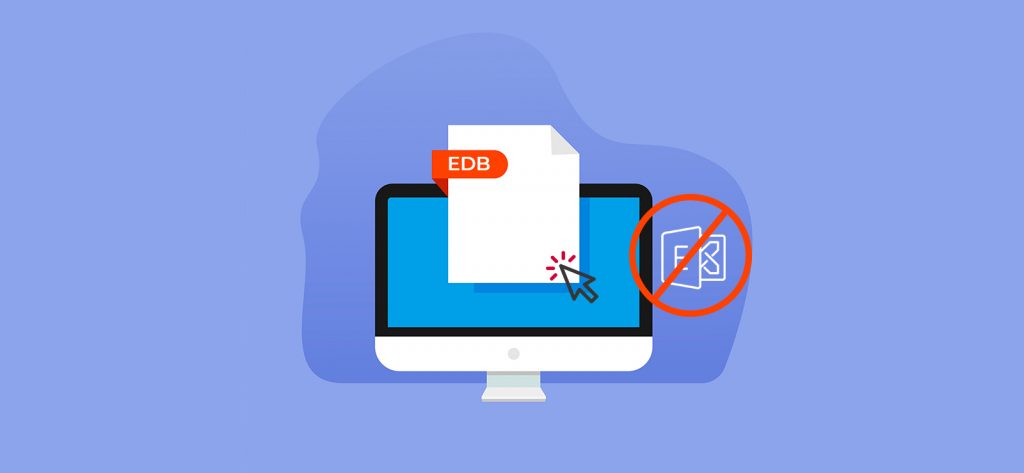Read time 4 minutes
Exchange Server uses EDB file format to store user mailboxes and public folders. An EDB file contains almost all the data of Exchange account like emails, notes, attachments, calendar, contacts, and even deleted items, which makes it an important file for the Exchange users. You will need Exchange Server installed on your device to open and access EDB files.
Sometimes Exchange administrators have offline EDB files with them and they need to open them to access the content within. There could be any reason for opening EDB file without Exchange, such as accessing mailbox items when the Exchange Server is down. Let us learn what are the reasons that create the need to open EDB file without Exchange Server.
Need to open EDB without Exchange Server
With the availability of Exchange admin center, it is easier to open an EDB file and view the EDB mailboxes. However, there can be some unexpected situations when it’s just impossible to do it with the Exchange Server. Some reasons that explains behind why you need to open an EDB file without Exchange Server, include :
- EDB file is corrupt.
- When the Exchange server is down, or you don’t have access to the server.
- During the maintenance of Exchange server.
- When you wish to open unmounted EDB files.
- Unable to open a large Exchange Mailbox.
All these scenarios clarify why you need to open and read EDB file without Exchange Server.
Ideal conditions for opening an EDB file without Exchange
To open an EDB file without Exchange Server, certain conditions need to be met. Find the list of prerequisites that you need to fulfill before opening EDB file:
- You should have access to MS Exchange Server.
- EDB file should be mounted on the Server.
- EDB file shouldn’t be corrupt in any manner.
- The database must be in clean shutdown state.
If you meet all these conditions, then only you’ll be able to open your EDB file with manual methods, otherwise, you’ll have to move to a third-party solution.
Opening EDB file without Exchange Server
It’s not that difficult to open EDB without Exchange. Here, in further sections, we will describe some easy ways to open and view an EDB file without accessing an Exchange Server.
Access EDB file with Microsoft ExMerge.exe utility
ExMerge.exe is a Microsoft’s utility that allows you to extract and export EDB files to PST. The utility can operate on a single mailbox, selected mailboxes or all mailboxes within an Exchange store. You can use it to process a batch of .PST files, matching them up correctly with Exchange Server mailboxes while importing mailbox data from PST files to an Exchange Server. However, this utility works for Exchange Server version 2000, 2003, and 5.5. To use this, you need to first download it to your system.
- Once the utility is downloaded, click on ExMerge.exe setup.
- Define a location to extract data files and click OK.
- Mark the checkbox Extract data from an Exchange Server Mailbox and then click Next.
- Go to Import Procedure tab and then select Archive data to target store, then click OK.
- Choose Message Details and then enter the required details then press OK.
- Select the mailbox you want to export and click Next.
- Provide the destination and then once the export is complete click Finish.
You can use this PST file and import it to your Outlook application and then open it to view EDB files without Exchange server. However, this process has its limitations too. It doesn’t allow to extract Exchange mailboxes more than 2 GB in size from offline EDB files.
A simple method to open EDB file – Kernel Exchange EDB Viewer Free
It is an exclusive software that is designed to open corrupt, damaged, as well as healthy EDB files without the need to install an Exchange Server. This tool is embedded with smart algorithms that fixes EDB corruption and other errors and allowing users to access the data. To better understand the software, let’s take a look at its working process:
- Launch the tool and select the file that you want to open, and then click Next.
Note: You can also search for the EDB file if you don’t know its location.
- In the next step, select the specific scanning mode to scan and repair the EDB file, and then click Finish.
- The software will display all the EDB mailboxes on the left-hand side. You can select any folder to see its item, and then click the item to preview its content.
That’s the easiest and fastest way to open and view an EDB file without Exchange Server. However, if you want to convert EDB files to access it via Outlook, then you can use Kernel for EDB to PST that is specially designed for to export EDB to PST, Exchange Server, and Office 365it. It is the most recommended EDB to PST converter tool by most Exchange Experts.
Conclusion
Exchange Server has security features where the corrupt EDB file is disconnected automatically and sometimes, when the Exchange Server is down, the users cannot access their mailboxes. In such conditions. Kernel Exchange EDB Viewer Free is a reliable solution that lets you open both corrupt as well as healthy databases. It will open all mailboxes where you can get a preview of each item including emails, contacts, calendar, forms, public folder, archive mailbox, etc. However, you can also extract mailboxes form EDB files with the help of automated Exchange server recovery solution.