Read time: 7 minutes
Imagine if you ever face a situation where your images become inaccessible, then what will you do? You will try your level best to fix this JPEG invalid image issue as soon as possible. Such a situation may arise when you try to open an image on your system, and you get an error message stating, “Invalid image.” Well, don’t worry; we have got your back, this blog will provide some efficient ways to guide you through the steps to fix invalid image issue.
Symptoms of Invalid JPEG File Error
Certain indicative signs can be noticed if your JPEG file has gone corrupt or if you’re facing the invalid image error. The following symptoms are:
- Your JPEG file is split into multiple parts.
- The image appears visually distorted or faded.
- Image preview can’t be seen.
- The color pattern of the image gets distorted.
- Structure of the image gets affected.
What Prompts the JPEG Invalid Image Error?
There is not one specific reason why this error occurs. You will need to figure out what’s the exact reason you’re facing the invalid JPEG file issue. Here we have mentioned some of the most common reasons behind this error:
- Malware and viruses attacks.
- Bad sectors in the hard disk ultimately affect the stored JPEG files on your system.
- Clicking images when the battery of the camera is drastically low.
- Broken or corrupt JPEG file.
- Improper download or upload of the JPEG file.
- Incorrect file format of the image.
- Interruptions while editing the image.
- JPEG files aren’t scanned properly.
- Improper insertion or ejection of the storage media.
So, these are the reasons why this error occurs and how you can avoid it. If this is not the error you are facing, check the top 5 JPEG file errors for better information and solutions.
How to Fix Invalid Image Issue?
You need to use a method that’s specific to the reason why you’re facing the invalid JPEG file issue. Let’s discuss one by one what you can do in such a situation and figure out what will work best for you.
Method 1. Download the Image Again
Downloading JPEG files improperly or from suspicious sources can corrupt your images and make them inaccessible. Interruptions while downloading the JPEG files are the root cause of many JPEG errors, such as the invalid value for registry error. Make sure that you download the images again from a trusted source and see if it resolves the issue.
Method 2. Try Opening the File with Image Editors
Try to open your images in different photo editing software such as Photoshop, Lightroom, Photoworks, GIMP, etc. Sometimes, a file may not open with a specific editor but may open with another. Follow the steps below:
- Right-click on the affected image and select Open with option.
- You’ll see the image in your choice of photo editor software. If you still can’t access it, try changing it to another file format.
Method 3. Try Converting the Image Format
If you are not able to open the JPEG file, try converting it to a different file format. Sometimes, when you get an image from unreliable sources, you may not know the original format of the image. If the image was converted to JPEG format incorrectly, then this may happen. Convert your JPEG file to another format like PNG or BMP using Paint or Adobe Photoshop.
Method 4. Try Opening a JPEG Image with an Internet Browser
If you are still unable to open the file, then you may try opening it with a different internet browser than your default one. Open the affected image in a different internet browser, like Firefox and save the image to a safe location.
Method 5. Run CHKDSK Command
One of the most common reasons behind the invalid JPEG file issue is bad sectors present in the storage device. Run the CHKDSK command to fix the faulty sectors of your storage device by following the steps below:
- Connect your storage device, like SD card or USB drive to your system.
- Press Win + R and type cmd to launch the Command prompt.
- Type CHKDSK (drive letter) / r and press Enter to run this command.
- All the bad sectors present in your device will be fixed promptly.
Method 6. Unhide the File Extension
Another way to fix the error is by trying to unhide the file extension. Doing this will expose the real file extension, and then you can make necessary changes, if needed. For this, follow the below-mentioned steps:
- Open Control Panel on your system.
- Look for the Appearance and Personalization category and click on it.
- Click on File Explorer from there.
- Select the View from the top and click on the Show Hidden files and Folders option.
- Now, look for the Hide Extensions option and uncheck the box near it.
- Finally, click on the Apply button to save the changes.
How to Avoid the Invalid Image Error?
You must adhere to some common precautions taken to avoid facing corruption in JPEG files.
- Regularly backup your images to a safe location on different devices and cloud platforms so that you’ve a healthy copy of your files in case of image corruption.
- Use good quality storage devices like SD cards, USB drives, hard drives, etc. to save your images. Store them in appropriate conditions to avoid physical damage.
- Regularly perform system maintenance tasks and disk cleanup to verify if there are any bad sectors present.
- Properly insert or eject storage media in your system to avoid any physical damage.
- Avoid clicking pictures when the camera’s battery is extremely low.
Alternative Method to Fix JPEG Invalid Image Issue
These methods are proficient in fixing minor levels of corruption present in media files. But what if you still can’t open your JPEG files? A single mistake while recovering your JPEG files manually can lead to severe corruption and permanent data loss. Professional photographers recommend using a trusted Photo repair software to fix all the corruption related issues in JPEG files. Choosing the right tool guarantees a quick and safe recovery process.
Kernel Photo Repair reliable software to address all corruption related issues that you might be facing. With its high-end features and powerful algorithm, you can easily perform bulk repair of damaged and distorted images of various formats. You can even repair images stored in different external storage devices such as USB drives, pen drives, SD cards, memory cards, etc.
Conclusion
This article was all about how JPEG “Invalid Image” occurs and what approaches we may take to fix this error. In the attempt to fix this error, we tried several methods, including using a third-party tool to fix invalid image issue in JPEG files. If you figure that corruption was the reason behind this error (which is in most cases), it is advised to use this tool for a safe and efficient recovery and to repair corrupt JPEG files.
Frequently Asked Questions
If your image shows the ‘not a valid JPEG’ error, then you might need to change its file format to match its correct file format.
Try to open your image with a different image editor like Adobe Photoshop, Lightroom, Photoworks, etc. to fix the invalid image issue.
Invalid image format usually means that your image is saved with incorrect file extension.
Use a different internet browser than your default one to access your invalid JPEG image. You can also try to convert it to a different file format.






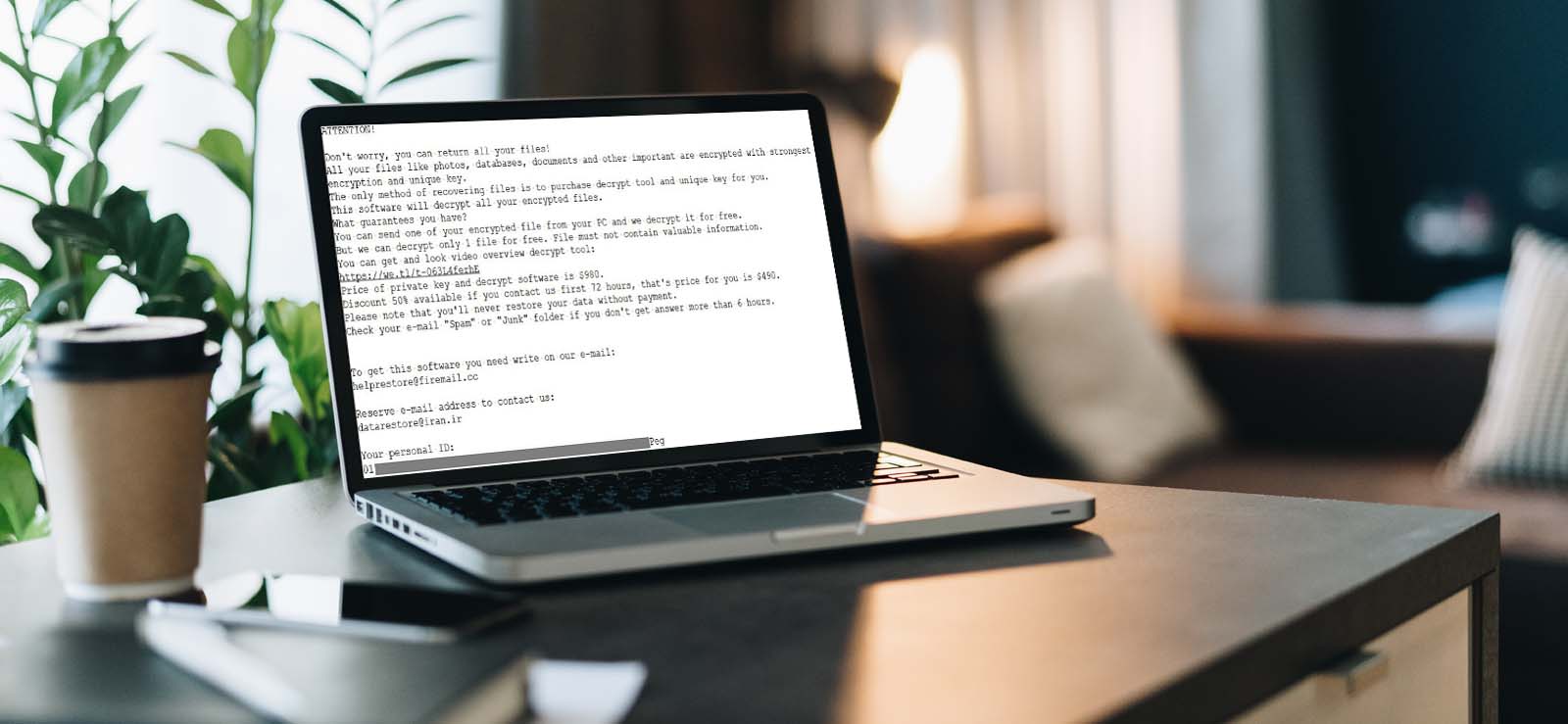

![[Top 4 Solutions] How to Repair Corrupt CR3 files?](https://www.nucleustechnologies.com/blog/wp-content/uploads/2020/10/1600x739-3.jpg)