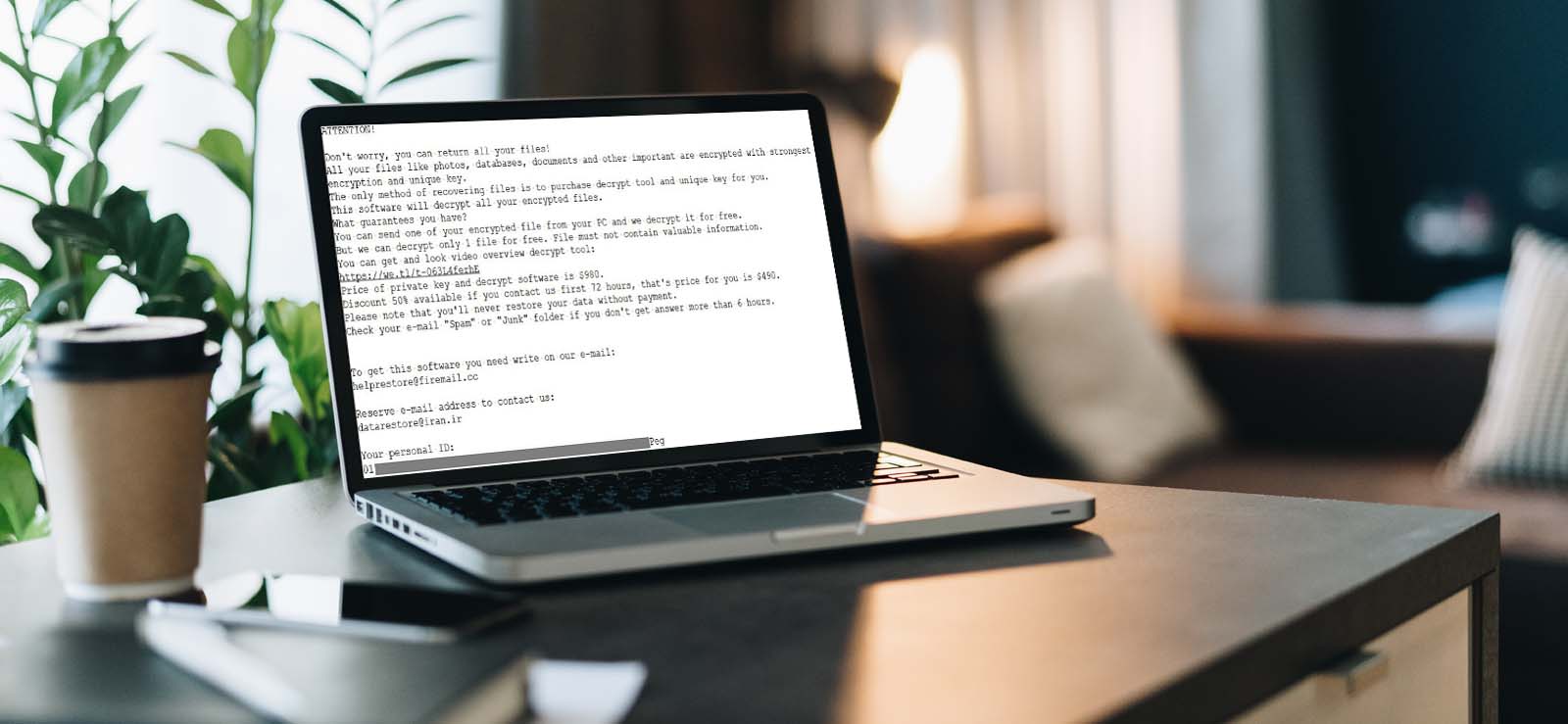Read time 6 minutes
Imagine having the best of everything- the latest camera, supporting equipment, a beautiful landscape, and the correct angle – to pitch a perfect photograph. Despite having all this, a beam of light has ruined the photo. This could easily lead to a massive disappointment for a professional photographer. Color cast refers to a particular shade of unwanted color that affects the entire digital picture and occurs due to a certain type of reflected light. It can dominate the original color palette of the photograph and not deliver the true essence of it. Although all this might sound complicated, it is far away from that in reality. You can solve the issue of color cast in your digital photos with much ease.
Causes behind color cast issue in digital photos
It is essential for you as a user to understand the reasons behind color cast in photos as it might help avoid them from the next time onwards. These are the main causes behind it:
- Clicking the subject under a light source of multiple color temperatures.
- A brighter object in the frame.
- Incorrect timing of taking the image.
- A closely kept object which might be reflecting light.
- Inaccurate settings of white balance in the camera.
Methods to fix color cast issue in photos
Any digital photo with the problem of the color cast must be diligently balanced such that no other imperfections are caused.
- Solve color cast using online repair tools
The increase in digital media files has given birth to online tools that promise to repair any inconsistency. With a simple Google search, you will find various online tools that could solve color cast in your digital photos. Most of them follow a similar and fairly easy procedure. Simply drag the photo into it, and the tool will automatically start repairing it. Once completed, you can save it on your system.Limitations of the online tools:
- Saving the repaired photo can be an invitation to viruses and other threats to your own system.
- Some tools require users to submit their contact details which put privacy in question.
- It might have a limitation to the size of the photo and hence, not suitable for large images.
- Online tools could lead to a complete change in the color tones of the photos, which might not be according to your likings and preferences.
- Solve color cast using photo editing tools
A smarter approach will be to use photo editing programs and applications to solve the issues of color cast in your digital photos. There are plenty of them which are readily available, including Picasa, Photoshop, and Lightroom. In addition, they offer a wide range of features to make your photos stand out.Limitation of the photo editing programs:
However, in order to take full advantage of these programs, the users must have an in-depth understanding of all the features of the tool. It can be intimidating for beginners to use these for fixing photos due to a lack of knowledge and experience. However, editing could be a cakewalk for professionals. - Solve color cast due to image file corruption
A color cast can also occur due to certain corruption in the image itself. All the issues of image file corruption are easily resolved by professional software like the Kernel Photo Repair. It is carefully designed to tackle only one specific problem successfully as well as securely. It is well capable of repairing any sort of broken or corrupted digital photos without putting any limitation to the file format, the number of files, and their sizes. The user-friendly interface makes it ideal for all kinds of users.Follow these steps to solve the issue of color cast in your digital photos:
- Download the software on your Windows system.
- Click on the plus sign (+) to add the photos which need to be fixed.
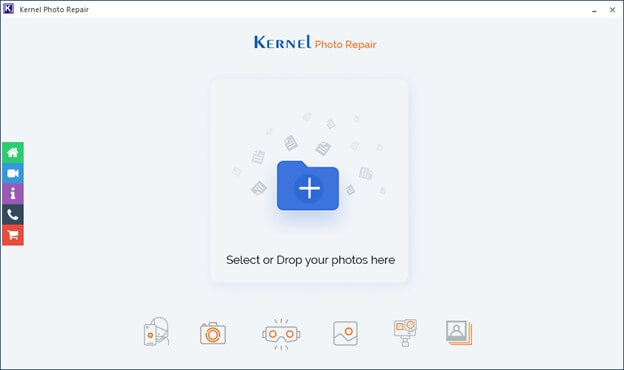
- You can choose from anywhere on your system and click on Open.
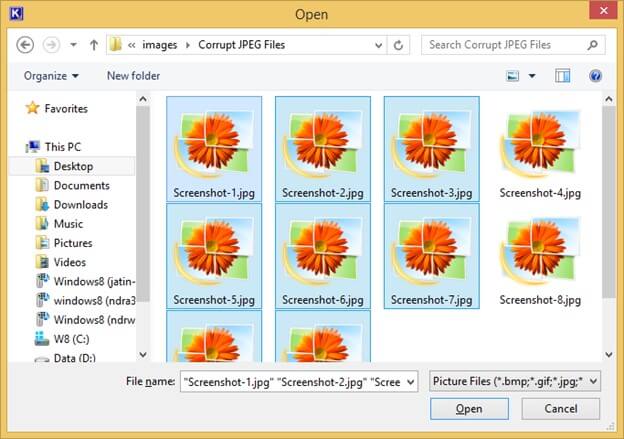
- All the photos will be added to the software. Now, select Repair Files.
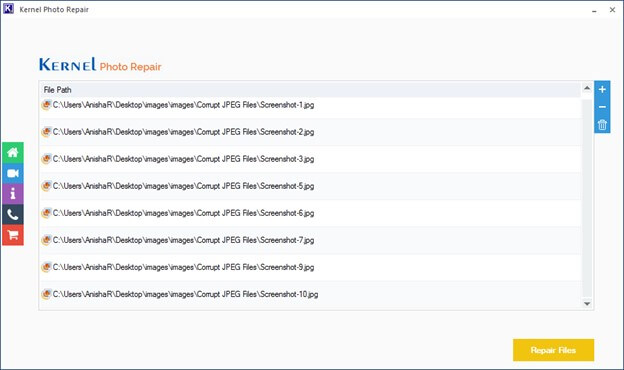
- Choose a destination to save the files once they are successfully repaired. Select OK.
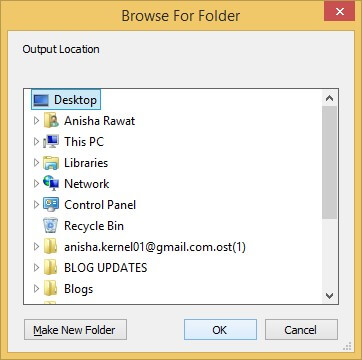
- The process will begin, and you can even check the progress. Once completed, click on Close to exit.
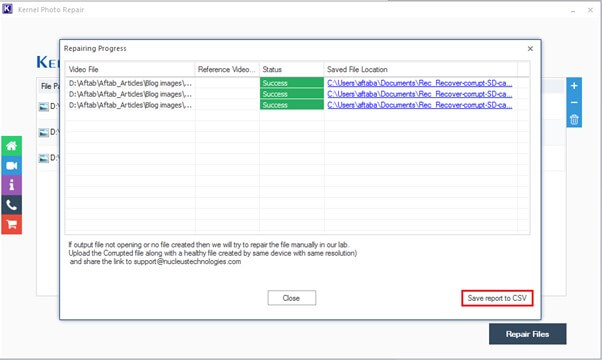
Tips to avoid color cast in all your digital photos
You can surely follow certain measures which will be quite helpful in avoiding color casts in photos:
- Aim to achieve a balance of colors present in the frame.
- Avoid or completely remove objects which reflect light.
- Try to use a grey card while shooting. It helps to adjust exposure and white balance.
- Adjust the white balance settings according to the focus of the photo.
- Switch off sources of lights that are not required.
- Be careful and observant about how the light is on the subject.
Conclusion
Color cast is caused when an unwanted beam of light affects the entire photo with an overpowering display of color. It can occur due to various reasons and can be resolved with the right approaches. There are only three ways in which you can solve the issue of color cast in your digital photos- online repair tools, photo editing applications, and professional image repair software. However, certain tips can help you to avoid color cast issues in all your future photos.