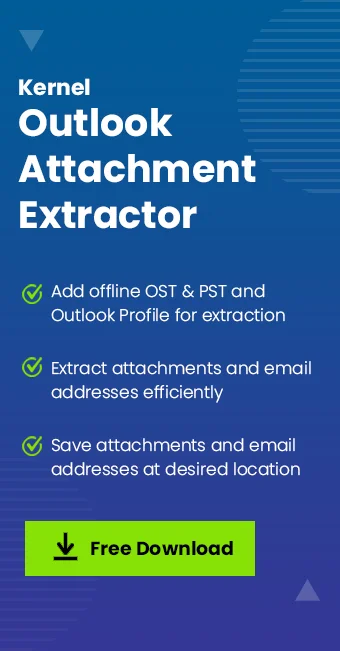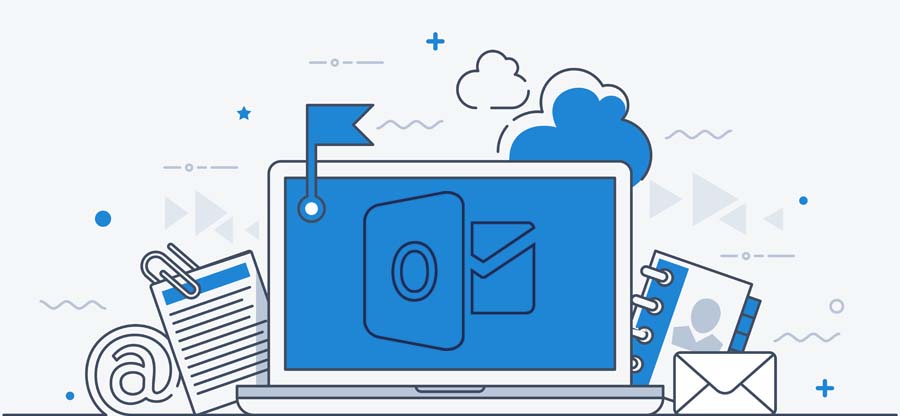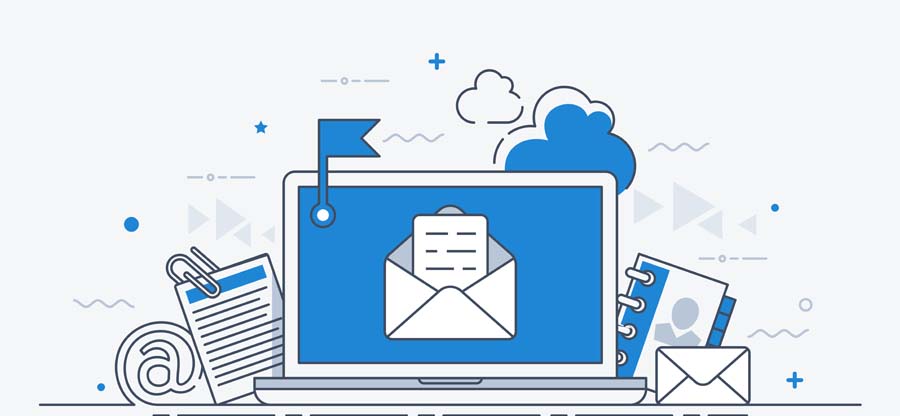Read time: 7 minutes
“Recently, one of our clients switched from Outlook to another emailing platform. To re-establish the network, they wanted all the email addresses and attachments extracted from the PST file. However, without a reliable method it seems difficult to extract attachments and email addresses.”
Outlook saves all its mailbox data in PST file format, including attachments and email addresses. Extracting attachments and email addresses from PST files becomes necessary to maintain the existing communication in another emailing application without interruptions. But switching to another email client without existing data may be annoying and result in disruptive workflow.
Are you also looking to extract attachments and email attachments from PST file but don’t know the correct way of doing so? Make attachments and email address extraction an easy task with this detailed guide. This guide covers all the necessary information required to extract attachments and email addresses along with the best solutions.
Why is it necessary to extract attachments and email addresses from PST file?
There are several reasons to extract email addresses and attachments from PST file. Some of them are listed below:
- Easy accessibility: Extracting and saving all email addresses and attachments in a single file makes it easy to access them without Outlook.
- Creating backup: Saving important attachments and email addresses separately on your system creates a secure backup copy.
- Easy collaboration: Easily share specific email attachments with clients and employees rather than sharing the whole email message.
- Bulk emailing: You can easily send emails to many users at once by having all email addresses in a single file.
- Offline accessibility: Email address and attachments extraction allow you to access them offline without an internet connection.
- Increased storage: Attachment extraction helps in making additional space to accommodate more data.
- Marketing campaigns: Create an email address list for marketing and promotional campaigns.
Precautions to take before attachment and email address extraction: Create a secure backup copy of your PST file before performing any manual method to avoid any severe loss.
Manual method to extract attachments and email addresses from PST file
The need to extract email addresses and attachments arises in many scenarios. However, there are not many ways by which you can extract email addresses and attachments from PST file. If you want to extract attachments and email addresses, you need to follow the steps mentioned below:
Steps to extract attachments from PST file
Here’s how to extract email attachments from PST file with these easy-to-follow steps divided into two parts.
Part A. Open the required PST in Outlook
Step 1. Launch Microsoft Outlook on your system.
Step 2. Go to the File option.
Step 3. Click on Open & Export, then Open Outlook Data File option.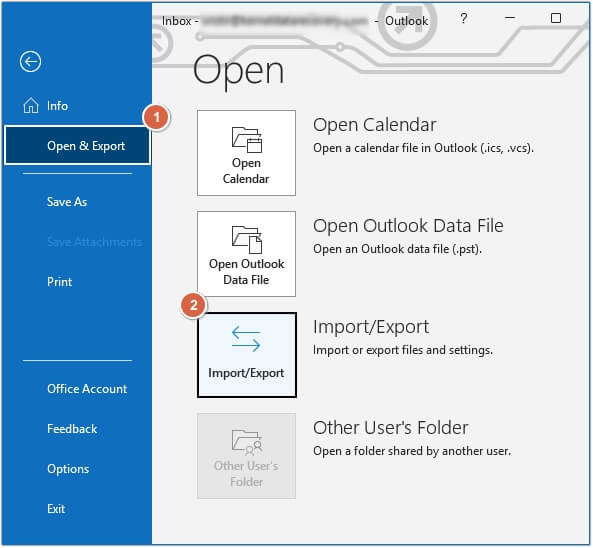
Step 4. Select the required PST file and click on the OK button.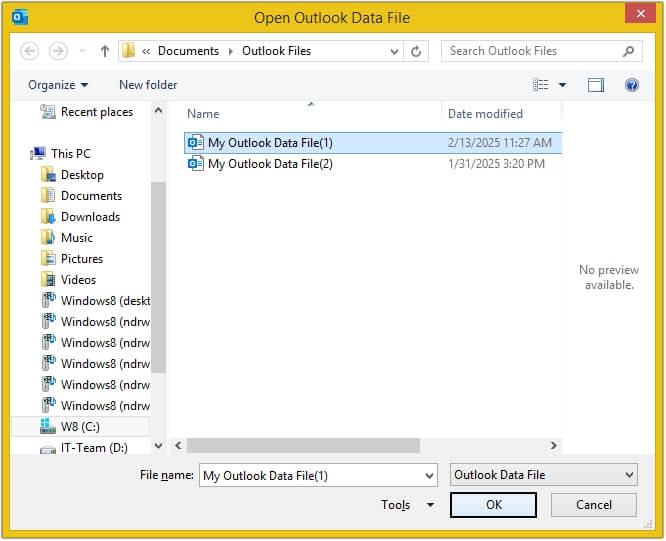
In this way, your PST file will open in Outlook.
Part B. Extract attachments from PST file
Step 1. Click on the email from which you want to extract attachments.
Step 2. Right-click on the attachment and click on Save As or Save All Attachments.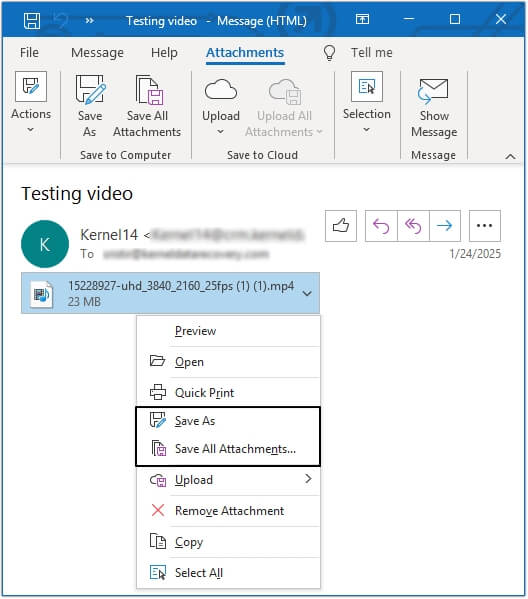
Step 3. Provide the saving location and click Save.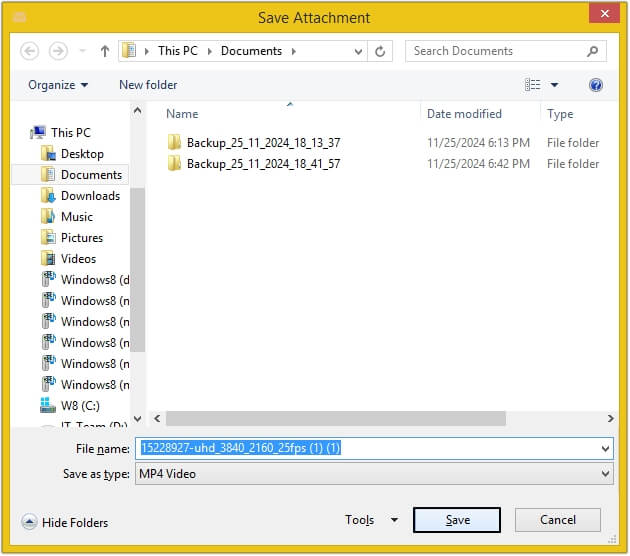
Steps to extract email addresses from PST file
The manual method to extract email addresses from PST file uses the inbuilt Import/Export feature provided by Microsoft Outlook. Follow the steps mentioned below to execute it:
Step 1. Open Outlook on your device and click on File.
Step 2. Click on Open & Export, then Import/Export.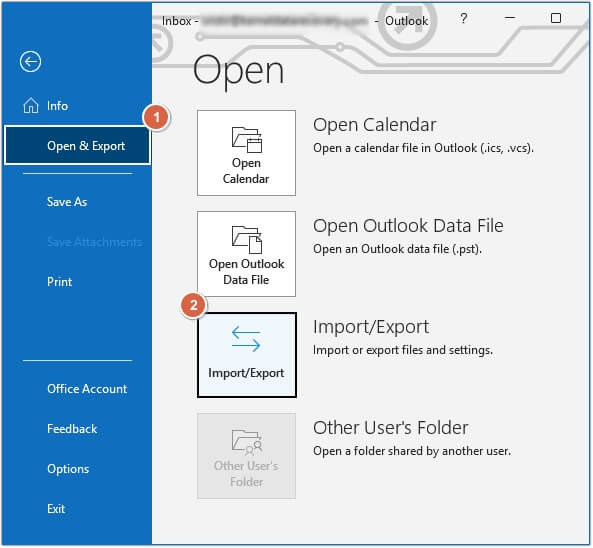
Step 3. Choose Export to a file option, then click Next.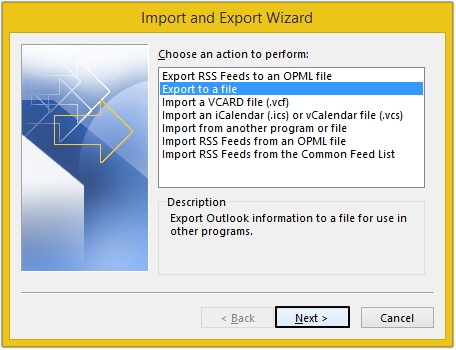
Step 4. Select Comma Separated Values and then click Next.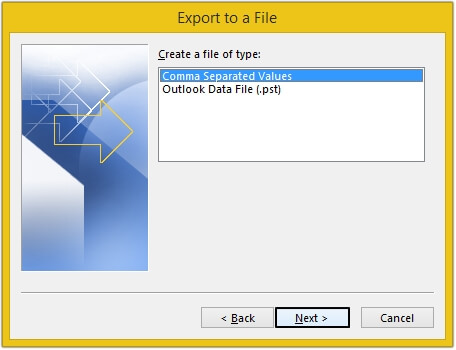
Step 5. Select the required folder (we have selected Inbox) to extract email addresses and click Next.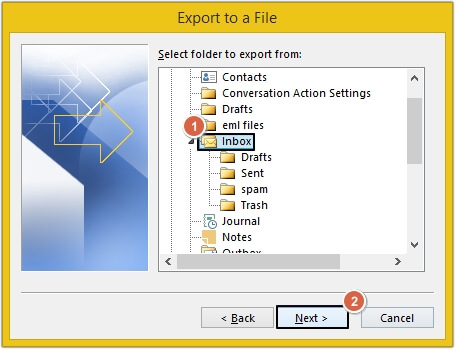
Step 6. Click on the Browse button to provide the saving location and click Next.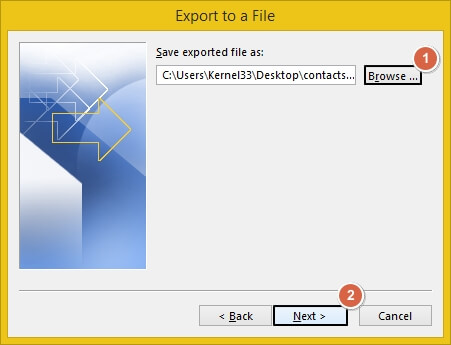
Step 7. You can map fields with Map Custom Fields option if required, then click Finish.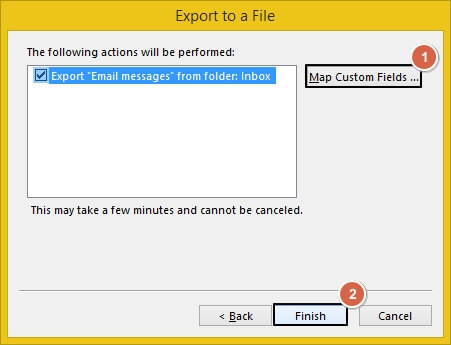
All the email addresses will be extracted from the PST file and saved based on From, To, CC, and BCC at the specified location.
Manual methods have some restrictions which make them less preferred. Here is a list of some demerits of manual methods:
- You can extract attachments from one email at a time, as there is no manual method available to extract email attachments in bulk from the PST file.
- The manual method of extracting email addresses and attachments from PST file is very time-consuming and needs to be performed repeatedly.
- If the PST file is large, then there is a chance of corruption and inaccessibility issues.
- The quality and structure of the email attachment get disturbed and degraded.
- Microsoft Outlook doesn’t provide any filters for selective attachment extraction.
After knowing about the demerits of the manual methods, going for professional software is suggested.
Quickly extract attachments and email addresses from PST file
Extracting attachments and email addresses from PST files with manual methods is a real challenge when there are thousands of email messages. Make the extraction task easy with advanced third-party software. Kernel Outlook Attachment Extractor is the best software to help you extract attachments and email addresses from PST files. This Outlook attachment extractor allows you to extract attachments and email addresses from PST file without installing Outlook on your system.
Key features of Outlook Attachment Extractor:
- You can add single/multiple large size PST files simultaneously, as there is no size restriction on PST files.
- Easily extract all types of attachments from PST file, including images, text documents, spreadsheets, presentations, archives, multimedia, etc.
- The software saves all the extracted attachments and email addresses in the original quality with the same folder structure.
- The software supports PST files created with all Outlook versions, including the latest one as well.
- The tool even allows you to smoothly extract email addresses from Outlook.
Conclusion
To extract attachments and email addresses from PST file, we have outlined the best manual method with proper step-by-step guidance. Just follow them and get your extraction done in no time.
However, to avoid limitations associated with the manual method, use the recommended Outlook Attachment Extractor tool and simplify the extraction of attachments and email addresses from PST file. Utilize the software’s free trial version to know more about its capabilities and exceptional features.
FAQs
A. The manual method to extract email addresses from PST file saved in contacts can be performed using the Import/Export option of Outlook. The Outlook email client itself provides the feature to extract email addresses, but it will extract additional information too along with the emails, which makes it difficult for users to look for email addresses specifically.
A. Extracting attachments from PST file manually without Outlook is not possible. If you want to extract attachments without Outlook, then you need to use a third-party Outlook attachment extractor.
A. If you want to extract multiple attachments from PST file, you can use Kernel Outlook Attachment Extractor for it. The software allows you to smoothly extract unlimited attachments without file size restrictions.