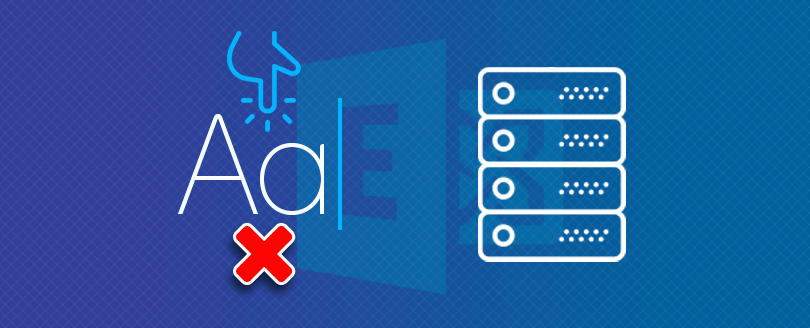Read time 3 minutes
Exchange Server is an inevitable component of business communication. However, it can face disruptions due to hardware failure, software failure, virus, or malware attacks on the server. When corruption occurs in the server, it can invite issues such as database dismounting and persistent error messages. This can eventually impact productivity and efficiency of the organization.
Being an Exchange administrator, it is important to be aware of the causes of the Exchange Server corruption. This helps in preparing an actionable data management strategy to minimize downtime, protect business information, and run effective business operations. Let’s learn about common triggers of EDB corruption and the solutions to avoid them.
What are the reasons behind Exchange database corruption?
Here is what induces corruption in the Exchange server:
- Hardware failure: Substandard hardware is a major reason for Exchange related issues. Bad sectors in hard drive where Exchange data is stored can cause database inaccessibility. Motherboard failure, overheating, power outage, damage in the hard drives storing the database or log files can bring inefficiency. Neglecting the event logs can make these minor issues go unnoticed, which can lead to interruptions in the server.
- Configuration errors: Incorrect or improper configuration of Exchange Server, including DNS and Autodiscover, can also be a cause of corruption. Insufficient disk space can also be a contributor in the corruption.
- Server failure: Exchange Server can fail due to various reasons such as OS stop error, communication issues, processor chip/motherboard/backplane failure, etc. Exchange Server may experience downtime because of network issues, system overload, etc.
- Boot failure: Boot failure can occur due to malware attacks or some other reasons like failure/non-response of system services and other applications. It can be caused by hardware malfunctioning and OS failures too.
- Anti-virus programs: Anti-virus programs can often cause Exchange issues when some directories, processes, and file names are not excluded from scanning. This issue is common with file level antivirus scanners. Such programs tend to block Exchange databases or log files leading to database failure.
- Accidental shutdowns: Accidental and sudden shutdowns force the Exchange information store to close down without writing transaction log files property, causing inconsistencies in the database files. Such shutdowns can be due to sudden power failures or user errors.
- Human errors: User errors in Exchange Server are mainly administrator errors like stopping Microsoft Exchange Information Store Services, dismounting the wrong databases, deleting mailboxes or transaction log files, etc. Also, individual users may delete their mailbox items unknowingly. All these can make mailbox data inaccessible.
- Database grown beyond the storage limit: Excessive growth in the size of the Exchange database can create compatibility issues. When the database size limit of Exchange Server exceeds the one mentioned in the registry, the Exchange store dismounts the database and alerts users about it by displaying an error message. Due to the increase in the size, Exchange database may get corrupt and lost forever too.
Effective tips to prevent Exchange corruption
Follow the given tips to avoid corruption and other issues that can hamper the business productivity:
Take regular backups
The foremost crucial practice to ascertain the safety of your business data is regular backups. Make sure that you have backup of your data stored with the 3-2-1 principle for easy restore in case of emergencies. This means make three copies of your data stored on two storage devices and one copy offsite.
Monitor database health
Include consistent database monitoring in your database management plan. With a robust monitoring system, you can check the state of the database and proactively take measures to avoid corruption. You can implement the Health Checker script to retrieve information about the database status, health, and other parameters.
Update software to latest versions
Avoid discrepancies in your network by updating all the system software and infrastructure to the latest versions. It helps to reduce the risk of malware attacks and takes care of data breaches and cyberthreats. Additionally, it provides access to improved features.
Shutdown system properly
Make sure to shut down your system appropriately to avoid crashing or damage to the server. It may seem a basic habit but can safeguard the system from breakdown.
Use efficient hardware and software
Use sturdy and efficient hardware as well as software infrastructure to avoid hiccups during processes. Hard disks, RAMs, and other hardware components can undergo wear and tear unexpectedly. Software components, such as drivers, operating systems, or outdated software versions can cause issues with the performance.
How to safeguard data stored within Exchange Server?
Corruption is a serious issue that needs to be taken care of cautiously. However, if there is corruption even after precautions and preventive measures, you must be ready to deal with it.
There are several native methods, such as Exchange Management Shell, PowerShell commands, and Exchange admin center to recover from corruption. However, the best solution to preserve the database is professional Exchange Server Recovery software. Kernel for Exchange Server Recovery is a prominent solution to avoid losing crucial business data. Here are its key characteristics:
- Recover data from offline and dismounted Exchange database files.
- Migrate the recovered data to PST, Exchange Server, or Office 365.
- Repair and recover database of any size.
- Recover database from Dirty Shutdown state.
- Manage large sized mailboxes by splitting them into multiple small sized PSTs.
- Simplify selective recovery of data from the corrupted Exchange database.
Conclusion
Corrupted Exchange database puts your organization’s data at risk. An Exchange administrator must know the root cause of the corruption and measures to avoid it. This article provided a clear overview of the tips that you can follow to avoid the Exchange database corruption. However, if the server still gets infected, use Kernel for Exchange erver to recover the data. It allows easy extraction of EDB to PST file that can be retained for as long as needed.
Frequently Asked Questions
Ans. Exchange database backup should be a part of your everyday activity for effective data management. It will make sure you have all data stored at an isolated and secured destination.
Ans. Use PowerShell commands or Exchange admin center to resolve corruption issue from the Exchange Server database.
Ans. To check the health of your database, run the PowerShell commands, run the Health Checker script, and analyze the Exchange Server event logs.