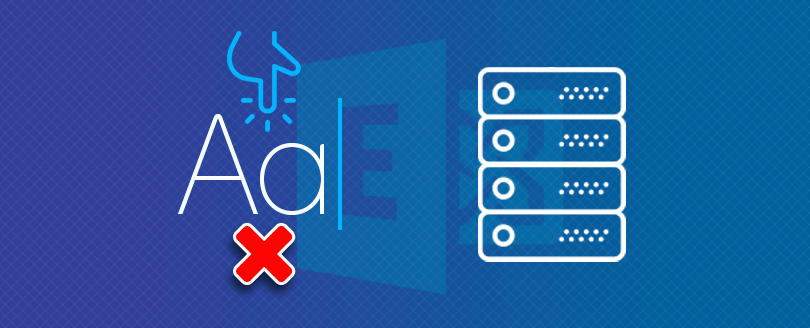Read time 3 minutes
Exchange Server is an inevitable component of business communication. However, it can face disruptions due to hardware failure, software failure, virus, or malware attacks on the server. When corruption occurs in the server, it can invite issues such as database dismounting and persistent error messages. This can eventually impact productivity and efficiency of the organization.
Being an Exchange administrator, it is important to be aware of the causes of the Exchange Server corruption. This helps in preparing an actionable data management strategy to minimize downtime, protect business information, and run effective business operations. Let’s learn about common triggers of EDB corruption and the solutions to avoid them.
What are the reasons behind Exchange database corruption?
Effective tips to prevent Exchange corruption
Follow the given tips to avoid corruption and other issues that can hamper the business productivity:
Take regular backups
The foremost crucial practice to ascertain the safety of your business data is regular backups. Make sure that you have backup of your data stored with the 3-2-1 principle for easy restore in case of emergencies. This means make three copies of your data stored on two storage devices and one copy offsite.
Monitor database health
Include consistent database monitoring in your database management plan. With a robust monitoring system, you can check the state of the database and proactively take measures to avoid corruption. You can implement the Health Checker script to retrieve information about the database status, health, and other parameters.
Update software to latest versions
Avoid discrepancies in your network by updating all the system software and infrastructure to the latest versions. It helps to reduce the risk of malware attacks and takes care of data breaches and cyberthreats. Additionally, it provides access to improved features.
Shutdown system properly
Make sure to shut down your system appropriately to avoid crashing or damage to the server. It may seem a basic habit but can safeguard the system from breakdown.
Use efficient hardware and software
Use sturdy and efficient hardware as well as software infrastructure to avoid hiccups during processes. Hard disks, RAMs, and other hardware components can undergo wear and tear unexpectedly. Software components, such as drivers, operating systems, or outdated software versions can cause issues with the performance
How to safeguard data stored within Exchange Server?
Corruption is a serious issue that needs to be taken care of cautiously. However, if there is corruption even after precautions and preventive measures, you must be ready to deal with it.
There are several native methods, such as Exchange Management Shell, PowerShell commands, and Exchange admin center to recover from corruption. However, the best solution to preserve the database is professional Exchange Server Recovery software. Kernel for Exchange Server Recovery is a prominent solution to avoid losing crucial business data. Here are its key characteristics:
- Recover data from offline and dismounted Exchange database files.
- Migrate the recovered data to PST, Exchange Server, or Office 365.
- Repair and recover database of any size.
- Recover database from Dirty Shutdown state.
- Manage large sized mailboxes by splitting them into multiple small sized PSTs.
- Simplify selective recovery of data from the corrupted Exchange database.
Conclusion
Corrupted Exchange database puts your organization’s data at risk. An Exchange administrator must know the root cause of the corruption and measures to avoid it. This article provided a clear overview of the tips that you can follow to avoid the Exchange database corruption. However, if the server still gets infected, use Kernel for Exchange erver to recover the data. It allows easy extraction of EDB to PST file that can be retained for as long as needed.
Frequently Asked Questions
Ans. Exchange database backup should be a part of your everyday activity for effective data management. It will make sure you have all data stored at an isolated and secured destination.
Ans. Use PowerShell commands or Exchange admin center to resolve corruption issue from the Exchange Server database.
Ans. To check the health of your database, run the PowerShell commands, run the Health Checker script, and analyze the Exchange Server event logs.