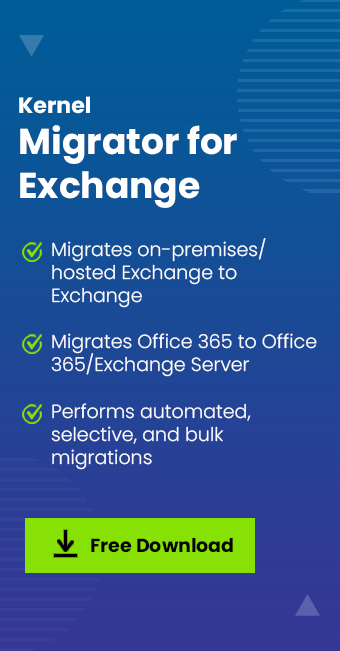Read time 4 minutes
Microsoft ended Mainstream support to Exchange 2010 in January 2015, and now the clock is running fast toward to the end of extended support to Exchange 2010. The announced date for this is 13 October 2020. The date was extended from earlier January 14, 2020. The statement by Microsoft was like this.
Microsoft Extending End of Support for Exchange Server 2010 to October 13th, 2020
After investigating and analyzing the deployment state of an extensive number of Exchange customers, we have decided to move the end of Extended Support for Exchange Server 2010 from January 14th, 2020 to October 13th, 2020.
Exchange administrators and experts may easily understand the terms mainstream and extended support for a Microsoft product like Exchange Server.
By mainstream support, it means that the product will get continuous updates, request to change product design and features, non-security updates, support, upgrades, versions updates, etc. But, if the period of mainstream support is over, then the above-mentioned facilities would not be available. Still, Exchange administrators can get bug fixes and security updates.
Now, let us see what Extended support means.
There is a standard period of 10 years, as decided by Microsoft, for the Extended support to any product. And, it is important to know what you will have or loose, once the Extended support is over. As mentioned, by 13 October 2020, the Extended support to Exchange 2010 will be over.
Let us see about the current support that you are getting with your Exchange 2010 which will stop after this date.
- Updates for Time Zones
- Availability of bug fixes
- Security patches for any issues
- Technical Support for any issue
But you can still work on the currently deployed Exchange 2010 version, though the above-mentioned functionalities are not available.
How will be life after the end of extended support?
Exchange 2010 came with the introduction of many breaking features like
- Database Availability Groups with the remarkable capability of mailbox database replication
- Running Outlook Web App on any popular web browser
- Hybrid configuration with Exchange Online
However, it is difficult for Exchange 2010 users to run life as usual once the extended support is over, in the absence of security updates, technical support, and bug fixes – there would many threats and vulnerabilities to the Exchange. So, there is an utmost need to migrate from Exchange 2010, as suggested by Microsoft itself.
Best options before Exchange 2010 users
We, therefore, suggest you to:
- Migrate from Exchange 2010 to newer Exchange versions
- Migrate from Exchange 2010 to Office 365 (Exchange Online)
Both these options can be considered depending upon requirements.
There are many manual methods like cutover migration, staged migration, and hybrid migration which lets users move Exchange 2010 to newer versions like Exchange 2013, and 2016, but all these methods are suitable only for technically sound Exchange administrators. So, the most secure and recommended method for migration from Exchange 2010 to Exchange 2016 or any other version to avoid the complexities and difficulties is by using a tool that performs quick and effective migration – Kernel Migration for Exchange. The tool performs all Exchange migrations directly, even from an older to newer versions and vice versa without any restrictions.
For your second option, i.e., for migration from Exchange Server 2010 to Exchange Online, again, we will recommend you the same professional Exchange Migration tool as it can perform Exchange to Office 365 migration efficiency.
Thus, it is easy to move your Exchange 2010 mailboxes data to any destination, whether Exchange Server or Exchange Online with this awesome tool.
Summing Up
With no security updates, bug fixes, updates, or technical assistance, the Exchange 2010 version would get redundant after the end of the Extended support. The most viable option for Exchange 2010 users would be to migrate to the latest Exchange versions like 2016 or Exchange Online. Both these methods create hardships when attempted manually. Thus thee need of the hour is a perfect automated tool such as Kernel Migration for Exchange.