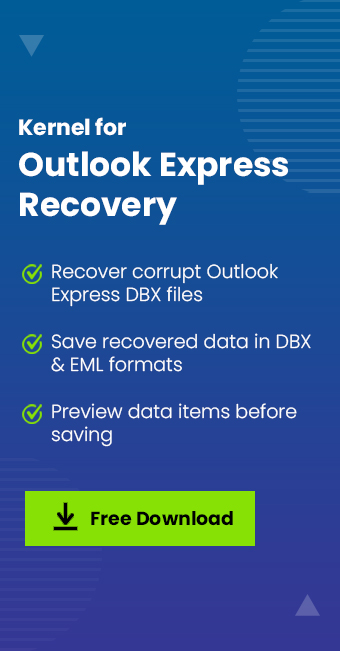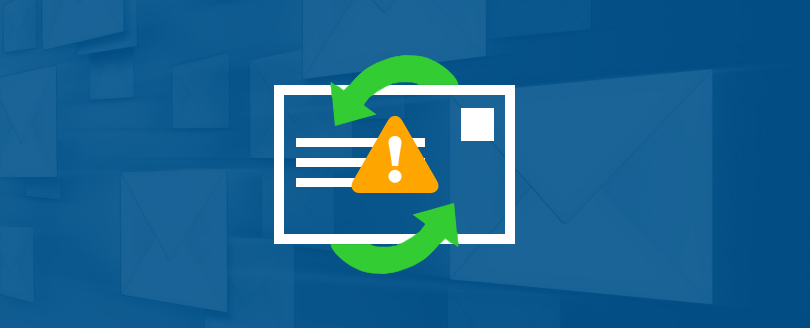Read time 2 minutes
Though Outlook Express from Microsoft is a discontinued email client, many users still use it. Though a reliable email client, sometimes it throws some errors creating issues for the users. Here, we will discuss 0x800CCC0A MESSAGE DOWNLOAD INCOMPLETE error displayed by Outlook Express.
Outlook express error: 0x800CCC0A
Outlook Express users who need to send/receive emails with big attachments or images generally face the following error message:
0x800CCC0A MESSAGE DOWNLOAD INCOMPLETE
Why does Outlook express error: 0x800CCC0A occur?
The Outlook Express Error: 0x800CCC0A message can be the result of following issues:
- The pop3uidl file might have been damaged
- The email you are receiving may have damaged attachment
- The email you are receiving may have a large file attachment
- The email is missing the header
- The email does not conform to mail RFC’s
Solutions to fix Outlook express error: 0x800CCC0A
There can be the following possible solutions to get rid of the Outlook Express Error: 0x800CCC0A:
- Close Outlook Express and all other running programs, including Internet connection
- Search for pop3uidl file and delete it
- Restart Outlook Express and Internet connection.
After executing the aforementioned steps, your problem should be resolved. But if the problem persists, then there will be some problem with the DBX file. Therefore, to resolve the issue, you need to repair the DBX file. The damaged DBX file can be easily repaired with a third-party Outlook Express repair and recovery software.
Kernel for Outlook Express is a tool to repair Outlook Express DBX files. With the self-descriptive user interface, Kernel for Outlook Express makes it easy to repair DBX files created in Outlook Express 4.0 or above versions.