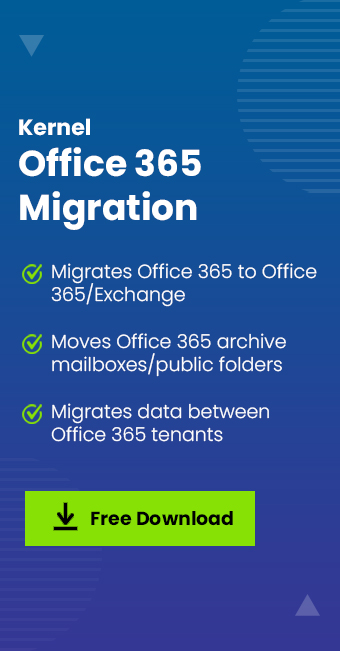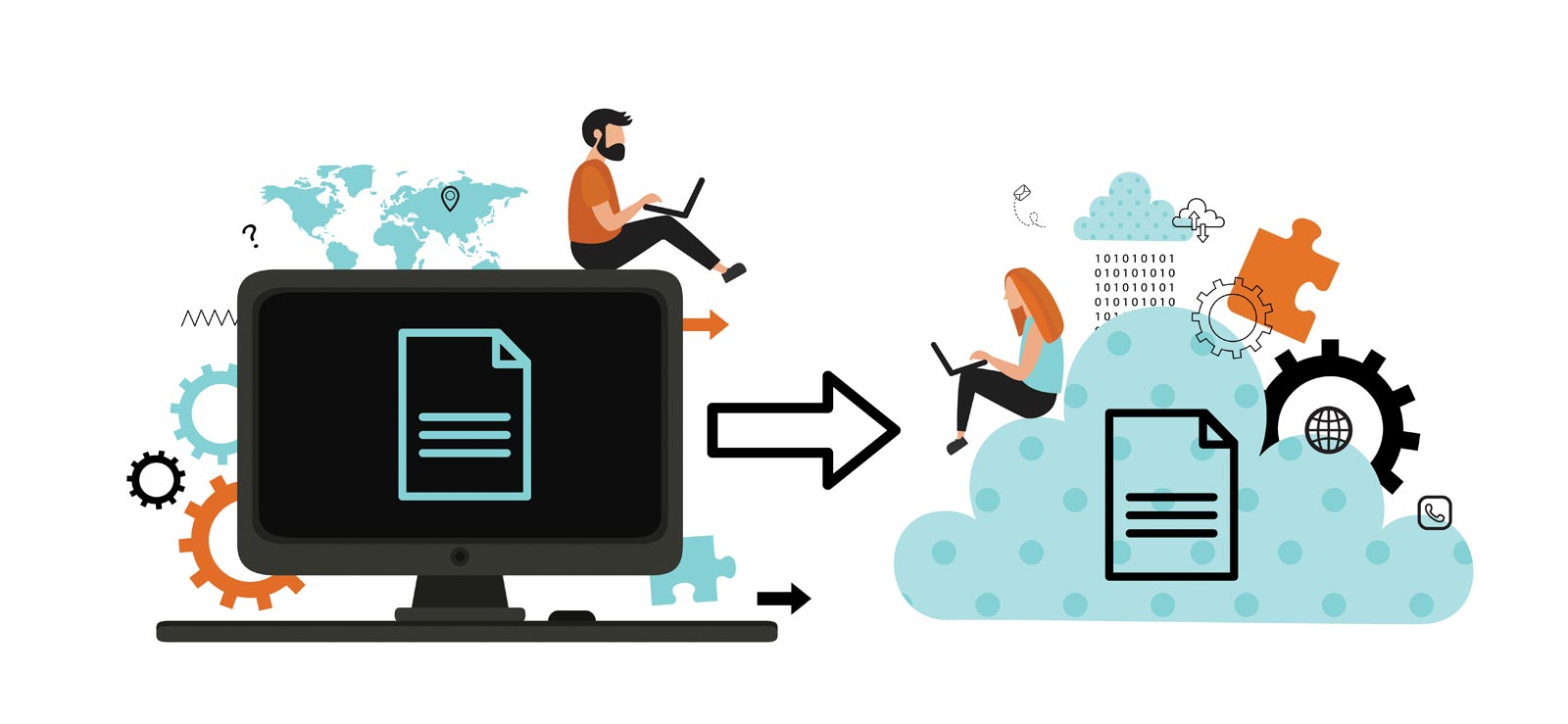Read time 4 minutes
For most enterprises, it has become unavoidable to migrate their data to the cloud because of its cost-effectiveness. And the first platform they choose for migration is Exchange Online (Office 365). Now, there could be multiple reasons behind migrating to Office 365, such as upgrading from an older version of Exchange.
Well, whatever be the reason behind migration, it has been noticed that many users often face multiple issues or make mistakes while migrating to Office 365, which needs to be resolved. Amongst various issues, the most complicated issue is email address policy.
Most people think that email address policy is a priority for large organizations only, but that’s not the case every time. It could be a primary requirement for any business regardless of the size of the business or IT team.
Today, we are going to talk about the Exchange email address policy and why they are required while performing a migration to the cloud.
What is an Email Address Policy?
As per Microsoft, an email address policy defines the rules that create an email address for recipients in your Exchange organization. Also, email policies for Exchange Server 2010, 2013, 2016, and 2019 are similar from the beginning. Now, you might be curious to know why email address policies are used while migrating to the cloud.
An organization can have single or multiple domains, and users may receive their emails to different addresses. But, with the email address policy, you can easily control this flow. The SMTP domains that can be used in email address policy are defined as accepted domains, and they are already automatically configured after migrations.
An email address policy generally consists of three essential components:
- Email address template – It defines the email address format for the recipients
- Recipient filter – Defines the recipients whose email addresses are configured by the policy
- Priority – Defines the order to apply the email address policies
Email address policy issues in Office 365
In on-premises Exchange Server, you can use email address policies to assign the desired email addresses automatically to users. But this feature is not available in Office 365 (Exchange Online) (however, this feature is visible in EAC, though not functional).
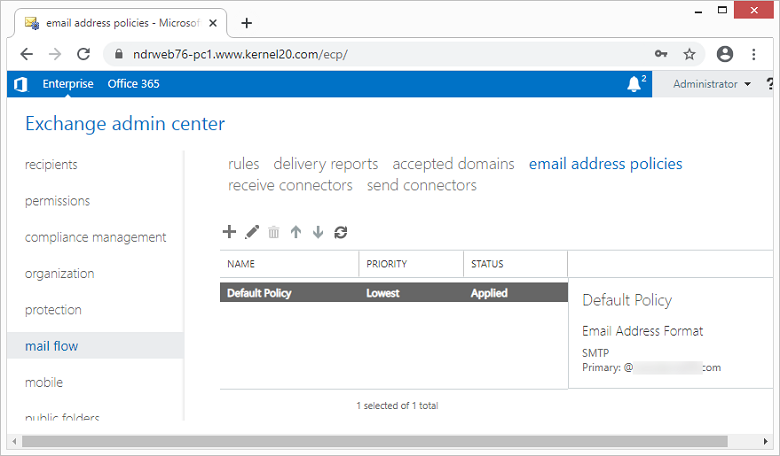
It is believed that this feature has been avoided to ensure security in the cloud environment. However, Office 365 users find it very difficult to update the email address of Exchange Online users when the users have mailboxes only in the cloud. So, many users try to implement it with the help of PowerShell scripts. So, if you are migrating mailboxes to the cloud, you should be aware of these limitations.
Note: When you are using the Hybrid configuration, the address policies are updated automatically for every on-premises user.
Office 365 Data Migration Issues other than Email Address Policy
It is a tedious task that requires a lot of attention and care. The manual migration methods are difficult to perform, especially when you need to accomplish a selective migration. Also, there are possibilities of data loss during the migration.
However, if you choose a third-party Migration tool like then Kernel Office 365 Migration, many of these difficulties can be avoided.
It is a useful utility to migrate Exchange/Office 365 mailboxes without any hassles. This tool offers quick Office 365 tenant to tenant migration with multiple features like selective migration, incremental migration, etc. Also, the workflow of the software is simple and straightforward.
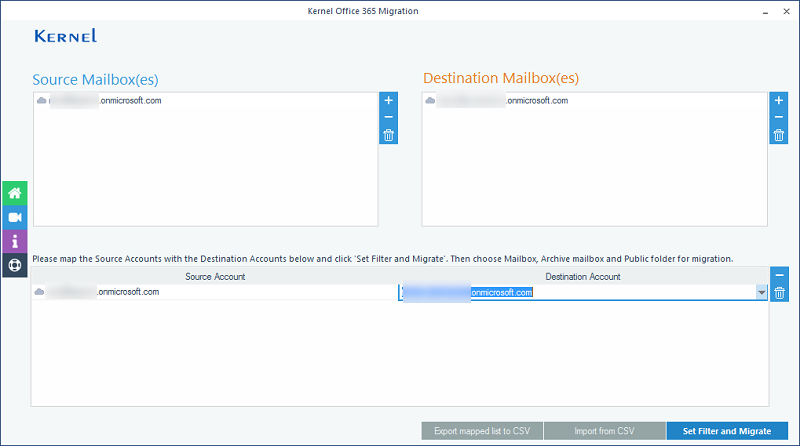
Conclusion
Though email address policy in Exchange Server is very helpful at the time of migrations, this feature is not functional in Exchange Online (Office 365). The absence of an email address policy is just one of the difficulties faced during migration of Office 365 data. But many challenges of manual migration can be avoided if you try a third-party tool for Office 365 migrations.