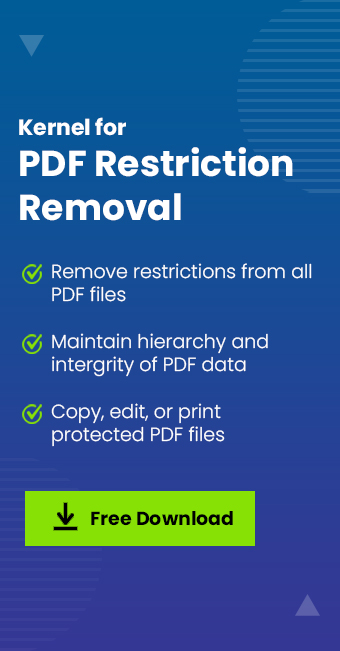Read time 3 minutes
As far as data security is concerned, files with .pdf extension are considered the best for saving documents. In fact, today, .pdf has become the universal file format because of its security features and ease of use. People, while creating PDF files, can apply additional restrictions on it to make the data secure.
There can be mainly two types of securities applied on the PDF files. First, password security; when a password is applied to the PDF file, the user will need to have its password to open it. Second, other restrictions, when other restrictions are applied, the user can open the PDF file but cannot print it, copy data from it, or edit it.
There can be times when you need to unlock a PDF file i.e., remove other security from the PDF file, so that you can copy, edit, or print it. There can be numerous situations that force you to unlock PDF files. Here, in this post, we describe an easy way to unlock PDF files. To remove restrictions from PDF file, you require a professional restriction removal software that works on PDFs.
The software is particularly designed to help you copy, edit, or print PDF files in no time. By executing the following steps, you can unlock the PDF file:
-
Download the Kernel for PDF Restriction Removal software.
-
Install the software.
-
Start the software. The main window of the software appears, as shown below:
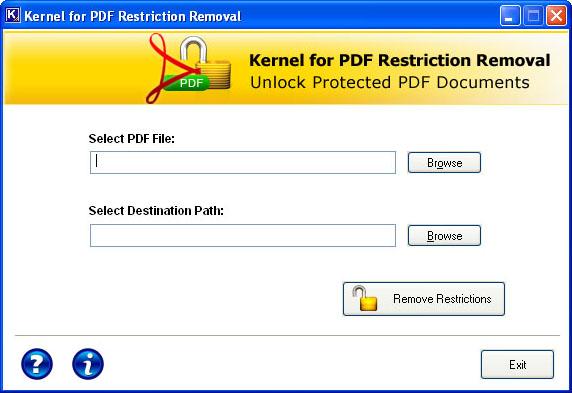
-
Select the PDF file that you want to unlock.
-
Specify a location to save the unlocked PDF file. While using the Unlock PDF software, you should appreciate one thing about the software, i.e. it does not make any change in the original file.
-
Click the Remove Restrictions button. As you click the Remove Restrictions button, the software will unlock the PDF file, as shown below:
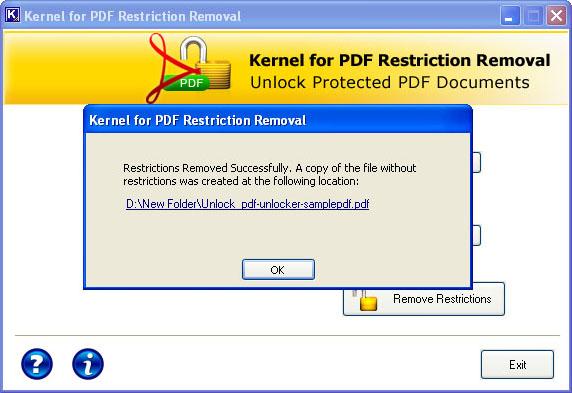
This is how to unlock PDF in an easy manner. The software supports all PDF files, so there is no limit to remove restriction from the PDF files. The software is also available for free trial, which allows unlocking PDF file of size 200 KB. If the file that you want to unlock is more than 200 KB then you are suggested to purchase the full version of the software.