Read time 5 minutes
OLM is a file format used by Outlook to store users’ information like emails, notes, contacts, tasks, and calendars while working on Mac operating systems. However, it is unlikely for everyone in your organization to have MacOS based systems. Hence, users search for a file format that is supported by a wider range of devices and operating systems. This issue can be easily overcome by converting OLM into PDF documents. Portable Document Format, commonly known as PDF, was developed by Adobe to port a document and its contents securely.
This article will discuss all the reasons and quick methods to convert OLM to PDF file format in depth along with OLM to PDF converter tool.
Why do users need to convert OLM to PDF format?
These are a few reasons that ultimately compel users to make a switch from OLM to PDF file format:
- Wide accessibility: It is platform-independent and allows access on all devices without any restrictions.
- Portable file format: Portable Document Format can be easily transferred from one device to another without being damaged.
- Privacy and security: PDF is a safe and secure file format. The confidentiality of the document can be well maintained by keeping a password. Despite having wide accessibility and portability, it can be secured with a password.
- Small file size: PDF file has a smaller size in comparison to other file formats. It is convenient for users to store their data in PDF format as it occupies less storage space.
- Easy to use: It has a user-friendly interface and doesn’t require any technical knowledge to access a PDF file, and hence, it becomes suitable for all kinds of users.
How to convert OLM to PDF format manually?
Since these two file formats are poles apart, the conversion process becomes complex and should only be carried out using a trustworthy platform.
The Print feature in Outlook for Mac can be utilized to save individual emails as PDF documents. This approach is quite easy for users who know about OLM file location in Mac Outlook. In addition, it does not convert the attachments in the emails.
Note: If you have a separate OLM file at local storage, then import it into Outlook for Mac.
Follow these steps to convert OLM emails to PDF manually:
Step 1. Open Outlook for Mac on your system.
Step 2. Select the email messages you want to convert. A new reading window will appear.
Step 3. Click on File and select Print under it.
Step 4. The printing panel will open. Click on the drop-down arrow and select Save as PDF.
Step 5. You can enter a name and choose a destination to save the file.
Step 6. At last, press Save, and OLM file will be successfully saved as a PDF file
- If there are large emails, then it requires a repetitive procedure as this method only saves one email at a time.
- The original hierarchy and meta properties of emails gets hampered.
- The process is very lengthy and time consuming, increasing the risk of data loss.
Professional approach for OLM to PDF conversion
The manual method does put a few restrictions while converting the OLM files to PDF. Kernel for OLM to PST is a reliable software that focuses to convert OLM to PST files and other required format, including PDF. The tool offers a wide variety of features to make the user experience smooth.
Some of the other prominent features of the tool are:
- Repair all corrupt or inaccessible OLM files and convert them into various formats.
- Ensures proper integrity such that there is no loss of data or metaproperties.
- Generates File Analysis Report.
- OLM files can be converted into PST, PDF, DBX, MBOX, HTML, TXT, RTF, EML, and MSG.
- Provides filters for specific items and recovers corrupted data.
- The interface is simple, straightforward, and user-friendly.
Follow these steps to convert OLM to PDF using this tool:
Step 1. Download OLM to PDF converter software.
Step 2. Install the software on your system and launch it.
Step 3. Tap on the Select File button located at the top left side of the interface.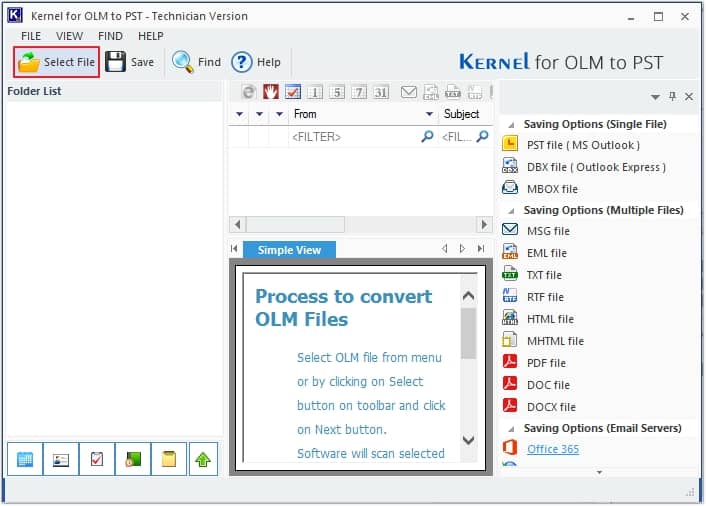
Step 4. Click on the Browse button to add the OLM file, then click Next.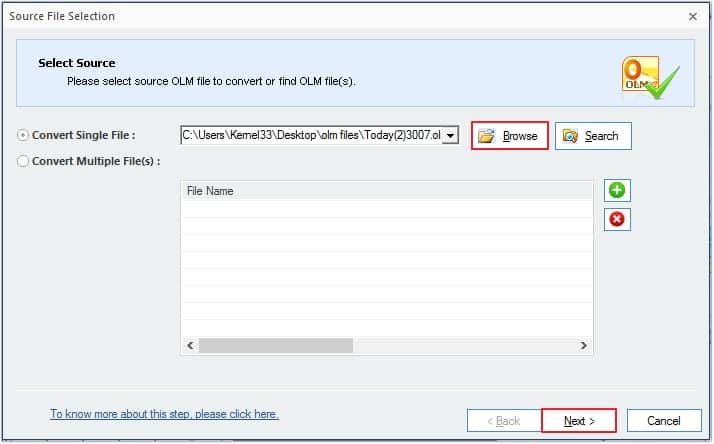
Step 5. You can select any folder from the mailbox of the file and get a comprehensive preview of it, then click on the Save button.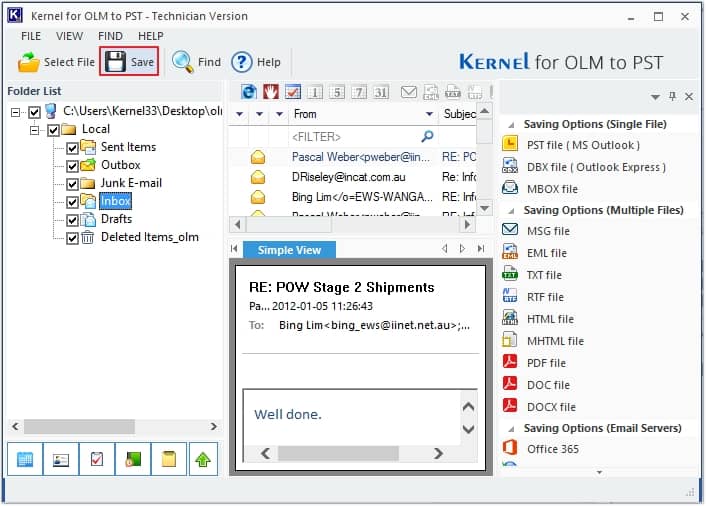
Step 6. Choose PDF file as the output file format and click Next to proceed.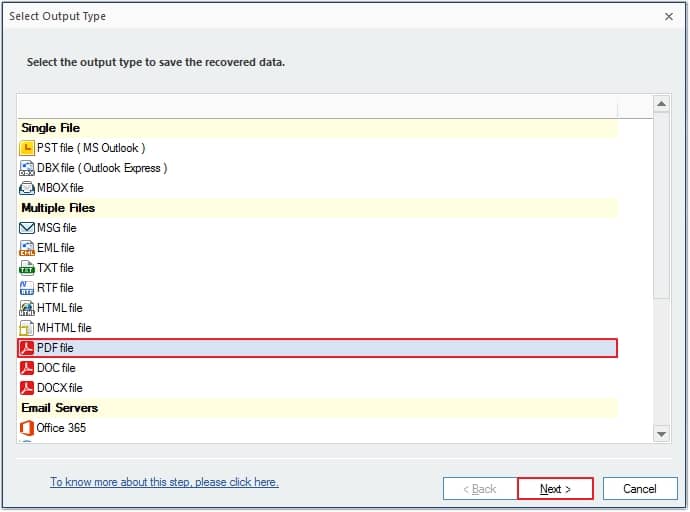
Step 7. You can apply filters to convert specific items. Click on Next.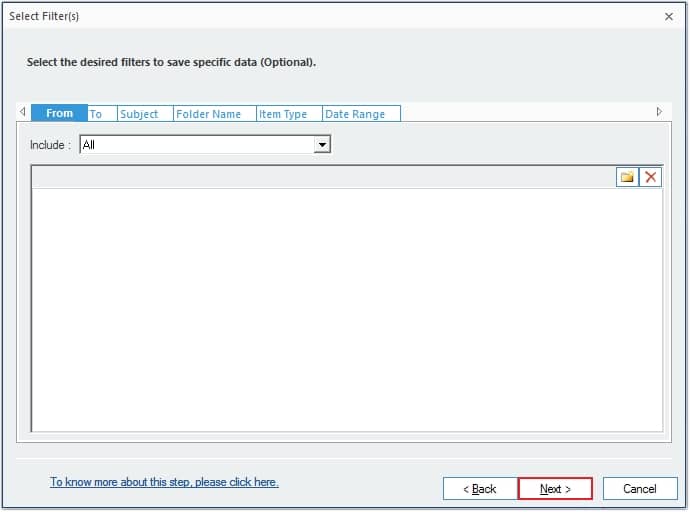
Step 8. Click on Browse to choose a destination to save the PDF file anywhere on your system, then tap on Finish.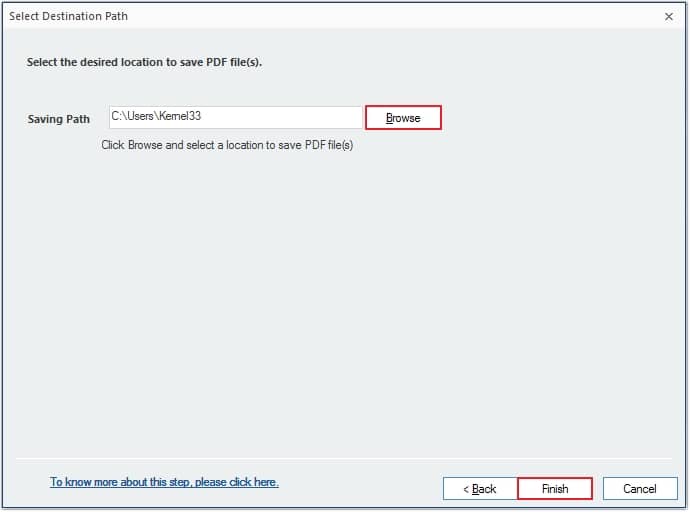
Step 9. The PDF file will be successfully saved at your provided location. Click OK.
Conclusion
Many users want a format that’s easily accessible on all devices and hence they convert OLM files to PDF. Due to the complexities involved, there are only a few methods to convert OLM to PDF documents and that does not guarantee conversion of attachments. Therefore, escape the risks and limitations associated with the manual approaches. You can use Kernel for OLM to PST converter tool for all OLM to PDF conversions and also import OLM file to iCloud, Gmail, and other formats.








