Read time: 7 minutes
Emails are stored in different formats, and every user manages them through a different email client or server. Maildir is a widely used format to store email on Unix and Linux-based operating systems. Besides, the PST file format is used by Microsoft Outlook to store emails, calendars, and other data. If you want to backup or import Maildir to Outlook, it is necessary to convert Maildir to PST format.
This conversion may sound complex, but it is not very challenging. With this approach, you can easily convert Maildir files to PST. From manual to automated, you’ll get complete step-by-step solutions in this guide. Let’s take a look at what you’ll need!!!
Why Convert Maildir to PST? Common Reasons
Converting Maildir to PST is mainly done for wide compatibility, improved accessibility, and many more. Here are a few listed reasons that compel users to this transition:
- Improved Accessibility: Maildir files don’t permit users to access the mailbox directory, which allows multiple users to access the PST file.
- Backup and Recovery: PST files are used to backup emails, ensuring a speedy and accurate recovery in case of data loss or system crash.
- Offline Access: While Maildir data files cannot be accessed offline, PST files allow users to access them offline on any device.
- Better email management: PST files are feature-rich and come with improved functionalities and management compared to the Maildir format.
- Wide Accessibility: PST files are compatible with Microsoft Outlook, enabling you to access Maildir emails easily within the Outlook interface.
How to Convert Maildir to PST Format Manually?
Here is a complete step-by-step procedure that will help you to convert Maildir to PST format. The conversion process is divided into two stages as follows:
- Convert Maildir to EML using Thunderbird
- Convert EML to PST using Outlook
Let’s understand each stage step-by-step in detail:
Step 1. Convert Maildir to EML using Thunderbird
Thunderbird is the MBOX-supported email client that can help convert Maildir to EML format quickly. You need to import the Maildir into the Thunderbird application. Since Thunderbird doesn’t convert MBOX to PST, the resultant EML will help you in the Maildir to PST conversion. Here are the steps to follow:
- Open Thunderbird and install the ImportExportTools NG add-on.
- Right-click on the folder where you want to import Maildir data. Click ImportExportTools NG, select the Import EML Messages option, and tap on Individual EML Messages.
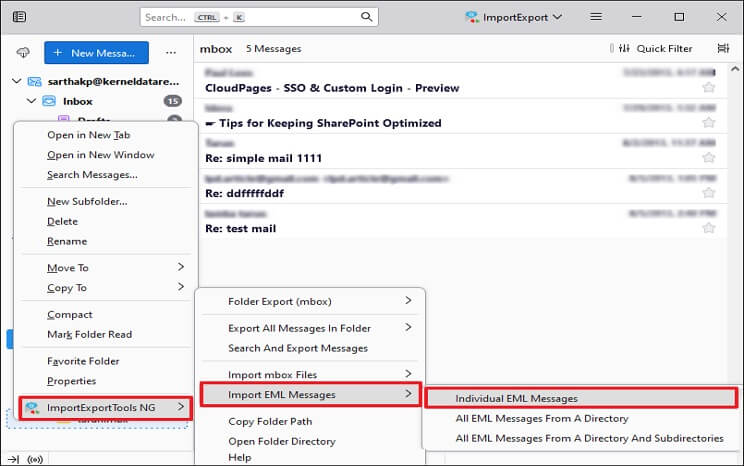
- Change the file type to All Files in the File Explorer, choose the messages and click Open. Your Maildir messages will be imported into Thunderbird.
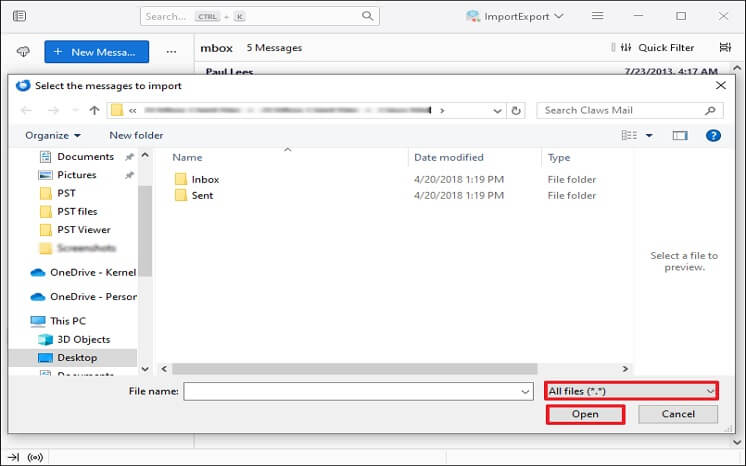
- Now, select the Maildir email or other data individually, right-click to choose the Save option, and provide the location.
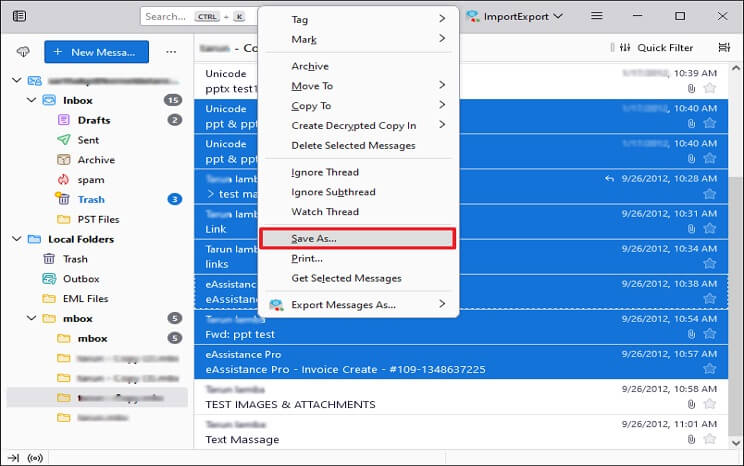
Doing this will save Maildir emails into EML files.
Step 2. Convert EML to PST format using Outlook
With the above instructions, we’ve converted Maildir to EML file format. Now convert EML files to PST by following the steps below:
- Launch the Outlook application and go to your EML files in File Explorer.
- Drag and drop email files to a new folder in Outlook.
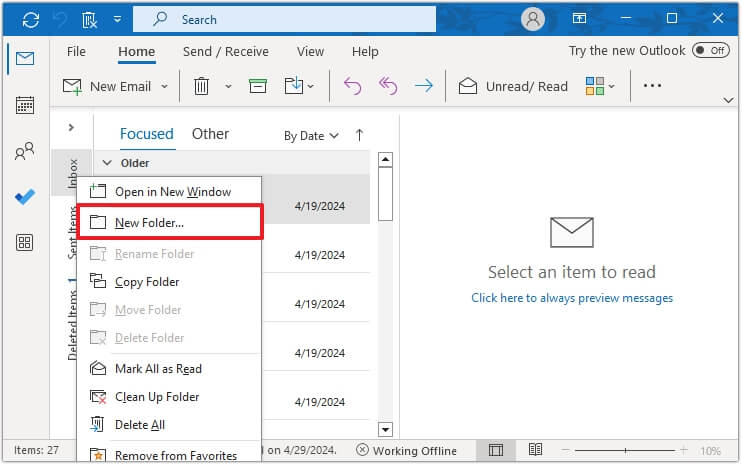
- After moving the required email to Outlook folder, tap on the File menu. Choose Open & Export and click on Export/Import.
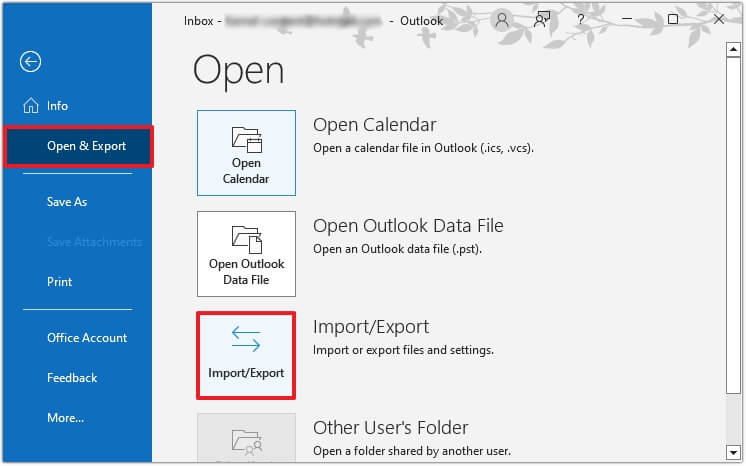
- Tap on Export to a File and click Next.
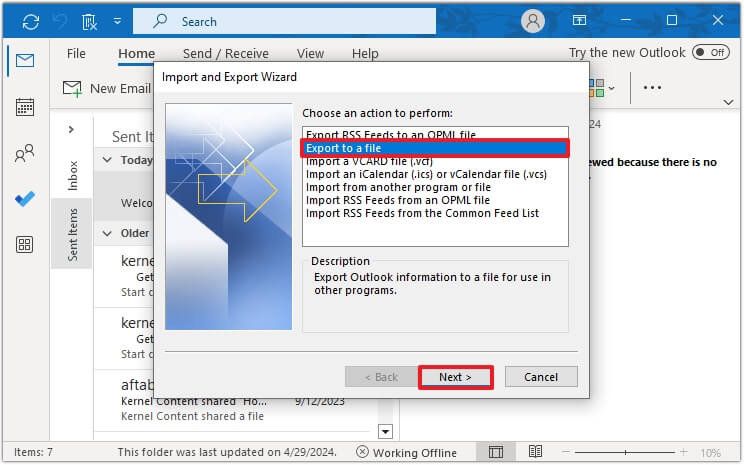
- Choose Outlook Data file(.pst) and click Next.
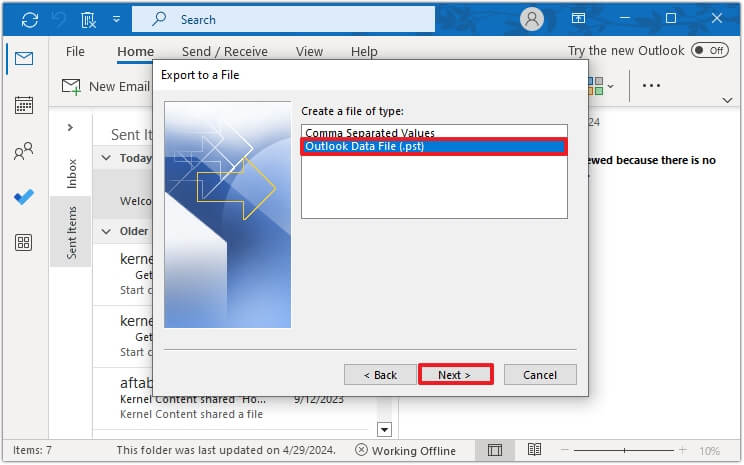
- Select the newly created folder where your saved EML files exist and click Next.
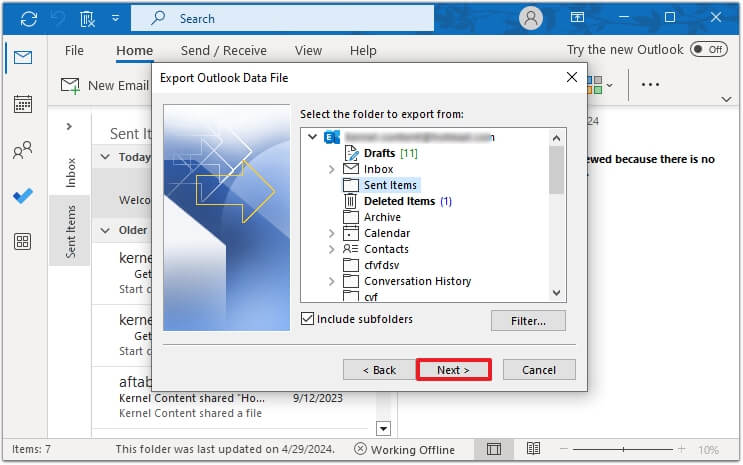
- Specify the saving location and click Finish.
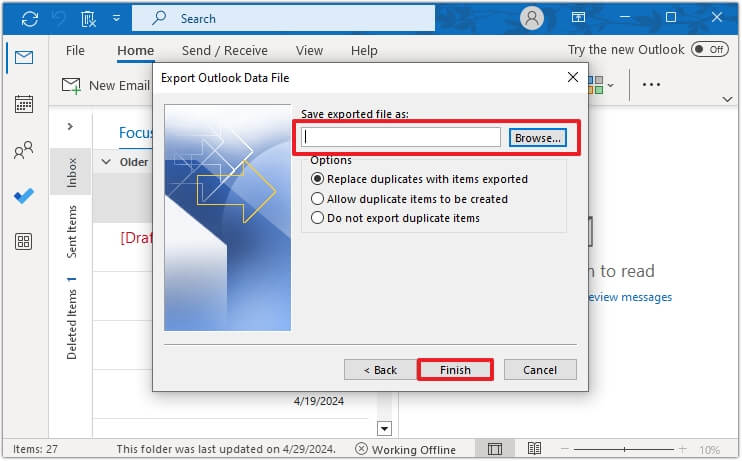
The emails will be migrated to Outlook successfully.
The EML file in Outlook is now converted into PST file, which means your Maildir emails are now in PST format.
Direct and Quick Way to Convert Maildir to PST format
The above methods seem complex and require consecutive steps. Additionally, there is also a chance of human error, method failure or data loss. However, you can look to opt for an automated way to convert Maildir to PST format.
To execute Maildir to PST conversion in an automated way, you just need to import Maildir files in Thunderbird and export them in MBOX format. After that, convert MBOX to PST. However, converting Thunderbird to PST involves other external applications like Outlook, making it a little complicated. However, conversion becomes easy and quick with the automated MBOX to PST Converter tool.
Kernel MBOX to PST Converter is a high-quality tool to convert MBOX file to PST format without losing folder hierarchy. It also allows you to convert all versions of MBOX files to PDF, EML, MSG, TXT, RTF, HTML, and many other formats with ease. You can also migrate MBOX emails to Office 365, IBM Domino, Novell GroupWise, Exchange Server, or several webmail servers effectively.
Additional features of the tool are:
- Convert a large-sized MBOX file to PST.
- Convert multiple MBOX files in one go.
- Requires no Outlook in Maildir to PST conversion.
- Import Maildir to webmails like Gmail, Yahoo, Outlook.com, etc.
- Compatible with all MBOX family files and all versions of Windows OS and Mac OS.
Summing Up
Converting Maildir to PST is crucial for migrating to Outlook or backing up their data. However, manual workarounds can work efficiently, but they seem tedious and error prone. Thus, using the Kernel MBOX Converter tool is recommended for a safe, smooth and reliable solution. You can also use its free trial version, which includes all the features. Take the trial now!!
FAQs – Maildir to PST Converter
No, there is no way to import Maildir to Outlook as it does not support Maildir files natively. You need to convert them to a PST file effectively.
Manual ways to convert Maildir to PST are available, but they are time-consuming and prone to errors. It also requires multiple tools like Thunderbird and Outlook, as well as technical knowledge.
Only third-party professional tools are the easiest and most reliable way to convert Maildir to PST without data loss.
Yes, your attachments, metadata, and formatting will be preserved if you use a professional Maildir to PST converter software.







