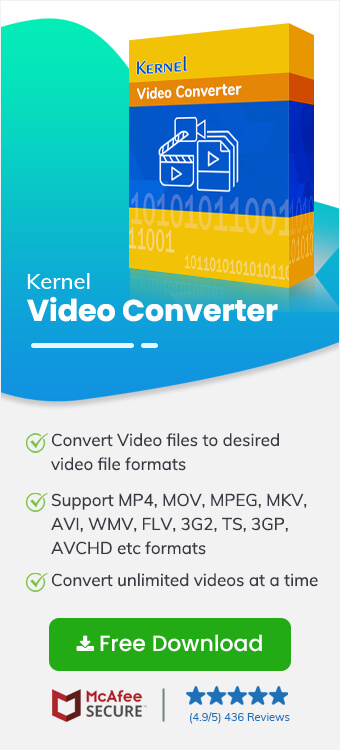Read time 7 minutes
What is a 3GP file?
The 3GP file is a multimedia file container that is used to make audio and video files compatible with 3G mobile devices as well as some 2G and 4G devices.
In 1998, various telecommunication organizations joined hands to develop specifications and protocols for mobile telecommunication, and this collaboration is known as the Third Generation Partnership Project. Under this project, the 3GP video files came into existence to decrease the storage space and bandwidth requirement to make the files suitable for mobile phones.
What is the need to convert a 3GP file?
No doubt, a 3GP format is suitable for sharing multimedia files through mobile devices. But it also has a few downsides, which makes it sometimes necessary to change 3GP into another video format:
- Low quality of the video-
- Limited media playing platforms-
The resolution of a 3GP file is generally low due to its small size. It is not ideal for playing high-resolution videos.
The 3GP files were designed to play multimedia on mobile phones. So, some media players and platforms don’t support playing 3GP video files.
Due to these limitations, there arises a need to convert these file formats into something much more flexible like AVI files.
What is an AVI file?
An AVI or audio-video interleave is a multimedia container format introduced by Microsoft. As the name suggests, it mixes the audio and video data in perfect harmony.
Advantages of an AVI file-
An AVI file helps to overcome the limitations of a 3GP file in the following ways-
- AVI files offer high-quality audio and video.
- The AVI format is compatible with almost all multimedia playing platforms.
- AVI is widely recognized for advertisements, movies, and promos by individuals because they are familiar with the format.
These reasons provide an edge to AVI file format over 3GP files.
Methods to convert 3GP file into AVI file
Online conversion tools-
The first way is the one in which you can convert 3GP files into AVI files is by using video conversion tools that are available online.
Some of these online converters are-
- Online Convert
- Zamzar
- Convertio
- Convert.Files
Just add the file that you want to change, and the converter will do the needful. Such online conversion tools are very user-friendly and don’t require any technical knowledge. However, they have a lot of drawbacks –
- Safety issues
- Privacy concerns
- Quality loss
- Limited file size
When you save the converted video file on your system, it exposes the system to multiple virus issues and threats. Certain websites also ask the user to share their email address.
Online converters are not suitable if you are working on sensitive and confidential information.
Often the quality of the video file gets hampered due to such converters, which makes it difficult to restore the original quality content.
There is usually a limit to the file size, which restricts converting larger video files.
Converting 3GP files into AVI files using video conversion tool
Online converter tools come with many limitations, so using a professional tool is safe and beneficial. The Kernel Video Converter ticks all the boxes with no file size limitation and quality maintenance, just like the original one.
Just follow these simple steps to convert your 3GP video file into an AVI file-
STEP 1- Install the tool and start it by double-clicking on its icon.
STEP 2 – Click on plus sign ‘+’ to add our 3GP video files for conversion.
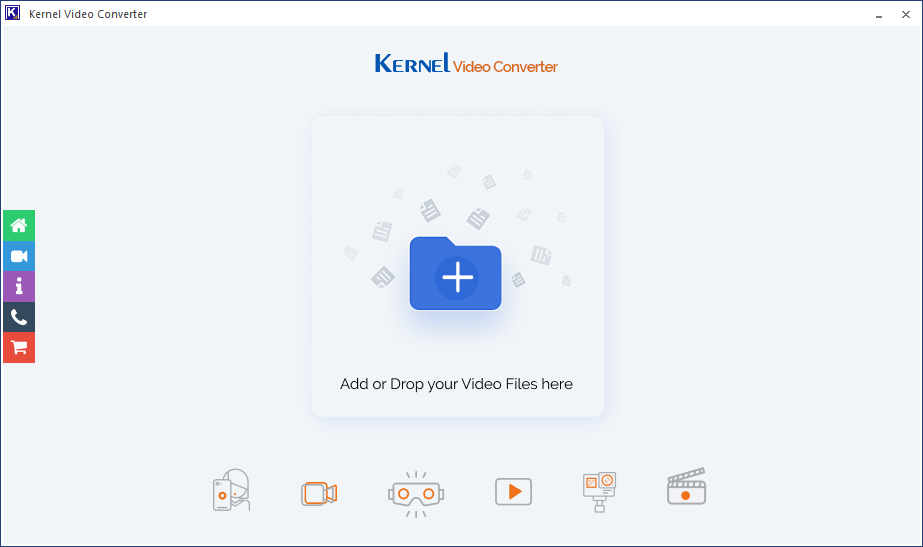
STEP 3 – Browse the folder containing the 3GP files, select files and click ‘Open’ to add them.
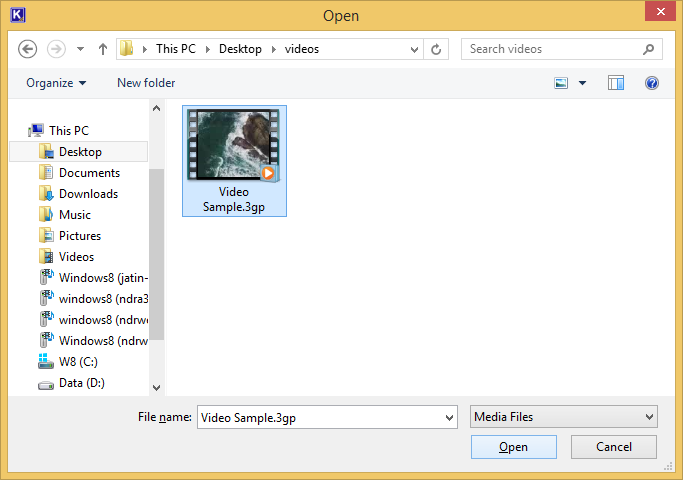
STEP 4 – The 3GP video files have now been added. Click on the ‘Next’ option to proceed further.
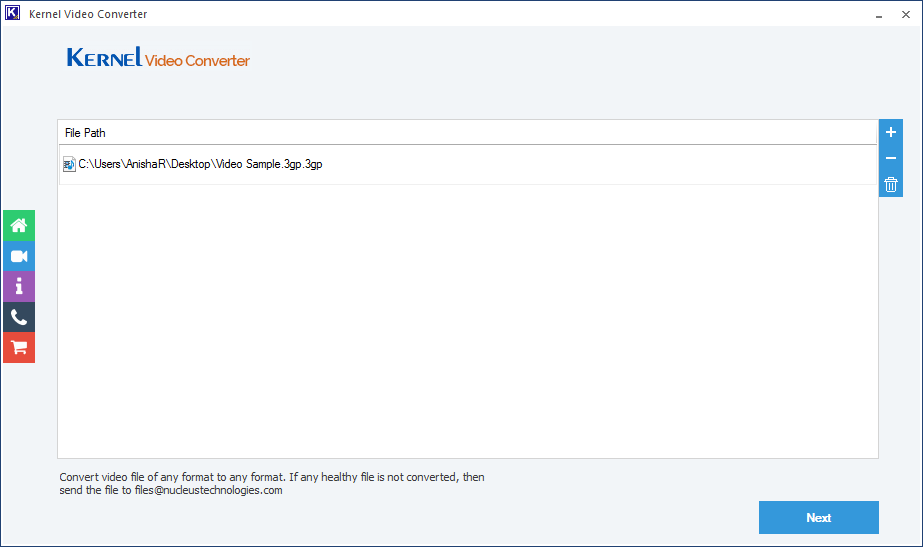
STEP 5 – Select the output format for the conversion as an AVI file from the list and click on ‘convert now’.
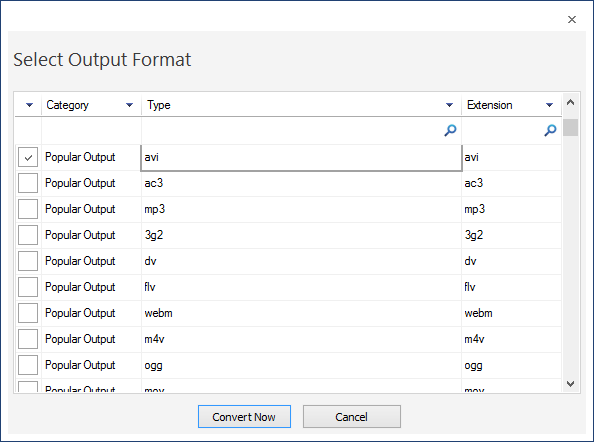
STEP 6 – Choose the destination folder for saving the converted video files.
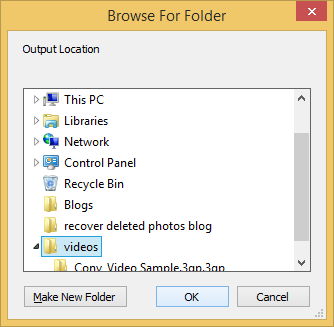
STEP 7 – The video conversion will start from 3GP to AVI and the status will be changing from processing to success.
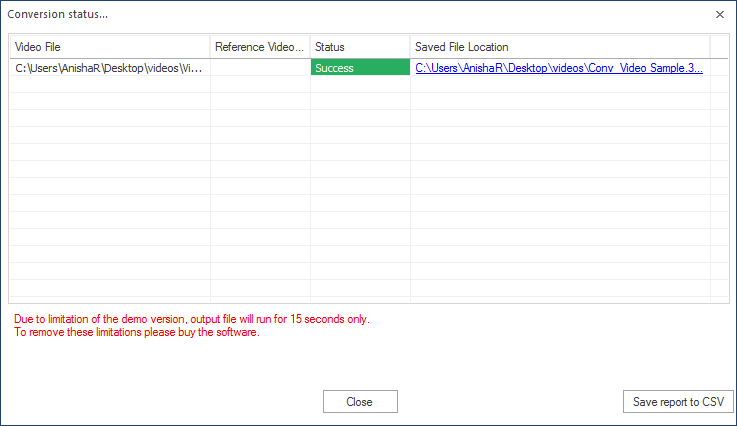
STEP 8 – After the conversion process is completed, you can simply click on the link against each file to check your new video. Click on ‘Save report to CSV’.
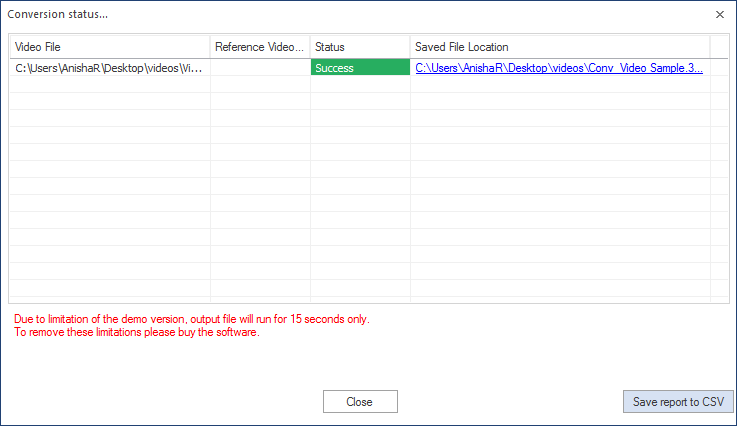
In these simple steps, your video files were converted with a premium approach. With the software, you can convert any video files to your desired video file formats, including MP4, MOV, MPEG, MKV, AVI, ASF, WMV, FLV, DivX, MJPEG, M4V, 3G2, TS, 3GP, AVCHD, DVR, etc. You can choose any file as source and convert it into other formats. The major formats like MP4 can be converted too. It can convert MP4 to other formats to play in different players or devices.
Conclusion
This article helps the user to understand more about 3GP files and AVI files. There are various online free video conversion tools available for 3GP to AVI conversion, but they often open the wide possibility of threats and virus intrusions into your files as well as your system.