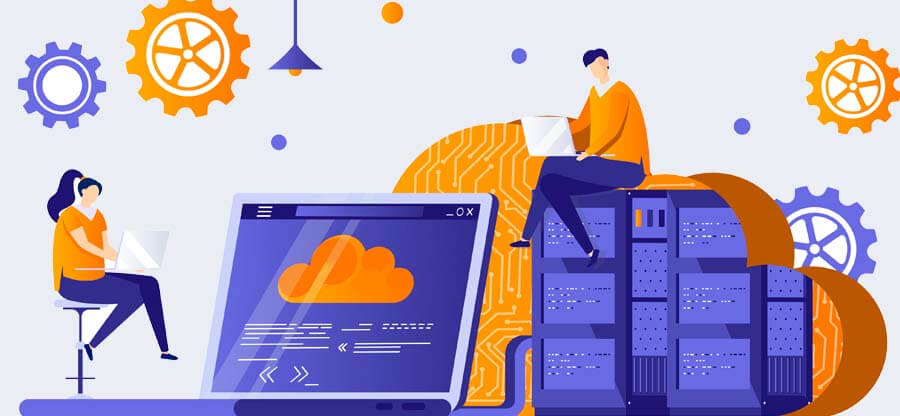Read time 5 minutes
Microsoft 365 is the most business-friendly product that Microsoft has ever launched. It has attracted millions of businesses and users. Since it is a cloud-based service, managing large-sized data is flexible. Although it has several utilities dedicated to keeping your data secure, there is always a slight chance of errors. And this could result in a tiny inconvenience or a major nightmare, depending on the level of data loss.
Many users keep delaying taking Office 365 backup and continue to increase the load. But several fault lines can target your data and makes you lose it. Today, we will talk about the common ways that can cause you to lose your Office 365 data and what you can do to save your data.
What are the common reasons behind data loss in Office 365?
Various situations can result in loss of data in Microsoft 365, but the most common ones are given below-
1- Deleting data by accident
Accidental deletion of data is the most common reason behind data loss in Microsoft 365. Well, nobody can stop these from happening because they’re unintentional. Individuals can delete files and other documents by mistake in all Office 365 applications, including SharePoint Online, OneDrive, and Exchange Online.
What causes accidental deletion?
- The user clicked on the wrong button and deleted an email, item, or file that was not supposed to.
- The user assumes that files are no longer required and deletes them once the current project is over, only to realize they are necessary for future projects.
Microsoft 365 does provide some options to recover lost data, including emails. If you have accidentally deleted data from SharePoint Online, it will be retained for 93 days. The data will be removed permanently from the Recycle Bin after those 93 days.
2- Deleting data intentionally
Another reason for Office 365 data deletion could be deleting it intentionally. This occurs primarily due to delayed or no communication with the admin regarding an employee’s exit.
Suppose an employee is about to exit from the organization due to resignation or termination, and they have access to Office 365 data. So, there are chances of that employee intentionally deleting all the folders they can access.
That’s why it is necessary to immediately inform the Office 365 administrator when the employees are about to leave the organization. It will help you prevent the deletion of essential data.
3- Malware, Ransomware & viruses
While platforms are strengthening their security, malicious activities are also advancing. No matter how strong Office 365 security is, the risk of cyberattacks always exists. These events can occur anytime on a user account and make their application suffer from data loss. If a hacker gets access to your Microsoft 365 account, the app won’t be able to detect who is using it.
How does it occur?
- Phishing attacks- These attacks trick you into putting essential information, logins, passwords, and email addresses, which attackers can later use to remove your entire data.
- Ransomware – Office 365 access can also be affected when ransomware locks your system. These attacks occur within a fraction of a second and can cause a heavy loss to the business.
- Malware – Malware can enter your system or Office 365 account via a lousy email attachment, compromising your system, server, and network data.
The entire staff must undergo extensive malware and cyberattack prevention training and implement strict policies to avoid such situations.
4- Poor data migration
If you’re migrating data between email servers, then there is a possibility that you will lose tons of data in a short time. Data is lost if the migration between two email platforms doesn’t go correctly. Also, there are chances that you might delete or overwrite the whole information while performing the migration.
This usually occurs when you conduct migration using manual procedures that are never error-free. Even a tiny error while migrating data can result in a considerable loss for the organization.
To avoid those situations, experts recommend using reliable third-party software like Kernel Office 365 Migration tool for migrating data to Microsoft 365.
5- Neglecting the protection of applications
Vendors often protect the essential data files stored outside Exchange Online, and Office 365 apps are often overlooked. Most individuals prefer saving their critical data in Office 365 applications rather than on network drives. But if they don’t backup those data on time, they may end up losing it. So, it is also necessary to consider the protection of Office 365 applications.
6- Cancellation of user license
When an employee with access to Microsoft 365 account leaves your organization, the Office 365 license for that user account can be canceled. And no one gives a second thought about the data that is stored in that account. So, when a license of any account expires, the data stored in it automatically becomes inaccessible.
How to prevent data loss in Office 365?
A better strategy is to be prepared even for the worst conditions. Many organizations plan a proper Disaster recovery plan which can be accurately executed if required. It specifies all the actions to be taken at a time of crisis.
In addition, users must develop a healthy habit of regularly backing up all their essential data. Automated tools can be utilized since they offer secure backup of data error-free. Kernel Office 365 Backup is the best tool to help you backup Office 365 mailboxes. It has advanced features like selective data backup, saving data in multiple file formats, supports all mailboxes and Microsoft 365 versions, etc. Also, the tool process is relatively smooth, and you can export your Office 365 mailboxes to PST or any other format.
Conclusion
Storing data in Office 365 is safe, but it could be critical if some malware enters the system or any user deletes the data intentionally. So, it’s necessary to backup Office 365 data to keep your data safe. This article mentions all the common scenarios that can make you lose your Office 365 data. Also, we have provided a solution to export Office 365 data to PST.