Read time 3 minutes
We are excited to present the latest version of our software, which boasts a highly intuitive and user-friendly interface. Over the years, this software has consistently demonstrated its efficiency and reliability. With each update, the tool has been refined and improved, making it a highly professional solution for various needs. It is specifically designed to assist users in repair corrupt SQL database and ensure the recovery of every SQL database component, leaving no room for missing data or information gaps.
Latest features and user benefits
Here are the latest features of the software:
- User-friendly dashboard with a refined taskbar
- Clear selection options.
- Modern design and attractive, uncluttered graphics with zero ambiguity.
Exclusive features of the tool
- Repairs and fixes SQL database issues
- Extracts and recovers lost and inaccessible SQL database content.
- Restores complete database objects successfully.
- Displays the preview after recovery before saving the objects.
- Offers intelligent saving modes – SQL Server and Batch File Mode
- Maintains hierarchy and integrity of data.
- Supports UNICODE characters for DB recovery.
- Widely compatible with all the versions of SQL Server, Windows, and Windows Server.
SQL Recovery tool interface
Let’s take a detailed look at the latest interface of the Tool:
- Easy database selection using the Browse button.
- Easy Temp file path selection using the Browse button
- SQL database recovery modes mentioned clearly.
- Database version can be selected automatic or manually.
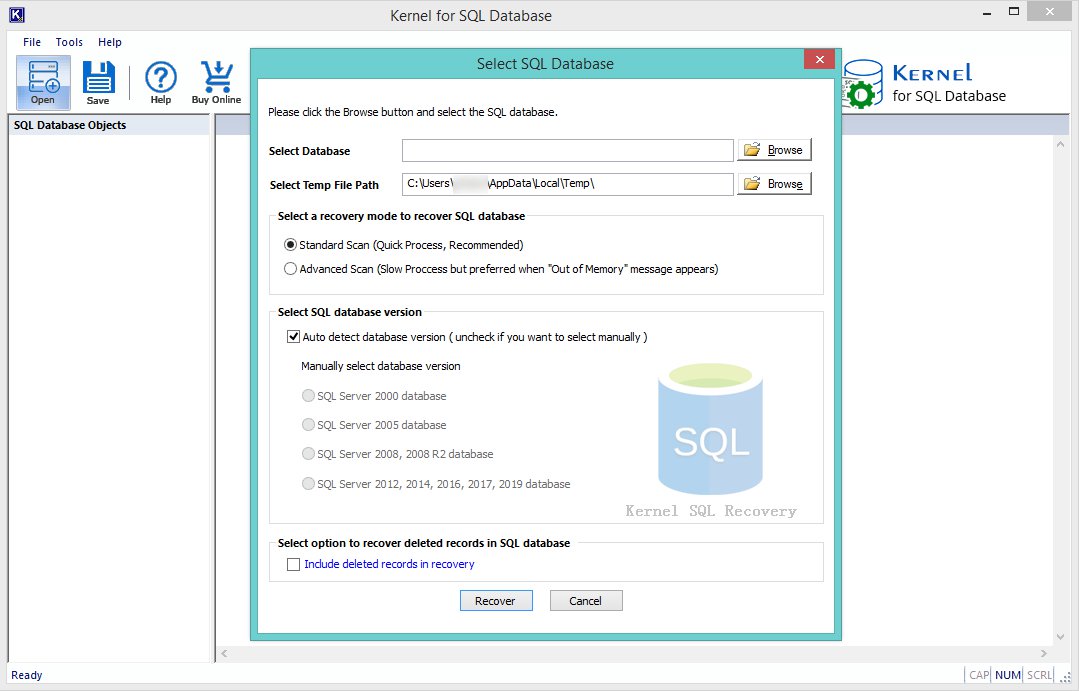
- Displays the progress of data retrieval process.
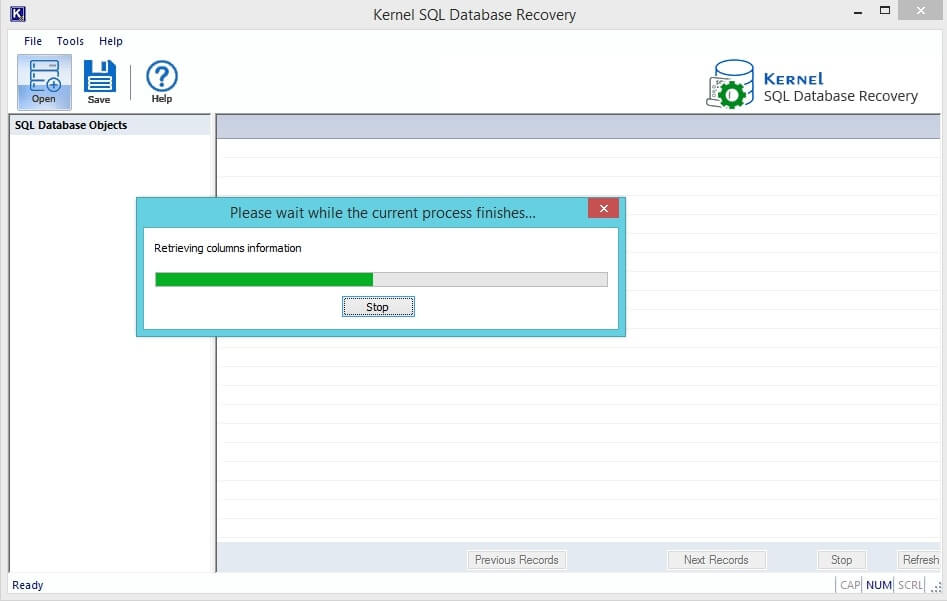
- All the database objects are listed in left–pane in original hierarchy.
- File saving and help options are visible on the menu bar.
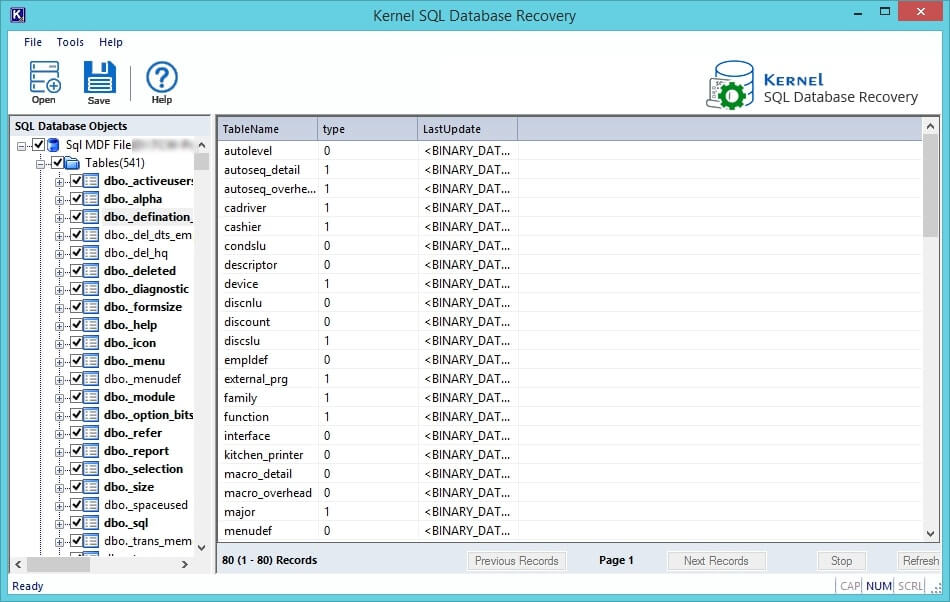
- Two Saving modes – mode selection is straightforward.
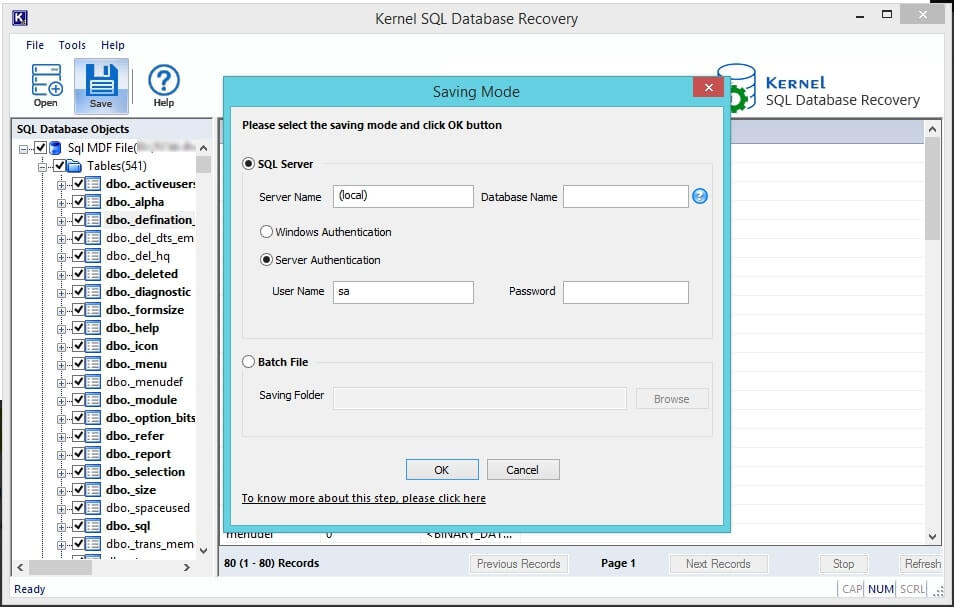
- Displays process completion message.
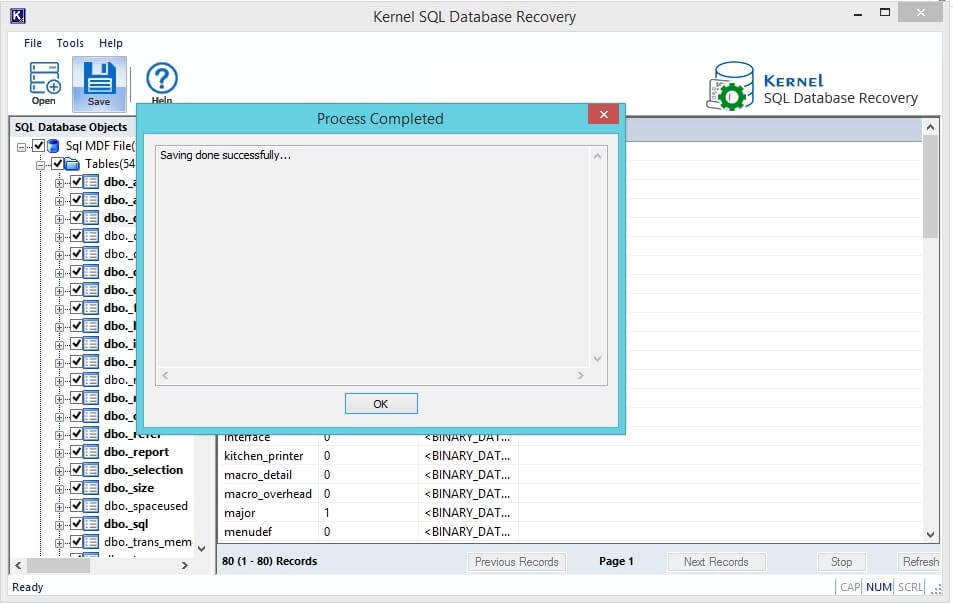
Final words
The latest version of Kernel SQL Database Recovery is equipped with an enhanced algorithm that has upgraded the recovery process speed. The software can recover the database items before the severely corrupt files and provide you a clean preview. The relationships and dependencies between the tables will be protected, and you can continue to use the database quickly again.







