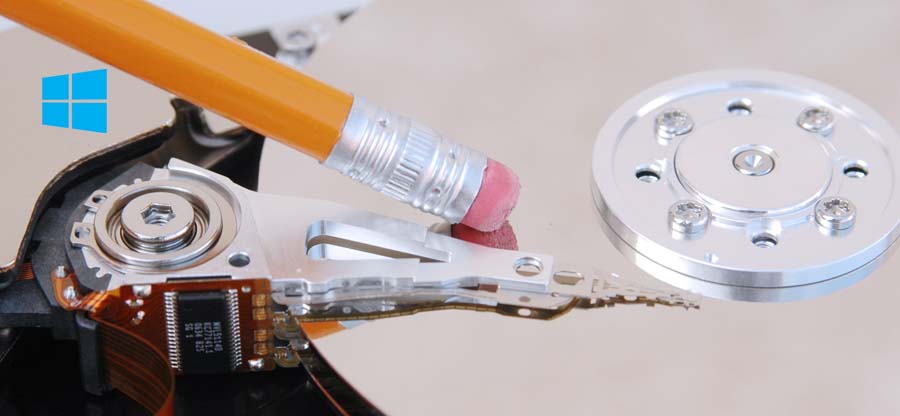Read time: 6 minutes
The approach of erasing, removing or deleting data permanently from your device’s storage is known as data wiping. The practice encompasses overwriting (replacing the original data with random characters to make it impossible to recover it again) the storage device, be it laptops, mobile phones, computers, etc. Once you have successfully wiped the data from hard drive, it become irrecoverable, which provides extra security to the confidential and sensitive data.
Although data wiping from drive is not an easy task, it comes with many hindrances and other threats. This detailed write-up is going to make the task easy for you by providing the importance and methods to execute the process. Let’s dive in depth and gain knowledge to get the result.
Significance of data wiping from drive
Erasure of confidential and sensitive data is important for big business firms. It safeguards their secrets and crucial information from breaches. If you get the tricks to remove data from hard drive permanently, then you can easily perform it.
Here the importance of data wiping is listed, let’s have a look at it:
- Data protection: By wiping the data permanently, you can protect your crucial data files from theft and data loss.
- Legal conformity: Every organization needs to keep the record till a certain period. After completion of time, you can wipe hard drive data.
- Extra storage space: Deleting unnecessary old files which you don’t need any more gives you extra space to store updated information or new files.
- Environment friendly: You can use the storage device again if you wipe hard drive data instead of destroying it. Doing this will save nature by taking care of waste management.
Method to wipe hard drive data
There are two ways which you can use to wipe hard drive data. One is manual approach and other is getting help from a third-party utility. Let’s learn about them in detail:
Method 1. Utilize Microsoft’s SDelete utility
SDelete means Secure Delete, it is a command line utility which permits you to securely delete single or multiple files/folders to free up some storage space. By using this utility, you can perform data wiping from drive. Here is the working process of how this utility works:
- In the search bar type Edit the system environment variables and click on it.
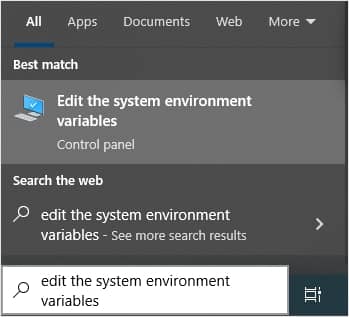
- Now, click on the Environment variables button.

- Double-click on the Path option.
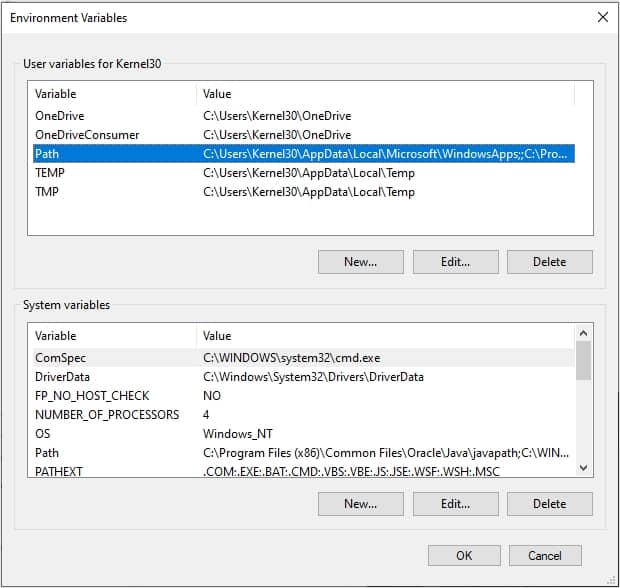
- Now, press the New option then paste the path to SDelete file and tap on OK button.
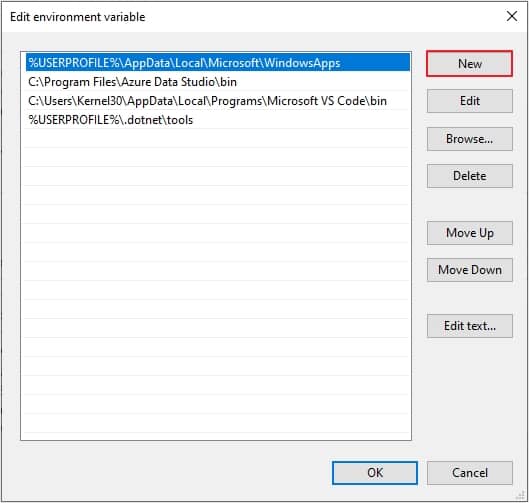
- Open command prompt and type SDelete, then press Enter and click Agree.
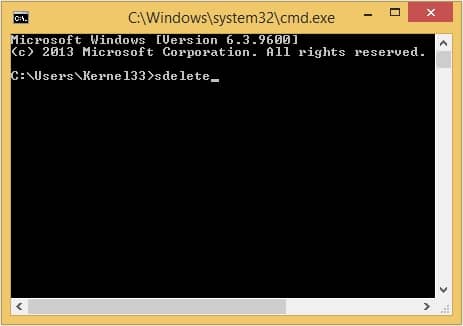
- Make a connection with the drive from which you want to wipe the data.
- Moving ahead, enter the given command and hit Enter.
-p 2 –s –r –z X (replace X with the drive letter SDelete). Make sure the command will only erase free space from drive.
- Now, to wipe files/folders that exist enter the given command and hit Enter.
-p 2 –s –r “X:\New Folder” (new folder contains multiple files and folders)
Note: Cross check the drive that contains data to wipe-out before executing the process. Once the necessary data is deleted, it can’t be recovered.
Method 2. Utilize a third-party software
Another approach is getting help from third-party utilities like Kernel Data Wipe Software, to make your data wiping from drive easy. It is one of the best software to wipe hard drive files and other content with full safety measures to make it irrecoverable. The tool offers various features such as password protection, different data wiping algorithms, compatible with all Windows versions and many more. You can even generate a log file to save the records of the operation’s information. This is an intelligent tool, which wipes data permanently with a few easy steps.
Let’s see how the software works:
- Download and install the software and complete the set-up.
- To add files, click on File and Folder option, then click on Add Files/Folders button.
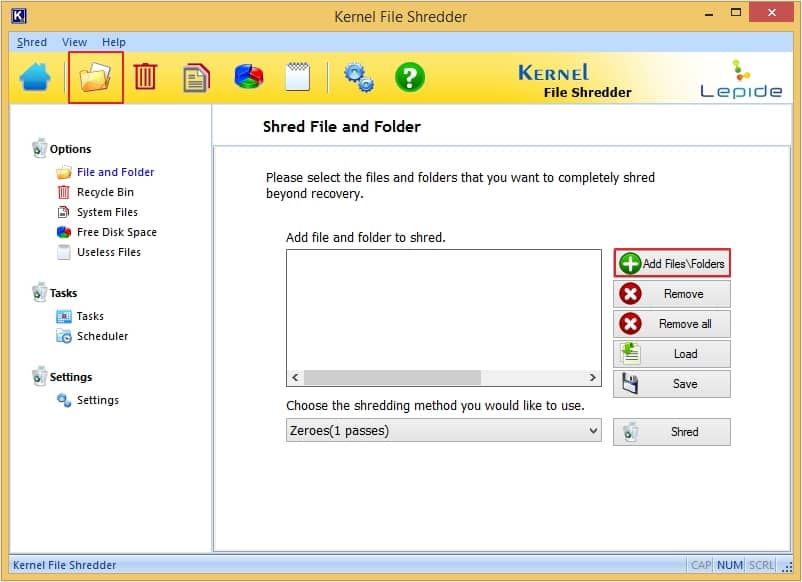
- Now, select the shredding method {we have selected Zeroes (1 passes)} and then click on Shred button.
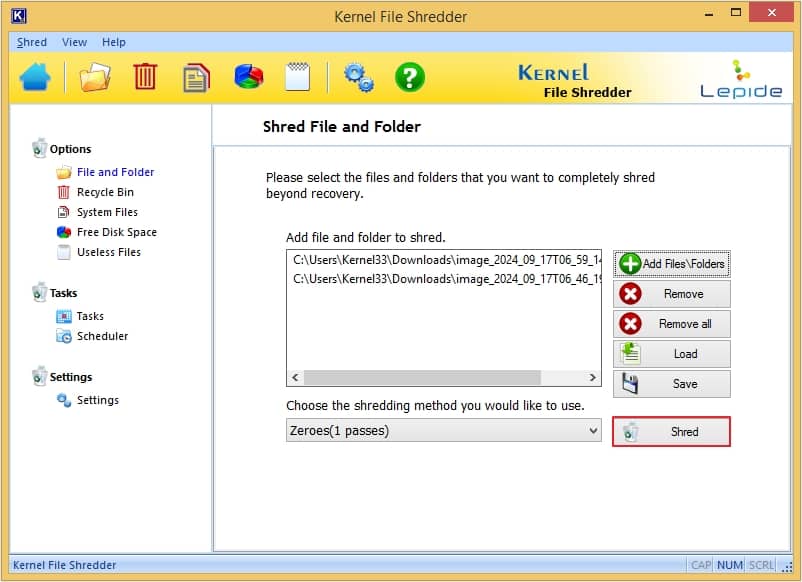
- The software will show a warning message to get your permission to wipe data permanently. Click on the Yes button to begin the process.
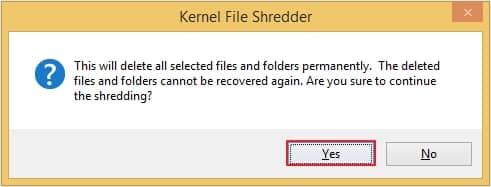
- Once the process is completed, a success message will pop up on your screen, click OK.
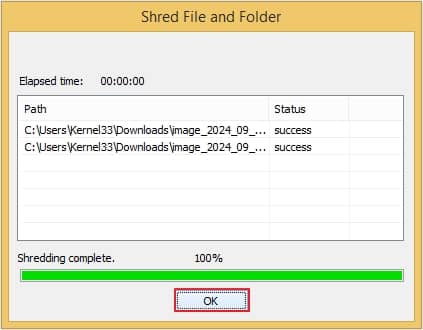
Conclusion
Wiping crucial data is needed to safeguard it from any manipulation and theft. The manual approach seems difficult and has some more drawbacks with it such as they are not sufficient, and a non-technical user may fail in using it. The ideal way is using the best software to wipe hard drive. We recommend using Kernel Data Wipe Software to get successful end results. The software can easily delete files permanently from Windows recycle bin.